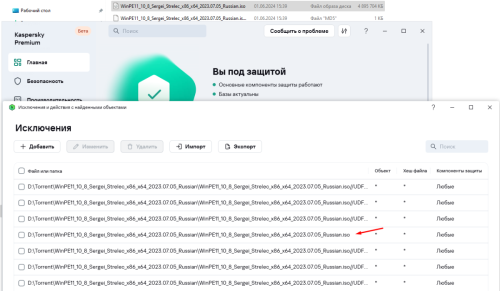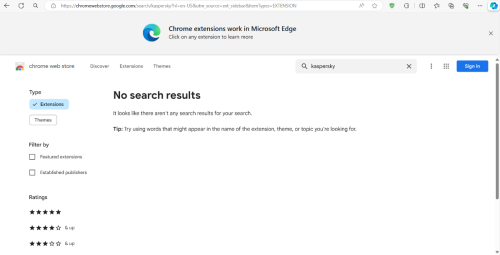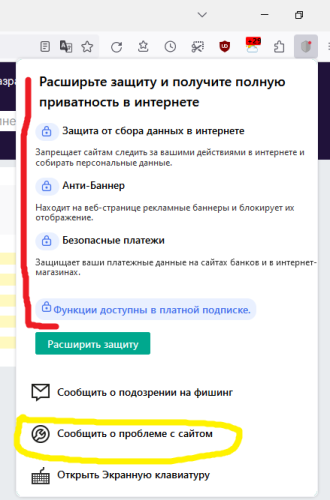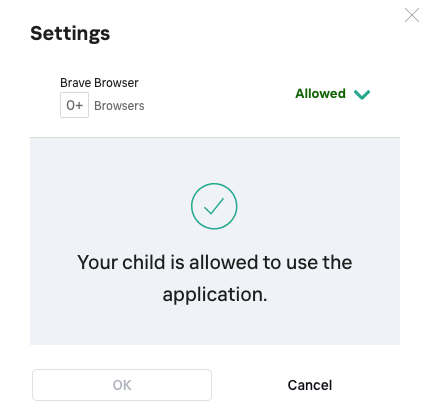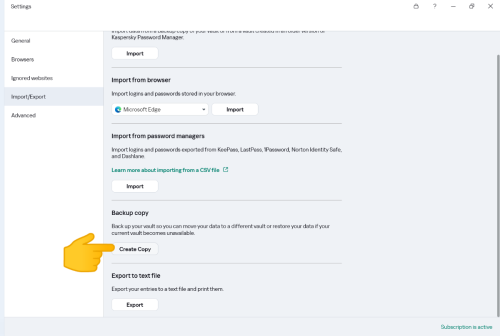All Activity
- Past hour
-
@UnknownUser Установил проверку архивов, выставил ограничение размера файла в 10 ГБ, загрузил образ через торрент. После появления детектирований стал добавлять исключения - вроде как не сработало, по крайней мере сразу. Добавил весь образ - тогда уведомления о детектах начали исчезать, проставил исключения оставшимся детектам ПНП - и все в норме. Проверял на бете 21.18, другой пока нет. Так что, может быть что-то не так делаете с добавлением исключения.
-
svetik-_-svetik joined the community
-
Hallo zusammen, kurzes Update: Ich bin immer noch im Kontakt mit dem Support, aber bisher keine Lösung. Es wurde auch teilweise nicht ganz verstanden, worum es mir geht, aber ich denke, nach einer erneuten Beschreibung sollte der Support es nun wissen. Mal schauen, wie die nächste Antwort ausfällt. Allerdings hat sich in der Zwischenzeit aber was Neues ergeben und zwar ist mir aufgefallen vor knapp mehr als einer Woche, dass unter den Berichten beim "Schutz vor Datensammlung" nichts mehr geloggt wird, obwohl die Funktion eigentlich aktiv ist. Aufgrund der Thematik mit Teamviewer habe ich mir dann gedacht, dass ich vielleicht doch nochmal über den normalen Weg mittels Windows Boardmitteln Kaspersky deinstalliere und neu installiere. Dann ging auch der "Schutz vor Datensammlung" wieder und es gab täglich beim Start des Rechners Einträge, dass die Aufgabe erfolgreich gestartet wurde. Das Problem mit Teamviewer besteht aber weiterhin. Seit gestern ist es nun aber wieder der Fall, dass beim "Schutz vor Datensammlung" nicht mehr prokolliert wird unter den Berichten. Meine Frage wäre nun, ist die Funktion dann weiterhin trotz allem auch aktiv, da sie ja eigentlich eingeschaltet ist, oder gibt es hier eventuell Probleme. Eventuell wird auch einfach dieses Log irgendwann zu lange, sodass es aufhört zu protokollieren, aber die Funktion ist aktiv? Danke im Voraus für Eure Unterstützung. Gruß scope
-
Hello @Suema, You're most welcome! There's no rush, proceed when you are ready. It's important to make the changes in the correct sequence, that's why we recommend (you) engage Customer Service when you're ready to proceed. The Premium subscription & applications are not changing, (you're) not buying a *new* subscription with less features, you're proposing to buy an identical subscription because it's more economical - so the only thing that's changing is (your) MyKaspersky account will reflect a *new* Premium subscription, with a *new* License number. IF this was our problem, as well as the previous advice we'd ensure that the laptop was the FIRST device we connected to the *new* subscription & given you're unsure, we'd engage CS for the process. Thank you🙏 Flood🐳+🐋
-
Thank you- I’ve read your suggestions before asking the forum and I also discussed this with customer services. I will think on it a bit more before a new subscription and cancellation of my current one - both are/will be Premium - as I don’t really want to go through setups of 2 iPhones, 1 iPad and my laptop if I can help it. I have made a copy of the passwords just in case. Still not understanding how I can cancel my current sub, initiate a new one and everything is still there working ok as long as the email and passwords to the system and vault are the same as my original ones used.
-
adamol546100 joined the community
- Today
-
Сегодня при загрузке ПК обновился Kaspersky 21.17.7.539 RC. После активации вшитой в дистрибутив лицензии появилось данное окно, с ошибками:
-
Уже весь май прошел. Юзаю Kaspersky Plus, действующая лицензия. Стало ли лучше через полтора месяца после появления массовых проблем? Фигу - стало хуже! В начале мая работали браузерные расширения хотя бы в Опере. Теперь и в Опере умерли! Чем там занимаются полтора месяца работники Касперского? Ждут перехода юзеров на другие антивирусы?
-
Hello @Suema, You're most welcome! Thank you for the information. CS are correct, there is no "partial refund"; from the date of purchase there's a 30-day money-back guarantee. Because you're simply cancelling the *existing* Premium subscription & buying a *new* Premium subscription - you are not changing anything - you're not purchasing a subscription with *less* features - for example - Kaspersky Standard - so the *switch* is the same - BUT - it's essential to use (your) *original* email address & password - for: (Your) *new* subscription. (Your) MyKaspersky account. When (you) sign into the Premium AV. When (you) sign into the Premium Password Manager (not using the Master password). When (you) sign into the Premium VPN. ---- Sorry, but we're not familiar with this expression, "no rein out of details by me" ... IF this was *our* problem, we'd purchase the *new* subscription *before* cancelling the *original*, then contact customer service & ask then to cancel & refund the *original* & make sure the *new* subscription was in place; also, as the holder of a PREMIUM subscription, (you) have access to: Premium Support Services, Expert Installation Services. Also, READ: How your subscription works Thank you🙏 Flood🐳+🐋
-
Чем глубже закапываться в тонкие настройки, тем больше всевозможных вариантов сценариев возникает. Кроме того, и количество багов также возрастает. Но даже если это действительно баг, исправлять его скорее всего не будут в силу как раз экзотичности таких настроек и сценариев. Какие еще настройки у Вас выставлены - неизвестно. Лучше подумайте еще разок, а так ли нужна эта проверка архивов в файловом антивирусе, раз она приводит к подобным трудностям.
-
Hello @Theta_dog, Welcome! We're so sorry (your) topic has not been responded to! Brave & Via are not supported. Block Brave & Via browser individually in KSK App monitoring OR, in Application categories, change Browsers to Forbidden, then create an Allow exclusion for Chrome. Make sure the USERS do NOT have access to Settings. Make sure the USERS do NOT have access to Google Play Store, Huawei app Store, Samsung Store, MS etc & block Categories: Software downloaders, Unknown, Other. Thank you🙏 Flood🐳+🐋
-
harlan4096 started following Kaspersky Protection Extension not found in Chrome Web Store
-
PlaThong started following Kaspersky Protection Extension not found in Chrome Web Store
-
PlaThong joined the community
-

Is the Brave browser completely blocked in KSK?
Flood and Flood's wife replied to vigilant dad's topic in Kaspersky Safe Kids
Hello @vigilant dad, Welcome! "Not supported", means the software does not meet: Kaspersky Safe Kids for Mac, Hardware and software requirements - IF there's issues with an app that's not supported & Kaspersky support is required, more often than not it will not be provided. In this case Brave is not listed as a Supported browser. The only apps on the Deny list are: Yandex.Browser & Opera. We do not get any blocking of Brave, please post a full-screen-screen-image of the issue, including the URL, where the website is inaccessible? May we also know: (a) the age template selected for your daughter, (b) MacBook OS version, (c) KSK version, (d) Is KSK Premium or Free? Please post back? Thank you🙏 Flood🐳+🐋 -

2. Lizenz Kaspersky Plus weist VPN erster Lizenz zu
Longlife replied to Juliuscesar's topic in Für Privatanwender
Ich finde dass Kaspersky hier in der Pflicht steht und den Nutzern bei Vpn Produkten dies einfacher gestalten sollte. Mit einer Meldung mit Auswahl Fenster welches Abonemment für Vpn man nun nutzen will wie bei Ihm die 1 Lizenz Plus Variante oder halt 3 Lizenz Plus oder halt nur einfach die Secure Connection Wahl. Kann ja nicht sein dass ich für jede 1 Plus Abonemment nur wegen Vpn ein neues Konto eröffnen soll wo für 1 Gerät ist. -
Bonjour. Kaspersky Free n'est effectivement pas dans votre liste de liens. Dans ce cas, effacez la page citée, ou modifiez là car c'est pas la peine d'annoncer en gros caractères "GRATUIT3 puisque ça ne l'est pas. Ca éviterait de faire perdre du temps à vous comme à moi.
-
магазин в KFA якобы тоже нельзя скрыть 🙂 В FF скрывается через CSS ищите по запросу ""Disable or Remove “Extensions” Button from Firefox Toolbar" - если интресно 😉 а я еще подумал, может из-за того что скрыл ее 😅 , все получилось единственное во "фришке" он урезана, что логично 🙂 т.о. формально о проблеме с сертификатом на сайте сообщить можно (насообщал от души), а вот если в этом смысл вопрос другой. Так же открытым остается вопрос, про ошибку с сертификатом после закрытия FF - потом добавлю как выловлю т.к. она плавающая. Но повторю до обновления всех этих проблем не было у меня с KFA
- 10 replies
-
- windows 10
- kaspersky free
-
(and 1 more)
Tagged with:
-

Kaspersky on a degoogled phone
Flood and Flood's wife replied to SammyT's topic in Kaspersky Total Security
Hello @SammyT, Welcome! Kaspersky Total Security (for Android) is no longer available, it's been replaced by Kaspersky VPN & Anti-virus - this is available from Google Play Store & Huawei app store; https://www.kaspersky.com/vpn-secure-connection/vpn-for-android# suggests there's a Free Trial (for Android?) however, we think that it's for Windows, you may wish to investigate further... Kaspersky Password Manager is via GPS & HAS (same as the AV). Read: Kaspersky for Android, Hardware & software requirements. Thank you🙏 Flood🐳+🐋- 1 reply
-
- 1
-

-
harlan4096 started following Kaspersky on a degoogled phone
-
SammyT started following Kaspersky on a degoogled phone
-
Do Kaspesky Total Security and its different tools, such as VPN and password manager, work on a degoogled phone?
-
SammyT joined the community
-
Hi - thanks for the reply. I talked to customer service and was told there is no such thing as a partial refund hence the cancellation and repurchase. I was told that as long as I used my current passwords and email the new subscription would have all my info. I have backed up the passwords etc but I felt wary of doing the cancel/repurchase as I couldn’t see how everything would just be there with no rein out of details by me.
-
harlan4096 started following Is the Brave browser completely blocked in KSK?
-
vigilant dad started following Is the Brave browser completely blocked in KSK?
-
I have installed KSK on my daughter's new MacBook, and I have also installed Brave because it blocks advertising. However she has been unable to access any websites with Brave, while still able to access them on Safari. I checked the settings I have for her on my own computer, and see that Brave is allowed... I read on other posts that Brae is not supported for certain functionality, does that mean the Brave browser is completely blocked in KSK?
-
vigilant dad joined the community
-
Hello @Suema, Welcome! Firstly, the advice you received - "I was told" - who was it from? Regarding: "re load all the info and passwords", please explain this more clearly - reload info - where? Passwords - where - into Kaspersky Password Manager application - somewhere else? IF (you've) already created a KPM vault - you need to create a KPM backup before making any changes & OR cancelling anything: IF (you) buy a *new* subscription - for that subscription to work in place of the *existing* subscription, the email address (you) used for the *existing* subscription & the *new* subscription must be the same. When (you) install the *new* software (you) must sign into the Kaspersky applications with the *same* email address. IF (you) ever forget the KPM *Master* password - Kaspersky cannot help - the *Master* password is not recoverable - do not loose it & or do not forget it. Thank you🙏 Flood🐳+🐋 Resource: How to request a refund?
-
harlan4096 started following Refund

Kaspersky Plus
Güvenlik. Performans. Gizlilik. Hepsi kullanımı kolay tek bir uygulamada.

Kaspersky Small Office Security
Küçük ölçekli işletmenizi kolayca koruyun

Kaspersky Password Manager
Parolalarınız ve belgeleriniz her zaman elinizin altında

Kaspersky Small Office Security
Unkomplizierter Schutz für kleine Unternehmen

Premiumversion
Kaspersky Safe Kids
Behalten Sie Ihre Kinder im Auge, auch wenn Sie nicht in der Nähe sind

Kaspersky VPN Secure Connection
Sicher. Privat. Außergewöhnlich schnell. So sollte Internet sein.

Kaspersky Standard
Mejora la protección con el optimizador del rendimiento del dispositivo

Kaspersky Plus
Seguridad. Rendimiento. Privacidad. Todo en una única aplicación fácil de usar.

Kaspersky Small Office Security
Proteja fácilmente su pequeña empresa

Versión premium
Kaspersky Safe Kids
Supervisa a tus hijos, incluso cuando no estés con ellos

Kaspersky Small Office Security
Protégez votre PME sans effort

Kaspersky Plus
Combina recursos de segurança, desempenho e privacidade em um aplicativo

Kaspersky Small Office Security
Proteja a sua pequena empresa sem esforço

Kaspersky Premium
Proteção completa para seus dispositivos, privacidade online e identidade

Versão Premium
Kaspersky Safe Kids
Fique de olho nas crianças, mesmo quando não estiver por perto

Kaspersky VPN Secure Connection
Segura. Privada. Excepcionalmente rápida. Como a internet deveria ser.

Kaspersky Standard
Protezione avanzata con ottimizzazione delle prestazioni dei dispositivi

Kaspersky Small Office Security
Protezione immediata delle piccole aziende

Versione premium
Kaspersky Safe Kids
Accertati che i tuoi figli siano al sicuro, anche quando non sei con loro

Kaspersky Secure Connection
Простое решение для защиты конфиденциальности и безопасности ценных данных