Search the Community
Showing results for 'Quick Launch Keyboard'.
-
Advice and Solutions (Forum Knowledgebase) Disclaimer. Read before using materials. To achieve this goal for Kaspersky Agentless 6.1 solution you should: Shutdown Kaspersky Agentless Appliance Disable the option "Сonfigure/vApp Options/edit/OVF Details/OVF environment transport/ISO image" for Kaspersky Agentless Appliance Launch Kaspersky Agentless Appliance
-

Is Kaspersky Rescue Disk No Longer Supported?
Flood and Flood's wife replied to Bukkdog's topic in Kaspersky Rescue Disk
Hello @Bukkdog, Welcome back! 1. Post an image of "opening menu, where you select graphical mode, not graphical mode, hardware info, etc." - BEFORE the reboot - we need to see what you saw please? 2. KRD is still supported, looking at (your) search - it appears as tho the starting point may have been Showing results for 'Rescue Disk' in content posted in Kaspersky: Basic, Standard, Plus, Premium - instead of generically: Home: https://forum.kaspersky.com/search/?q=RESCUE DISK&quick=1 Either search from Home or change the search criteria to Everywhere or, 3rd option, search directly in the KRD topic: https://forum.kaspersky.com/forum/kaspersky-rescue-disk-78/ (which is not represented by our image) ☢️@Crylune, Kaspersky Support is *not* available for Kaspersky's free software - read: Support Rules for Kaspersky Software☢️ @Bukkdog, don't waste (your) time contacting Kaspersky Customer Service > Kaspersky Support is *not* available for Kaspersky's free software -> prepare 1. 2. & 3. below, then wait for Support to respond, they have been advised, they respond when they are available. Copy the Hardware information file from the USB drive. Trace files, How to enable tracing in Kaspersky Rescue Disk 18 & How to create a full report about a scan performed in the system with Kaspersky Rescue Disk 18 ***Don't share the logs or trace files here in the Community, wait for instructions from the Kaspersky Team please*** Thank you🙏 Flood🐳+🐋 -
Block the launch of the file? If you only use the basic functionality, you must have the application control component enabled. However, you will need to get SHA256 since MD5 was used by older versions. 0. Get SHA256 1. create a category to control such files. I skipped some of the steps, it's mostly just Next, Next, Ok. 2. Create a rule to prohibit application startup in the policy for KES, select the group we created 3. Test PS: in principle it is not necessary to use external tools ...if there is a sample file all data can be obtained directly from it when creating a category and use the parameters that suit you best.
-
 Hello, Which edition of Kaspersky is it? Basic, Standard, Plus or Premium? Are you sure that Kaspersky isn’t scanning? No app vulnerability, quick or background scan ongoing? Have you already done the age old solution of restoring to default settings?
Hello, Which edition of Kaspersky is it? Basic, Standard, Plus or Premium? Are you sure that Kaspersky isn’t scanning? No app vulnerability, quick or background scan ongoing? Have you already done the age old solution of restoring to default settings? -

Permissions issue / contact form trouble
Guest replied to NicKK's topic in Kaspersky: Basic, Standard, Plus, Premium
Hello, Assistive Ball is a feature on Oppo phones. You should be able to disable it in the Android quick settings that you get by sliding down from the top of the screen. Disable it and see if the issue persists. As for the contact form, the issue is known and in the process of being resolved. -
Hi Kaspersky: We are a small company and only have 2 IT engineers. Therefore, we use KES + EDR Optimum + MDR as our solution. Next year we want one platform to monitor every endpoint security status. 1. Kaspersky XDR I have read the datasheet of XDR. It seems like an unified platform to monitor everything. In the datasheet, there is a quote: For advanced network management, KATA is an additional option.But the infrastructure shows that KATA will send information to XDR. My questions are: 1. Is XDR a basic KATA or just KUMA system? 2. Is Kaspersky XDR like CrowdStrike Falcon platform, which approaches "Unified platform. Complete protection"? 2. KATA Since we lack of IT engineer, there is no time to deal with incident by ourselves. That's the reason we use MDR. But KATA has a lot of component like EDR Expert and additional sandbox function. We can test unknown threat by ourselves and have quick response. My question is: 1. Does KATA like a small automatic analysis system of KSN? Therefore we can add IoC or YARA rule easily and quickly. Because we just get a little information of Kaspersky XDR from local reseller. The product is too new and no Chinese version. They will send detail information next year. I want to know in advanced so we can evaluate which product is suit for us. Thank you.
-
Advice and Solutions (Forum Knowledgebase) Disclaimer. Read before using materials. Security administrator can create KSWS Application Control rules based on Digital Certificate. What does product actually checks and how it is related to the file itself? First of all, product checks whether the file matches certificate. Secondly, whether certificate is valid. If any of verifications fail - launch of the file will be denied. And vice versa. If signed file which execution was allowed by certificate has been modified, will execution of the file be allowed? Altering the file signed by the certificate will cause its certificate to no longer confirm the integrity of this file. As a result "Allowing" rule will no longer be applied to the file. How the control of the revoked certificates operates, if such a control exist? Certificates revocation in the operation system is implemented through OS updates. When a certificate becomes revoked, it can no longer pass validation checks. Thus file execution will be blocked. When both the subject of the certificate and its thumbprint verifications are selected, then product checks that the file is signed by an exact "version" of certificate. In other words, it will not be enough to make a self-signed certificate with the Subject field equal to "Redmont, Microsoft" - such a certificate does not coincide with the real thumbprint of Microsoft.
-
Advice and Solutions (Forum Knowledgebase) Disclaimer. Read before using materials. While removing Kaspersky Security for Windows Server Console removal log may contain a message: Error 1336. There was an error creating a temporary file that is needed to complete this installation. Folder: C:\Program Files (x86)\Common Files\Kaspersky Lab\Kaspersky Security for Windows Server\. System error code: 5 And if you launch removal process using an appwiz.cpl a popup will be displayed stating : “There was an error creating a temporary file that is needed to completed this installation” This may happen because KES is installed in the system, so far the workaround is the following: Disable self-defense in KES and perform removal one more time.
-
Advice and Solutions (Forum Knowledgebase) Disclaimer. Read before using materials. Problem Sometimes Anti-Cryptor task in KESL won't be able to launch after the OS is started. This may happen because Anti-Cryptor needs all the protected network resources to be up before KESL service is started. In other words, Samba or NFS services should be started before KESL service. Solution To resolve this problem you need to make sure that services start in the correct order. For Systemd systems: 1. Create a file /etc/systemd/system/kesl.service.d/override.conf # touch /etc/systemd/system/kesl.service.d/override.conf 2. Add the following to /etc/systemd/system/kesl.service.d/override.conf: [Unit] After=nfs-server.service smb.service [Service] TimeoutSec=300 3. Reload services # systemctl daemon-reload For Sys V init systems: Rename Samba and NFS init files to make those services start earlier. E.g. # mv /etc/rc3.d/<smb_init_file> /etc/rc3.d/S49smb # mv /etc/rc3.d/<nfs_init_file> /etc/rc3.d/S49<nfs_init_file> Where <smb_init_file> and <nfs_init_file> stand for current init files present in the system. NFS init file may have different name depending on your environment - nfs, nfs3 or nfs-server.
-
Hello @wildafrica, Thank you for posting back & the information! Read: Kaspersky Protection browser extension - it works, with the following modules: Inform about suspected phishing, Inform about website problem, Open On-Screen Keyboard, no Private Browsing & no Anti-Banner. Is claripi a Medical Imaging Solution - provider? We just need to make sure we're checking the right site - from the image you posted? What does "PC's for a 10-year-old." mean please - is a child going to be using the computer - please clarify? *Where* in the EU please? Please post back? Thank you🙏 Flood🐳+🐋
-
My domain has been flagged
Wiktor B. replied to Wiktor B.'s topic in Virus and Ransomware related questions
Many thanks for the quick resolution of the matter. Top notch! 😎 -

How fast does Kaspersky truly start?
harlan4096 replied to a topic in Kaspersky: Basic, Standard, Plus, Premium
https://learn.microsoft.com/en-us/windows-hardware/drivers/install/early-launch-antimalware -

How fast does Kaspersky truly start?
Guest replied to a topic in Kaspersky: Basic, Standard, Plus, Premium
Once again I answer my own questions because I am too quick to post. After literally 5 minutes of research, I was able to find out that Kaspersky's drivers are indeed running as ELAM (Early Launch Anti-Malware) drivers: Probably obvious, but I wanted to make sure. And now anyone with the same question knows as well. -

How fast does Kaspersky truly start?
Guest posted a topic in Kaspersky: Basic, Standard, Plus, Premium
Windows Defender has an early launch module that allows it to start pretty much before the OS does - but with Kaspersky I’ve noticed it takes 1 or 2 seconds after I reach the desktop for the app to show up in the tray. Is that just the app starting late, or the protection modules as well? Do Kaspersky protection modules start early like Defender’s? If the modules start with the app then that’s… not great. Isn’t that a security risk? Malware could start before the AV, disabling its self-defense. -
Advice and Solutions (Forum Knowledgebase) Disclaimer. Read before using materials. Environment/Preconditions KSC - 12 KSWS - 11.0.1.897 You may find a massive increase in disk usage from the folder report under the Kaspersky folder. The size of the report folder will increase from around 2GB to 12GB, the files in the report folder have random name (like 340a13d9-2a50-4c4e-94d6-82a79d80da4b), which rapidly grows and consumes disk space. The file can be deleted to resolve the disk space full issue, which itself can cause many issues (can't log in to the server, KSWS stop, etc) To delete the file: Stop KSWS. Add permission/owner for the login account. Right-click and delete file. This issue is caused by the Task log setting under Log and Notification tab in the KSWS policy. To avoid the detailed events issue: Ensure that there are no Informational events in the Importance level option in each Component. Remove task logs older than (days) is selected. In case you do the above step and the random file is still keep growing rapidly (100 MB per hour), it may be causes by the flooding event. You can check the event flooding by using "DB Browser for SQLite". For example, the log above is generated by the Application launch control component. You may solve this issue by disabling Application launch control log.
-
Os Version : Windows 11 22621.2283 Application version : 21.3.10.391 Good morning, For 2 days my Kaspersky total security has been in complete disarray. It starts by having the Kaspersky icon which begins to multiply in the notification bar between 3 to 5 times, then when I hover my mouse over it it all disappears. From this moment on, I have no access to internet surfing or the ability to open the Kaspersky interface. When I try to launch it the icon appears gray and the service does not start. I restarted the PC several times, the problem ended up reappearing quite quickly. I reinstalled kaserperky twice, 1 time while keeping my configuration parameters 1 time with nothing saved I tried to analyze in the Windows logs if I can see the causes of the application shutdown or the causes of its multiple launches but without success. Do you have any idea of the problem or a solution to enable more verbosity in logs so that we can carry out an analysis of this please? Thanks in advance
-
True.... funny now that you said I'm slowly starting to see that my OS is falling apart beginning with the quick access history being erased upon system restart, windows spotlight failing to load, and of course the classic - longer boot times. 😭 My feelings exactly. The only reason why I'm holding on to Windows is cause of Office 365. Apart from that the whole OS is whack (sorry to Windows fans). On a side note, is Kaspersky available for Linux users?
-
1. Premium 2. I've never contacted Bosch from the Android. Bosh got into my password list via Windows. I probably found their web site via Google. I have accessed the Kaspersky forum from the Android via Google but I usually follow the labyrinth starting from My Kaspersky. That applies to Windows/iPad/Android. Side issue? I doubt it it. When I first installed KPM on the Android I received a number of notices which flashed on the screen very quickly. One was satisfied by clicking on a button bar. The other came and went so quickly I could barely identify what it was about other than the "Autofill of Passwords" doesn't work and something about installed services. I could not determine the nature of the installed services or where to find them. Following my recent deletion and reinstallation of KPM I have started to receive the same messages again. This time the second message stayed on the screen. It read "Password Autofill doesn't work. Turn on the required settings to enable password autofill." I have done a quick search but I have not yet found anything which seems to fill the bill. Do you have any idea of what the required services are and where I might find them? These may be the answer to my problem.
-
Advice and Solutions (Forum Knowledgebase) Disclaimer. Read before using materials. You can set and run PLC Project Integrity Check task in KICS4Nodes console. But it is not clear how to add PLC projects into the task settings in the KSC Console. Before PLC Project Integrity Check task setting the PLC Project Investigation task should be successfully executed. Step-by-step guide Go to the KICS4Nodes policy -> Properties -> Logs and Notifications -> Interaction with Administration Server | Settings. Enable Versions of PLC projects option (disabled by default). Lock the padlock. Save and apply the policy. (Data of investigated PLC projects will be transferred to the KCS as Network lists). Go to the Properties of the target host, which will have PLC project checker role. Go to Tasks section-> Select "PLC Project Integrity Check" task -> Properties -> Settings section Click the ADD button -> You will see the list of PLC projects, which were collected by the PLC Project Investigation task. Check the projects that you want to check. Add them to the list. Enable checkbox of the PLC configurations. Apply task properties. Run the task. PLC Project Integrity Check task does not start automatically after the application reboot. You should set the schedule in the task properties. We recommend to run task by schedule at the application launch.
-
Advice and Solutions (Forum Knowledgebase) Disclaimer. Read before using materials. This article describes what is considered a Full Scan, which affects the KSC status "Virus Scan has not been performed for a long time". Scan task area settings There are two ways to set areas for a Scan task. Tasks started with any other settings (including Quick Scan and Critical Area Scan with default settings) will not be considered as a Full Scan. Primary Kernel Memory Running processes and Startup Objects Disk boot sectors Local disk (logical disk where OS is installed) Alternative Kernel Memory Running processes and Startup Objects Disk boot sectors %systemroot%\ %systemroot%\System\ %systemroot%\System32\ %systemroot%\System32\drivers\ %systemroot%\SysWOW64\ %systemroot%\SysWOW64\drivers\ Path is Case-Sensitive in order to support upcoming Windows features.
-
My domain has been flagged
Wiktor B. replied to Wiktor B.'s topic in Virus and Ransomware related questions
Thank you for your quick response. I appreciate the professional manner in which you handle the matter -

I want a strictly black design
SystemInfo replied to a topic in Kaspersky: Basic, Standard, Plus, Premium
Really two shades of colors look very ugly Can you tell me the link that you found about the launch date? -

I want a strictly black design
Schulte replied to a topic in Kaspersky: Basic, Standard, Plus, Premium
I think the launch was on October 31. My Premium will be one of the first installations to receive the upgrade or patches. And Tuesday was the day. -

I want a strictly black design
SystemInfo replied to a topic in Kaspersky: Basic, Standard, Plus, Premium
Can you tell me the link that you found about the launch date? -
My contact's domain has been flagged
Lyes B replied to Lyes B's topic in Kaspersky Internet Security
Thank you for the quick reply! 🙂

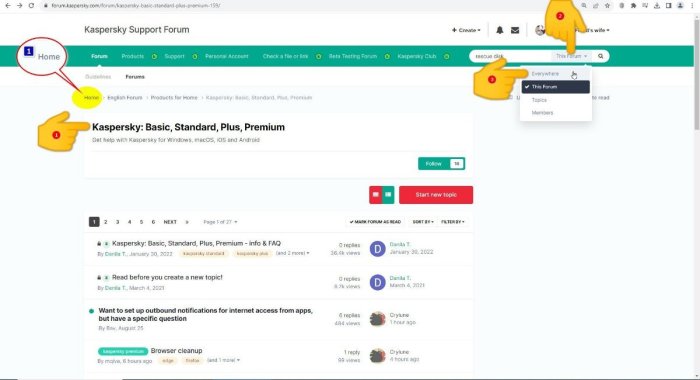
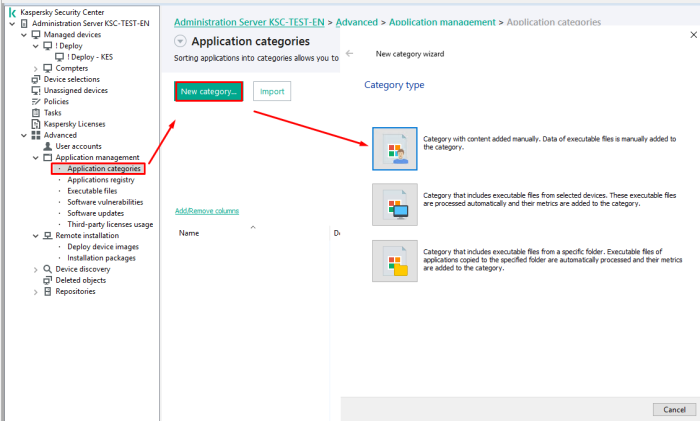
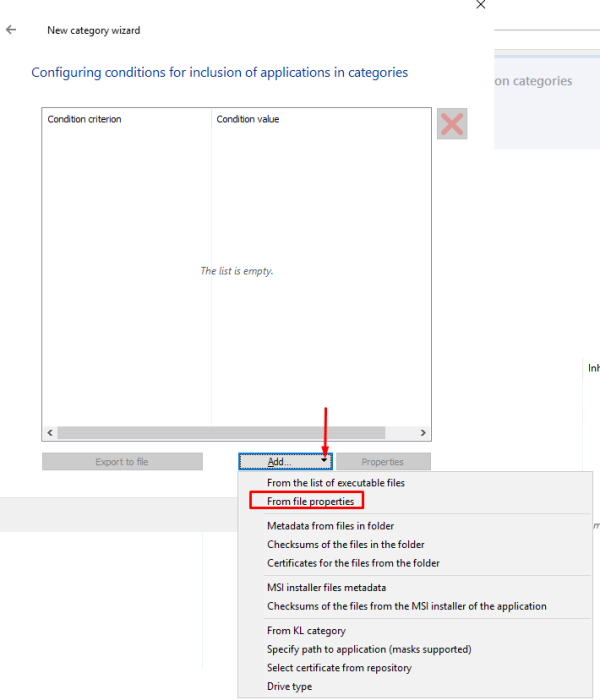
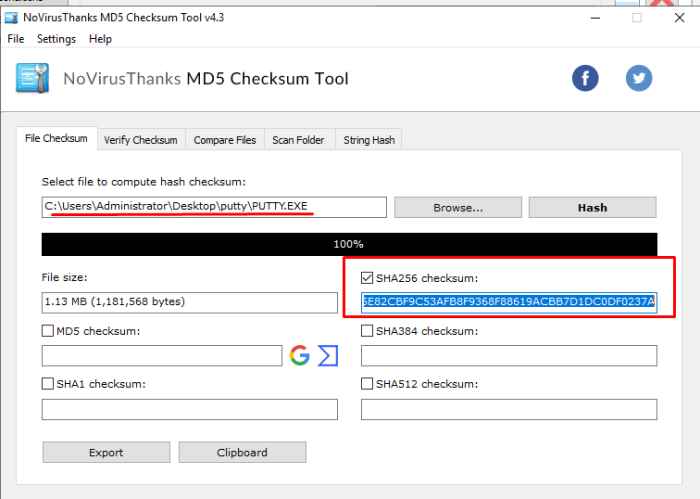

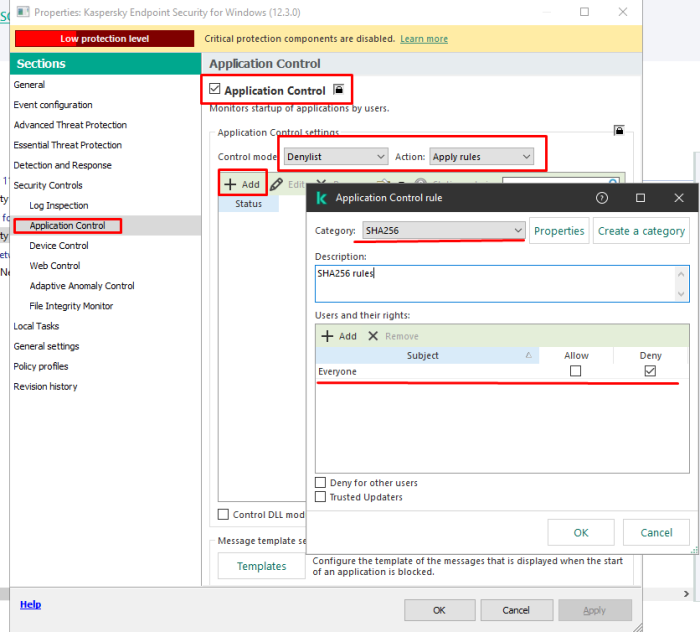
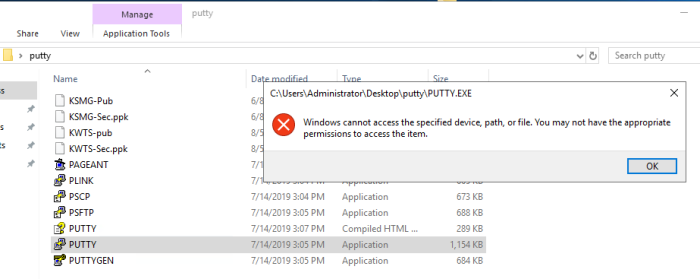
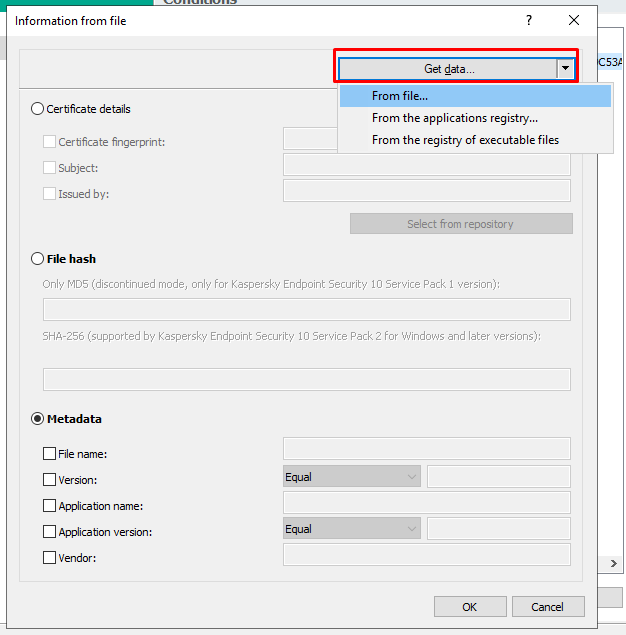




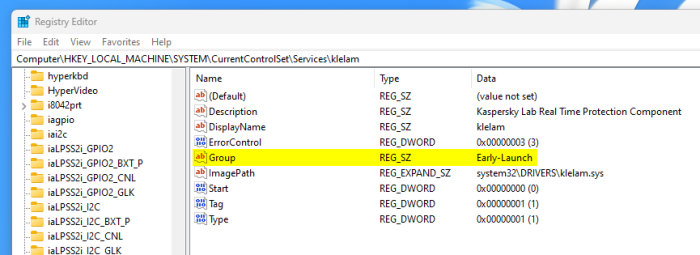
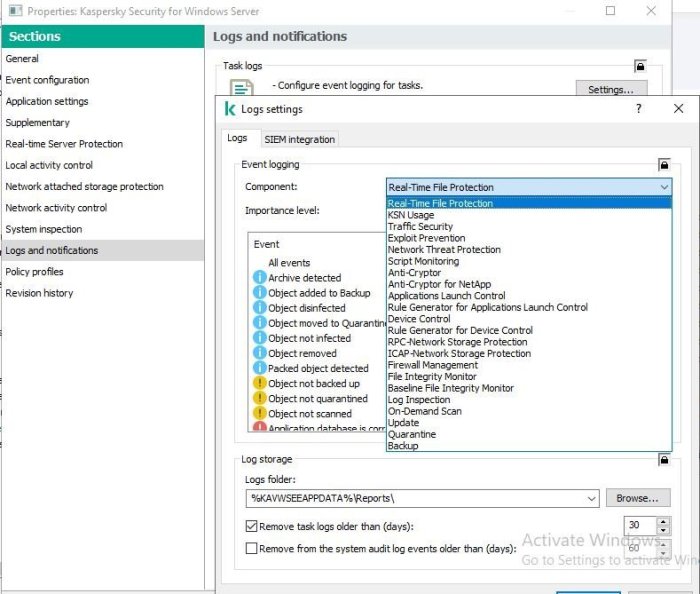
.thumb.jpg.abdc98a35c46f6ccc0ebc58394df874e.jpg)