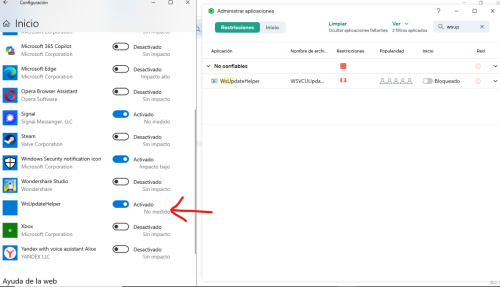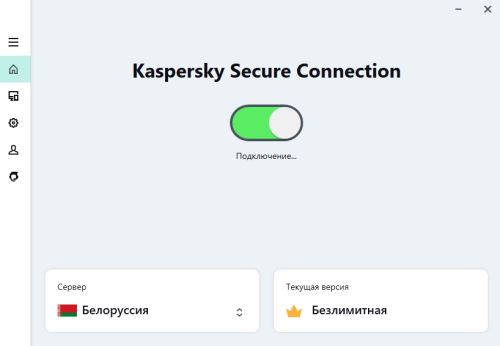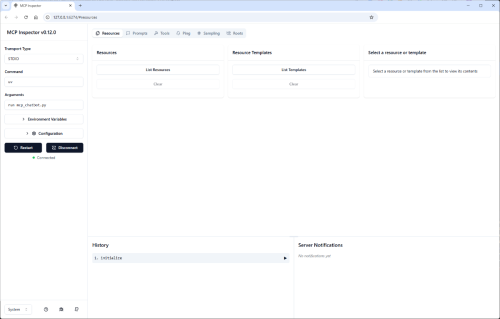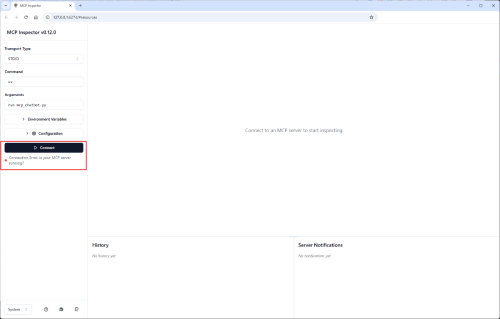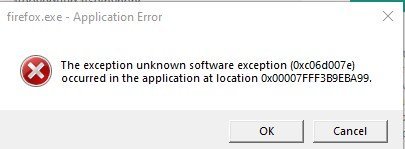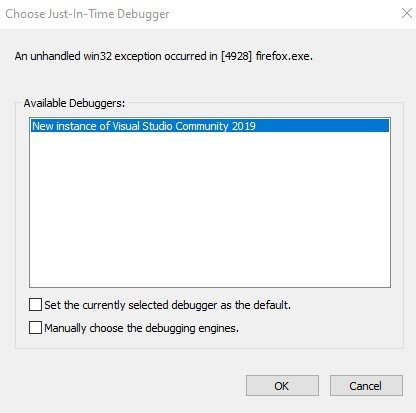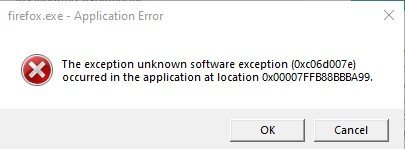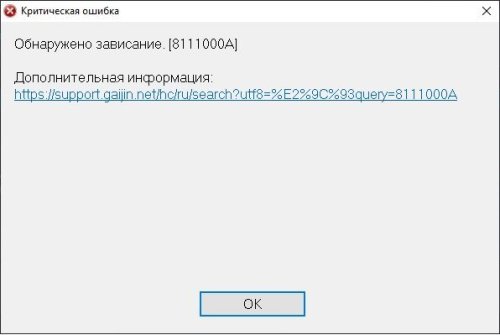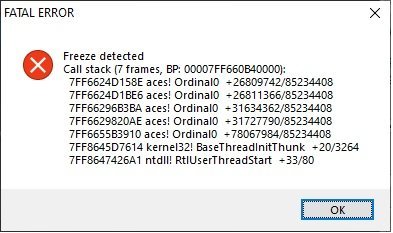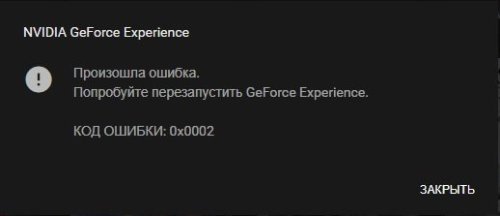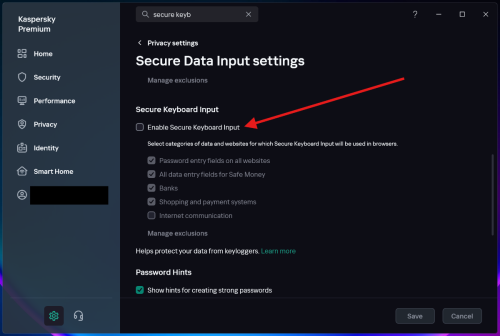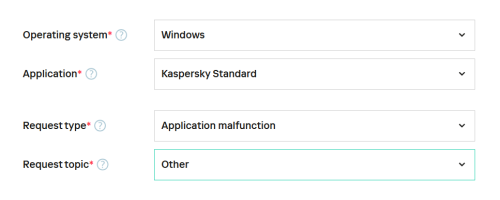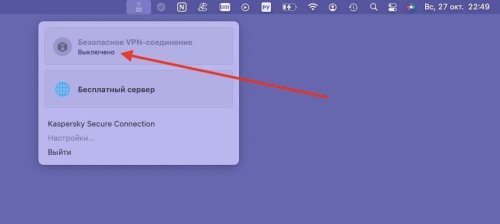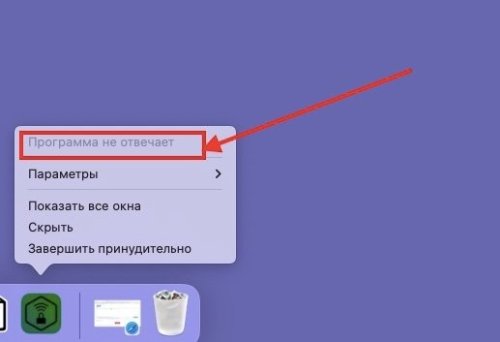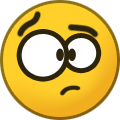Search the Community
Showing results for 'Secure Keyboard Input is enabled'.
-
chrome kaspersky vpn secure connection google chrome probleme
drakomut posted a topic in Für Privatanwender
Hallo, ich habe das porblehm das alle Internetbrowser gehen bis auf Chrome. da Wirt mir angezeigt da keinen Verbindung aufgebaut werden kann. ich habe kaspersky vpn deinstalliert und neu installiert. es hat nicht geklappt. Kann mir einer sagen was ich bei Chrome einstellen muss damit es geht? ich glaube das es mit dem Einstellungen zutuen hat. -
Kaspersky does not block application marked as "Blocked".
chiflito posted a topic in Kaspersky: Basic, Standard, Plus, Premium
Dear Kaspersky Support/Community Members I am writing to you with a serious concern regarding the active protection functionality of my Kaspersky product. I have identified an application named "WsUpdateHelper" (associated with Wondershare, software I have installed) which, despite being marked by Kaspersky as "Blocked" in the "Manage Applications" interface (see attached screenshot), continues to execute and load automatically at Windows 10 startup. I have attached a screenshot clearly showing: In the Kaspersky "Manage Applications" window, "WsUpdateHelper" is listed with the status "Blocked". Simultaneously, in the Windows 10 "Startup Apps" settings, "WsUpdateHelper" appears as "Enabled" (and executes after restarting the system). This situation raises significant concerns for me for the following reasons: Status Contradiction: If Kaspersky has identified this application as "Blocked" (and I myself have indicated it is untrusted, even after restarting the computer), it should, by definition, actively prevent its execution, especially at system startup. Ineffective Protection: The persistence of this application running, despite the "Blocked" label, suggests that the supposed "active protection" is insufficient or that the blocking is merely a visual label without real interception action. Potential Risk: Regardless of whether WsUpdateHelper is directly malware or not, the fact that a "blocked" application can bypass monitoring and execute with the system opens the door to potential vulnerabilities or unwanted behaviors that Kaspersky should prevent." Best regards -

Kaspersky does not block application marked as "Blocked".
harlan4096 replied to chiflito's topic in Kaspersky: Basic, Standard, Plus, Premium
Welcome to Kaspersky Protection. Please, provide version of K. product installed. Also, I see Your capture, that column Inicio is in status Bloqueado (disabled) , that column precisely controls the execution of the program, if disabled, even being in Untrusted / No confiable, it could be started, but its rights will be very limited. So, You just have to enabled column Inicio -> Bloqueado, to block the execution of that program. -
Есть ли возможность в Kaspersky Secure Connection добавить выбор какие программы будут работать через Kaspersky Secure Connection, а какие нет? Одни программы работают через Kaspersky Secure Connection, а для других Kaspersky Secure Connection приходиться отключать. Это не очень удобно, но другого варианта нет и приходится с этим мериться.
-

Релиз Kaspersky Secure Mail Gateway 2.1.1
Demiad posted a topic in Kaspersky Security for Mail Server
Состоялся релиз Kaspersky Secure Mail Gateway 2.1.1 (версия 2.1.1.8310) [04.06.2024] В этой версии: — Добавлена поддержка новых версий операционных систем. — Расширена функциональность проверки подлинности отправителей сообщения, условий контентной фильтрации и уведомлений. — Добавлена новая технология: сопоставление доменов отправителя. — Добавлен журнал событий аудита. И многое другое. Скачать > < Предыдущая версия -
Здравствуйте. После переустановки K. Secure Connection происходит постоянное переподключение к любому серверу. Переустановка с сбросом/удалением драйверов сетевых устройств не помогает + как вариант дополнительно использовалась чистка реестра - не помогает! П Причём происходит эта проблема на разных операционных системах Win7/10/11 с различными версиями KSC постоянно!
-
Добрый день! Не работают ссылки для загрузки приложения для Android. Вручную найти приложение в PlayMarket и RuStore не удалось. Подскажите, пожалуйста, где скачать приложение для Android?
-
SSE connection blocked - Creating an MCP Server issue
Hayden72 posted a topic in Kaspersky: Basic, Standard, Plus, Premium
Today, I was following the MCP course and set up a local MCP server for testing. However, I encountered an issue where the MCP server doesn't function properly when Kaspersky is enabled. It works fine when I temporarily pause Kaspersky. I suspect that the SSE Connection might be blocked, but I couldn't find any settings to adjust this. Of course, my assumption could be incorrect. Has anyone else experienced or resolved this issue? I tested on Windows 11. To replicate the issue, you can follow these steps: 1) Run the Python code below. You can find this code at the provided link. https://learn.deeplearning.ai/courses/mcp-build-rich-context-ai-apps-with-anthropic/lesson/dbabg/creating-an-mcp-server Save the file as mcp_chatbot.py. 2) Execute the following command: npx @modelcontextprotocol/inspector uv run mcp_chatbot.py 3) Once you see the message "MCP Inspector is up and running at http://127.0.0.1:6274" open http://127.0.0.1:6274 4) Click the Connect button. You should encounter the error: "Connection Error, is your MCP server running?" 5) Error details Screen shot : Works and Error version Python Code -
 Операционная система: Windows 11 Pro, версия 24H2 (сборка ОС 26100.3624) Программа: Kaspersky Secure Connection, версия 21.20.8.505-1 Здравствуйте! Прежде всего, хочу поблагодарить команду Kaspersky за ваш труд. Я прекрасно понимаю, что текущая ситуация в мире и в России создаёт определённые ограничения и сложности — возможно, не всё из предложенного будет возможно реализовать. Тем не менее, я решил поделиться своими мыслями, потому что искренне пользуюсь и ценю ваш продукт. Если данное обращение размещено не в подходящем разделе, прошу направить меня туда, где можно делиться предложениями по улучшению. Пользуюсь Kaspersky Secure Connection достаточно давно, и хочу сначала отметить положительные моменты, которые мне особенно нравятся: Возможность регистрации и оплаты подписки из России без лишних сложностей — это серьёзное преимущество, которое экономит время, деньги и нервы. Наличие множества стран для подключения, а также дополнительные функции, такие как «Защита от сбора данных в интернете», — действительно полезны. Приятно, что при подключении к VPN устройства внутри локальной сети продолжают видеть друг друга — это удобно при трансляции контента с телефона на телевизор и других задачах. Я с уважением отношусь к вашему продукту и хотел бы, чтобы он стал ещё лучше. Ниже перечислю предложения, которые, как мне кажется, могли бы улучшить пользовательский опыт: ? Предложения по улучшению Kaspersky Secure Connection: 1. Приложение для Android TV и других платформ Хотелось бы видеть полноценное приложение для Android TV и других популярных платформ (например, для медиаприставок). Использование VPN через роутер — не всегда удобный выход, особенно если для разных сервисов нужна смена стран. Поддержка таких устройств сделала бы сервис значительно удобнее для мультимедийного использования. 2. Скорость и задержка При подключении даже к оптимальному серверу (например, Москва), скорость снижается на 25–75% от исходной, а пинг возрастает в 8–12 раз. Возможно, имеет смысл рассмотреть оптимизацию серверной инфраструктуры, например, за счёт кэширования в оперативной памяти (если это применимо с учётом вашей архитектуры), или другим способом, который бы улучшил стабильность и скорость. 3. Блокировка рекламы и трекеров Поддержка функций по блокировке рекламы, трекеров и аналитических скриптов — крайне востребованная возможность, которую хотелось бы видеть в будущем. Это может ускорить загрузку страниц, снизить нагрузку на трафик и повысить приватность. 4. Выбор режимов подключения во всех приложениях На Windows уже реализована полезная возможность выбора задач (например, «Онлайн-кино», «Игры», «Загрузка», «Двойной VPN»). Было бы здорово видеть эту функциональность и в других версиях приложения, например, на Android или в будущей версии для Smart TV. Это позволило бы гибко использовать VPN в зависимости от сценария — и повысило бы удобство. 5. Гибкое количество подключаемых устройств На текущий момент поддерживается только 5 устройств на подписку. Хотелось бы либо увеличить лимит (например, до 10), либо реализовать гибкую систему тарификации, где пользователь может сам выбрать количество нужных подключений. Например: «одно устройство — 100 руб. в месяц, каждое следующее — +X руб.», с возможностью масштабирования. Понимаю, что есть технические и коммерческие риски, в том числе попытки обхода ограничений через маршрутизаторы, но всё же считаю, что такой подход дал бы большую гибкость честным пользователям. ? Дополнительные предложения, основанные на пользовательском опыте и индустриальных практиках: 6. Исключение отдельных стран из функции автоматического подключения Сейчас при выборе автоматического подключения VPN выбирает ближайший и самый быстрый сервер — в моём случае это часто оказывается Россия. Однако в ряде ситуаций требуется исключить определённые страны (например, по причинам контента или безопасности). Было бы удобно иметь возможность указывать страны, к которым подключение исключается при автоматическом выборе. 7. Встроенный тестер скорости и фильтр по скорости/пингу Хотелось бы, чтобы в интерфейс VPN был встроен тест скорости и пинга до серверов, с возможностью сортировки или фильтрации по наилучшим значениям. Это позволило бы пользователю быстро выбрать страну с оптимальным соединением для текущих задач. 8. Обход блокировок и фильтрации (Stealth-режим) Некоторые сети фильтруют VPN-трафик. Было бы полезно реализовать режим, при котором VPN-трафик маскируется под обычный HTTPS, чтобы можно было использовать сервис в условиях ограничений, например, в корпоративных или публичных сетях. 9. Браузерное расширение VPN (в дополнение к приложению) В Kaspersky уже реализована удобная функция VPN-соединения только для выбранных приложений. Однако хотелось бы видеть также браузерное расширение (например, для Chrome и Firefox), позволяющее включать VPN только для браузера, без запуска отдельного приложения. Это может быть полезно в ограниченных средах, где нельзя установить полноценный клиент, или в ситуациях, когда VPN требуется только для веб-серфинга. 10. Поддержка современных VPN-протоколов и стабильная доступность Когда начались глобальные ограничения, я сначала использовал Kaspersky Secure Connection, но в определённый момент он перестал подключаться, из-за чего мне пришлось искать альтернативу. Недавно я решил попробовать снова — и был приятно удивлён, что он снова работает. Особенно порадовало наличие протокола WireGuard и собственного решения, предположительно Catapult Hydra. Хотелось бы, чтобы поддержка таких протоколов активно развивалась, а стабильность подключения сохранялась даже в сложных сетевых условиях. На этом всё. Благодарю за внимание, за то, что продолжаете развивать продукт, и за возможность высказаться. Если мои предложения покажутся полезными, буду только рад. Если есть какие-то нюансы, которых я не учёл — с интересом выслушаю замечания и аргументы. С уважением, Вячеслав
Операционная система: Windows 11 Pro, версия 24H2 (сборка ОС 26100.3624) Программа: Kaspersky Secure Connection, версия 21.20.8.505-1 Здравствуйте! Прежде всего, хочу поблагодарить команду Kaspersky за ваш труд. Я прекрасно понимаю, что текущая ситуация в мире и в России создаёт определённые ограничения и сложности — возможно, не всё из предложенного будет возможно реализовать. Тем не менее, я решил поделиться своими мыслями, потому что искренне пользуюсь и ценю ваш продукт. Если данное обращение размещено не в подходящем разделе, прошу направить меня туда, где можно делиться предложениями по улучшению. Пользуюсь Kaspersky Secure Connection достаточно давно, и хочу сначала отметить положительные моменты, которые мне особенно нравятся: Возможность регистрации и оплаты подписки из России без лишних сложностей — это серьёзное преимущество, которое экономит время, деньги и нервы. Наличие множества стран для подключения, а также дополнительные функции, такие как «Защита от сбора данных в интернете», — действительно полезны. Приятно, что при подключении к VPN устройства внутри локальной сети продолжают видеть друг друга — это удобно при трансляции контента с телефона на телевизор и других задачах. Я с уважением отношусь к вашему продукту и хотел бы, чтобы он стал ещё лучше. Ниже перечислю предложения, которые, как мне кажется, могли бы улучшить пользовательский опыт: ? Предложения по улучшению Kaspersky Secure Connection: 1. Приложение для Android TV и других платформ Хотелось бы видеть полноценное приложение для Android TV и других популярных платформ (например, для медиаприставок). Использование VPN через роутер — не всегда удобный выход, особенно если для разных сервисов нужна смена стран. Поддержка таких устройств сделала бы сервис значительно удобнее для мультимедийного использования. 2. Скорость и задержка При подключении даже к оптимальному серверу (например, Москва), скорость снижается на 25–75% от исходной, а пинг возрастает в 8–12 раз. Возможно, имеет смысл рассмотреть оптимизацию серверной инфраструктуры, например, за счёт кэширования в оперативной памяти (если это применимо с учётом вашей архитектуры), или другим способом, который бы улучшил стабильность и скорость. 3. Блокировка рекламы и трекеров Поддержка функций по блокировке рекламы, трекеров и аналитических скриптов — крайне востребованная возможность, которую хотелось бы видеть в будущем. Это может ускорить загрузку страниц, снизить нагрузку на трафик и повысить приватность. 4. Выбор режимов подключения во всех приложениях На Windows уже реализована полезная возможность выбора задач (например, «Онлайн-кино», «Игры», «Загрузка», «Двойной VPN»). Было бы здорово видеть эту функциональность и в других версиях приложения, например, на Android или в будущей версии для Smart TV. Это позволило бы гибко использовать VPN в зависимости от сценария — и повысило бы удобство. 5. Гибкое количество подключаемых устройств На текущий момент поддерживается только 5 устройств на подписку. Хотелось бы либо увеличить лимит (например, до 10), либо реализовать гибкую систему тарификации, где пользователь может сам выбрать количество нужных подключений. Например: «одно устройство — 100 руб. в месяц, каждое следующее — +X руб.», с возможностью масштабирования. Понимаю, что есть технические и коммерческие риски, в том числе попытки обхода ограничений через маршрутизаторы, но всё же считаю, что такой подход дал бы большую гибкость честным пользователям. ? Дополнительные предложения, основанные на пользовательском опыте и индустриальных практиках: 6. Исключение отдельных стран из функции автоматического подключения Сейчас при выборе автоматического подключения VPN выбирает ближайший и самый быстрый сервер — в моём случае это часто оказывается Россия. Однако в ряде ситуаций требуется исключить определённые страны (например, по причинам контента или безопасности). Было бы удобно иметь возможность указывать страны, к которым подключение исключается при автоматическом выборе. 7. Встроенный тестер скорости и фильтр по скорости/пингу Хотелось бы, чтобы в интерфейс VPN был встроен тест скорости и пинга до серверов, с возможностью сортировки или фильтрации по наилучшим значениям. Это позволило бы пользователю быстро выбрать страну с оптимальным соединением для текущих задач. 8. Обход блокировок и фильтрации (Stealth-режим) Некоторые сети фильтруют VPN-трафик. Было бы полезно реализовать режим, при котором VPN-трафик маскируется под обычный HTTPS, чтобы можно было использовать сервис в условиях ограничений, например, в корпоративных или публичных сетях. 9. Браузерное расширение VPN (в дополнение к приложению) В Kaspersky уже реализована удобная функция VPN-соединения только для выбранных приложений. Однако хотелось бы видеть также браузерное расширение (например, для Chrome и Firefox), позволяющее включать VPN только для браузера, без запуска отдельного приложения. Это может быть полезно в ограниченных средах, где нельзя установить полноценный клиент, или в ситуациях, когда VPN требуется только для веб-серфинга. 10. Поддержка современных VPN-протоколов и стабильная доступность Когда начались глобальные ограничения, я сначала использовал Kaspersky Secure Connection, но в определённый момент он перестал подключаться, из-за чего мне пришлось искать альтернативу. Недавно я решил попробовать снова — и был приятно удивлён, что он снова работает. Особенно порадовало наличие протокола WireGuard и собственного решения, предположительно Catapult Hydra. Хотелось бы, чтобы поддержка таких протоколов активно развивалась, а стабильность подключения сохранялась даже в сложных сетевых условиях. На этом всё. Благодарю за внимание, за то, что продолжаете развивать продукт, и за возможность высказаться. Если мои предложения покажутся полезными, буду только рад. Если есть какие-то нюансы, которых я не учёл — с интересом выслушаю замечания и аргументы. С уважением, Вячеслав- 1 reply
-
- windows 11
- my kaspersky
-
(and 1 more)
Tagged with:
-
 Что я только не пробовал и переустановку приложения 22.11.2024 последний раз делал не помогло и долго ждал подключения так же не помогает просто показывает, что вроде как подключено но интернета вообще нет и потом опять приложение само пытается подключиться и так по кругу, это настоящие издевательство над пользователями за что я оплачиваю годовую подписку когда в версии на ПК ВПН просто не подключается ни к каким серверам.
Что я только не пробовал и переустановку приложения 22.11.2024 последний раз делал не помогло и долго ждал подключения так же не помогает просто показывает, что вроде как подключено но интернета вообще нет и потом опять приложение само пытается подключиться и так по кругу, это настоящие издевательство над пользователями за что я оплачиваю годовую подписку когда в версии на ПК ВПН просто не подключается ни к каким серверам. -
Secure bank/payment transaction feature is not working w/ Firefox
fankaseri posted a topic in Kaspersky Total Security
Whenever I try to use the Secure Bank Transactions feature (browser is Firefox 132.0.1) I get the following popup message, when I select the site I want to visit: "The exception unknown exception (0xc06d007e) occurred in the application at location 0x00007FFB88BBBA99" (or some similar location. It always starts with 00007FF. If I select cancel it brings me to another message for selecting a debugger and the cycle ends with Failed running Protected browser. Any ideas about what is going on? It used to work perfectly ever since I installed KTS (a long time ago) until about 5 days ago. I use KTS ver 21.3.10.391, Win 10 22H2 (OS Build 19045.5073), Firefox 132.0.1 -
Hello, I've installed KSC 15.2 on Debian Linux 12.9 using MariaDB as DBMS. Everything is working good so far, except the discovery services. My endpoints are Windows 10/11 machines all under Active Directory installed on a Windows Server 2016. I'm actually slowly migrating from Windows infrastructure, that's why I decided to install KSC on Debian but I'm facing some challenge I can't figure out from the help center: 1- When I try to use domain authentication I get the error: "Authentication failed Make sure the Kerberos or NTLM protocol has been configured correctly. For more details about domain authentication, see the Kaspersky Security Center documentation." 2- Discovery don't work, neither IP range (my network is 10.0.0.0/16) nor domain controller (I guess fixing #1 is necessary) I have LDAP enabled on my Windows AD, I've sucessfuly connected my Sonicwall appliance and my GLPI server using standard username/password. Could someone give me a idea where to start fixing these issues?
-
Kaspersky blocking logitech keyboard-macro
Slayer12242 posted a topic in Kaspersky: Basic, Standard, Plus, Premium
So I have a Logitech-macro on my left mousebutton that I use in games and it worked fine before I installed kaspersky. Now whenever I'm ingame the macro does not work anymore, I've created exceptions for Logitech-GHUB and the game (Tarkov), but still the macro won't work. :( -

Kaspersky Secure Connection (VPN-Соединение для избранных приложений)
Seraphim posted a topic in Kaspersky Secure Connection
Добавил Discord и Яндекс браузер(из-за ютуба) в список "Использовать безопасное VPN-соединение" и включил VPN. Discord и Яндекс браузер(ютуб) - стали работать(включатся, грузиться) но при этом перестали запускаться Nvidia Geforce experience (выдаёт код ошибки: 0x0002), игры War Thunder, Калибр(просто перестал запускаться) игры запускались через Steam. Если запустить сначала игру а после vpn то игры нормально работает(ping без изменений(нормальный как без VPN)), Discord и Яндекс браузер(ютуб) так же работать начинают, а вот Nvidia Geforce experience вылетает через некоторое время с ошибкой: 0x0002. Если же выйти из игр(с вкл VPN) и опять их запустить снова вылетают ошибки. Как это починить? ОС: Microsoft Windows 10 Professional x64 Build 19045 Версия KSC: 21.18.5.438 (a) -
Kaspersky needs to support better Windows Apps and Windows Store Programs
Bav replied to iJohnnyCash's topic in Kaspersky Security Cloud
I never ignore anything, I was only replying to that other member with the pic and explaining why I couldn't access the folder in normal mode, which they were giving me as an alternative to safe mode (clearly, as they crossed the word safe mode out). I can not access networking in safe mode regardless, even if I enable safe mode with networking. It's been a problem for me since I have this laptop, and I have reinstalled a fresh OS multiple times and I can't get it to work. Maybe ethernet would work, but wi-fi does not, and there is no ethernet in this house, anywhere. Not a single port. Please don't accuse me of ignoring when I never ignored you, I just had to deal with the other issue first, then if I reinstalled Kaspersky, I was going to follow your every instruction. Right now Kaspersky is not installed, so I did not ignore a thing, and I feel offended about that, and rightly so. Now I will read the rest of your reply, thank you. Re the pic, I thought you were a mod. I apologise about that, as that was a mistake from my end. I no longer have the ability to edit any post though, which is confusing me no end. I can not find any other keyboard locker, not on the store in Australia. Could you kindly link to one? I put the search keyboard locker into Microsoft store and can not find one. Kaspersky free will have ads won't it? and spam? Is it missing anything for actual malware protection, like the roll back, extensive ransomware protection, etc, or is it just the firewall? does it still have mic and cam protection? That is essential to me, and Avira doesn't have it which is going to be a dealbreaker anyway, so that's out. I'd honestly rather just press "off" on kaspersky firewall and use glasswire, if that's the option. Not the end of the world. Glasswire still works and monitors all network activity, just you have to enable the firewall mode for block features. I am not that distubed by the idea of disabling Kaspersky just when I want to use Glasswire's features when gaming, and re enabling it when not. That's not a bad idea which just came to me. I was just concerned that the firewall might be integrated to other malware blocking components which is why I asked. I didn't even KNOW there was a kaspersky free till now, as I don't even see it on their homepage. My renewal is coming up and I am just trying to decide what to go with for the next 2 years, that's all. Re the app, it's a false positive, simple as that, and not up to me to fix it, I can't fix it, that's up to Kaspersky and support are aware of the issue. I have evidence it's a false positive. Kaspersky has listed it as a different malware each time it has blocked it, for one, and for two, as said, my system has used it every day for years, and if it had run any malware on my system, Kaspersky full scan would have detected other malware infestations on my system instead of detecting that one single file as the ONLY malware anywhere on my system. If that's not proof, I don't know what is. Not to mention NO other AV finds it to be malware. None on my system anyway, and I am up to 10 second opinion scanners now, every free non real time scanner I could find. Heck, EVEN Norton Power eraser says it's clean, and that's the KING of false positives. PS I AM going to contact the dev tonight and let them know of the issue with pics and a link to this topic. -
REMOVE the "Secure keyboard input is enabled" popup!
BlackEdition replied to BlackEdition's topic in Kaspersky: Basic, Standard, Plus, Premium
I may be late but you can actually disable this feature. Go to settings and search for "secure keyboard input", click on it, then the settings for this feature will open. Just uncheck to disable it and click save. My complaint in the thread is that I want to continue using this feature without the annoying popup showing up every time. This feature is supposed to "help protect your data from keyloggers", so there's no reason why someone should disable it, except that annoying popup forces us to disable this feature completely. I've been living with that feature disabled for many years because of the popup. Note: This feature is different from On-Screen Keyboard. The settings for both are available on that same page. -

Update deleted Kaspersky Standard and replaced for Kaspersky Free.
Flood and Flood's wife replied to MousePadOff's topic in Kaspersky: Basic, Standard, Plus, Premium
@MousePadOff Read: Do not Disturb Mode: "If this check box is selected, Kaspersky application does not display notifications about events that occur during video calls, when watching videos, when working with applications, or using the keyboard. Do not Disturb Mode can also pause some automatically started tasks or delay running scheduled tasks to avoid excessive utilization of computer resources." Check Interface Settings, Configure Notifications -> Notify on screen. Navigate to File Explorer, click the "View" tab, and check or uncheck the box for "Show file name extensions". Check in Windows, Control Panel\Network and Internet\Network Connections, is there a LAC, Kaspersky VPN? IF 'yes' uninstall it then shutdown the computer using SHUTDOWN, not Restart, power ON by pressing the power-button, login, recheck the VPN alert? IF it OR any other issues persist & (you're) confident (you've) installed & configured the software correctly, log a request with Kaspersky Customer Service, https://support.kaspersky.com/b2c#contacts - select either Email or Chat, then fill in the template as shown; include a *detailed history*; Support may request logs, GSI, traces captured while the problem is replicated & other data; they will guide you. Is Kaspersky VPN in Windows notifications & actions - after - the uninstall? IF 'yes', turn notifications OFF in Windows. *BEFORE* contacting support - make sure Windows OS / build is up-to-date, with no Beta, Canary, Development & OR Insider Build installed & the Kaspersky Standard version is 21.21.7.384.0.23.0 -> https://www.kaspersky.com/downloads#update-product? *Also* -> IF using Chat - a copy of the chat transcript can be downloaded by selecting Download - otherwise (you'll) have no record of the chat* Please share the outcome with the Community, when it's available? Thank you🙏 Flood🐳+🐋- 6 replies
-
- windows 10
- kaspersky standard
-
(and 1 more)
Tagged with:
-
I installed Kaspersky Antivirus and my mouse and keyboard stopped working after restarting. I am trying to fix the problem using Kaspersky Rescue Disk 18 but it only shows a black screen after choosing “Graphic Mode” or “Limited Graphic Mode”. I have an Nvidia Geforce RTX 4070 graphics card. I tried to use this topic as a solution, however the link sent for KRD 2024 beta did not work. I can’t use my keyboard or mouse, I cannot run KRD since it gives me a black screen, and I can’t find recovery mode either. My PC is basically useless. Please help
-
Selamlar, Kaspersky Plus'ta yerleşik olarak gelen VPN servisiyle, ayrı olarak satılan Kaspersky VPN Secure Connection arasındaki fark nedir? Birincisinde limit mi var?
-
Kaspersky Secure Connection не запускается на Маке
Humel posted a topic in Kaspersky Secure Connection
После оплаты лицензии на очередной год, перестало запускаться приложение Kaspersky Secure Connection. Удалили, установили заново, но проблема сохраняется. Установленное заново не запускается тоже. Перезагружать пробовали. Снова удалить и снова загрузить – тоже. Ничего не помогает. «Программа не отвечает» и все. Что делать? -
Cannot Update AV Database and cannot use VPN
Zaw replied to Zaw's topic in Kaspersky: Basic, Standard, Plus, Premium
Hi everyone, Here’s a final update on my case with Kaspersky Secure Connection not working in Myanmar: The case was escalated and I cooperated fully — submitted system info, logs, network traces, Wireshark and ProcMon logs, everything they requested. Despite all that, the issue remains unresolved. The VPN still won’t connect. My trial has expired, and honestly, I’m giving up at this point. Based on everything I've experienced and what support hinted at, it’s highly likely that Kaspersky VPN is being blocked in Myanmar — like many other VPNs are right now. For those in a similar situation: Other VPNs are still working here for now(02 June 2025). Hope this helps anyone facing the same issue.- 22 replies
-
- 1
-

-
- windows 10
- kaspersky premium
-
(and 1 more)
Tagged with:
-
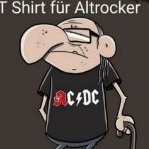
VPN & Security Lizenzverlängerung per mail ( kein Abo ) über amazon. Finde leider nichts.
Blacklandy replied to Blacklandy's topic in Für Privatanwender
Hallo Longlife, Danke für die ausführliche Beschreibung, aber das ist leider nicht die Lösung meines Problems. Ich suche verzweifelt nach einer Lizenverlängerung für Kaspersky VPN Secure Connection bei amazon. Dort wird aber m. E. nichts angeboten für diese App. Wichtig für mich ist vor allem, das ich kein Abo abschließe. Bei Kaspersky im Store gibt es, soweit ich erkennen kann nur Lizenzverlängerung mit Abo-Abschluss. Das möchte ich aber nicht. In den Kommentaren bei amazon stand man könne eine Lizenz von Kaspersky Plus nehmen. Allerdings gibt es da auch Kommentare in denen behauptet wird, dass diese Lizenz nicht bei der Kaspersky VPN Secure Connection funktionieren würde. Könntest du mir da einen Tip geben ? Grüße aus dem Bergischen Land. -
Kaspersky Secure Connection не работает на macOS Monterey 12.7.6 Макбук про 2016
Aleksey_Mi posted a topic in Kaspersky Secure Connection
Просто виснет при запуске и пишет "Программа не отвечает". Переустановка не помогает. -
Scan happens on a path that doesn't exist anymore
Somo replied to Somo's topic in Kaspersky: Basic, Standard, Plus, Premium
@Berny, I'd rather not force exclude a certain path. That might lead into problems in the future, eg. I might forget that I have excluded that path and have it ignored (in case I use it again in the future) What I expected to do is to set an option that any path that is not found to be cleared from future scans by the software. @harlan4096, that was a good suggestion. Unfortunately there is nothing there besides the 'installed applications' (which is enabled) -
Полнодисковое шифрование и Secure Boot
Memfise posted a topic in Kaspersky Endpoint Security для бизнеса
добрый день. Столкнулся с такой проблемой, что после полнодискового шифрования на ноутбуках (Lenovo) до загрузки выскакивают такие сообщения "Windows Boot Manager has been blocked by the current security". после отключения в BIOS ноутбука Secure BOOT проблема исчезает и загрузка происходит корректно. У моих коллег целый зоопарк ПК - и HP, и Acer, и Lenovo, но других моделей При этом в настройке политики шифрования не активирован режим "использовать legasy usb support не рекомендуется" совместимость с Secure BOOt указана что есть в инструкции про активацию Legacy USB Support указано лишь про USB-устройства (например, токен) на этапе загрузки компьютера до запуска операционной системы если активирован такой флаг. на сколько будет снижена безопасность при активации такого флага, а так же сохранится ли проблема (сами не проверяли. т.к. в связи с появлением проблемы шифрование приостановлено) с загрузкой ПК и блокировкой Windows Boot Manager?