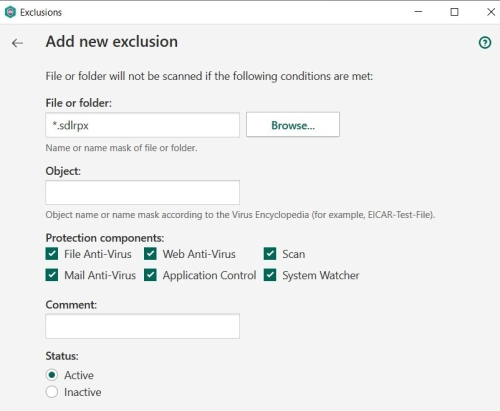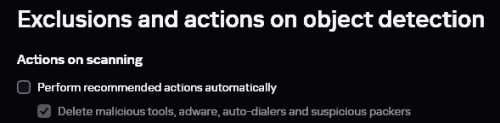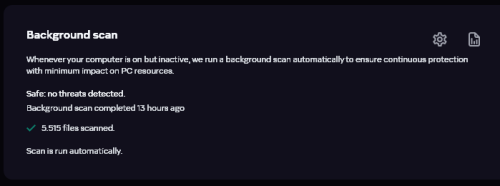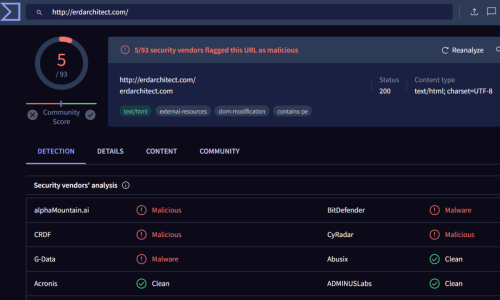-
Posts
4576 -
Joined
-
Last visited
Everything posted by harlan4096
-

No response, reanalyze
harlan4096 replied to vguedes1's topic in Virus and Ransomware related questions
-

Google Drive PC was blocked by Kaspersky Total Security
harlan4096 replied to KOSI88's topic in Kaspersky Total Security
Great 🙂 -
-

No response, reanalyze
harlan4096 replied to vguedes1's topic in Virus and Ransomware related questions
Welcome to Kaspersky Community. Just sent the URL to K. analysts, waiting the verdict. -
Here You can find official info about supported browsers: https://support.kaspersky.com/help/Kaspersky/Win21.16/en-US/43520.htm Currently, only the main browsers supported are Chrome, Edge and Mozilla FireFox. There is a trick for Brave browser + Kaspersky Protection add-on, if You rename Brave.exe to Chrome.exe, but in every Brave update You'll have to rename again Brave.exe
-

Difference between block and delete options
harlan4096 replied to Azgaar's topic in Kaspersky: Basic, Standard, Plus, Premium
Welcome to Kaspersky Community. Please provide versions of K. product installed. You can find the differences here: https://support.kaspersky.com/help/Kaspersky/Win21.16/en-US/85606.htm Probably K. won't add an Ignore option, due to security reasons, but You may try to add an exclusion manually, or change temporally to Interactive Mode, disabling these settings: And then, probably you will get a prompt warning with the possibility of creating an Exclusion. -
Welcome to Kaspersky Community. Opera browsers are not supported (don't know if They will be in the nearest future), so Kaspersky Protection add-on can't be installed.
-

Google Drive PC was blocked by Kaspersky Total Security
harlan4096 replied to KOSI88's topic in Kaspersky Total Security
Welcome to Kaspersky Community. I would try to migrate to the new product line, if already available in Your country region: Download: https://www.kaspersky.com/downloads#update-product Your KTS license will activate the new Kaspersky Plus, currently in version 21.16 (soon 21.17). -
Ciertamente, estoy de acuerdo, no es normal ese comportamiento, mejor contactar con el soporte oficial. Saludos.
-
Welcome to Kaspersky Community. Please run a ScanDisk of Your system drive. Also, You can try to disable Background Scan in Your KIS: Alternatively, I would try to migrate to the new product line, if already available in Your country region: Download: https://www.kaspersky.com/downloads#update-product Your KIS license will activate the new Kaspersky Standard, currently in version 21.16 (soon 21.17).
- 1 reply
-
- 1
-

-
Welcome to Kaspersky Community. I just sent the URL to K. analysts. To submit files/URL to K.: KOTIP
- 2 replies
-
- 1
-

-
- windows 10
- trojan
-
(and 1 more)
Tagged with:
-

Windows firewall settings and modifications
harlan4096 replied to donbonbon's topic in Kaspersky Internet Security
-

Kaspersky me impide conectarme con EDGE
harlan4096 replied to CarlosBB's topic in Para usuarios particulares
Migra tu KIS a la nueva línea de productos: Tu licencia de KIS activará Kaspersky Estándar. Saludos. -

Couldn't disinfect
harlan4096 replied to Mustafa99's topic in Virus and Ransomware related questions
Where are You from? Is the new K. product line available in Your country? https://www.kaspersky.com/downloads#update-product KIS license would become / activate the new Kaspersky Standard, currently version 21.16 (soon 21.17). -

Couldn't disinfect
harlan4096 replied to Mustafa99's topic in Virus and Ransomware related questions
Hum it may be a false positive 🤔 since that file usually in that location it's a legit Windows system file. -

Couldn't disinfect
harlan4096 replied to Mustafa99's topic in Virus and Ransomware related questions
Welcome to Kaspersky Community. Please provide operating system and Kaspersky product versions installed. -

language settings
harlan4096 replied to dans6667's topic in Kaspersky: Basic, Standard, Plus, Premium
Welcome to Kaspersky Community. Check this thread: -
Bienveni@ a la Comunidad de Kaspersky. Por favor, indica país dónde te encuentras, y versión exacta de Kaspersky VPN instalada. ¿Has probado la velocidad en servidores de la VPN diferentes? Saludos.