-
Posts
14366 -
Joined
Posts posted by Flood and Flood's wife
-
-
KSC uninstall, followed by KIS 2019 uninstall-reinstall worked like a charm.
:grin:Good work Arviptat, Oftentimes a full software removal, reboot,reinstall, reboot is an effective proccess to follow. We're delighted. Thankyou for letting us know?! -
Hola Elebola, Además de todo lo anterior, volver a verificar Mafre continúa mostrando
 ¡Saludos cordiales!
¡Saludos cordiales!
-
Hello Ricardo, The detections are not exclusive to Kaspersky. Anyone can ingnore alerts, but, the risks taken are a personal choice/responsibility. We understand, when/if Kaspersky software presents detections, it can be worrying, however, sometimes, the detections are false positives. When the expert team are engaged, they analyse and, if a "false" detection is confirmed, they fix. If, a false/positive is confirmed and Kaspersky makes a decision to maintain the detection, the expert team advise whomever has escalated the queries, the reasons to maintain the status of the objects/sites. Your questions would be happily answered by the expert team: https://virusdesk.kaspersky.com/ Thanks!
-
Hello Ricardo, https://virusdesk.kaspersky.com/ would be most qualified to answer your query. Please escalate to the expert team. Thanks!
-
Hello Ricardo, Welcome!
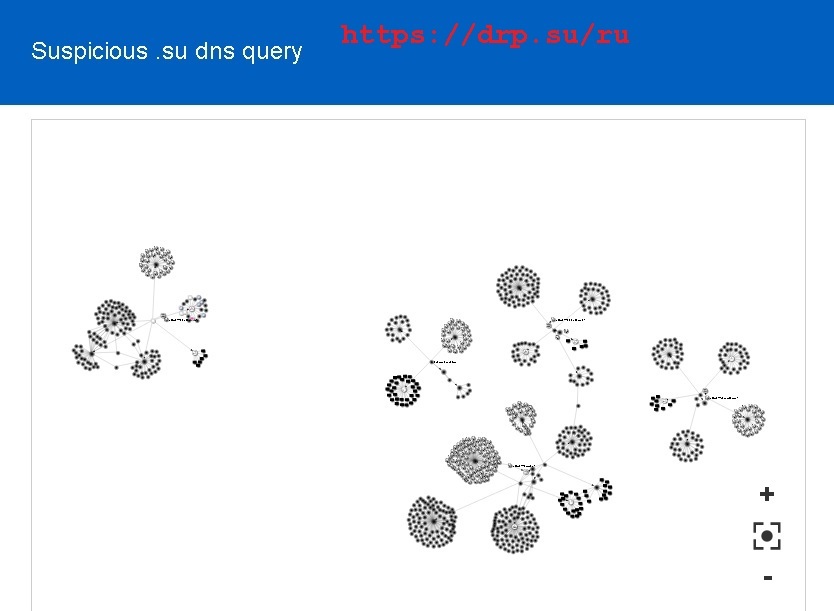 https://virusdesk.kaspersky.com/ would be the most qualified to answer your query.
Thanks!
https://virusdesk.kaspersky.com/ would be the most qualified to answer your query.
Thanks!
-
Hello Ron.Dullage, FMP TS have, as a first step, requested a check of Communication Preferences, Permissions and I've sent a ?. Best regards!
-
Hello fatmancommeth, Welcome! Assuming KIS 2019 - https://help.kaspersky.com/KIS/2019/en-US/68283.htm. "Set up run mode for database updates Clicking this link opens the Run mode for database updates window. In this window, you can create a schedule according to which Kaspersky Internet Security will run update tasks."
- Automatically
- Manually
- Daily
- Weekly
- After application startup
-
Hello Casamystic, Welcome back! You;re not having much luck are you:disappointed_relieved:?! GSI (Get System Info) is Kaspersky tool that collects data to allow for a thorough analysis. The tool can also be set to collect Windows logs, having the information gives (us) an opportunity to troubleshoot and hopefully provide solutions, or, if not that, suggestions to try to rectify issues. It's also very handy if there are particular alerts or any displays, to capture screen images and share them in the cloud with us as well. The most important thing to keep in mind, with providing data is, the more info we have the more likely someone in the community will know what's going on and provide support.
- The GSI info I first posted remains relevant.
-
Olá EraldoPoli, Estou muito feliz por você ser feliz:laughing:! & vá para o site americano, muito boa solução de pensamento lateral!? Cumprimentos!
-
Olá EraldoPoli, Estou bem, obrigada por perguntar:relaxed:! Eu verifiquei o site - eu recebo o mesmo erro! Por favor, veja minha imagem:
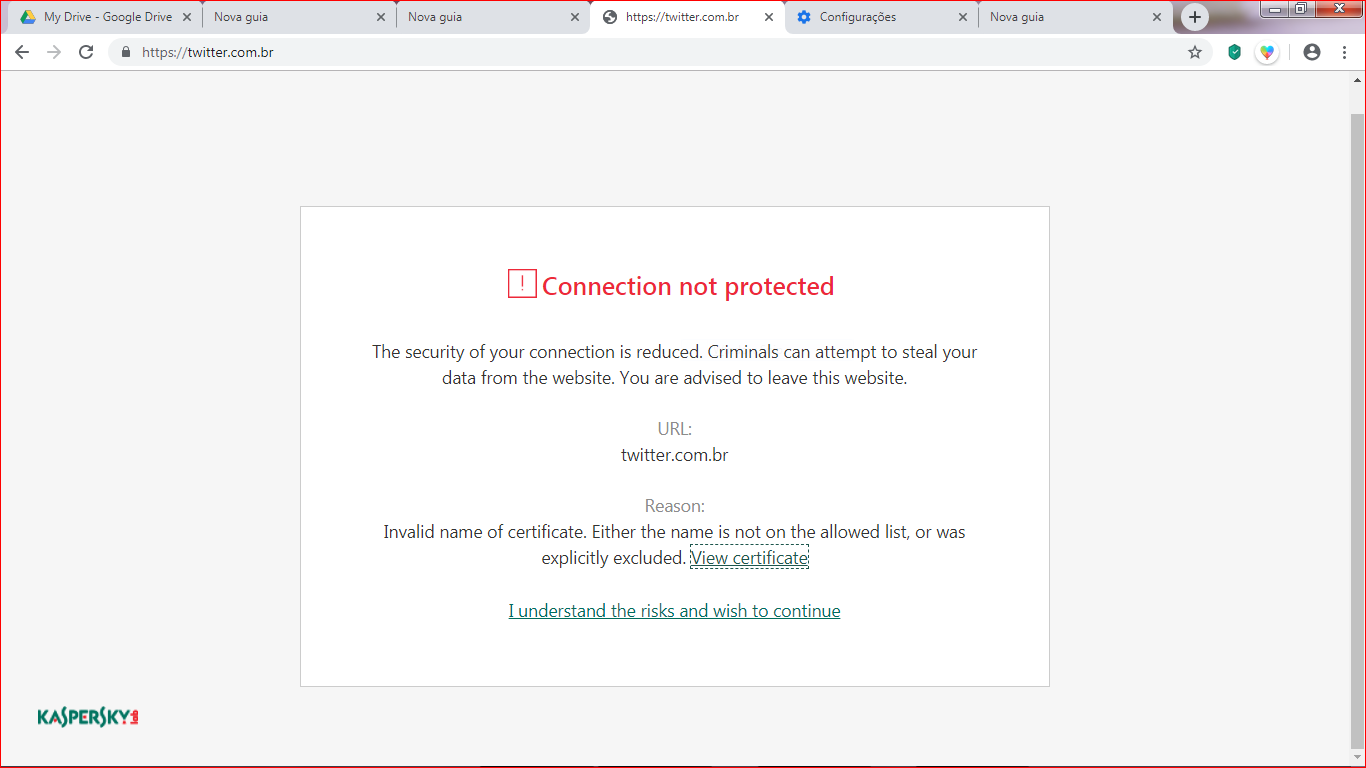 Eu também testei com navegadores diferentes, às vezes o software Kaspersky tem problemas com alguns navegadores, testando problemas de certificado, escolhendo diferentes navegadores podem ajudar a determinar se o problema é navegador, Kaspersky ou um site - neste casee, usando outro navegador não produziu um resultado feliz - o certificado continua sendo um problema.
Antes de tomar qualquer atitude, por favor, leia este post, Gjoksi teve um problema semelhante, no entanto, o site que ele relata é diferente.
https://community.kaspersky.com/kaspersky-internet-security-13/connection-not-protected-certificate-chain-is-not-up-to-date-757
Você precisará traduzi-lo por favor para Português por favor. Se você precisar de ajuda com isso, por favor, envie de volta e eu vou ajudar ainda mais.
Redefinir o software da Kaspersky não resolverá esse problema.
O administrador do site precisa atender ao problema do certificado.
Obrigado
Eu também testei com navegadores diferentes, às vezes o software Kaspersky tem problemas com alguns navegadores, testando problemas de certificado, escolhendo diferentes navegadores podem ajudar a determinar se o problema é navegador, Kaspersky ou um site - neste casee, usando outro navegador não produziu um resultado feliz - o certificado continua sendo um problema.
Antes de tomar qualquer atitude, por favor, leia este post, Gjoksi teve um problema semelhante, no entanto, o site que ele relata é diferente.
https://community.kaspersky.com/kaspersky-internet-security-13/connection-not-protected-certificate-chain-is-not-up-to-date-757
Você precisará traduzi-lo por favor para Português por favor. Se você precisar de ajuda com isso, por favor, envie de volta e eu vou ajudar ainda mais.
Redefinir o software da Kaspersky não resolverá esse problema.
O administrador do site precisa atender ao problema do certificado.
Obrigado
-
Hello ThinkPadUser, \_(ツ)_/¯ to minimum OS requirements - Windows 7) indeed! You've raised some very interesting issues/discussion points! Re 1903: Lenny & his mob, I knew there must be a selling point:joy: Best regards!
-
Hello Crossley, Welcome! An hour is a long time, however, there are so many factors that could be influencing the issue... It's difficult to provide a answer, analysis, solution to the question.
- Are you using KSC (VPN) any other VPN?
- Have you reset Kaspersky software?
- Have you reset / fully rebooted the router?
- Does the issue happen at a particular time of day?
- Have you tried downloading the updates from a different Kaspersky server?
-
You're very welcome Arvipat! Let us know what happens after the unistall/reinstall please? Best regards!
-
I've tried contacting Kaspersky Support before, they've just referred me back here.
Hi ThinkPadUser, Thanks for the data. I know KS referred you back, I though the Licensing arm of the business may assist - they're not TS. Free = no TS, but licensing issues? I would have though Kaspersky would be willing to try to assist... ?? -
Hola Elebola, Mira en el Administrador de tareas https://help.kaspersky.com/KSDE/Win3.0/es-ES/126993.htm Es una aplicación que viene con Kaspersky Software y también independiente. A veces la gente lo llama VPN. Además, ¿vio mis notas sobre "Tampoco puedo acceder al sitio al que le ha proporcionado una imagen de pantalla"? ¿Siempre ha podido acceder al sitio antes de este error? ¿Puedes acceder a otros sitios? ¿Por favor déjanos saber? Google crea MUCHAS sesiones, no se preocupe, eso es normal. ¡Google es una aplicación codiciosa! ¡Muchas gracias!
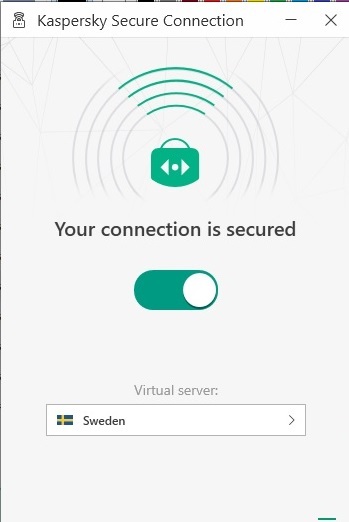
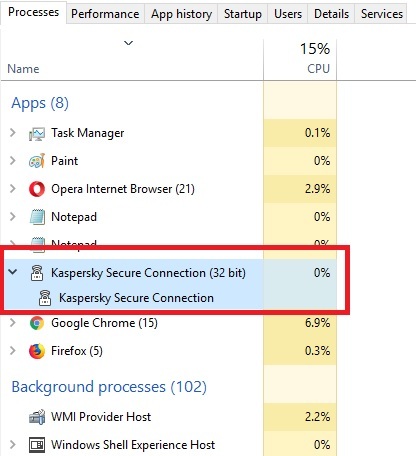
-
Hello Ashish jaiswa. Welcome! Is the warning popup being displayed by Kaspersky software or ? Please do this, go to:
- Kaspersky Settings > Additional > Threats and exclusions > Detection types > enable Detect Other Software.
- Run a manual database update
- Reboot the PC
- Run a manual scan
- Clear the contents of your Temp folder, reference: http://support.kaspersky.com/1161
- Reboot the PC.
- Uninstall any recently installed junk
- Reboot the PC
- Uninstall any and all junk toolbars
- Reboot the PC
- Uninstall/disable any and all junk browser add-ons and extensions and plugins in all of your browsers.
- Remove the junk argument from the target field of the browser shortcut properties.
- Remove any and all junk search providers in all of your browsers.
- Check the home page of all your browsers:.reference: How to clean up your browsers: http://support.kaspersky.com/us/viruses/solutions/10319
- If you are using a router, make sure you have the pin code, authentication key for the router before you do this:
- Do a full reset of the physical router.
- On the online account that you use to manage your router make sure you've set a unique, srtong password.
- After the physical router reboot make sure you can log into your router management account
- Check: is the detection still being reported?
- Please generate a GSI & Windows logs. - reference:
- When the GSI .zip folder is ready, please upload the full folder to cloud storage of your choice and please post back the link?
- Also, please collect screen image of the detection & include in the upload please?
-
Olá EraldoPoli, Bem vinda! O http://www.twitter.com.br (em 2018) foi adicionado antes da atualização para 2019? Se o http://www.twitter.com.br foi adicionado quando o 2018 foi instalado, foi porque o site não pôde ser acessado a menos que a modificação fosse feita no software da Kaspersky ou outro motivo? estava o PC desligar após a atualização do software Kaspersky 2018 para 2019? Você já tentou adicionar o http://www.twitter.com.br de volta APÓS o upgrade? Você fez uma redefinição do software Kaspersky? Desculpe, muitas perguntas, mas elas nos ajudam a ajudar você! Por favor nos informe? Muito Obrigado!
-
Hola Elebola, Adicional a la información de Harlan4096, Si apaga, salga de KIS completamente, ¿puede acceder al sitio? ¿Es este el ÚNICO sitio web al que no se puede acceder? ¿Has accedido con éxito a este sitio antes? tracert mafre.com.pe No se puede resolver el nombre del sistema de destino mafre.com.pe. Este error indica que hay un problema con el sitio. ** Cuando intento acceder al sitio obtengo el mismo error que usted. Por favor, háganos saber la información solicitada? ¡Muchas gracias!
-
Hello Arvipat, Adding on to the info from Kmscom & Schulte: After you followed the correct software uninstall/reinstall procedures and fixed the issue, a very handy, safe utility is: ShortcutsMan (current version is v1.10): ShortcutsMan displays the details about all shortcuts that you have on your desktop and under your start menu. Broken shortcuts (shortcuts that point to file that doesn't exist) are automatically painted with pink color. You select one or more shortcuts, and then delete them, resolve them or save the shortcut's details to HTML/Text/XML file. Thanks!
-
Hello ThinkPadUser, Thanks for the info. I agree, it's a mystery?. I'm not familiar with these" ಠ_ಠ "little guys? I looked ಠ_ಠ up = look_of_disapproval, if that's what they mean, I concur. For clarity & if it's not too much trouble please, is it posible to post the info you've collated in the spreadsheet or (if the formatting would go weird) an image of the info in the speadsheet please? Please keep us posted as the dates roll by? And, I know accessing TS is not the go with "free" Kaspersky software, however, I'm wondering if the "licensing"arm of Kaspersky would maybe provide any info? Best regards!
-
Hello ThinkPadUser, Yep, I was thinking that a EULA would be generic, not a seperate EULA for each Kasppersky Customer, that'd be too weird, so, the doco, is confusing, at best: "The right to use the application on one or several devices. The number of devices on which you may use the application is specified in the End User License Agreement". Put that down to "? doco ?", moving on from that, your very helpful screen images show the # of devices limit?
-
You can. FREE cloud storage: MegaDrive, GoogleDrive, IceDrive, OneDrive, .Myairbridge.Hello Essenjey, Thank you for the data. Unfortunately some of the files are inaccessible. Would you be kind please and upload the entire GSI.zip folder and Windows logs (select upload file but select *,zip folder), to cloud storage and post back the link please? Thank you!
Why can't I simply send the zip file directly to support? -
Hello Arvipat, Can you see this device: Kaspersky Security Data Escort Adapter? & Using Windows Explorer - please go to: C:\ProgramData\Microsoft\Windows\Start Menu\Programs\ Search using the following search criteria: Kaspers*.* kind:=folder Please take a screen print & upload as per the same upload instriuctions provided earlier.
-
Hello Arvipat, Thank you for the information. Was KSC installed at the same time as KIS? Please let us know? Thank you?

KAV makes my Windows 10 1903 BSOD [Solved][Closed]
in Kaspersky Anti-Virus
Posted
- Exact description of the issue affecting you specifically?
- Iis your situation identical to the OP, same software, same Operating system, same network environment, same hardware?
- If not then a generic comparision is insufficient for us to help other than to observe there may be an issue.
- Steps taken to remediate?
- Please generate a GSI & Windows logs. - reference:
https://support.kaspersky.com/common/diagnostics/3632#block7- When the GSI .zip folder is ready, please upload the full folder to cloud storage of your choice and please post back the link?
- Also, please collect screen image of the detection & include in the upload please?
With the information collected by the GSI/logs, screen images and your replies, we'll be more able to provide advice specific to your situation. Thanks!