-
Posts
14366 -
Joined
Posts posted by Flood and Flood's wife
-
-
Hello Beanslappers, Here's more: https://support.kaspersky.com/13878#block1 ("why change") why are you thinking of changing? ?
-
Hello Bluesriff! (Sorry, gettin mixed up), In the old forum, I just did a search for your name helzapopin (sure is:wink:)130+ posts, yours, so don't panic, your posts are there, BUT, Kaspersky plan (according to the Community admin team) to, at some stage, not only mothball the Forum but get rid of it "totally", so, if you want to keep your posts, copy every one to a txt file & store locally... If, after you read this, (you) still can't access the posts, let me know please? (I'll help).

-
Messenger - this is some kind of extension for correspondence in the browser? or some kind of separate program?
Facebook Messenger (commonly known as Messenger) is a messaging app and platform. Thanks! -
Olá SamuelBarros, O software da Kaspersky é específico da região. Como você está fora do Brasil, o processo de ativação verifica e vê "Oh, o Samuel está tentando ativar da Polinésia Francesa, não é isso que o nosso sistema automatizado espera, não processaremos a solicitação, mostraremos uma mensagem dizendo" Código de ativação inválido para esta região " Então você tem várias opções: Faça login na sua conta MyKaspersky e crie um registro de incidente - explique o histórico, os detalhes e as circunstâncias da sua conta, peça ajuda a eles. https://www.kaspersky.com.br/ Ou encontre uma VPN com um servidor virtual localizado no Brasil, ative essa conexão e tente ativar a licença. Ou envie um email para o Kaspersky. Ou ligue para o Kaspersky. "não" = sistemas Kaspersky Cumprimentos!
-
Have I got to wait till Kaspersky internet security 2020 is released to correct this issue.
Hello Bluesriff, Um, (may I ask please) as you're engaged with TS, have they advised long? Please do let us know? Thanks! -
To all, even tho Kaspersky documentation indicates Safe Money & Edge work together, this is not correct. Edge does not work with Safe Money. Calls to Edge redirects to IE. According to Kaspersky Technical Experts this is still being worked on / fixed... That hasn't happened for more than 24+ months so, we wait.... ? & wait? & ?
-
Hello Teerasak, Different ways:
- Log an incident via MyKaspersky portal - https://my.kaspersky.com/
- Online chat - via MyKaspersky portal - https://my.kaspersky.com/
- Phone
- Email.
-
??, We actually didn't do anything, other than try to guide you to provide relevant, organised data.
-
-
Hello Csaszykj, You need to organise your data. Upload suspect PIDs ONLY IF there's PIDs that can be matched with verified processes do NOT report them. The list SHOULD be a set of PID numbers ONLY. If you've added / installed ANY software & or made ANY changes AFTER doing the data collection/GSI, Windows logs you need to generate & upload a new GSI/Windows logs. Random ghost events without a movie capture cannot be diagnosed. Set up the phone to record the PC, everytime the ghost visits the events will be captured. We cannot diagnose "weird - random - stuffs like that." Checkpoint - from the point you make & upload the new GSI/logs - do NOT modify/add/change any software/anything at all. Don't make any changes! From this point forward - do not add any information, statements, questions, observations UNLESS it is for devices/software/s Kaspersky has documented that Kaspersky software is compatible with/that Kaspersky supports. Thanks!
-
Hello Damp_squid, Welcome! The only way I can think of is to load Playstore, then KSC, however, I have no idea if that'd work, I don't have a Firestick to test. May I ask: Why not load a compatible/published VPN? Unless there's someone in the Community who can answer definitively raise an incident via the MyKaspersky portal & request Technical Support advise you, or call TS, or Online Chat - they will surely know.... Thanks!
-
Excellent Luiz, Thank you so much for letting us know! I'll post back the steps to upload the .zip folder. Very grateful! Thank you!
-
Hello Lasaman, Thank you for posting back and do not worry, we can guide you to collect data, logs, zips, clouds and assure you that the more specific and actual info we have the less painless it is for you?. So no, not knowing is not a problem at all and telling us "I don't know how", helps us help you...So, we're all good... Re KSC shortcut, I'll post back with instructions, however, let's put it on your Taskbar for the time being, please follow this image
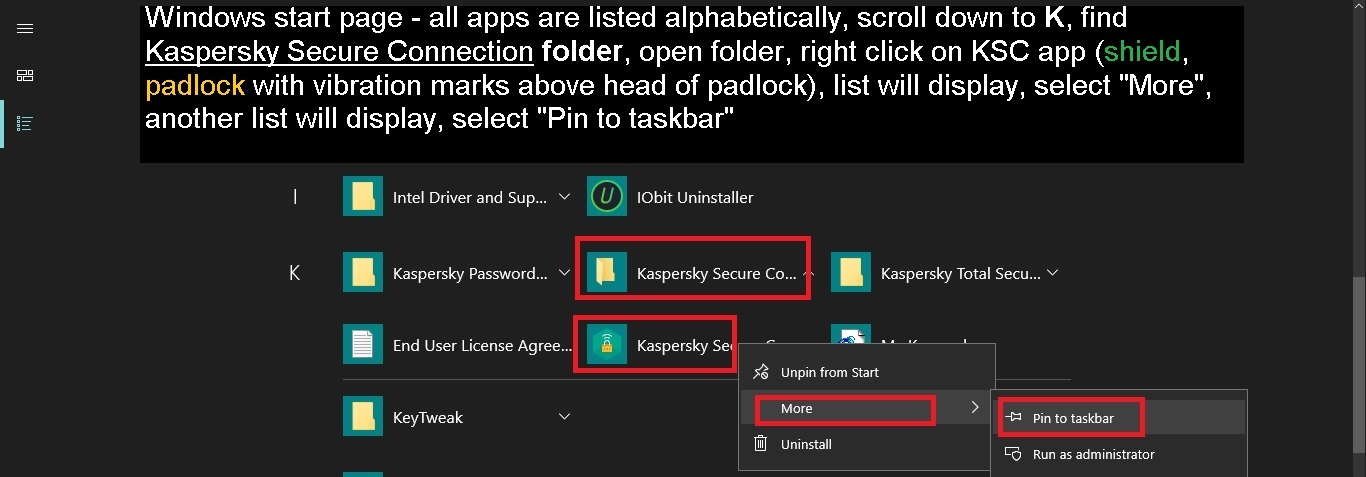 I'm going to take a little time to carefully review the info you've just provided (& get a coffee) so please just allow me some time so every concern can be addressed?
Regarding giving anyone your pwd?, no, no, no, no, that's not ok and not necessary, we'll sort that as well. Moving forward, I have a weak heart, those sort of comments bring on concerning symptoms, please be kind!
Back soon.
I'm going to take a little time to carefully review the info you've just provided (& get a coffee) so please just allow me some time so every concern can be addressed?
Regarding giving anyone your pwd?, no, no, no, no, that's not ok and not necessary, we'll sort that as well. Moving forward, I have a weak heart, those sort of comments bring on concerning symptoms, please be kind!
Back soon.
-
Hello Csaszykj,
- The PID process was provided.
- Posting back an image ?
- Are those PIDs NOT visible in taskmanager?
- Did you match up the PIDS with the Task Manager processes?
- To guide you back - PID 4 = a normal system process, port allocations do not get released just bc wifi is not active.
- Everything has a name, "app store" is not a name.
- Kaspersky does not support DuckDuckGo.
- Kaspersky does not support Opera in the PC/Windows environment, I'm currently reasearching if Opera is supported in either iOs & or Android ( almost 100% sure it isn't, but?)
- device matched with software
- every event/issue matched with supporting evidence
- for all the ghost behaviour, I suggest you capture all of those scenarios with a movie app & post back with the devices/software/issues spreadsheet, the PID spreadsheet, the logs - refer to the end of this post.
- Do you have Kaspersky software installed and active on every one of your devices that you are concerned about?
- IF yes, have full scans been run on those devices?
- IF yes, is the Kaspersky software updating automatically?
- The iOs msg, is it your understanding Kaspersky software has something to do with those alerts or do you think those alerts are due to virus/malware/contamination?
- When capturing GSI & KL logs please synchronize the capture as the events are happening.
- When you've collated ALL the information, create a .zip folder & upload the full folder to cloud storage of your choice and please post back the link?
- With the information collected by the GSI/KL/logs, spreadsheets & screen images and your replies, we'll be more able to provide advice addressing your concerns.
- Please note: we cannot provide any analysis or guidance for devices that Kaspersky is not supported on, not installed on.
- If such devices exist, please remove them from any submitted data.
-
Hello Lasaman, In the alert you see "name" is that the name/SSID of YOUR wifi? Is this alert: similar:
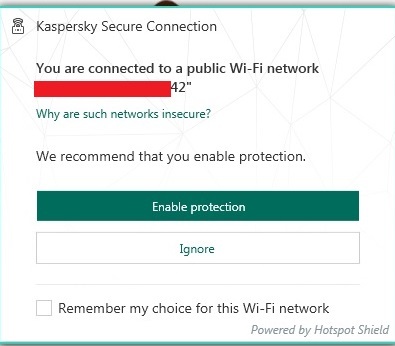
- IF yes, it's being generated by KSC (Kaspersky Secure Connection) (Kaspersky's VPN)
- IF yes, KSC is installed and active on your system
- IF yes, you can configure KSC - https://help.kaspersky.com/KSDE/Win3.0/en-US/126993.htm
- Does your alert have options to select:
- IF yes, what happens when you, acknowledge any of the options offered?
- IF no, to any of my annoying questions? please read on:
- Please generate a GSI & Windows logs. - reference:
- When the GSI .zip folder is ready, please upload the full folder to cloud storage of your choice and please post back the link?
- Also, please collect screen image of the detection & include in the upload please?
- With the information collected by the GSI/logs, screen images and your replies, we'll be more able to provide advice specific to your situation.
-
Hello Csaszykj, Welcome! Your netstat -ano: Check - PIDs, save the output as a .txt file, open as a spreadsheet, sort on PID column, Check PIDs against Taskmanager Processes, PID You should see the majority are the software, e.g. Kaspersky, Operating system provider, e.g, Microsoft, Nord, apps used, e.g. Google and so on, all those are safe... If there's any suspect PIDs you'll see them & we can analsyse - please post back? Note: If there's a 1000+++ entries please upload a .txt file or spreadsheet to a cloud storage of your choice & post the link please? (better than flooding your post?) The NORDVPN issue is seperate, have you granted access? & please read on: Also:
- From the APP store i cant access certain apps via Search - which apps, which store?
- Certification problems on websites via Browser etc., which websites? Which Browser? Which certificates?
- on iOS iCloud activation messages daily few times.. what messages?
- Name & version of Kaspersky software?
- Name, version & build of Operating system?
- Browser/s, version/s?
- Screen prints (are great - we see what you see!)
- Detail, description, steps, information: like: when the issue 1st started, does the issue happen at all times of the day, certains times, does any action ameliorate the issue/s, does the issue happen irrespective of the browser used?
-
Hello Aq777, Patch f (KIS) is rolling out, has been for about 10 days, (imo) this is where the issue started.
- As previously stated and restated by Schulte:
- Uninstall / reinstall iCloud - please follow the "reboot between each step" procedure and please let us know the outcome?
-
Not currently able to access the local machine console of the problematic PC
Hello StaticNoise,- Before answsering GSI ?, is local machine console able to be booted in safe mode with network?
- Can access / signin happen if safemode/network is used?
- Specific to GSI question: local & include Window's logs/images
- AND please capture GSI & Windows logs/images from another PC that is used to remote to the sick PC, when the remote session is active.
- On the machine with the issue: please REPLICATE the situation AND run the GSI AT the same time.
- When the GSI's / all other data is available, please upload the FULL GSI's/collected data to a cloud storage of your choice & post back the link please?
-
Hello Aq777, Was iCloud working before KIS patch f? Are there any errors being captured in KIS reports - for iCloud? Have you tried:
- Uninstall iCloud
- Reboot
- Reinstall iCloud
- Is one of the images representing "error iCloud client, lost connection with iCloud directories", posted above, if not would you please be kind and include that image as well please?
-
Hello Aq777, Welcome! Thank you for the screen prints! Can you tell us please why you needed/wished to repair iCloud? Was iCloud working before patch f? Using Windows File Explorer, can you do a search for: *iCloud64.msi Find the folder path? Please post back? Thanks !
-
Hello Arsenal123, Welcome! Yes. https://help.kaspersky.com/KTS/2019/en-US/70647.htm https://whirlpool.net.au/wiki/kaspersky
-
Hi Alex_M Images are great, thanks! Answers also help us help you....
- Is the "url" on the pop up window greyed out due to privacy?
- It is or is not a "Thunderbird" url?
- * mail.svetlinadesign.com * image of the certificate / all screens please?
- Are the greyed out areas - due to privacy?
- Is that certificate on the other 2 devices?
- If no, as per previous, there's an issue with that certifcate - not with Kaspersky software.
- Have you deleted the certificate?
- Reset KTS?
- Rebooted?
- Uninstalled Tunderbird?
- Rebooted?
- Reinstalled Thunderbird?
- Rebooted?
- Rechecked to see if a new certificate has been popluated?
- Are you using SuperHosting services?
- If yes, have you contacted them about the certificate?
-
FLOOD I think I've found a device limit . [1]https://help.kaspersky.com/KPC/1.0/en-US/146934.htm
Excellent work ThinkPadUser:clap_tone3: Doesn't solve your mystery tho:thinking: -
Hello Alex_M, The screen image you posted Mozilla Firefox & Thunderbird Does the "How to reconfigure Mozilla Firefox and Thunderbird to make them use the system certificate storage" not work? https://support.kaspersky.com/14620#block3 IF the certificate name is invalid - that's an issue that needs to be looked at by looking at the certifcate, probably, none of the references will address "invalid certificate name? Can you please post back the certifcate as requested above? Have you deleted the certificate? Reset KTS? Rebooted? Uninstalled Tunderbird? Rebooted? Reinstalled Thunderbird? Rebooted? Rechecked to see if a new certificate has been popluated? Please let us know? Many thanks!

KTS vs KSC [Solved][Closed]
in Kaspersky Total Security
Posted