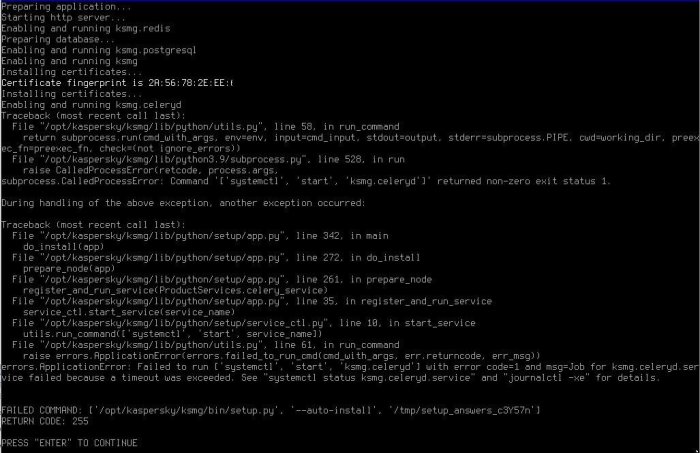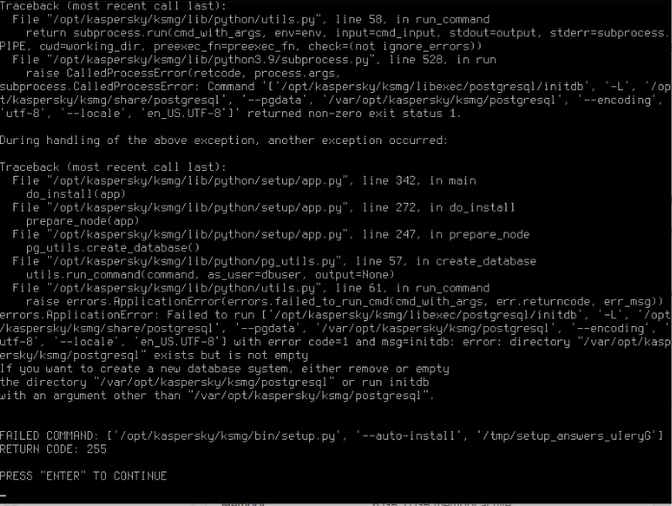Search the Community
Showing results for 'Secure Keyboard Input is enabled'.
-
Win10 V. 22H2 (OS Build 19045.4291) Kaspersky VPN Secure Connection VPN: 21.17.7.539 Based in Australia. Have tried resetting my modem, and freshly installing the VPN app on my OS. No change. Problem arose only a couple of days ago. Two websites known so far are: Currently blocked (as of this post) Website: tvnz.co.nz. Server: New Zealand Website: Amazon (Free with ads) content Server: All that I've tried.
-
Sistema Operacional: Windows 10 VPN Secure Connection: 21.16.6.467 Segui sua sugestão, mas não resolveu o problema. Continuo sem conseguir conectar a VPN. Já entrei em contato com o atendimento da Kaspersky, enviei os arquivos solicitados e estou aguardando um parecer deles para a solução.
-
Sistema Operacional: Windows 10 VPN Secure Connection: 21.16.6.467
-
? У нас состоялся релиз Kaspersky Secure Mail Gateway 2.0 Maintenance Release 1 (версия 2.0.1.6960). ? В этой версии мы: — Реализовали дайджест Хранилища — почтовая сводка, которая рассылается по расписанию и содержит информацию о последних полученных письмах, помещенных в персональное Хранилище пользователя. — Реализовали ролевое разграничение доступа пользователей к функциям программы. — Добавили отображение статуса перезагрузки узла кластера в веб-интерфейсе узла. ❓ Вы можете найти подробную информацию в базе знаний и справке. Обновление от 06.06.2023 Для проблемы отсутствия метки "SPAM" в теме сообщения для спам-сообщений без темы выпущен патч-исправление для KSMG. Просьба запрашивать ссылку на исправление через официальные каналы поддержки B2B-пользователей. Пример проблемы:
-
Im Rahmen meines Kaspersky Plus-Abonnements habe ich die VPN Secure Connection mit unbegrenztem Datenvolumen u.a. auf meinem Smartphone iPhone 13 installiert. Sobald VPN eingeschaltet wird, wird allerdings die Internetverbindung (Mobile Daten) blockiert. Das iPhone ist korrekt bei Kaspersky registriert.
-
Hello @nghiank, Thank you for posting back & the information! Access to the Kaspersky technical experts requires users to have paid subscription(s), you advised (your) *customer* reported the issue to you, ask them to log the request OR take out a paid subscription - there's Kaspersky products that are very affordable & don't necessarily need to be taken out for more than one month, for example - Kaspersky Secure Connection, https://www.kaspersky.com/vpn-secure-connection - the cost of a cup of coffee, OR - Kaspersky Amazon has very economical subscriptions. Also, read: How your subscription works The available methods we've provided above are: (a) via https://opentip.kaspersky.com/ -> Submit to reanalyze & (b) direct to Kaspersky Customer Service, that team escalate the issue to Kaspersky's Virus Lab experts who perform the analysis & provide the advice. Thank you🙏 Flood🐳+🐋
-
I just installed Kaspersky Free on my Surface Go 3. I could not complete setup without the mouse as Kaspersky UI does not react to any touch screen input. Not only app, but also Kaspersky notifications do not work with touch screen. It is the only app I have issues with. Hardware and software details: MS Surface Go 3 Windows 11 22H2 Build 22621.2134 Kaspersky Free. Downloaded recently, but I can't navigate it so can't find exact build.
-
Hey i was going through kaspersky's website , where there's this kaspersky premium plan poped up. I was looking to buy kaspersky secure connection vpn but it seems the premium plan comes with unlimited vpn services . So here i'm asking whether the vpn service is the same or different for premium plan. cuz the only vpn(Kaspersky VPN Secure Connection) plan is worth like 1700 rupees meanwhile the premium plan which says in the description "Unlimited VPN" costs around 600 rupees .
-
I'm using Windows 11 with Korean IME. I tried turning off hardware virtualization didn't work. Only turning off the category worked but it loses the functionality.
- 1 reply
-
- windows 11
- kaspersky standard
-
(and 2 more)
Tagged with:
-
Hello, I recently noticed that the Weak Settings Scan is not always working as intended. I had to change temporary the gpedit settings to allow using PrtScr for some apps: So I changed "User Account Control: Switch to the secure desktop when prompting for elevation" to disabled. Kaspersky noticed the change (and that is awesome): But fixing the setting didn't apply it back to enabled in the group policy. I even used gpupdate /force but still a no-go. But after a new scan it didn't find any problems, despite that fact it was still on disabled in the Group Policy. Can anyone confirm that? Thanks!
-
@Belal Do you use vanilla OpenVPN or official Kaspersky VPN client to connect in Windows? If vanilla OpenVPN in Windows works, please share details about Linux OS version Linux OpenVPN client version Basically we supports 2.4.2 and newer vanilla OpenVPN clients with NCP enabled. If you refer Kaspersky VPN client, please check if it works if force WireGuard protocol in app setting. If it works please consider to use WireGuard configuration instead of OpenVPN with Linux client. Kaspersky VPN WIndows client by default uses Catapult Hydra protocol, right now there is no way to connect Linux device using it.
- 1 reply
-
- 1
-

-
Вообще не работает ни один VPN - в чем дело?
SVR replied to Travelnok's topic in Kaspersky Secure Connection
На компьютере по выделенке не работает ни один VPN адрес Kaspersky Secure Connection. На телефоне через мобильную сеть все работает. Что то сломалось? -
Can someone explain how to fix this issue. I installed new KSC on a Windows Server 2022, Windows Network Poll is enabled, IP Poll is enabled, and Active Directory Poll is enabled. KSC shows all unassigned devices with two poll (Windows Network Poll and IP Poll) but shows nothing when I run Active Directory. Server on which is installed can see the rest of the network and it communicates with active directory. Is this some kind of bug in KSC and what do i need to do to fix this issue.
-
Secure Payment has again failed to function.
steve33 replied to steve33's topic in Kaspersky: Basic, Standard, Plus, Premium
Hi, I used the latest download version of Kaspersky Standard and I am not using a browser, just trying to activate Secure payment out of Kaspersky. I do however use Firefox (latest update) and Vivaldi (again latest update) and it has worked fine with both for rhe last month. As I said it has worked fine till today and there has been no change in my system. -
Plus - Out of date databases (why???)
Matthijs replied to Matthijs's topic in Kaspersky: Basic, Standard, Plus, Premium
So I guess I need to wait until it happens again? I will also check the steps as mentioned in the link about databases issues. PS .. just some remark; I had Gaming mode enabled but was NOT gaming at the moment I got this message about database. I now disabled it. Does this mean that Gaming detection is just not working? -
hi Does the ESMTP protocol used in KSMG 2 ? or just SMTP supported? thanks
-
Advice and Solutions (Forum Knowledgebase) Disclaimer. Read before using materials. Problem Currently KSMG has IPv6 support enabled in Postfix: inet_protocols = all However, Postfix 2.6 has a known limitation: http://www.postfix.org/IPV6_README.html "Postfix SMTP clients before version 2.8 try to connect over IPv6 before trying IPv4. With more recent Postfix versions, the order of IPv6 versus IPv4 outgoing connection attempts is configurable with the smtp_address_preference parameter. " http://www.postfix.org/postconf.5.html#inet_protocols "Postfix versions before 2.8 attempt to connect via IPv6 before attempting to use IPv4. " Solution Disable IPv6 to evade limitation by configuring: KSMG1.1 inet_protocols = ipv4 in both /opt/kaspersky/klms-appliance-addon/share/templates/main.cf.template and /etc/postfix/main.cf and restarting Postfix afterwards: systemctl restart postfix KSMG2.0 inet_protocols = ipv4 in /opt/kaspersky/ksmg-appliance-addon/share/templates/main.cf.template Then change any setting in Web-UI Settings - Build-In MTA - Basic settings. You can change value of Message size limit (bytes) by 1
-
I installed Kaspersky Antivirus and my mouse and keyboard stopped working after restarting. I am trying to fix the problem using Kaspersky Rescue Disk 18 but it only shows a black screen after choosing “Graphic Mode” or “Limited Graphic Mode”. I have an Nvidia Geforce RTX 4070 graphics card. I tried to use this topic as a solution, however the link sent for KRD 2024 beta did not work. I can’t use my keyboard or mouse, I cannot run KRD since it gives me a black screen, and I can’t find recovery mode either. My PC is basically useless. Please help
-
Advice and Solutions (Forum Knowledgebase) Disclaimer. Read before using materials. This article is about Kaspersky Endpoint Security for Windows (KES for Windows) Problem 3d party video monitoring solution from HIKVision and KES 11.3 or more recent version, up to 12.0 When you open the URL of video web server, for example, http://172.17.64.5/ the error Playback interrupted occurs. The problem occurs because video software does not comply with HTTP RFC. Use the following key words to identify the problem in KES SRV trace: rtsp://172.17.64.5/Streaming/ .......................................................................... GET /SDK/playback HTTP/1.1 ......................................................................... Incorrect HTTP header (replace the example IP with one of web server's) Solution Add the executable of the web browser to Trusted applications: Tick the option "Do not scan network traffic"; Specify the IP address of the web server in question (in our example, 172.17.64.5) . When adding Internet Explorer to Trusted applications, please make sure to add the x86 version, which is run by default: %ProgramFiles(x86)%\Internet Explorer\iexplore.exe Unfortunately, it is not possible to add an IP subnet or IP range to the list of excluded IP addresses in trusted applications settings. In recent versions of KES, the following event is logged to local reports: Event: Connection blocked Application name: chrome.exe Application path: C:\Program Files\Google\Chrome\Application Application PID: **** User name: **** User type: Active user Component: Protection Event date: **** IP address: 1.1.1.1 Protocol: HTTP or HTTPS Resource name: office365atwork.com Result: The HTTP connection is terminated. Resource name: office365atwork.com Reason: The format of transferred data does not allow to scan it for threats. If you trust this resource, add it to scan exclusions.
-
Is there a linux app, or an OpenVPN config file with which we can run Secure VPN connection on linux?
-
Thanks for your reply in the link, it mentions "Go to secure connection tab", where is this tab? Is it on the Windows App? Or I should login somewhere through the browser?
-
Advice and Solutions (Forum Knowledgebase) Disclaimer. Read before using materials. There're only two known errors during KSMG installation. First one: ksmg.celeryd.service failed because a timeout was exceeded Above error means that DNS and/or DHCP servers are not accessible. Please reinstall and make sure that DNS and/or DHCP is configured properly. Second error: with error code=1 and msg=initdb: error: directory "/var/opt/kaspersky/ksmg/postgresql" exists but is not empty if you want to create a new database system, either remove or empty the directory "/var/opt/kaspersky/ksmg/postgresql" or run initdb with an argument other than "/var/opt/kaspersky/ksmg/postgresql" To fix the error just delete created VM and create a new one.
-
Advice and Solutions (Forum Knowledgebase) Disclaimer. Read before using materials. Issue During initial deployments you may encounter errors like this: Jun 3 12:50:13 ksmg postfix/smtpd[841]: NOQUEUE: reject: RCPT from ksmg.example.com[10.10.10.1]: 450 4.1.2 <test@example.com>: Recipient address rejected: Domain not found; from=<test@example.com> to=<test@example.com> proto=ESMTP helo=<example.com> This means that the recipient domain could not be verified in DNS. Solution There are multiple ways to avoid it: create a proper DNS records for the mentioned domain on the DNS server that is used by KSMG configure to use a different DNS server that has proper records just disable this check in Settings -> MTA -> Advanced Settings -> Reject messages for unknown recipient domains When that check is enable, requests are rejected, when the RCPT TO domain has no DNS MX and no DNS A record a malformed MX record (a record with a zero-length MX hostname)
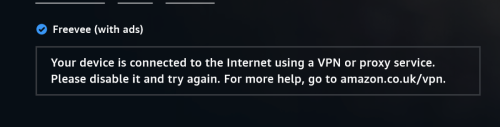
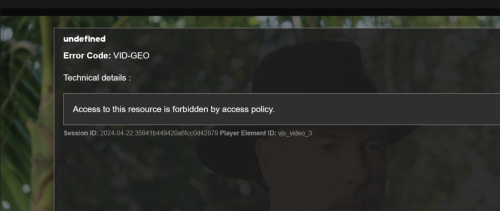


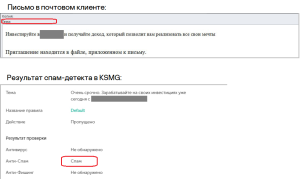
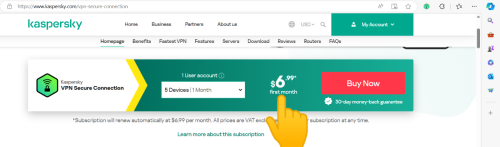

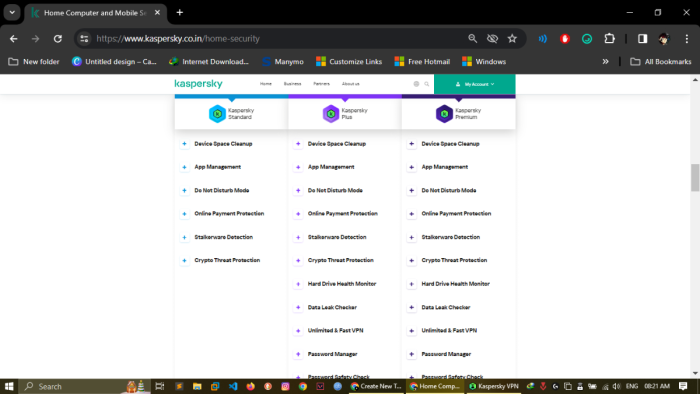
.thumb.png.b505a213d3d67d74212ac6468f1fb2e5.png)
.thumb.png.5d990b6f86dac71078a651a261e96e2c.png)