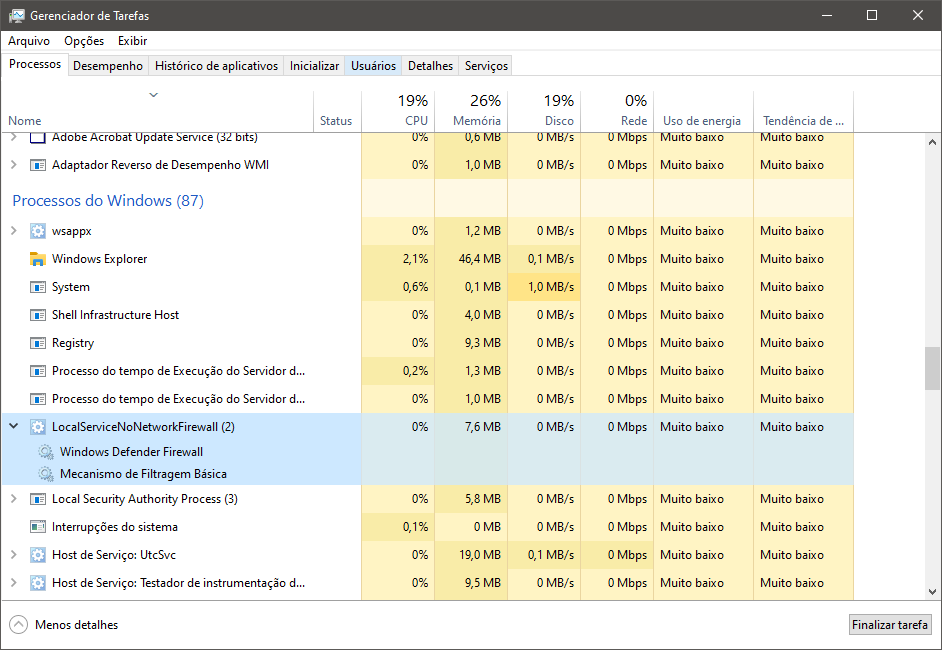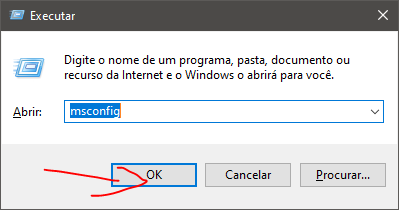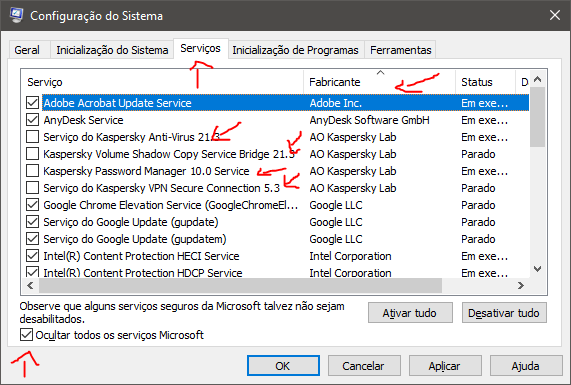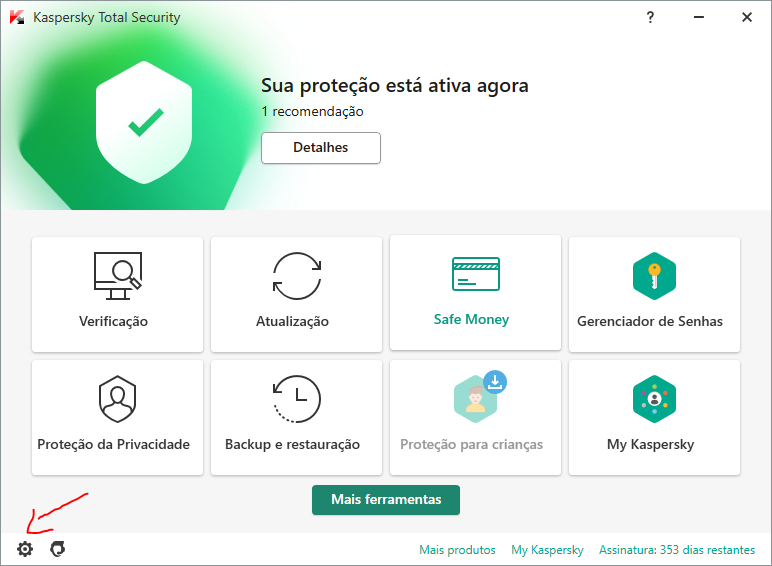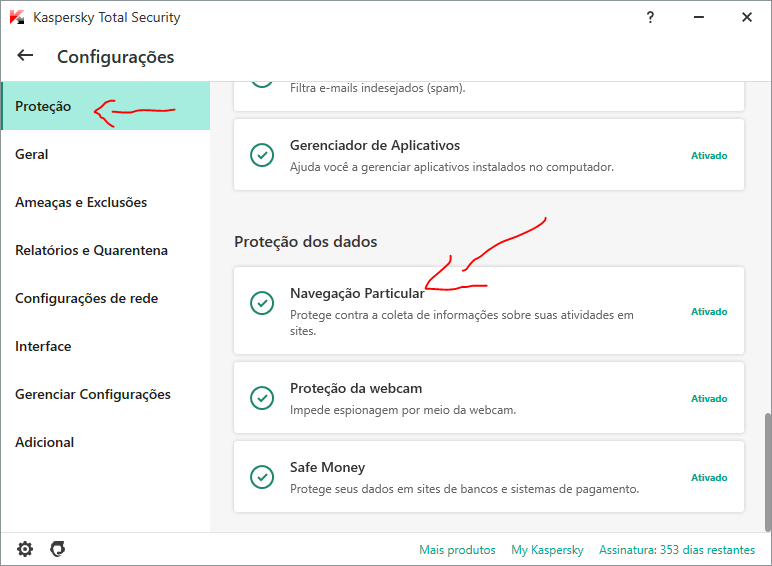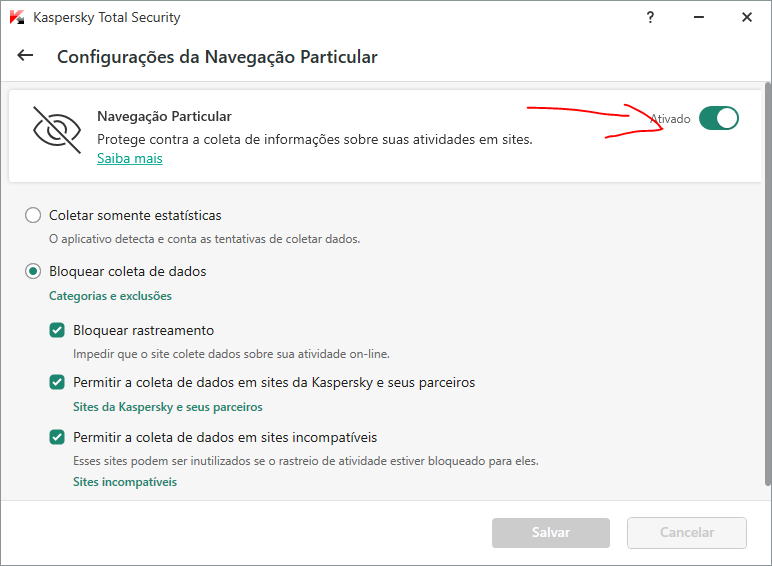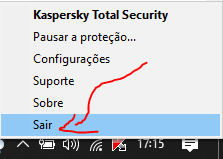-
Posts
322 -
Joined
-
Last visited
Everything posted by SystemInfo
-

My domain has been flagged by Kapersky internet security
SystemInfo replied to Jan B's topic in Kaspersky Internet Security
I just updated the database, still the site cannot be accessed. even though Kaspersky's developer team reported that it would withdraw from the list. I still can't access the site. -

Unable to access internet using any browser or other programs
SystemInfo replied to Bob B's topic in Kaspersky Total Security
I was taking a look at your problem, could you update your Windows? because the version you are using has already been entered. there are several Bugs that have already been fixed, as the link below informs. https://docs.microsoft.com/pt-br/lifecycle/announcements/windows-10-1909-end-of-servicing -
Do a general cleaning on your computer, removing the temporary files from the browser, then restart the computer and defrag your HD/SSD. NOTE: Check the restore points if you have many, delete them all and then restart the computer when you come back create a restore point. When you do, please post the result here. Thanks.
-

Internet connection/power issues
SystemInfo replied to Serguei's topic in Kaspersky Internet Security
Make sure you have updated the router's firmware -
Problemas EXE com avpui.exe, na maioria das vezes, provêm de um arquivo executável corrompido ou ausente, que geralmente ocorrem na inicialização de Kaspersky. Sugiro você fazer a desinstalação do Kaspersky, Reinicie o seu computador e faça novamente a instalação do Kaspersky. OBS: Lembrando para não perde a sua chave de registro do Kaspersky certifique-se que você tem ela no seu My Kaspersky.
-
If you could develop your doubt better, it would be better. because I didn't understand the main KIS password, are you talking about the antivirus protection key or password so that no one can change the settings?
-
System Watcher and, with the help of other security components, detects known malicious interactions of suspicious software before it causes irreversible damage. In addition to that, System Watcher is capable of remediating the modifications made by malware by monitoring the threat's behavior. That's why I tell you that it protects against any threat as it is a technique that KASPERSKY has developed to improve the protection of your operating system.
-
Concordo com o que você falou, grande maioria das vpn cai a velocidade, agora cair a velocidade dessa forma, acho muito difícil. Considero que e normal cai a velocidade mais de 926MB para 111MB, alguma coisa está errado. Eu uso o NordVPN, a velocidade da minha fica pouca coisa mais baixa do que sem a vpn, por isso que quando vi a imagem que ele colocou lá esta tendo uma grande diferença. não está normal.
-
Já tem varias outras pessoas com esse problema da vpn não esta funcionando. verifica com o suporte da kaspersky: https://support.kaspersky.com.br/b2c/BR
-
Tenta baixar nesse link a versão oficial que esta no site da Kaspersky https://www.kaspersky.com.br/total-security
-

habilito o VPN do EUA e não funciona nenhum
SystemInfo replied to JoãoBernardino's topic in Para casa
Tenta falar com o Suporte da Kaspersky - https://support.kaspersky.com.br/b2c/BR -

windows process: LocalServiceNoNetworkFirewall
SystemInfo replied to alexdingrabb's topic in Kaspersky Internet Security
I believe this is normal my computer has been installing KTS for a long time and the same information that is showing in the image you showed is the same as mine, for me this is normal the windows firewall is running but the KTS is dominant on the machine . As soon as KASPERSKY installs all services, most of Windows is disabled, so much so that in the image I put below the CPU usage is 0%, proving that it is not in use. -
Boa tarde. 1- Vamos fazer por etapas, primeiro faça a desinstalação do Kaspersky entre no site oficial, já que você e do Brasil entre aqui https://www.kaspersky.com.br/ faça o download e a instalação e conecte com sua conta MYKaspersky. 2- Volte aqui no forum para mostra o resultado. fico no aguardo meu amigo. ?
-
Now I will be waiting to arrive here in BRAZIL.
-
Thanks for the clarification.
-
What I can't find out about the FREE version of Kaspersky? Can anyone tell me if Kaspersky will have the FREE version, because so far I can't find a link to the new version of Kaspersky Free.
-

Kaspersky makes browsing very slow.
SystemInfo replied to SystemInfo's topic in Kaspersky Total Security
Below are the steps: 1- Search for the option run >> click on run 2- Type msconfig >> OK 3- Choose the SERVICES option >>> check the box >>> hide all Microsoft services >>> Uncheck all services that have Kaspersky >>>> OK button to confirm, and Restart the computer. Note by doing this you are disabling all kaspersky services leaving your computer unprotected. -
As a user, I prefer to leave everything activated, all KASPERSKY tools working with MAXIMUM protection; But it's up to you to choose the configuration that's best for you. knowing that with this tool activated you will have more security even if your browsing is 1 to 3 seconds slower.
-

Kaspersky makes browsing very slow.
SystemInfo replied to SystemInfo's topic in Kaspersky Total Security
you need to disable loading at system startup and then reboot your computer. Because there are some drivers running on the system. -
Follow these steps: 1- 2- 3- This last option only disables the button. this private browsing will be disabled.
-

Kaspersky makes browsing very slow.
SystemInfo replied to SystemInfo's topic in Kaspersky Total Security
After you have put KTS on pause, now put the option to exit. check if it has already been completely finished in the task manager. -

Kaspersky makes browsing very slow.
SystemInfo replied to SystemInfo's topic in Kaspersky Total Security
I put all options in Extreme. even making my browsing a few seconds slower.