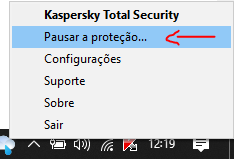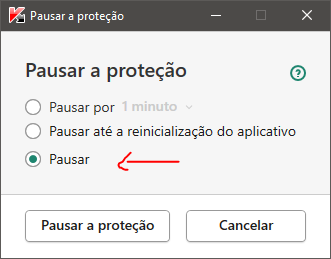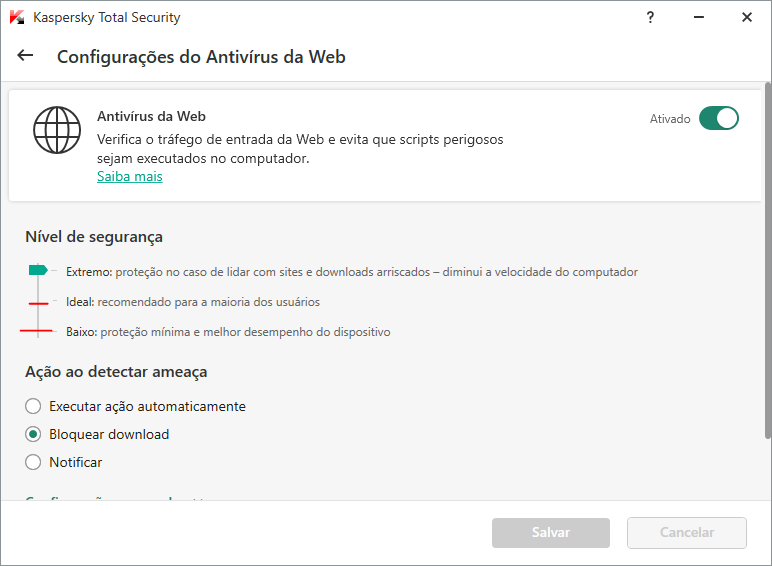-
Posts
322 -
Joined
-
Last visited
Everything posted by SystemInfo
-

right trojan or failse positive
SystemInfo replied to kaspersky user2022's topic in Kaspersky Total Security
Based on this result you posted, Kaspersky does not detect it as a threat. It can have two possibilities, false positive or Kaspersky does not detect. -

Update to KTS version 21.3.10.391(j)
SystemInfo replied to SystemInfo's topic in Kaspersky Total Security
Hi, Thanks for the clarification. -
Good afternoon, I'm using KTS version 21.3.10.391(i). I noticed that a new version Update to KTS version 21.3.10.391(j) came out on July 18, 2022. https://support.kaspersky.com/15596#21.3.10.391j 1- I updated the database, restarted the computer and it still has the same version. 2- I checked in some topics that many said that the update is done gradually for the countries. 3- I live in Brazil I wanted to know how many days it will take for those of us who live in Brazil to arrive here? and because this delay for us who are from Brazil is significant.
-

Kaspersky makes browsing very slow.
SystemInfo replied to SystemInfo's topic in Kaspersky Total Security
Good explanation, thanks for the clarification. -

Kaspersky Lab Launcher using a lot of CPU
SystemInfo replied to Mike K's topic in Kaspersky Internet Security
That's why I liked the Kaspersky animated icon. I don't know why it was removed. but it was a good sign that your Antivirus was running in the background. -

Kaspersky makes browsing very slow.
SystemInfo replied to SystemInfo's topic in Kaspersky Total Security
1- The ad blocker for youtube videos. and for others I use uBlock Origin and Kaspersky 2- I checked with the moderators they even informed in some posts in the topics here in the forum, that if you configure Kaspersky in the WEB protection as Extreme it will make the navigation a little slower between 1 to 3 seconds to open the pages. The reason is that Kaspersky makes several checks before the page is displayed, to see if there are possible malicious links in the database list and several other layers that exist, I even talked to the moderator who, therefore, has no problem in delaying this seconds, now that it bothers so much yes. 3- Protection being on and always good for your protection, which you can disable and the background scan that checks boot sectors of system files, memory, Rootkit. the same can be activated and let it scan and then you deactivate it as it will scan depending on your computer I think 5,000 files. fast thing. his consumption doing the scanning is very low, I believe it will not impact the performance of your computer. -
Yes, it has to be always on will give you maximum protection and real-time scanning. What can you do and disable the background scan, which only scans system memories, system partition and disk boot sectors and boot objects other than rootkit. So much so that it only scans I think around 5,000 items depending on your computer and what's on it. Preferably do a full scan.
-

Kaspersky makes browsing very slow.
SystemInfo replied to SystemInfo's topic in Kaspersky Total Security
Let's go in parts, after you pause KTS, go again with the right button on the icon and click on EXIT, check if the kaspersky lab launcher continues to appear in the task manager. Notes: Even if your windows is 64bit, by default Kaspersky and installed 32bit, I also don't know why it's not 64bit. It's a great question to ask the forum moderators, hopefully they have an answer about it. if possible check if there is already a topic commenting on the subject 32 and 64 bits of KTS. If not, open a topic asking about it. -

Kaspersky makes browsing very slow.
SystemInfo replied to SystemInfo's topic in Kaspersky Total Security
To pause KTS, follow these steps: 1- Right-click the Kaspersky icon. 2- Go to Pause Protection option 3- Choose the pause option. 4- will appear for you to confirm. 5- Automatically Windows Defender will be activated when your KTS is paused. -
You don't need to remove anything.
-

Kaspersky makes browsing very slow.
SystemInfo replied to SystemInfo's topic in Kaspersky Total Security
Even being slow in a few seconds to open the pages, I prefer to leave my settings and Maxima protection. About your doubt you will only change the KTS in the Antivirus of the Web >>> put the option low or ideal. as the image below informs. Doing this check if the page speed returns to normal. -

Kaspersky makes browsing very slow.
SystemInfo replied to SystemInfo's topic in Kaspersky Total Security
When I paused KTS, automatically activated Windows Defender -

Kaspersky makes browsing very slow.
SystemInfo replied to SystemInfo's topic in Kaspersky Total Security
I got it, thanks. -

Kaspersky makes browsing very slow.
SystemInfo replied to SystemInfo's topic in Kaspersky Total Security
Why do you put Safe Browsing protection on Low, you don't take risks? -

Kaspersky makes browsing very slow.
SystemInfo replied to SystemInfo's topic in Kaspersky Total Security
Even if a new version of KASPERSKY comes as I live in Brazil, I will only have this version there 21.7 here in Brazil in the year 2024, since the latest version has not arrived, which has already been distributed to some countries such as Australia, United States and Russia. It takes a long time to get a more current version here in Brazil. I will get this Slow navigation or switching to another AV product. But thanks for your explanation I appreciate it. -

Kaspersky makes browsing very slow.
SystemInfo replied to SystemInfo's topic in Kaspersky Total Security
After our friend there put the link to take a look at the settings, I checked here in my antivirus, I noticed that I put everyone to work on Maxima protection, everyone working on Extreme. so now i understand why it is slow for a few seconds. Knowing that's it, even working on the maximum protection, I find it strange to be on youtube taking between 1 to 2 seconds to load. to see the video. if the price to pay to have better security, there's not much to do and accept this slowness of 1 to 3 seconds. -

Kaspersky makes browsing very slow.
SystemInfo replied to SystemInfo's topic in Kaspersky Total Security
Yes, I put everyone to work with the utmost security. all activated. -
I'm saying that Kaspersky doesn't develop an ad blocker for youtube, every time I put it to watch a video or listen to a song, the ad always appears at the beginning of the video. I know there are several extensions that can remove this type of advertisement, but it would be perfect if Kaspersky had this tool to do this, since I would feel much safer than these extensions that several developers create around the internet.
-

Kaspersky makes browsing very slow.
SystemInfo replied to SystemInfo's topic in Kaspersky Total Security
From what you reported in this link, it may be that you have this slowness by checking the pages. but there should be a smarter way to do this analysis faster and not the end user having to pay for this delay because this slowness of 1, 2 or 3 seconds is very annoying, since I open and browse several pages for a long time every day. I've already used ESET Smart Security, which also has several security and page verification modules, but the product doesn't slow down, like Kaspersky's. Does Kaspersky use something that is more secure than other products to be worth slowing down? -

Kaspersky makes browsing very slow.
SystemInfo replied to SystemInfo's topic in Kaspersky Total Security
Yes, when I pause Antivirus KTS, browsing on youtube and even on other sites is much faster, it returns to normal. more when I'm with KTS On, the pages are slow to load around 2 to 3 seconds to load the page. As I had already asked here in this forum topic, if it would be an update that Kaspersky would have to do in some KTS modules to correct this problem, since I am not the only one with this problem. -

Kaspersky makes browsing very slow.
SystemInfo replied to SystemInfo's topic in Kaspersky Total Security
I already checked this topic, but my machine has 16GB of RAM memory, i7 2.5 GHz processor, but when I go to youtube or any page, it is very slow, I want to know if Kaspersky has any module that keeps checking the that I'm accessing, if so, why is it too slow? -
Good evening everyone, I was observing that my browsing with kaspersky activated is very slow, for example when I go to browse youtube it is very slow when I put kaspersky on pause and Windows Defender takes over the security of the pc, the browsing is fast, everything goes back normal. why is this happening? Kaspersky makes all my browsing slow, pages take a while to open.
-
I have all of them updated to the latest version: KPM 10.0.0.592 / 1655912695_7207 / 1.0.523.0-0.8.3.0_1 KPM 6.0.37.1 Extension Google Chrome Version 103.0.5060.114 (Official version) 64-bit It's all OK.... Solution of the problem I had to disable everything from the chrome browser to not save password, bank password and location. I removed KPM and installed it again and it worked. as the image below informs.