-
Posts
1250 -
Joined
-
Last visited
Posts posted by nexon
-
-
In detailed reports i see for example File Antivirus (started every day) but Web Antivirus started may 17th and from this date nothing in detailed reports that started yesterday or today nothing... also Mail Antivirus, Firewall same result.
Or it is not needed write this information every day? If yes then File Antivirus every day is info about this. Also as i remember in older versions was this info every day when i login.
So for now all is turned on but (in detailed reports i dont know if it was runed component succesfully and if i am protected). -
@kmscom yea but simply combination Windows + PrtSc working (all is Black) and prtsc then paste it to Microsoft paint not working...
2 same ways but with different result. Thats all.
I dont know if it is bug or this is builded by kaspersky.
-
Hi @Schulte yea i will ask support.
-
Hello @Schulte
It is okay when i try sceenshot in normal mode but protected? Hm okay if it is allowed then okay..
But scenario 2 is same like 1 but here is created screenshot and automatically saved into pictures. Which is same like in microsoft paint but in paint must click on save enter name etc...But we have same result from both. -
Scenario :
1. Open protected web browser (must have green frame) protected by kaspersky do print screen (PrtSc) paste into Microsoft Paint - here is fully displayed complete image of bank for example like in normal browser when you do print screen. So this NOT WORKING protection against screen locker.
2. Next scenario simply hit combination Windows + PrtSc - this will automatically save your image into Pictures and folder screenshots or something like this (i dont have english Windows so i dont know exact name of folder) and there you will see your screenshot completely black which is good because screen locker WORKING.
*Also protected browser runs in isolated mode which blocks any third party application so i see there is enabled and working Adblock plus. -
Hey @Igor Kurzin my local website is CZ (czech) i tried open again but without chance reproduce problem.
I have screenshot of these two files in my pc (i am not home currently) i will post it here in my next reply if it needed.
-
@Igor Kurzin Hello, kaspersky will automatically download requested feature or? As i remember in Windows 10 after fresh install of Windows and then kaspersky will notice me new window and i click download and install.
-
Which for example?
Antivirus catching only viruses this is not gaming tweaker.
Also Kaspersky Total security have also optimizing feeatures (like pc cleaner for example) etc i am not fan of these tweaks. -
I downloaded from my local website of kaspersky KIS but firs i downloaded unknown essp_nt64 and second try i try download once again and i finally see known version kis21.3.10.391cs_25708.
Bot have same version, build and also size.
So what is essp version? -
Hey @MathewFoster
I uninstalled kaspersky, installed other av then i installed again kaspersky and while set up i allowed all needed antitheft feature without problem or locking.
Try and let mne know if it was helpful and solve problem in your case.
-
Hello @Kacper Komarek
Try restore your Windows from shadow copy for example or from backup if you have. And then repeat same step with kaspersky scan.. And lets check.
-
Why? Kaspersky supports game mode... WHY another next product?
-
Can you people check if your mobile antivirus kaspersky mobile ran scheduled update database?
Mine not working automatically i have set it on 2:00 or previous i had set it to 10:00 and not updating still must manually tap to update.
*also i have idea for devs - add more frequently update database for example every 3 hours. I know that mobile antivirus have less updates than pc antivirus is more frequently updated. Because now is it set run update only once per day but not working.
-
It is Simple as i wrote when is protection enabled and databases updated kaspersky will block virus as soon as possible without infecting your files... So dont worry your files will be untouched kaspersky remove virus and your files will be there. For example if you got ransomware which blocking all locking your files and operating system... Kaspersky will create before a backup of your files and then remove virus and after that restore your files.
Helpful? Or still not?
-
Hello, @nickdirect
In default settings kaspersky is set scan removable media to quick scan, which scaning most possibly infected files (not all) but if you change to detailed scan it meant that kaspersky will deeply scan your usb media (all files).
Also if you copy files into destination and then you will be scanning files it is same like usb scanning.
In otherwords it doesn't matter when you do run scan (automatically or manually after copied files).. Still make you sure that you have kaspersky updated thats all. Kaspersky will protect you.
Hope i helped more understand..-
 2
2
-
-
As @Berny wrote... Simply when kaspersky detected virus (system watcher also create copies of your files and resore succesfully). This is similar but affected File Antivirus and in your case is Mail antivirus.
-
 1
1
-
-
Yea you can post log...
-
-
Hello @Danila T.
Okay will contact again...
The history of request is step back for me.. It was clear but now cant se any request cant add addinitonal info into request. Please bring it back like before...
-
This is confusing not so clear like before... ?
-
 1
1
-
-
@Danila T.Also in support page on mykaspersky cant see now which caaes are open or closed (or history)...
-
 1
1
-
-
I finally do it but it was hard...
After few attempts i enabled it when i recorded screen... But when i repeat once again if it works then again blocked ?..
Yea i wroted directly into tech support. A month ago maybe case is open still...if will be fix they reply to me.
-
 1
1
-
-
-
A long time ago and still not fixed...
Can you please verify that i am not alone?
Go to settings, apps, kaspersky and there is premissions (i want allow camera premission) because i need anti theft but phone always locked after ťap to premissions...
Try tap on the marked section then phone will be locked you need unlock your phone by your password or pin or whatever you have set up...

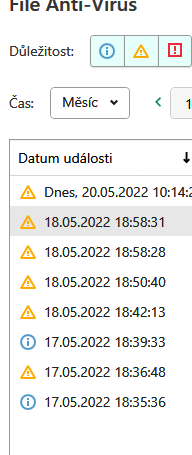
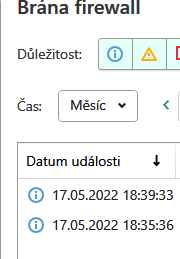
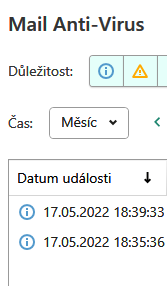
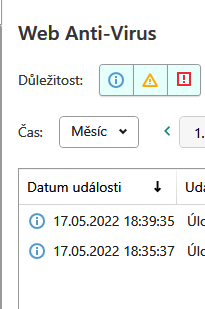
.png.aae3a3085206df86ab83aeb5cb359744.png)
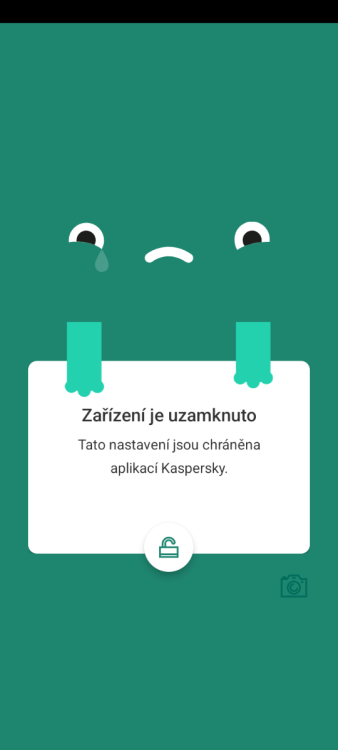
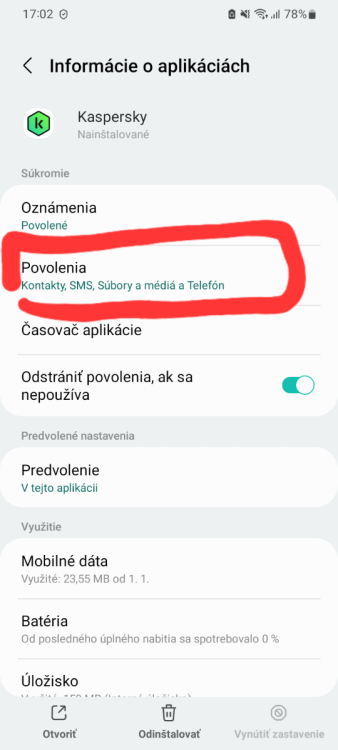
Screen locker Print screen test - bug?
in Kaspersky Internet Security
Posted
Maybe you have a truth...