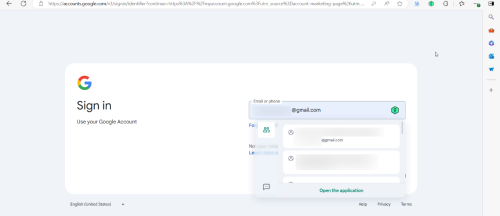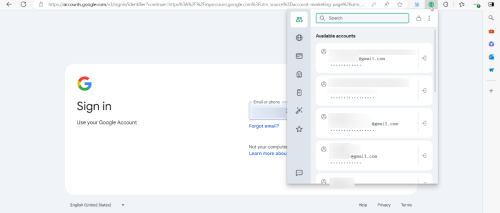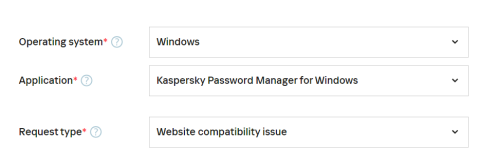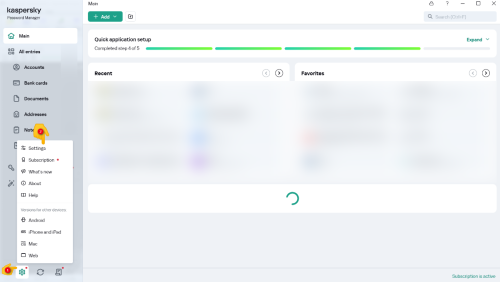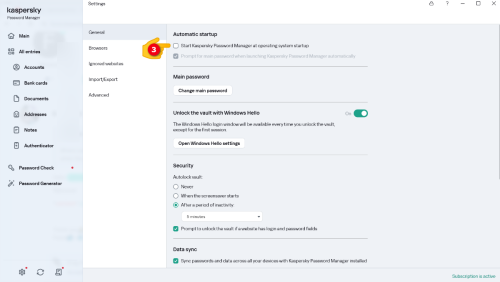All Activity
- Past hour
-

KPM постоянно пишет что-то на диск
kmscom replied to XanderBass's topic in Kaspersky Password Manager
что? -
Twinstha joined the community
-
Yuliana López joined the community
-
Son Mcfinn joined the community
-
KPM постоянно пишет что-то на диск
ska79 replied to XanderBass's topic in Kaspersky Password Manager
Служба постоянно коннектится с сетью даже когда ksec не запущен -
Hello @David Arrauth, Welcome! We can! When (you're) in a browser, & signing into a Google account, does the KPM extension show multiple Google accounts, in the Username / Password fields & OR the actual extension? IF *no*, log a request with Kaspersky Customer Service, https://support.kaspersky.com/b2c#contacts - select either Chat or Email, then fill in the template as shown in the image; please include any screen images of the error & a detailed history. Support may request logs, traces & other data; they will guide you: Please share the outcome with the Community, when it's available? Thank you🙏 Flood🐳+🐋
-
SusanneL joined the community
-

KPM постоянно пишет что-то на диск
kmscom replied to XanderBass's topic in Kaspersky Password Manager
оно же вручную запускается, или вы думаете, пользователь не вкурсе что сам же и ищет? )))) -
dermanbey2000 joined the community
-
Cloud Vahan F.Z.E joined the community
-
iburaktk joined the community
-
Koks420 joined the community
-
ska79 started following KPM постоянно пишет что-то на диск
-
KPM постоянно пишет что-то на диск
ska79 replied to XanderBass's topic in Kaspersky Password Manager
сканирование на наличие документов может быть. -
Jane Beletati joined the community
-
Flood and Flood's wife started following Unable to access My Kaspersky
-
Hello @Perilogic, Welcome back! We can't either! We checked with Kaspersky Customer Service, initially they said: "We are aware of the issue and we are fixing it as quickly as possible. Kindly try to access your My Kaspersky after 2 hrs." Then they said: "We have a system maintenance, please access your My Kaspersky after 2 hrs." & YES, IF it's planned maintenance it would be so much better if they put up a banner stating - Maintenance outage - but, that's been requested before, seems to be in the *too hard* basket, unfortunately. Thank you🙏 Flood🐳+🐋
- 1 reply
-
- 1
-

-
David Arrauth started following PWM in multiple profiles on Google Chrome?
-
PWM in multiple profiles on Google Chrome?
David Arrauth replied to Brian C Fischer's topic in Kaspersky Password Manager
Hi guys! I am facing the same issue, I purchased Kaspersky to manage my personal account, but now I have a client who provided to me a new email account. So, for simplicity, I prefer to use different Google Chrome profiles but I´m not capable of activating PWM in my second profile, even when I'm using the same device. -
harlan4096 started following Unable to access My Kaspersky
-

KPM постоянно пишет что-то на диск
kmscom replied to XanderBass's topic in Kaspersky Password Manager
в разделе Дополнительно окна Настройка в блоке Мониторинг проблем проверьте, выключено ли сохранение информации об ошибках для Службы технической поддержки https://support.kaspersky.com/help/KPM/Win24.0/ru-RU/85146.htm - Today
-
KPM постоянно пишет что-то на диск
XanderBass replied to XanderBass's topic in Kaspersky Password Manager
23.2.0.242 / 1714983207_7587 / 1.1.0.2_1 -
It’s been 4 hours already and i’m unable to access my kaspersky. Is there some kind of maintenance or what?
-
yasinsimmsekk started following MyKaspersky sitesine bağlanamıyorum.
-
Merhaba üyeliğimi müşteri temsilcisinin verdiği linkten indirimli bir şekilde yeniledim. Ancak uygulamada hala yenilenmemiş olarak gözüküyor. Kontrol için mykaspersky sitesine gitmeye çalıştığımda ise ' Güvenli bağlantı kurulamadı my.kaspersky.com bağlantısı sırasında bir hata oluştu. PR_CONNECT_RESET_ERROR Hata kodu: PR_CONNECT_RESET_ERROR Görüntülemeye çalıştığınız sayfa, alınan verilerin yetkinliği doğrulanamadığı için gösterilemiyor. Sitenin sahibiyle iletişime geçerek bu sorunu bildirmeyi deneyebilirsiniz.' ' böyle bir uyarı alıyorum. Yardımcı olur musunuz?
-
harlan4096 started following startup settings
-

KPM постоянно пишет что-то на диск
kmscom replied to XanderBass's topic in Kaspersky Password Manager
версию KPM можете озвучить? -
I tried to find as much information as possible for your reference. Processor 12th Gen Intel(R) Core(TM) i7-1260P 2.10 GHz Installed RAM 16.0 GB (15.7 GB usable) System type 64-bit operating system, x64-based processor Pen and touch No pen or touch input is available for this display Video Card: Intel(R) Iris(R) Xe Graphics Storage: Micron MTFDKBA1T0TFH - 953.87 GBs Memory: Samsung LPDDR5 6400 MHz 16.000 GB
- 4 replies
-
- 1
-

-
- virus
- kaspersky standard
-
(and 2 more)
Tagged with:
-
Hello @fpefpe, Welcome! *uncheck* Start Kaspersky Password Manager at operating system startup Thank you🙏 Flood🐳+🐋
- 1 reply
-
- 1
-

-
fpefpe started following startup settings
-
Where can I find the startup settings for the password manager --- I would prefer to start it myself --- now it starts when the computer boots up
-
Андрей_0937 started following PDM:Exploit.Win32.Generic
-
Здравствуйте. Событие "Обнаружен вредоносный объект" произошло на устройстве в Windows-домене ** 14 мая 2024 г. 16:57:02 (GMT+03:00) Описание результата: Обнаружено Тип: Троянское приложение Название: PDM:Exploit.Win32.Generic Пользователь: NT AUTHORITY\LOCAL SERVICE (Системный пользователь) Объект: C:\Windows\System32\svchost.exe Причина: Поведенческий анализ Дата выпуска баз: 14.05.2024 11:51:00 SHA256: 6FC3BF1FDFD76860BE782554F8D25BD32F108DB934D70F4253F1E5F23522E503 MD5: 7469CC568AD6821FD9D925542730A7D8 операционка win10 со всеми обновлениями не сегодняшний момент Собственно что делать, куда бежать?
-
Hello again, Thanks a lot! Fast and efficient. Have a very nice day!
-
JL - KL DACH started following Disable Temporary Policy and KSC Integration SIEM - Data format not configurable
-

KSC Integration SIEM - Data format not configurable
JL - KL DACH replied to siem.f's topic in Kaspersky Security Center
Hello, this is by design of the cloud product. You can only use syslog. regards -

Disable Temporary Policy
JL - KL DACH replied to Mas Bams's topic in Kaspersky Endpoint Security Cloud
Hello, this will only work in conjunction with a password setting in KES Policy. Goto General Settings in your Policy and "Interface". Then set a Password for KES. Default is User KLAdmin (case sensitive). Thank you in advance Best Regards -
@Insatisfação Bem-vindo Peço que por favor entre em contato com o suporte técnico → Suporte Técnico Somente eles podem auxiliar nos casos de compras e reembolsos.
-
@AureBIt Bem-vindo Verifique se ela está logada e conectada a conta My Kaspersky no Kaspersky VPN. Ainda assim, caso o problema persista, por favor entre em contato com o suporte técnico → Suporte Técnico
-
@garioch7 I am glad you have stated that 'Malwarebytes is not a true anti-virus'. This is one major reason I run MBam and Kaspersky side by side. As I stated on the MBam forum (as BeeGeemb, it fills in any possible holes missed by either MBam or K. (I have a legacy license for MBam). After reading your response on the MBam forum I enabled the Real-time protection on MBam and have seen NO issues arise from that action. As of this writing both are running just fine with no warning pop-ups from either program. Other then the little notice within the Dashboard of K, (which I can ignore) all seems to be well. Should I go back and remove Real-Time Protection to prevent a slow-down?? I've not really noticed a slow down.
-
Hello Jean, using Remote Access Software needs probably changing an option in your Policy. Please open your policy, navigate to general settings and Self-Defense. Disable the option " Block external management of system services". Wait until the policy is taken over and retry Thank you in advance Best Regards
-
Настравиваем мониторинг узлов KSMG 2.1 по snmp. Почему-то snmpwalk (и мониторинг, соответственно) не показывает часть данных snmp, которая находится в ветке 1.3.6.1.4.1.2366.1735.1. Здесь находятся данные о состоянии кластера (согласно mib). В конфиге snmpd.conf указана вся ветка с Касперским: view monitoring included .1.3.6.1.4.1.23668.1735 В выводе snmpwalk только ветка 1.3.6.1.4.1.2366.1735.2 # snmpwalk -v3 -l authPriv -u snmpmonitor -a SHA -x AES -A "aaa" -X "xxx" 127.0.0.1 .1.3.6.1.4.1.23668 SNMPv2-SMI::enterprises.23668.1735.2.1.1.0 = Counter64: 5 SNMPv2-SMI::enterprises.23668.1735.2.1.2.0 = Counter64: 58269 SNMPv2-SMI::enterprises.23668.1735.2.2.1.0 = Counter64: 6155 ... ... SNMPv2-SMI::enterprises.23668.1735.2.12.4.0 = Counter64: 0 SNMPv2-SMI::enterprises.23668.1735.2.12.5.0 = Counter64: 0 SNMPv2-SMI::enterprises.23668.1735.2.12.6.0 = Counter64: 1 SNMPv2-SMI::enterprises.23668.1735.2.12.6.0 = No more variables left in this MIB View (It is past the end of the MIB tree) Подскажите, пожалуйста, с чем такое может быть связано?