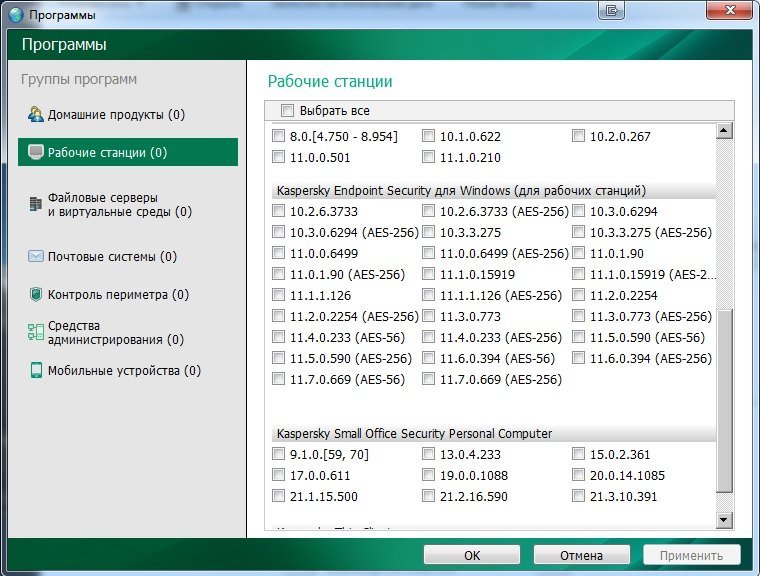Search the Community
Showing results for 'update utility'.
-
Hello, Flood and Flood's wife and Igor Kurzin, Sorry for the delay, there was a new Kaspersky software update to the revision 21.3.10.391 (f) and I was hoping it was related to my problem. Unfortunately, nothing has changed. Oleg2> There is no “More Tools” item in the Kaspersky UI. Please disregard my assertion, sorry for misleading you. Thanks Flood and Flood's wife for screenshot, I found “More Tools” item. Unfortunately, this does not help me locate the malicious web address. As I wrote earlier: Oleg2> Or do you want to tell me that the resource you are visiting is dangerous. Maybe this is good information. Then give me the address of the dangerous link. However, the information in your log does not include this link. When you visit a web page, it downloads data from many places. And you only listed one of them, but not the one that is typed in the address bar of my browser. Although you have all the information and you can provide a specific address wherever I go. In fact, I am aware about report records, I got access to them through the system notification area → right mouse click on Kaspersky "Download denied" message. However, as I earlier explained, the report only provides me with the final location of the malicious object, not the web address that I enter into the address bar of my browser. Thus, the report does not provide me with any useful information. Oleg2> There is only the item “Enable notification sounds” in the “Settings → Interface → Notification settings”. Looks like I was wrong again, I didn't find the “Notification settings” clickable, thanks to Flood and Flood's wife for their help, I am very grateful. I turned off "Download Denied" and no longer see annoying messages. So, I consider the case closed, thanks Flood and Flood's wife and Igor Kurzin for your help, I very appreciate it. PS Can I tell you a little story? Some time ago I shared my home with a cat, beautiful Siberian beast. One day I left home for a week and asked a neighbor to feed my cat. A couple of days after returning, I found a severed mouse corpse on a sleeping pillow. In fact, my cat told me, "You think of me as a part of the home decor, but I could really help. Please do not leave me!" I didn't know whether to punish her or comfort her. It looks like some system utility providers behave the same way. Over a long period of time, the customer may view his system tool as nothing valuable simply because he does not see the direct effect of its work. In this way, a system utility provider reminds its customer of its value. This is understandable, but can be a little annoying.
-
Kaspersky Update Utility Not using all downloaded update files
aug7744 replied to aug7744's topic in Kaspersky Anti-Virus
Hello users. I have used Kaspersky Update Utility 3.2.0.153 and selected to update Kaspersky Antivirus Free 18.0.0.405.0.3457 and configured to download modules and database. The total download was 857 MB. When starting Kaspersky Antivirus Free 18.0.0.405.0.3457 and configuring correctly to use the folder where KIS had downloaded the updates the update process work correctly, but the total data displayed in Kaspersky Antivirus Free 18.0.0.405.0.3457 update window is less of 150 MB and after of update process is displayed an symbol that update was done and the antivirus is up to date. From an 857 MB update files was copied only less of 150 MB. I not understand if is displayed only the definitions transfer size because if was also copied modules the antivirus continue displaying 18.0.0.405.0.3457 version. Thus being if really was used only less of 150 MB how I can download only the need to update correctly ? 850 MB is very big size for an update. How download exaclty that Kaspersky Antivirus Free 18.0.0.405.0.3457 really need ? Thanks for reply. -
Upgrade KSC 11 to 13 [moved]
leakcim replied to leakcim's topic in Kaspersky Endpoint Security for Business
Hello, In our company we have Kaspersky Security Center 13. But last month we had KSC 11, we created a new Virtual Machine (Windows 10), Installed the latest version (KSC 13), and changed the IP so now we want to update the EndPoint security on all devices from 11.4.0.233 to 11.6.0.394. But it fail, the result say "Installation is not required. The device is managed by a different Administration Server". Okay, its because the old Administration Server isn't available anymore, So I created a new task "Change Administration Server" with the right Address, then run the task, until now the status still appear as "Scheduled" but never run. I tested manualy using the KLMove Utility on the client machine (I am testing on my PC), then try the Update and it worked. My question is: Is there any way to change the Address of the Administration Server from the KSC 13 without having to go to each computer using KLMove Utility? -
Современный Kaspersky Rescue Disk и так нельзя было обновить через Kaspersky Update Utility. Зачем вы использовали Kaspersky Update Utility? Возможно есть обходной путь.
-
Unexpected - KIS 2019 updated to KIS 2020 automatically
ikzfgiou replied to onispop's topic in Kaspersky Internet Security
Hi folks, To avoid a forced upgrade to version 20.x.x.x(x) inspite of having done the setting to “Do automatically upgrade to a newer version” do the fellowing few easy steps: Download the Kaspersky Update Utility 3.0 from https://support.kaspersky.com/de/updater3 (Yeah it’s mainly written for enterprise use - but it works great even for privateers). Unpack the zip archive to location you want. Start the exe “UpdateUtility-Gui.exe”. Define the storage folder where downloaded files are being stored. Choose your approriate version of KAV/KIS/KTS you need. Choose a time schedule when the updater should get signatures and patches for your choosen version. Uninstall the v 20.x.x.x.x like discriped here: https://support.kaspersky.com/14382 Open Settings, heading forward to #”Expanded” - “Update” - “Adjust update sources”. klick “Add”. Point to the created folder fromstep 4. “Deactivate” the entry “Kaspersky-Lab-Update-Server” (this avoids direct connection of the program and getting again the update force). Put the newly added entry on top of list. All done. At last start the update utility once manually to fill your new personal repository. Your KAV/KIS/KTS will now look to this location (as long as it exists) and get the new signatures but NOT get the force upgrade. Have fun & cu S. Müller -
OS 4.19.0-14-amd64 #1 SMP Debian 4.19.171-2 (2021-01-30) x86_64 GNU/Linux При запуске u-console.sh выдает данное сообщение ds@gasket:~/kasperup$ ./uu-console.sh -c updater.ini -u -d Update Utility error: IUpdaterUtilityBlGlobals is not available ds@gasket:~/kasperup$ ./uu-console.sh Update Utility 3.2.0.153 console version (C) 2018 AO Kaspersky Lab. All Rights Reserved.
-
Hi flood Windows 10 1903 / KIS not sure but should be the latest as I have just download it from kaspersky site today. My process were like this - create update file using update utility for the first time, those three folder are around 90 mb - delete those three folders and try to create with update utility again, now i got the same three folders with around 83 mb Im not sure what would happened if i try to create another download file without delete those previous three folder. But in my case, creating another update after 15 mins and i got almost the same update size isnt really acceptable. What should i do to create " incremental update " to get the smallest update file? Btw, about the admin right. Other av that i tried use executable file to install their definition update so in my case with standard user its not possible to let my user do it by themself. Thanks
-
Endpoint client update Error_0x85DC001B
Victor C. replied to KASPER66's topic in Kaspersky Endpoint Security for Business
Hi, From information provided, it seems that KES update component may be malfunctioning. In order to resolve the issue, please try to uninstall and re-install KES then perform database update task. To remove any remnants of the KES product, please use kavremover utility to uninstall KES. Download the archive kavremover.zip from the following link: https://support.kaspersky.com/1464#block1 I hope this helps. -
how to offline update KSC 11
syedfawadali replied to syedfawadali's topic in Kaspersky Endpoint Security for Business
Here is the Update Utility pic:- link for Kaspersky Update Utility Log: https://pastebin.com/gp85LZjT The same update utility folder was zipped and the transferred to KSC 11 server which does not have internet connection upon pushing these updates to KES 11 they gave error of corrupted updates and some missing files the log of KSC 11 and KES 11 can be arranged after weekend Regards Engr Syed Fawad Ali Shah -
Kaspersky Security Center 13 Updates Error
Usama1990 replied to Usama1990's topic in Kaspersky Endpoint Security for Business
I upgraded from KSC 10 to 13.2 recently and deployed KES11.2 on clients (as KES 11.8 doesn't show settings in the deployment package). I download my updates from Kaspersky Update Downloader Utility and then copy those updates to my server and from there run the Download Updates to Repository task. But the task gives me the error of Not all components are downloaded and also while deploying updates on clients through Security center, the task returns the error of "Updates are Corrupted". However if i deploy these updates directly from a clients local machine (by copying the updates to their system) from the KES tasks run locally by giving the local system path the updates gets deployed to that individual client successfully. I can't seem to understand why the security center isn't download to repository and also not deploying to the clients. Any help would be appreciated. -
Unable to download KSC update to the Server Repository. As per the Kaspersky all the URLs given on https://support.kaspersky.com/common/start/6105 are added in the exception on Proxy and accessible from browser but nothing worked in update task. Update task stuck on 0% or 54% for 2 or 3 days Already Tried: Upgraded to latest KSC “12.2.0.4376” Clear the Update repository Deleted the task and again tried Kaspersky Update utility ends up with error “signature files are not valid” Please guide how can i resolve the issue.
-
Hallo Sebastian21, Mit der Lösung “Kaspersky Endpoint Security for Business” lässt sich das machen. https://www.kaspersky.de/small-to-medium-business-security/endpoint-select https://www.kaspersky.de/small-to-medium-business-security/endpoint-advanced Der zentrale Management-Server (Kaspersky Security Center) kann im isolierten Netz laufen und über eine lokale Kopie der Update-Dateien betankt werden. Diese zieht man sich entweder von einem Management-Server (KSC), der über eine Internet-Anbindung verfügt, oder über das Update-Utilty https://support.kaspersky.com/de/updater3 Sowohl das KSC, als auch das Update-Utility sind kostenlos bzw. erfordern keine Lizenz. Über das KSC lassen sich alle angebundenen/geschützten Systeme zentral betanken, überwachen und steuern. Eine “manuelle” Administration per RDP ist damit übferflüssig. Allerdings lässt sich in komplett isolierten Netzen das Kaspersky Security Network (KSN) nicht nutzen, da hier immer die Reputations-Datenbank von Kaspersky abgefragt werden muss und sei es nur vom KSC (der als KSN-Proxy fungieren kann). https://media.kasperskycontenthub.com/wp-content/uploads/sites/62/2017/10/21140410/Kaspersky_Lab_Whitepaper_KSN_DE_1709.pdf Alle anderen Schutzfunktionen bzw. -module funktionieren aber bei Kaspersky auch ohne Internet-Anbindung. Sollte die Nutzung von KSN gewünscht sein (Schutz und Performance werden wesentlich verbessert) fallen mir spontan zwei Möglichkeiten ein: Nutzung von KPSN - kostet aber extra und ist nicht ganz billig https://www.kaspersky.de/enterprise-security/private-security-network KSN lässt sich auch über eine Proxy- bzw. Gateway-Lösung einbinden, dazu muss allerdings mind. ein System aus dem isolierten Netz einen “Fuß” in ein Netz bzw. ein anderes System mit Internet-Zugang erhalten. Das lässt sich als “One-Way-Gateway” mit wenigen offene Ports realisieren (es geht keine aktive Verbindung Richtung isoliertes Netz) und hätte den weiteren Vorteil, dass sich damit auch das Thema “Update-Betankung” erschlagen lässt.Detaillierte Informationen über die Kommunikation der Kaspersky-Komponenten findest du hier: https://support.kaspersky.com/ksc/12/de-DE/183039.htm Lässt sich aber auf wenige Ports runterbrechen - ist nicht so kompliziert, wie es in den Schemata aussieht. Grüße Alex
-
Hi I am having problems with the download updates to repository task on the administration server, which is not able to update all components. Security center 11 (11.0.0.1131) patches a, b installed. Clients using endpoint security (11.1.1.126) I have attempted this both though the security center task and through the manual update utility and get the same error. I have attached the log from the update utility and it seems to be complaining about permissions to retranslate some files?
-
Hello Ada, Download and extract Kaspersky Security 11.0.1.4897 for windows servers (KSWS11) from link below to local server https://usa.kaspersky.com/small-to-medium-business-security/downloads/security-for-windows-server?_ga=2.134331953.1973086471.1612187908-643433652.1612187908 -Please refer to this How to install KSWS locally (Please notes, this video was created for previous version however the steps are same for new version as well) https://www.youtube.com/watch?v=WLq5cRRjm2M You may run the setup file again to start wizard to install the Management Console to be able to configure this application locally where you can Activate the Application, Run Scan \ Update. -For the Offline Updates; you can use Kaspersky Update Utility to download the database to a local disk. Move to the computer and change the source location for the KSWS on that isolated computer to that folder https://support.kaspersky.com/updater3 Best Regards
-
Hi 👩💻 Bitte um Hilfestellung oder eine Anleitung zur Behebung folgender Thematik: 🙏 Auf einem PC-System mit Win10 wurde von der Internet Security Suite von Kaspersky ein Schwachstellenfund gefunden. 🔎 SchwachstellenfundNach dem Aufrufen der Schaltfläche „Details” erscheint eine Website, auf der als Lösung ein Update angezeigt wird. (gelber Rahmen vom Thread–Ersteller eingefügt) Merkwürdig erscheint in diesem Zusammenhang m. E., dass die Funktion „Update von Programmen” meldet; “Ihre Programme sind aktuell.” ⏰ Dem Link in dem gelben Rahmen wurde gefolgt — die neuste Version heruntergeladen und installiert. ⚠ Davor nochmal die Zertifikate angeschaut, wobei da alles passend schien. 👁 Mit einer Vorahnung, dass das Herunterladen und Installieren der über den Link abrufbaren Software keine Lösung schaffen wird, da sich die als Schwachstelle erkannte java.exe im Ordner »Program Files (x86)\AMD\RAIDXpert\_jvm\bin« befindet, wurde recherchiert ob es eine Möglichkeit gibt das installierte „RAIDXpert” als gesamtes zu updaten. Die Homepage von AMD hat da in der Suche diesbezüglich für mich nichts ausgespuckt, aber auf einer Seite mit dem Namen Softradar wurde ein amd-raidxpert-utility zum Download angeboten. Gültigkeitsdatum des Zertifikats abgelaufenHier stellt sich als nicht besonders erfahrener Anwender die Frage, ob das grundsätzlich einmal problematisch sein könnte, wenn Software mit solchen Zertifikaten installiert werden, deren Gültigkeitsdauer als überschritten und demnach abgelaufen dargestellt werden? der gelb eingrahmte Link wurde benutzt, um evtl. die Schwachstelle zu beheben Ein erneuter Scan mit der Schwachstellensuche nachdem der Download installiert und das System neu gestartet wurde hat keine Lösung der Thematik erbracht. Schwachstelle leider immer noch vorhanden Nun stellt sich die Frage wie am besten vorzugehen wäre? Das aktuelle RAIDXpert-Utility installieren? Eine Ausnahme erstellen? Das RAIDXpert mit der problematischen java.exe deinstallieren? Ein manuelles Ersetzen der java.exe mit einer aktualisierten Version? Über jegliche sachdienliche Hinweise würde ich sehr freuen, und danke im Voraus! ⏳🔓 #Win10 #java #RAIDXpert
-
Seniors I need help. Did the Offline Update work successfully? I am trying to update Kaspersky Security for Virtualization Light Agent 5.0 (SVM) but error 'Functional failure: Required files missing from the update source'. Point to consider 1. I am updating Kaspersky Security Center for first time. Default updates date to 27-4-2018. 2. When 'Download Updates to Repository' task is run it completes with statement 'Not Every Component is Update'. 3. I am using Kaspersky Update Utility latest version to download Light Agent 5.0.52 updates. (Download Differentiated updates option is disabled) Am I missing something?
-
Dear all I am looking for an antivirus to be use on the ship with limited internet connection due to high cost of it. Also I wont allow my users to have the administrative right on that pc I have tried KIS19 and the update utilities and its look great for my requirement My question is about the update utilities, when creating these update file, I can see three folders created. assume that i want to create these file monthly, what is the procedure to do it in order not to download the old data which already been distributed last month? I can see that the update utilities show the date of the last created, but what should I do with that three folder? assume that I have created update for this month - distributed to those pc, should I delete that three folder when create next month update? will this utility download only the latest file ( from the date of previously created) or download everything again? In short, how should I do in order to minimum the file size of the update file as much as possible? will It smaller if I use another product with less feature (KAV) ? Thank you
-
I recently started using a new computer, so that meant installing Kaspersky (Internet Security) as a fresh install with all default settings. Yesterday, Kaspesky Software Updater wanted to install an “update” to Dropbox. I allowed it, and it wiped out my previous version of Dropbox and reinstalled a fresh version. That meant that it deleted the Dropbox directory in my user profile with all local files (Dropbox cloud files are unaffected), and needed to be reconfigured (Selective Sync) and re-download many GB of files from the cloud. I recall having this happen a year or two ago on a previous computer. At the time, I sent some angry messages to Dropbox, but it turned out that the issue was Kaspersky. Dropbox automatically checks for updates and will install updates *without wiping out all synced files*. It’s actually not possible to prevent Dropbox from doing this. In general, that’s worked fine. I’ve never had an issue with Dropbox going wonky after it updates itself. The issue seems to be that Kaspersky is checking for updates in a beta channel or some other unnecessary and problematic way. My solution now (and I believe this is what I did with the previous computer) is to just turn off the Software Updater. Pretty much all software already includes a utility to check for updates, so this Kaspersky feature is practically useless anyway, and it’s actually damaging and disruptive in the particular case of Dropbox. My recommendation to Kaspersky developers is to drop this feature, as it’s only been a negative experience for me as a user.
-
 Hi, Once you are using the update utility tool, you must launch the update task by means of commands, changing the path to the folder where the updates for said tool have been downloaded: https://support.kaspersky.com/KES4Linux/11.1.0/en-US/196595.htm Regards
Hi, Once you are using the update utility tool, you must launch the update task by means of commands, changing the path to the folder where the updates for said tool have been downloaded: https://support.kaspersky.com/KES4Linux/11.1.0/en-US/196595.htm Regards