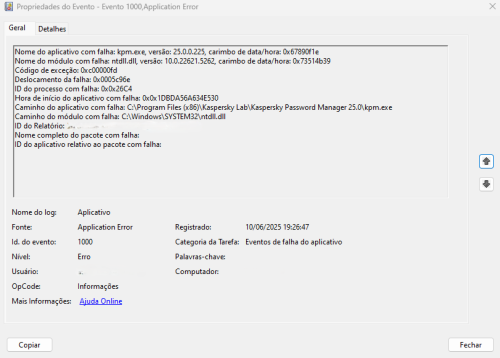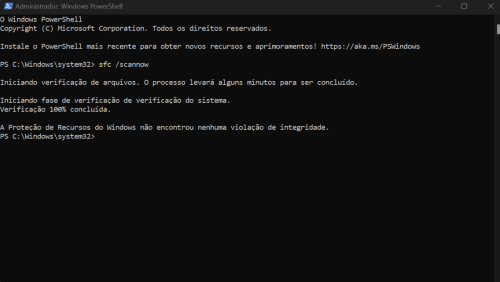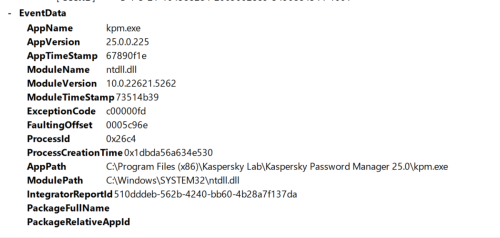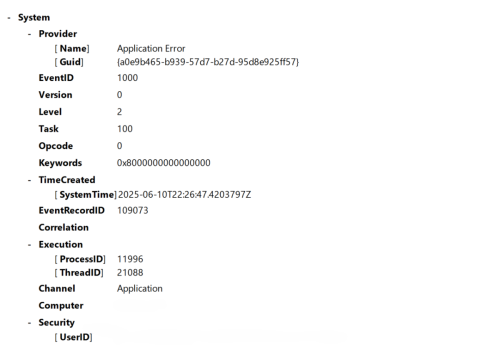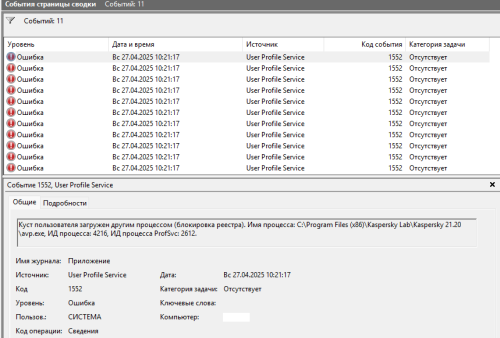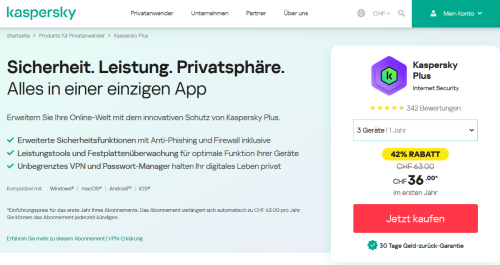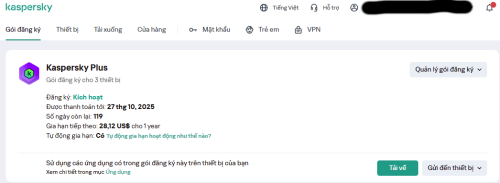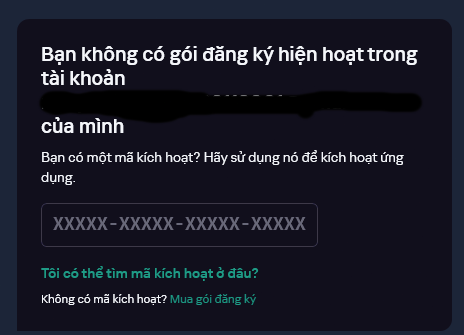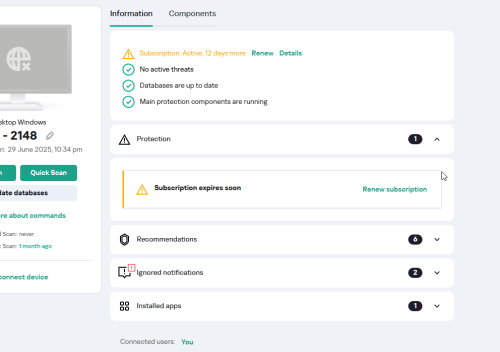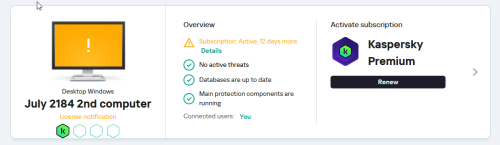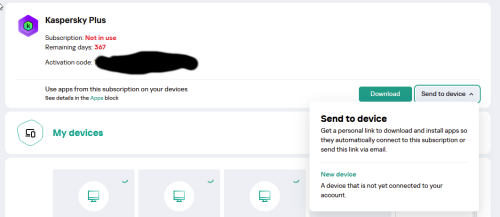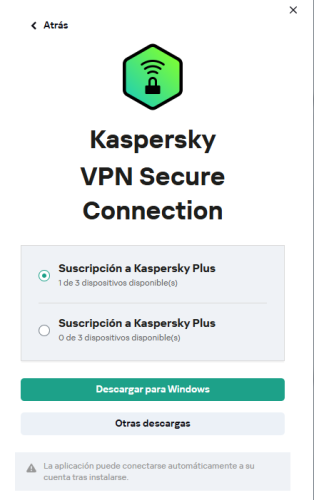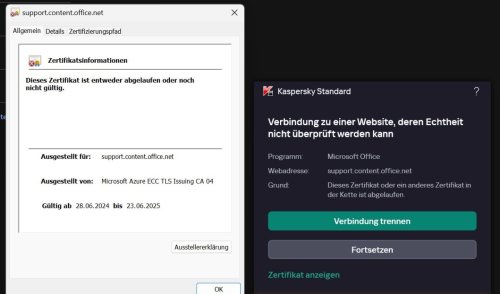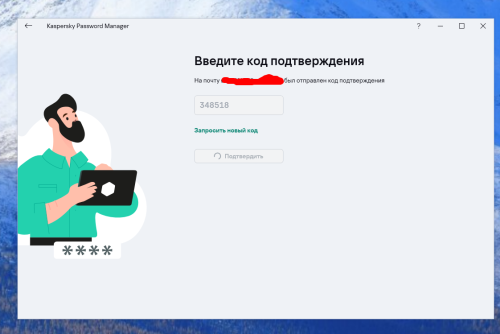Search the Community
Showing results for 'Kaspersky bloque un site'.
-
Kaspersky Password Manager (v 25.0.0.225) is crashing
Renan Goulart posted a topic in Kaspersky Password Manager
Heeey, Kaspersky Support Team! I am writing because my Kaspersky Password Manager (version 25.0.0.225) is crashing unexpectedly on Windows. Problem Summary: Immediately after I enter my correct master password, the application shows it is "decrypting the vault" and then abruptly closes without displaying any on-screen error message. Technical Error Details (from Windows Event Viewer): Faulting Module Name: ntdll.dll Exception Code: 0xc00000fd Error Message: STATUS_STACK_OVERFLOW Troubleshooting I have already performed without success: Restarted both the application and my computer multiple times. Ran the sfc /scannow command to check Windows integrity (no violations found). Performed a full, clean reinstallation of the application using the latest installer from the official website. The issue persists after all these steps. I believe this could be a bug in the application or a specific issue with my vault file that triggers the "Stack Overflow" error during the decryption process. Thank you for your attention. I look forward to your instructions on how to resolve this issue. P.S.: Personal information in the screenshots was removed for security reasons. The technical error data is intact. Att.,- 5 replies
-
- kaspersky premium
- encryptors
-
(and 2 more)
Tagged with:
-
Hallo @Schulte sorry vorab für die vielleicht etwas komplizierten sich wiederholenden Formulierungen, aber das Thema ist schwer zu beschreiben. Aufgrund eines Updateproblems mit der Software Razer Synapse, die wohl Wert darauf legt, ob sie unter einem Admin Konto oder Standard User und Admin-Passworteingabe für die Installation läuft, ist mir eine Frage gekommen, die eventuell mit meinen beiden Problemen bei Kaspersky Standard zu tun hat. Zum einen macht ja das Update bei neuen Programmversionen bei mir oft Probleme, sodass ich die Aktualisierung manuell per aktuellem Installer durchführen muss im Standard User Konto und Admin-Passwortaufforderung. https://forum.kaspersky.com/topic/kaspersky-standard-versions-upgrade-49725/?page=2 (siehe Seite 2, Post vom 13.08.2024) Zum anderen werden die Berichte bei mir ja in allen Rubriken nicht vollständig angezeigt im Standard User Konto, im Admin Konto sieht man alles. https://forum.kaspersky.com/topic/berichte-werden-nicht-vollst%C3%A4ndig-angezeigt-53504/ Nun zur Frage: Was ist Best Practise für die Installation und Nutzung von Kaspersky Standard? Muss man es direkt unter einem Admin Konto installieren oder funktioniert es auch komplett, wenn man es unter dem Standard Konto installiert mit Passwortaufforderung für den Admin? Oder sollte man es unter einem Konto installieren, dass man temporär für die Installation zum Admin anhebt und danach wieder zum Standard User degradiert? Funktionieren danach aber auch alle Dienste etc, wenn das Konto plötzlich kein Admin mehr ist? Die letzten Male habe ich es unter dem Standard Konto mit Passwortaufforderung für den Admin installiert. Und könnte das vielleicht der Grund für meine immer wiederkehrenden Probleme mit Kaspersky sein (Upgrade Problem + Berichtsanzeige), dass eventuell Berechtigungen fehlen aufgrund der Installationsweise? Allerdings wundert es mich aber bei den Berichten etwas, dass manche immer mal wieder funktionieren und Einträge enthalten. Ganz am Anfang bei der Installation vom Betriebssystem samt Programmen hatte ich zunächst alles unter meinem User als Administrator installiert und als ich fertig war mit allem, ein zusätzliches Konto als Admin angelegt, und meinen User zum Standarduser herabgesetzt. Was ich hier aber nicht mehr weis, ist, ob ich da schon Kaspersky Standard oder noch Internet Security genutzt habe. Was ist die best Practise Methode für die Installation und Nutzung von Kaspersky Standard, sodass am Ende alles funktioniert? Oder funktioniert jede der genannten Methoden ohne Einschränkung? Und wird Kaspersky, egal welche Methode man nimmt, immer für alle Benutzerkonten installiert und läuft darin dann auch, wenn man sich einloggt? Danke im Voraus für die Hilfe. Gruß scope
-
Добрый день! Windows 11 Pro для рабочих станций x64. 24H2 26100.3915 Kaspersky Plus 21.20.8.505 (пробная) CPU AMD Ryzen 5 5600X 6-Core Processor 3.70 GHz RAM 32,0 ГБ Просмотрел форум. Не нашел подобной темы и интернет ничего в контексте антивируса Касперского не выдает. В общем при перезагрузке или включении компьютера в журнале Windows выдает 11 штук ошибок: Вроде все пока работает нормально. И система и сам антивирус. В процессе работы позже подобные ошибки больше не появляются до следующей перезагрузки или включения компьютера. Как победить? Ждать обновления? Создал тему, т.к. это ошибка, а не предупреждение системы.
-
Kaspersky internet Security me bloque Firefox et thunderbird
Pat4 posted a topic in Pour particuliers
Bonjour, J'ai un sérieux problème. Kas me bloque Thunderbird ( impossible de recevoir et d'envoyer des mails) et Firefox. et ce depuis hier matin, il y a eu une mise à jour qui a tout bloqué. et je suis obligé de désactivé KAS pour que Thunderbird et firefox fonctionnent comme avant. Thunderbird Impossible de recevoir les message et envoi impossible . Voilà le message que j'ai quand je veux envoyer : "L’envoi du message a échoué. Le message n’a pas pu être envoyé car la connexion au serveur sortant (SMTP) « smtp.gmail.com » a échoué. Le serveur est peut-être indisponible ou refuse les connexions SMTP. Veuillez vérifier que les paramètres de votre serveur sortant (SMTP) sont corrects et essayez à nouveau. Firefox Page blanche avec inscrit dessus : "Échec de la connexion sécurisée Une erreur est survenue pendant une connexion à forums.mozfr.org. PR_CONNECT_RESET_ERROR Code d’erreur : PR_CONNECT_RESET_ERROR La page que vous essayez de consulter ne peut pas être affichée car l’authenticité des données reçues ne peut être vérifiée. Veuillez contacter les propriétaires du site web pour les informer de ce problème. En ce moment j'ai du désactiver KAS !! Merci pour votre réponse -

Error - Kaspersky Business Hub
Gabriel Boettcher posted a topic in Kaspersky Endpoint Security Cloud
Is anyone else having trouble accessing Kaspersky Business Hub? I can't open it properly in either Microsoft Edge or Google Chrome. The page loads, but none of the links are clickable. Just wanted to check if others are experiencing the same issue or if it's something on my end. -
I'm looking for a way to delete old expired licenses from the computers of some of our clients. These devices are no longer in use, and the standard tasks to remove the keys aren't effective because protection is disabled on these devices. When I delete the devices from the unassigned devices section, the license disappears temporarily, but it reappears in the Security Center after the next polling. How can I permanently remove these old and expired licenses from the Security Center?
-
Добрый день. Версия ОС: Microsoft Windows 10 Professional x64 Build 19045 Версия приложения KSC: 21.17.7.539 (b) Буквально сегодня куплено (на один месяц) и установлено. Комп перезагружен разок на всякий. Настройки касперского: ВПН соединения для избранных приложений: вариант конфигурации где для указанных он ИСПОЛЬЗУЕТСЯ (тоесть для неуказанных - нет) и выбран один (из четырёх установленных браузеров) и больше нигде ничего не тыкалось. Визуально всё работает - 2ip в избранном браузере показывает вымышленный ip, 2ip в остальных браузерах показывает реальный. Проблема: В избранном браузере не могу зайти в админку роутера как с других; а так же, что очень важно - не запускаются приложения создающие на локалхосте на определённом порте свой сервис - нода тора, инстансы stablediffusion: automatic1111 и confyUI Тоесть я не просто не могу подключиться по адресу вида localhost:порт и 127.0.0.1:порт С ЛЮБОГО браузера пока активна защита (казалось бы только на избранном), но что то мешает приложению создать веб-сервер на этом локалхосте. Как только отключаю фильрацию - всё начинает работать вновь. Сталкивались? Лечится? Благодарю заранее. Не хотелось бы отказываться от сервиса - задачи ради которых приобреталась подписка решаются вроде вполне успешно.
-

Kaspersky Plus wird mit Internet Security angepriesen im Shop
Longlife posted a topic in Für Privatanwender
Hallo, Im Forum Shop wird die Kaspersky Plus Internet Security angeboten " Ist es jetzt auch eine KIS(Kaspersky Internet Security) oder beides ? Dass verwirrt mich als Nutzer den dann komme ich auf die Idee, ich kann die KIS und die Plus einsetzen je nach Wahl. Wie sieht Ihr dass ? https://www.kaspersky.de/plus -
En el caso hipotetico que me hackearan la cuenta o el mismo google me banearan la cuenta de google y la perdiera para siempre. Que pasaría con mi cuenta de kaspersky vinculada a la de google. Terminaría mi plan de antivirus?. Perdería todas mis contraseñas del KPM? Como podría respaldarme por si ese caso pasara?
-
Kaspersky ask for key activation while I already had a plus account
Kien Nguyen Manh posted a topic in Kaspersky: Basic, Standard, Plus, Premium
Hi Sir/Mam, I don't know why, I have an active plus account, but during Kaspersky setup, it still asks me for a Key activation even though I still have slots left to download for PC. Please help, thank you very much. -
large amount of computers to manage has kaspersky deliberately made it harder to send a subscription to?
frustratedkaspersky posted a topic in Kaspersky: Basic, Standard, Plus, Premium
Hi All I manage a large amount of computers where i give complimentary virus scanners for customers. Previously when a subscription would be coming up to expire, i would buy a new product key, and send the subscription direct to the customer and their license would be updated with a year yearly subscription. Just this morning I tried to do the same thing, however I'm not able to send it to customers unless the computer icon is RED which means it has expired. Previously i could send to devices that were going to expire soon, however that doesn't seem to be the case, and now it comes up with either wanting me to RENEW it through a paid subscription but I can't send the license to any existing account now, I bet your bottom dollar that kaspersky has done this on purpose, which is the case, i'll go and contact my customers and remove it on all of their machine, but i just want to verify with others if they have experienced this as well. Just to summarise. I should be able to share a new subscription with an existing device using a product key that i have purchased but looks like that option has been removed (possibly so kaspersky can try to sell it direct to the customer as opposed to me giving it to them for free. Another computer, where I can't send a subscription BUT have to buy the product through the store and not use a product key. -
Kaspersky Password Manager in Linux (реинкарнация 2024)
bambur-vmf posted a topic in Kaspersky Password Manager
Может быть что, то известно о возможном клиенте KPM под LInux? Буду рад любой информации. В службу поддержки да же вопрос сложно задать - нет там темы по такой ОС. Использую ALT Linux, все необходимое ПО для работы и жизни в наличии для данной ОС, остался только KPM и был бы full house :) -
I am the owner of Kaspersky plus until 2026/01/21, therefore have 203 days left. Since I have installed Kaspersky, I have been having issues with my online game Realpool 3D2. In the event viewer it picks up an error and throws me off the game. I have never had this issue before with my previous antivirus program. Can you please assist me to fix this issue. Thanks in advance Stephen Jean Smith
-
Tengo dos Licencias de Kaspersky PLUS, una de 166 días restantes con tres dispositivos (Los tres con VPN ilimitado activo) y otra mas con 640 días teniendo dos dispositivos activos pero en ninguno me permite activar el VPN ilimitado, mostrándome éste mensaje, tengo los 5 dispositivos registrados en un mismo correo, como es posible que no pueda activar el VPN en los otros dos dispositivos teniendo el Kaspersky PLUS, ya intenté descargar el software directamente de MyKaspersky en el apartado de la licencia de 640 días, ya intenté agregar el dispositivo al VPN de 640 días, ya quité y volví a poner los dos dispositivos a la licencia de 640 días, ya formatee un dispositivo para agregarlo nuevamente al de 640 días, pero no se soluciona nada, ya intenté descargar e instalar el VPN de la sección "1 de 3" porque se supone debería tener acceso a al menos un dispositivo al VPN; pero siempre me muestra el dichoso mensaje de que no tengo dispositivos libres... ¿Solución? para si no, de plano desactivar la renovación de los 166 días y buscar otras opciones.
-
Hola, Te recomiendo que abras un ticket de soporte en mi Kaspersky. Es un problema que reportamos @harlan4096 y yo, desde el principio, el límite por cuenta para la VPN. Tendrías que haber asociado esa otra licencia a otra cuenta Kaspersky (otro correo), de momento que yo sepa no hay otra opción. Habla con soporte para ver que te dicen. Saludos
- 1 reply
-
- 1
-

-
Kaspersky Plus подвещивает Диспетчер задач минут на 5.
ge_ni posted a topic in Kaspersky: Basic, Standard, Plus, Premium
Нужно просто "Снять задачу" и? Все курят! Там-то что ловить? -
Kaspersky Standard meldet abgelaufenes Office 365 Zertifikat
scope posted a topic in Für Privatanwender
Hallo zusammen, kurze Infos zu meinem PC: Windows 11 23h2 mit neusten Updates (auf 24h2 update ich so spät wie möglich aufgrund der immer wieder in den Medien gemeldeten Probleme) Kaspersky Standard 21.21.7.384 (a) Kaspersky meldet seit gestern beim Verwenden von Office 365 (bspw. Word), dass das Zertifikat abgelaufen ist, und ob die Verbindung getrennt oder fortgesetzt werden soll. Bisher habe ich immer "Verbindung trennen" ausgewählt. Die Meldung kommt aber nach einiger Zeit immer mal wieder. Office 365 sowie WIndows sind mit allen Updates auf dem aktuellen Stand. Soll ich weiterhin "Verbindung trennen" auswählen oder lieber "Fortsetzen" bzw. was macht es für einen Unterschied? Und wie bekomme ich wieder ein aktuelles Zertifikat für Office 365? Die Meldung bekomme ich übrigens auch auf anderen Geräten, ebenfalls mit der Kaspersky Standard 21.21.7.384 (a). Danke im Voraus für die Hilfe. Gruß scope -
Hi, I have been trying unsuccessfully to uninstall multiple instances of KES 12.5 using the console but receive the following errors; In the console - Remote uninstallation has finished on this device with an error: Fatal error during uninstallation. Laptop event log (Application, MSI Installer) - Application: Kaspersky Endpoint for Windows -- Error 27375. Uninstallation password or userr name has not been specified or is incorrect. I've tried the following; Ran the job with no credentials Ran the job with the following accounts populated - kasperskyla, KLConfig, root, a Domain Admin I can run the KAVRemover tool locally using the kasperskyla account which proves I am using the correct credentials!? (plus I can uninstall Network Agent remotely using the kasperskyla account but if I do that first I lose remote visibility of the devices) Help!!
-
Discord doesn't start when the Kaspersky is ON. When the Kaspersky is Disabled, Discord client connects and opens. It happens the same for Unity3D Hub. I did allow the Discord and UnityHub in Firewall settings in Kaspersky. This happened after the Windows Update. OS : Windows 11 Product : Kaspersky Total Security
-
Kaspersky Passeword Manager oblige à réduire la sécurité
Esnambuc posted a topic in Pour particuliers
Bonjour tous et toutes, l'ouverture de KPM demande un mot de passe à l'ouverture sur PC mais si je mets un mot de passe FORT, je suis incapable de m'en souvenir (parmi la centaine de mots de passes que j'ai), => un mot de passe très faible pour pouvoir s'en souvenir ou le pire, enregistrer en clair le mot de passe sur un papier pour l'utiliser !!! Et l'utilisation de la reconnaissance par Hello (empreinte, faciale, ...) ne peut être utilisé qu'après avoir ouvert une première fois KPM avec le mot de passe !!! Heureusement qu'il n'en pas de même sur téléphone car sinon je n'utiliserais KPM sur téléphone et donc par conséquence pas sur le PC ! Peut-on considérer que l'ouverture sur téléphone par empreinte est plus sécurisée que l'ouverture par empreinte sur un PC ? Cette ouverture obligatoire par mot de passe sur PC est, de mon point de vue, une faille de sécurité majeure Cordialement -
J'arrive pas a installer kaspersky vpn pour macos11 (Big sur) depuis l'app store car non compatible avec ma version os, pourais-je avoir un lien qui me permettrait de pouvoir telecharger une version de kaspersky vpn compatible avec mon os ?
-
I am using the latest version of Kaspersky. every time i opene song.
-
kaspersky secure connection при включении не пропускает интернет
Romanamors replied to kinigos's topic in Kaspersky Secure Connection
Добрый день. По таким вопросам необходимо обращаться в поддержку https://support.kaspersky.ru/b2c/ru#contacts Кроме отчета о системе необходимо собрать трейсы продукта (в приложении Поддержка->Запись проблемы) и логи сетевого трафика со всех адаптеров. При этом важно: Убедиться что в настройках в разделе Протокол выбрана опция "выбирать автоматически" Начать "Запись проблемы" и логов сетевого трафика до установки безопасного соединения и завершить после выполнения всех шагов ниже Воспроизвести проблему с "Самая быстрая" локация Воспроизвести проблему с локацией "Россия - Москва" Воспроизвести проблему с локацией "Германия" * Если соединение устанавливается, но "Интернета нет" - в рамках шагов 3-5 попробовать в браузере открыть ссылку http://www.ru -

Real pool 3d2
harlan4096 replied to Stephen Smith's topic in Kaspersky: Basic, Standard, Plus, Premium
To be sincere, I don't see anything related to Kaspersky in all those Even Viewer logs 🤷♂️ Do you get any warning from Kaspersky when the app is blocked or closed? If the app still fails even being Kaspersky exited, then the issue probably is not related to Kaspersky. -
Всем доброго. запускаю Kaspersky Password Manager и он требует ввести мастер-ключ...ввожу....крутит загрузку и ничего не происходит. перезапустил приложение и нажал "Забыл мастер пароль" - ввожу новый, с почты ввожу номер и нажимаю подтвердит...и опять крутит загрузку и ничего не происходит. что делаю не так? почему не работает?