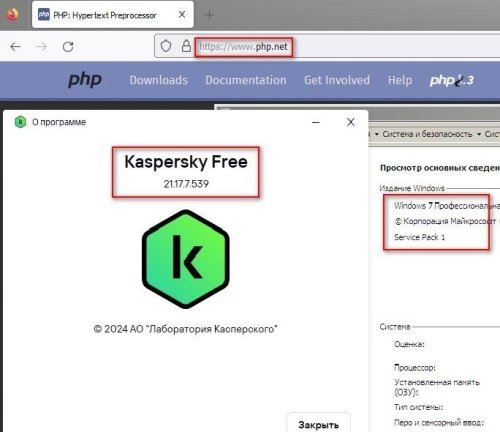All Activity
- Past hour
-
Classy Casita joined the community
-
Продолжаю эпопею с клавиатурой. По запросу через vmware сделал виртуальную копию компа и выслал в Поддержку. В очередной инструкции было велено удалить из реестра из CurrentControlSet ветку klkbdflt.K4W-21-17. Это не помогло, увы. Из дополнительного - было необходимо отключить автозапуск Kaspersky Premium в настройках программы. Отключил, перезагрузился - клавиатура не заработала... Но, что интересно - в безопасном режиме, когда запускается минимум процессов, клавиатура таки работает. Удивительно! Буду ожидать дальнейшие инструкции.
-
Кто мне вернёт не потраченный месяц?А?
-
В смысле?Программа начинает спамить о продлении.Ладно,продлеваешь и что же видишь?А видишь что тебя налюбили!И это по вашему нормально?Ясно и прозрачно?
-
На мой взгляд проще установить антивирус на телефон и запустить полную проверку. Потом можно удалить.
-
Наоборот, если вдуматься, все ясно и прозрачно. Это классическая схема подписки, которая сейчас повсеместно используется.
-
Боже мой какой же геморой вы устроили своим пользователям,полная неразбериха! Т.е получается не остаётся выбора как переходить на свежую подписку,минус месяц...У меня просто нет слов!
-
Sure thing! To integrate the Kaspersky Anti-Ransomware Tool, first download it from Kaspersky's website and follow the installation guide. Set it to scan files in real-time and schedule regular scans. Ensure automatic updates are enabled for the latest protection. For added security, use a firewall, HTTPS, and regular backups. If you need specific advice, Kaspersky’s support and manuals are great resources. Keeping everything updated is crucial for keeping your site secure for your users.
- Today
-
James smith joined the community
-
Hello @Frmg & @DANY51, Welcome back! A. & B. Totally reasonable, very relevant & information many of us would like to see resurrected -> RELEASE NOTES previously existed for KSOS, KTS, KSC, KIS, KAV - they were withdrawn when Kaspersky's *new* version was released in late 2022 -> we formally logged the issue with Kaspersky HQ -> 2nd September 2022, our question: "Are Release notes going to be published at all - for Kaspersky Basic, Standard, Plus, Premium & KSOS? Kaspersky HQ response: "No. From 21.7 only 'What's new' is available on the public website. Release notes exist but not published." However - April 11th 2024, Danila T. advised, in topic: Release info, by Nexon "In the future, information will be published in the help. For example here: https://support.kaspersky.ru/help/Kaspersky/Win21.16/en-US/119653.htm" our 'follow-up' question: "So *patch* information will also be published, each time a patch is released, because, at the moment https://support.kaspersky.ru/help/Kaspersky/Win21.16/en-US/119653.htm is only the What's new in the latest *version* of the application?" Danila T. says: Yes! We're assuming Kaspersky understands that *includes* new version release numbers as well as new patch release numbers & an archive will be maintained - that each new version & new patch will *not* wipe out / obliterate the previously existing information! C. Regarding the delay receiving a patch & or version @Frmg, there's specific information that may be relevant: Versions & patches are released in a staggered distribution across the globe; these *staged* distributions may take some months before the distribution cycle is complete. It's possible (you're) in a region that takes a very long time to receive Versions & Patches *but* one YEAR - is not normal!! Versions & patches are distributed *silently* - known as Total Force Upgrade (TFU) to Kaspersky users, the version & or patch will arrive on a Users computer - and sit in the background - for 7 days / 168 hours - IF the computer is *not* rebooted during that period - at the end of 7 days / 168 hours - the waiting version or patch will trigger: the application GUI to change colour; a Notification to be sent to the application Notification centre; the application icon in the Windows *Hidden* icons to turn red; a Notification to be sent to the Windows Notification centre; a Notification to be sent to the Users MyKaspersky account - all of these Notifications will let the User know the computer needs to be REBOOTED - to apply the new patch or version. IF (you're) not *automatically* receiving Versions & or Patches in a timely manner, then we'd recommend doing the following steps: *Export* KSOS configuration. *Do not Import at any stage - this is a backup only* Create a System Restore Point, read: How to create a restore point in Windows Uninstall KSOS - during the Uninstall there will be a prompt to save data, *only* select: License details, iChecker data, Anti-Spam databases, Secret Vault (IF you've created a Secret Vault(s)) - read: How to uninstall the application. Reboot the computer *before* proceeding to the next step. Download *new* KSOS exe: https://www.kaspersky.com/small-business-security/downloads/small-office-security Install *new* KSOS, read: How to install the application. At the end of the install make sure KSOS & (your) MyKaspersky account are synchronised? Run a Database Update. Shutdown the Computer using Shutdown, NOT Restart, power ON by pressing the power button, login, moving forward -> monitor for new patch & or new version to see if the *prompts* we've detailed in point 3. above happen in a *timely period*? IF no, please log a request with Kaspersky Customer Service, https://support.kaspersky.com/b2c#contacts - select either Chat or Email, then fill in the template as shown in the image; please a detailed history. Support may request logs, traces & other data; they will guide you Please share the outcome with the Community, when it's available? Thank you🙏 Flood🐳+🐋
-
Hello @TJS, You're most welcome! We TOTALLY understand there was a "A kaspersky box flashed up about blocking -> pop up window in Kaspersky that was the problem" - the *problem* is without knowing what was 'said' in that popup window it's impossible to know the root-cause of the issue? We don't have x-ray vision. We need to see what you see - to guide you. *Normally* when Kaspersky *blocks* something it logs the event in Kaspersky Reports - check again - in the actual Reports, go to the search field & type in Zoom - to filter any Zoom events? Reset Chrome: chrome://settings/reset Exit Chrome. Shutdown the Computer using Shutdown, NOT Restart, power ON by pressing the power button, login. Make sure Kaspersky is running? Start Chrome. Start / sign into Zoom in Chrome & BE READY for the ALERT - take a screen-print -> How to take a screenshot & post back (hide any personal information in the screenshot before posting); to post the screenshot in your reply - select 'copy' on the screenshot, then with the cursor in the text box, where (you're) typing the reply, press keys CTL V Please post back? Thank you🙏 Flood🐳+🐋
-
MasterDarkAngel2024 joined the community
- Yesterday
-
vad5962 started following Проверка телефона через Касперского
-
Здравствуйте. Как проверить телефон андроид с помощью касперский тотал секьюрити. При подключении через USB телефон подключаю, как передача данных, но на вкладке Выборочная проверка телефон не виден. Что нужно сделать?
-
vad5962 joined the community
-
Comprei o Kaspersky Plus dentro do Aplicativo VPN & Security p/ 5 dispositivos mas não consigo compartilhar nem por link nem pela conta. Na Play Store o aplicativo tem o nome de VPN & Security by Kaspersky, na minha conta o aplicativo não aparece entre minhas assinaturas e o pior de tudo é que eu não consigo compartilhar a assinatura para os outros 4 dispositivos. Mesmo logando na mesma conta os outros dispositivos não são ativados "automaticamente" como a Kaspersky alega e não é possível obter um numero serial para ativar sem usar conta. Ou seja, pago por 5 dispositivos e uso apenas em 1. É como se não fosse um produto Kaspersky. Gostaria de saber como compartilhar a conta para os outros 4 dispositivos.
-
AndMax joined the community
-
Talabat joined the community
-
Flavio25 joined the community
-
Bloqueo de VPN de navegadores
srcascarrabias71 replied to srcascarrabias71's topic in Para usuarios particulares
Muy buenas, ya está solucionado en opera, muchas gracias por la atención. Saludos -

Bloqueo de VPN de navegadores
harlan4096 replied to srcascarrabias71's topic in Para usuarios particulares
Tienes que crearla para el ejcutable Opera.exe -
Die Datei(en) selbst kann ich leider unter dem Pfad nicht finden, sie sind dort einfach nicht sichtbar - auch nicht wenn ich ausgeblendete Dateien anzeigen lasse. Eine einzige oct-Datei kann ich finden, diese ist aber keine .exe (oct26DC.tmp). Zwar werden mir mittlerweile 9 dieser oct().tmp.exe-Dateien unter "Programme verwalten" in Kaspersky angezeigt, aber wie gesagt, ist keine unter dem angegebenen Verzeichnis sichtbar. Das einzige was ich von den Dateien habe, sind die Kopien in der Quarantäne.
-

Bloqueo de VPN de navegadores
harlan4096 replied to srcascarrabias71's topic in Para usuarios particulares
Yo lo uso y sí que me funciona, como solución temporal, ya que tengo Opera como mi 2º navegador, no lo habrás creado bien. Adjunta captura de pantalla de la exclusión. -
Bloqueo de VPN de navegadores
srcascarrabias71 replied to srcascarrabias71's topic in Para usuarios particulares
Muy buenas, desgraciadamente no funciona, habrá que esperar al fix. Un saludo. -
naviga started following VPN не подключается
-
Да вообще программа отстойная ... Последния месяцев пять я только и занят тем, что пытаюсь подключиться к VPN... Который постоянно временно недоступен. Иногда удается на неделю..
-
naviga joined the community
-

сайты не открываются
andrew75 replied to LeonTurbo's topic in Kaspersky: Basic, Standard, Plus, Premium
-
DANY51 started following Product Updates and new versions issues
-
This is a PDM (Proactive Defense Module) detection on execution by System Watcher, probably a false positive, this kind of detection should be fixed in general by K., Your best bet is to contact to K. Support https://support.kaspersky.com/b2c#contacts, and report the false positive, They probably will request You to reproduce the issue with K. product traces enabled, and send them. I see I can't download anything unless I create an account 🙄 @klmonline: You should also try to migrate to the new product line, last version currently 21.17
-
IgorGorelik started following Izotope RX 11 getting blocked/deleted with malicious object
-
Confirming the issue, iZotope RX 11 was just deleted immediately after the install and first run. Also Chrome got concurrently crashed after that. Here is download links: https://www . izotope . com/en/products/downloads.html Now I forced to work without antivirus. If the issue will not be resolved in short time, I'm not going to renew the subscription!
-
Many thanks for your detailed answer - wow! I normally use Google Chrome; the new laptop has Microsoft Bing. Everything working fine accessing the meetings I have set up on my old laptop. No reports in Kaspersky on new one. What happened was, I tried to access the meeting I have set up as a test on the new laptop. A kaspersky box flashed up about blocking ????? - I pressed it too quickly. So, from here. when I, as per normal, pressed start meeting in Zoom, the meeting will not start on my new laptop - it will on my old one! I am using a different Kaspersky activation code and account on my new laptop. Any inspiration? I did wonder about linking it to my old activation code in Kaspersky as I have a couple of spare licenses..to see if that would resolve the problem. It was a pop up window in kaspersky that was the problem.
-
сайты не открываются
LeonTurbo replied to LeonTurbo's topic in Kaspersky: Basic, Standard, Plus, Premium
а на счет второго?

Kaspersky Plus
Güvenlik. Performans. Gizlilik. Hepsi kullanımı kolay tek bir uygulamada.

Kaspersky Small Office Security
Küçük ölçekli işletmenizi kolayca koruyun

Kaspersky Password Manager
Parolalarınız ve belgeleriniz her zaman elinizin altında

Kaspersky Small Office Security
Unkomplizierter Schutz für kleine Unternehmen

Premiumversion
Kaspersky Safe Kids
Behalten Sie Ihre Kinder im Auge, auch wenn Sie nicht in der Nähe sind

Kaspersky VPN Secure Connection
Sicher. Privat. Außergewöhnlich schnell. So sollte Internet sein.

Kaspersky Standard
Mejora la protección con el optimizador del rendimiento del dispositivo

Kaspersky Plus
Seguridad. Rendimiento. Privacidad. Todo en una única aplicación fácil de usar.

Kaspersky Small Office Security
Proteja fácilmente su pequeña empresa

Versión premium
Kaspersky Safe Kids
Supervisa a tus hijos, incluso cuando no estés con ellos

Kaspersky Small Office Security
Protégez votre PME sans effort

Kaspersky Plus
Combina recursos de segurança, desempenho e privacidade em um aplicativo

Kaspersky Small Office Security
Proteja a sua pequena empresa sem esforço

Kaspersky Premium
Proteção completa para seus dispositivos, privacidade online e identidade

Versão Premium
Kaspersky Safe Kids
Fique de olho nas crianças, mesmo quando não estiver por perto

Kaspersky VPN Secure Connection
Segura. Privada. Excepcionalmente rápida. Como a internet deveria ser.

Kaspersky Standard
Protezione avanzata con ottimizzazione delle prestazioni dei dispositivi

Kaspersky Small Office Security
Protezione immediata delle piccole aziende

Versione premium
Kaspersky Safe Kids
Accertati che i tuoi figli siano al sicuro, anche quando non sei con loro

Kaspersky Secure Connection
Простое решение для защиты конфиденциальности и безопасности ценных данных

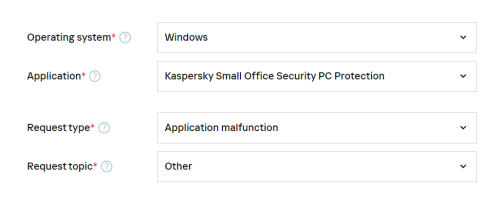
19_32.41_ae8f81c7.thumb.jpg.9a946b3696a612107d625c26a6d6f51a.jpg)