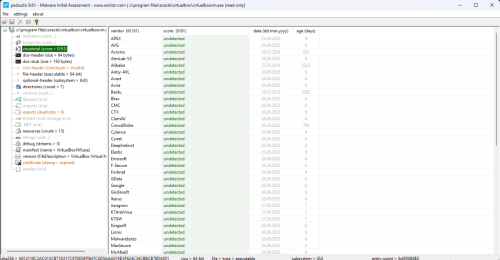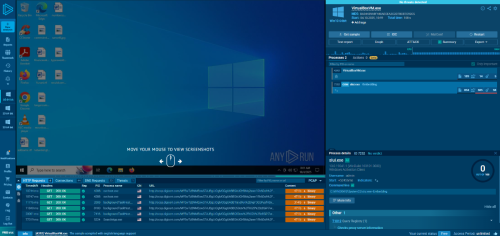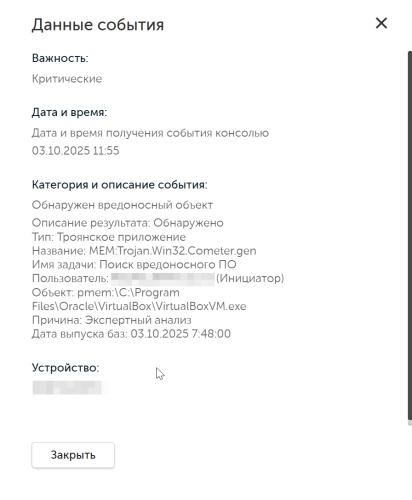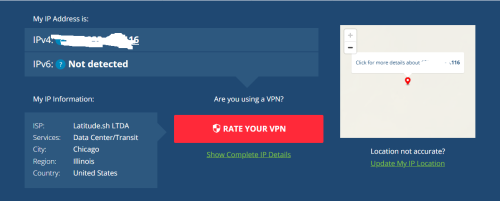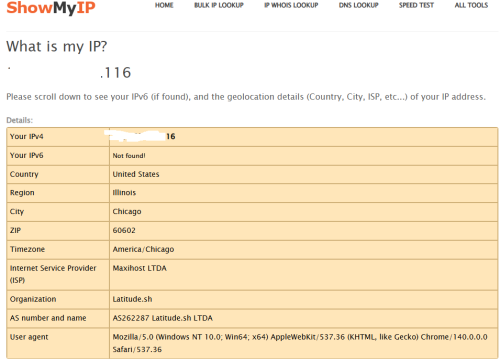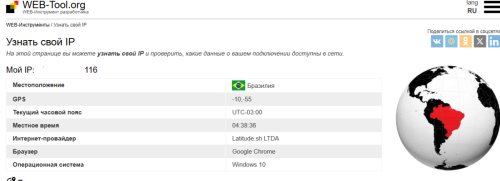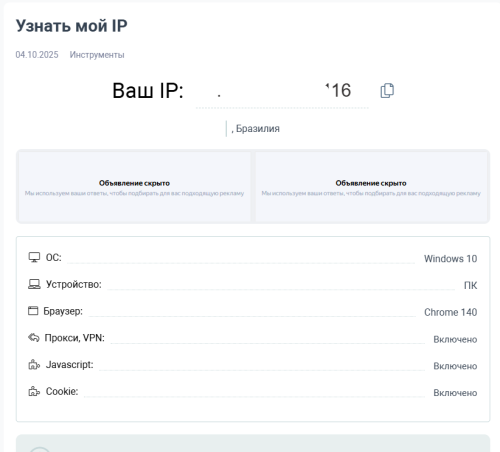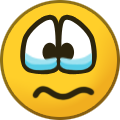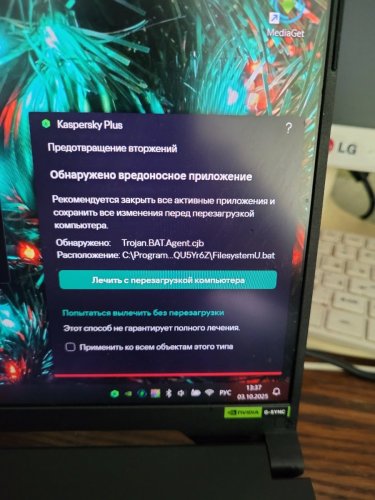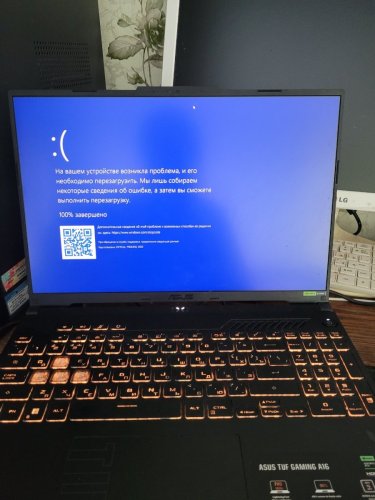All Activity
- Past hour
-
Данила Беспятов started following Ложно-положительное срабатывание на VirtualBoxVM.exe.
-
Ложно-положительное срабатывание на VirtualBoxVM.exe.
Данила Беспятов posted a topic in Kaspersky Endpoint Security Cloud
Наблюдается ложно-положительное срабатывание на C:\Program Files\Oracle\VirtualBox\VirtualBoxVM.exe Вероятно, это связано с тем, что VirtualBoxVM.exe вызывает slui.exe. Получается древовидный процесс - признак малвари, но в данном случае о малвари не идет и речи. -
Kdreamer started following WireGuard работает не корректно
-
Всем привет, ситуация в следующем. Использовал wireguard через роутер что бы смотреть всякие стриминговые сервисы. Все работало замечательно пока в один день, заходя в Дисней плюс не увидел, что очень много сериалов из списка просмотренного исчезло. И вылезло сообщение о том, что я, кажется, в другой стране поэтому каталог может изменится. И с того дня почему-то все программы определяют мое местоположение по-разному. Например, сейчас подключен через сервер в Чикаго, но Ютьюб и многие друге программы определяют страну как Бразилия. Hulu определяет как Америку. Пробовал все американские серверы, но большинство вообще не работают (хотя раньше работали) либо тоже самое. Подскажите, это проблема с моими настройками или на стороне Касперского что-то не так? Все приложения стриминговые используются на иксбокс, пробовал на ПС5 тоже самое.
-
Данила Беспятов joined the community
-
Rava joined the community
- Today
-
Maratka started following Не могу вылечить троян
-
Не могу вылечить троян
Maratka replied to Lyolya27's topic in Kaspersky: Basic, Standard, Plus, Premium
Неправильно это. Нужно в ТП писать, пусть забирают дамп, передают его в отдел разработки, и т.д. А вот как заберут и передадут -тогда уже и лечение. И еще: такое дело, как батник можно и без AD удалить. Это конечно если в системе только он и есть. Но на другое как я вижу и детекта нет. Т.е. есть оно или нету - AD его все одно не вычистит. -
Possible false positive after recent update?
AlexeyK replied to K0908's topic in Virus and Ransomware related questions
It won't help anyone. There are articles on what to do with possible false detections: one and two. -

Kaspersky Standard kills internet on all browsers (chrome, firefox, opera)
harlan4096 replied to MirceaForce's topic in Kaspersky: Basic, Standard, Plus, Premium
Also, maybe You got a corrupted update, You can try to uninstall K. and then a clean installation. -

Possible false positive after recent update?
Berny replied to K0908's topic in Virus and Ransomware related questions
@K0908 You could eventually try this ? Kaspersky → ⚙️ Security settings (Scroll Down) → Exclusions and actions on object detection → Actions on scanning 1) [Disable] 'Perform recommended actions automatically' 2) Run a full scan 3) Kaspersky will ask you to decide which action to take on detected objects 4) Choose for 'Quarantine' 5) Restore the Quarantined object(s) 6) Create an exclusion rule for the object(s) 7) [Enable] 'Perform recommended actions automatically' ! -
harlan4096 started following Kaspersky Standard kills internet on all browsers (chrome, firefox, opera)
-
Possible false positive after recent update?
K0908 replied to K0908's topic in Virus and Ransomware related questions
In order to do that, I need to add the exe to exclusion before I am able to upload the file. I dont want to take the risk. But it is not just one. There are many more triggers alert now. According to others, it seems to be false positive against newest renpy engine. Just reporting. -

Kaspersky Standard kills internet on all browsers (chrome, firefox, opera)
Berny replied to MirceaForce's topic in Kaspersky: Basic, Standard, Plus, Premium
@MirceaForce Please restore default settings ? -
Berny started following Kaspersky Standard kills internet on all browsers (chrome, firefox, opera)
-

Kaspersky Standard kills internet on all browsers (chrome, firefox, opera)
MirceaForce replied to MirceaForce's topic in Kaspersky: Basic, Standard, Plus, Premium
Also windows did another update...strange after that KS 21.22.7.466(a) went 21.22.7.466(b), in the past some yellow information was showing around Also don't use anti banner -

Kaspersky Standard kills internet on all browsers (chrome, firefox, opera)
MirceaForce posted a topic in Kaspersky: Basic, Standard, Plus, Premium
Using latest version of kaspersky standard 21.22.7.466(a) This is the second time I've encountered this issues something is kiiling the internet via all browsers(chrome, firefox, opera) even edge, my pc is up for 15 days does not matter for the moment it's random thing, the only solution I had is to exit kaspersky standard and all came to normal funny is that when the issue happened the internet was working for all other app except the browsers. I don't use the kaspersky extension on browsers I don't use the protection from windows I'm using latest version windows 11 Never seen this issues with kaspersky for more then 10 years The only thing that happend twice last 15 days and today is that I was browsing strava in the firefox browser Anyone had this issues or similar ? - Yesterday
-
Galuy333 started following Advice and solutions for Kaspersky Endpoint Security for Business
-
LACINA COULIBALY joined the community
-

Автоматическое назначение тега при установке
andrew75 replied to kaspertop's topic in Kaspersky Security Center
потому что это значение по-умолчанию. %KsvlaMode%=No(0) это установка приложения в стандартном режиме, а %KsvlaMode%=Yes(1) это установка в режиме легкого агента. Режим выбирается в параметрах инсталляционного пакета - https://support.kaspersky.ru/kes-for-windows/12.8/177937?page=help https://support.kaspersky.ru/ksv-light-agent/6.0/145545 -
lev_rm started following Автоматическое назначение тега при установке
-
Автоматическое назначение тега при установке
lev_rm replied to kaspertop's topic in Kaspersky Security Center
Добрый день! Удалось решить? Если нет, присоединяюсь к вопросу. -
AVPUI.EXE is not running on new installs
paul_33 replied to paul_33's topic in Kaspersky Endpoint Security for Business
So as it turns out its just an issue with our Applocker rules. I did not realize Kaspersky places DLLs in the PROGRAMDATA folder. Once I allowed those all is good. This thread can be closed.- 1 reply
-
- 1
-

-
harlan4096 started following AVPUI.EXE is not running on new installs
-
paul_33 started following AVPUI.EXE is not running on new installs
-
AVPUI.EXE is not running on new installs
paul_33 posted a topic in Kaspersky Endpoint Security for Business
After installing the package from Kaspersky Next (Kaspersky Endpoint Security for Windows (12.9.0.384)) the install finishes and everything seems to be good, except AVPUI.EXE doesn't start and no UI is visible. There is no icon in the taskbar, no "scan with kaspersky" right click menu. The only argument I pass through during install is "-s" for silent. Is there something else I need to be doing? If I run the AVPUI.EXE manually as admin it starts, but thats not a solution because its gone on the next reboot. -
paul_33 joined the community
-
_Grizz joined the community
-
.thumb.png.526e7c5c4c95f868698e0286720a935d.png)
Clone Kaspersky Security Center failed!
Renan Corassa replied to Arvinfx's topic in Kaspersky Security Center
Correct. my fault. -

Clone Kaspersky Security Center failed!
Demiad replied to Arvinfx's topic in Kaspersky Security Center
@Renan Corassa we have this information in the articles: https://support.kaspersky.com/KSC/15.1/en-US/92235.htm https://support.kaspersky.com/KSC/15.1/en-US/92403.htm "If you are using SQL Server 2019 as a DBMS and you do not have cumulative patch CU12 or later, you have to perform the following after installing Kaspersky Security Center: ... " -
El dispositivo no se ha conectado base de a datos desactualizada
Digonzalo replied to Digonzalo's topic in Para empresas
revisamos proxy o firewall no existe restricciones el error persiste -
.thumb.png.526e7c5c4c95f868698e0286720a935d.png)
Clone Kaspersky Security Center failed!
Renan Corassa replied to Arvinfx's topic in Kaspersky Security Center
So you agree that Kaspersky needs to update the documentation? -

Не могу вылечить троян
andrew75 replied to Lyolya27's topic in Kaspersky: Basic, Standard, Plus, Premium
Создайте тему на форуме Клуба лаборатории Касперского, выполнив порядок оформления запроса о помощи. -
Lyolya27 started following Не могу вылечить троян
-
При включении ноутбука вылезает оповещение об обнаружении вредоносного приложения, при начале лечения, через пару минут выскакивает синий экран и перезагрузка.
-
Lyolya27 joined the community
-
ardav joined the community
-
Upload to any file sharing server. Google drive for example. And provide link to me in private message.
-
在Windows 11 24H2的环境上安装卡巴斯基免费版后,刚开始Windows Hello都是正常的,但是安装了一会后,如果电脑关机后再开机,Windows Hello就会抽风,提示正在准备,然后又会提示抱歉,出现问题,但是如果点击登录选项,在点一遍Windows Hello解锁方式,又正常了,如果把卡巴斯基免费版卸载了,Windows Hello功能又一切正常
-
Samoa joined the community
-

Clone Kaspersky Security Center failed!
Demiad replied to Arvinfx's topic in Kaspersky Security Center
@Arvinfx hello https://forum.kaspersky.com/topic/ksc-does-not-start-after-vm-cloning-keyset-does-not-exist-36165/#findComment-206890 @Renan Corassa hello. Please do not use this workaround with 'TSQL_SCALAR_UDF_INLINING = OFF'. The latest cumulative updates for MS SQL must be installed to ensure correct functionality. -
Thank you Yuri. Yes, the directory resolves correctly but I do see interesting entries in the trace file, like 10:25:40.853 0x7f821984e700 INF vrt: custom: Custom Scan for </var/www/vhosts/my_web_space/my_dir> is started 10:25:40.853 0x7f821984e700 INF vrt: custom: Path </var/www/vhosts/my_web_space/my_dir> has FS magic <0xef53> and <0x3d6079ca> blocks [...] 10:25:40.853 0x7f821984e700 INF vrt: linux mp: Skip mount point </var/www/vhosts/system/my_web_space> due to type <Volume> [...] 10:25:40.953 0x7f821984e700 ERR vrt: custom: Exception caught at line 1004 => std::bad_cast 10:25:40.953 0x7f821984e700 INF scan notify: Progress calculation is finished 10:25:40.953 0x7f821984e700 INF vrt: automode: scan notify: Progress calculation is finished 10:25:40.953 0x7f821984e700 ERR vrt: custom: Can't get files count with error 0x80000047 10:25:40.953 0x7f821984e700 ERR vrt: avs: Scan was ended with error 0x80000047 10:25:40.953 0x7f821984e700 INF vrt: avs: sl: All pended async tasks (0) has been done 10:25:40.953 0x7f821984e700 INF vrt: avs: ksnq: Shutdown is requested for 0x7f82100021b0 Those "Skip mount point" entries show up for all sub dirs in my_dir, so in the end, nothing seems to be left to scan. Where can I sent the whole trace file to?
-
Non ricevo email e non apre pagine nessun browser
MauriceGuya replied to gaetana agueci's topic in Utenti privati
Controlla se la versione è la 21.22.7.466 (b)