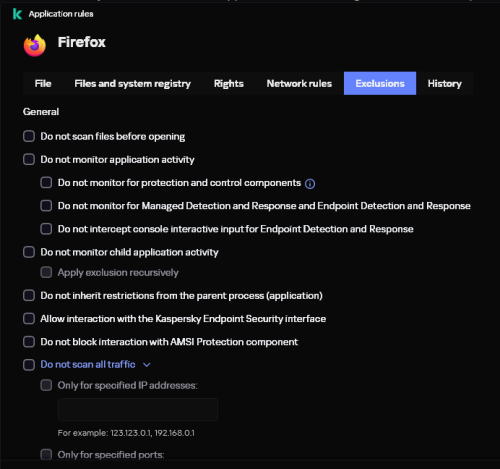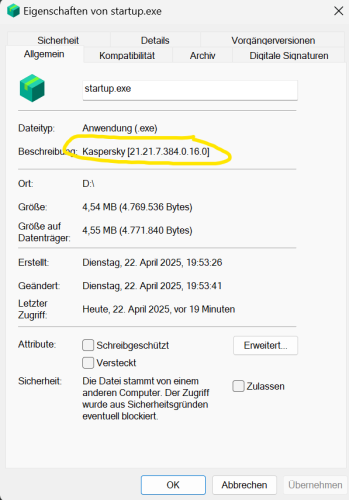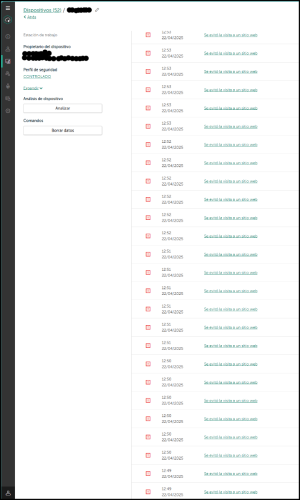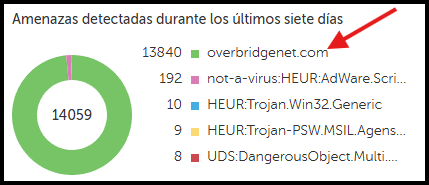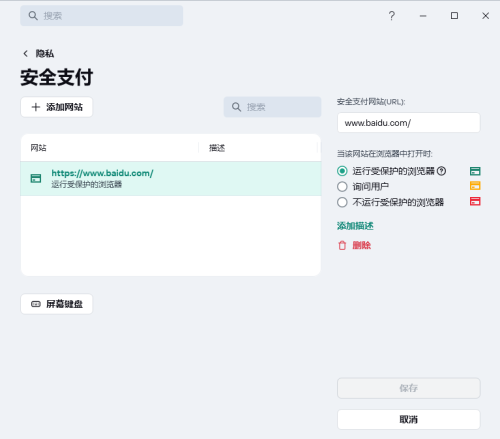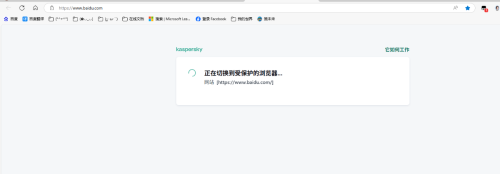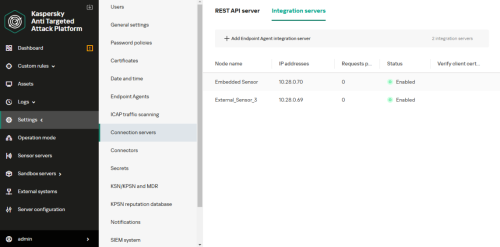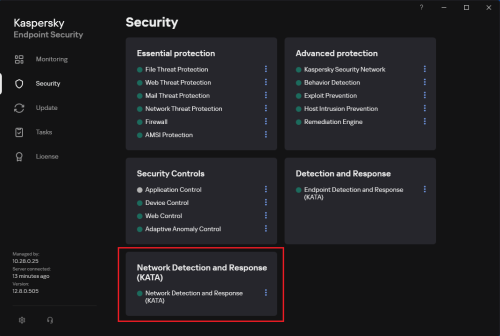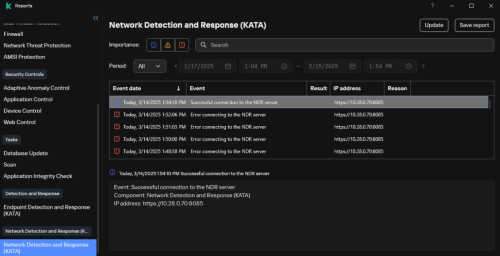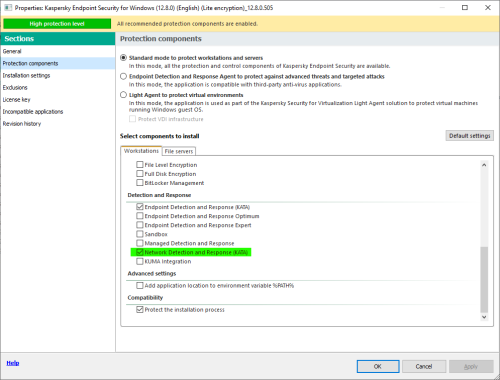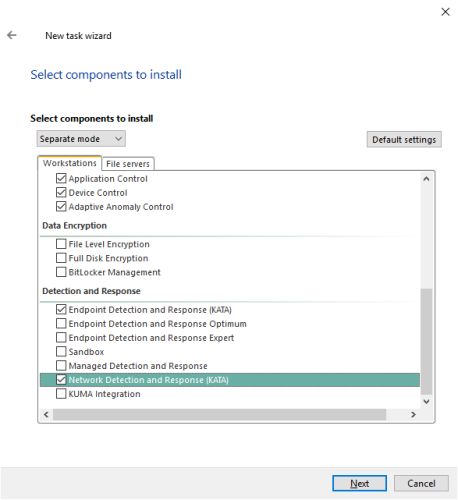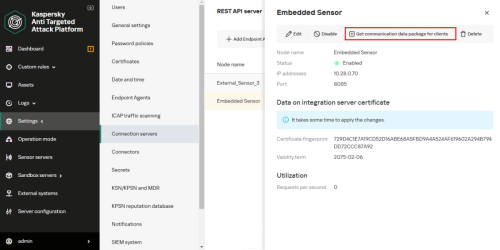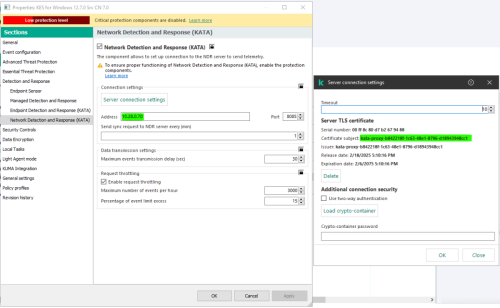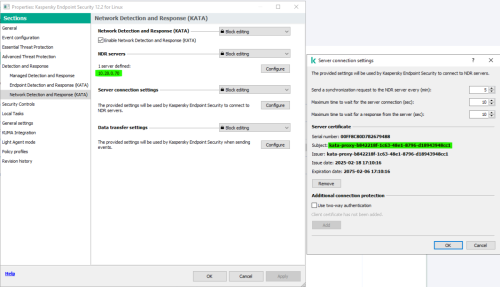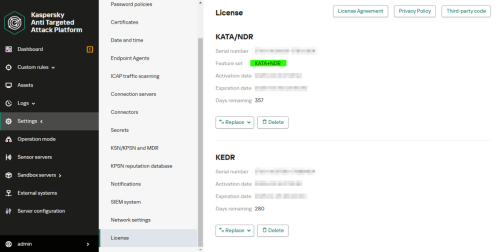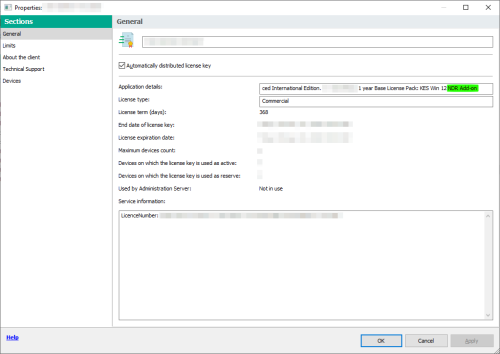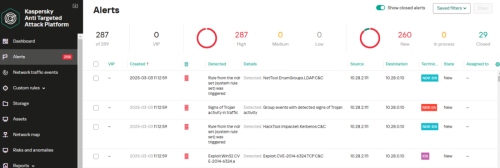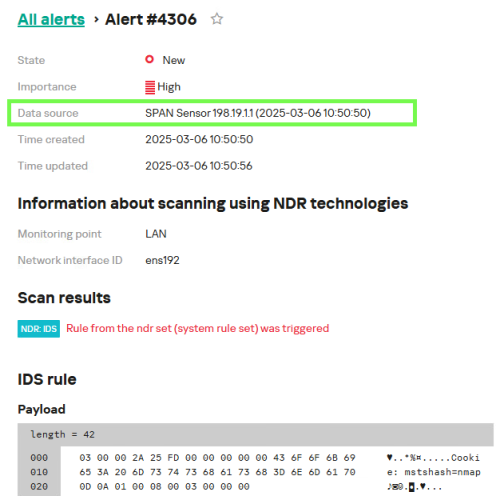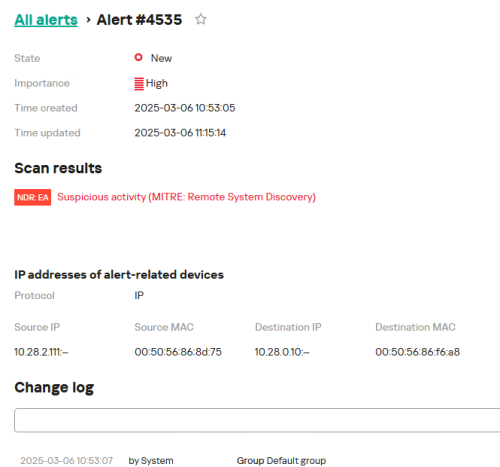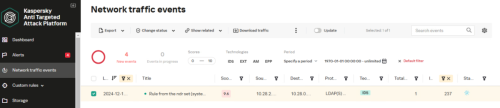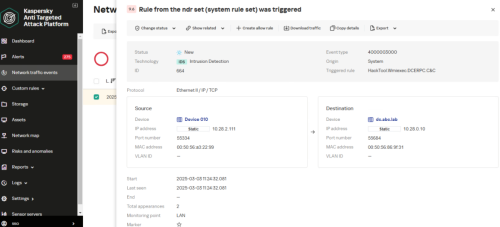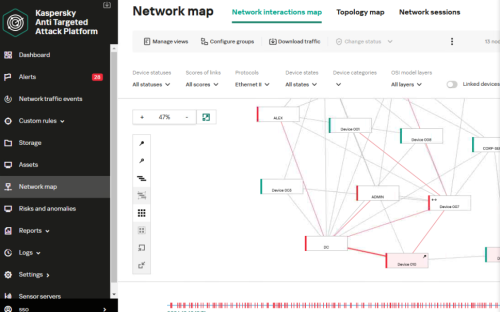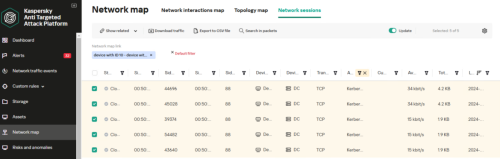All Activity
- Past hour
-
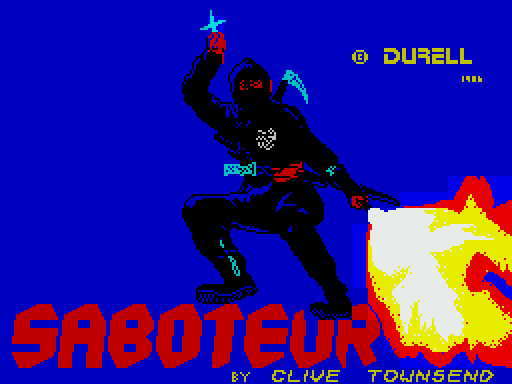
KЕS блокирует личный кабинет в СберБизнес
Itshaman replied to eeerooma's topic in Kaspersky Security Center
Добрый вечер! Возможно не в том топике спрашиваю, не стал создавать новую тему, но как быть юзерам облачного KES Cloud? Судя по статье выше, а именно https://support.kaspersky.ru/kes12/178483, должна быть опция отключения и включения проверки TLS 1.0, в настройках ничего подобного не нашел Проблем 1:1 как у автора темы, есть токен, на котором клиент сбербизнес, что после запуска поднимает защищенное соединение, которое не работает при активном клиенте KES cloud 12.8 Саппорт предложил добавить определенные адреса в список доверенных, но это не помогло, быть может в 12.9 и свежем обновлении cloud консоли появится возможность полноценной работы с клиент банком, без полного отключения защиты? Спасибо -
Eliana Gasco joined the community
-

How to stop Kaspersky from blocking my own script
harlan4096 replied to Aralka's topic in Kaspersky Internet Security
Welcome to Kaspersky Community. If still using KIS, You should migrate to Kaspersky Standard: If You edit the Application Control (now called Intrusion Prevention) rules for that script file, You should get something like this: -
harlan4096 started following How to stop Kaspersky from blocking my own script
-
Aralka started following How to stop Kaspersky from blocking my own script
-
How to stop Kaspersky from blocking my own script
Aralka posted a topic in Kaspersky Internet Security
I'm writing a python script in text editor, every time I edit and run it Application Control asking me to trust that script. I added folder where script is to exception list but it doesn't do anything to stop this behavior. Where is exception list for Application Control? -
Кому интересно - https://forum.kasperskyclub.ru/blogs/entry/2509-nastrojka-openvpn-podkljuchenija-v-linux-mint-cherez-server-kaspersky-secure-connection/
-
Aralka joined the community
-
@Schulte letztens meintest du ja, man könne sich an der Versionsnummer der Datei orientieren, ob es eine neue Version für Kaspersky Standard gibt. Ich habe eben gerade geschaut und nun heißt die Datei aber einfach nur noch "startup.exe", die man herunterladen kann. In den Eigenschaften habe ich folgendes gefunden: Vermutlich ist nun "21.21.7.384.0.16.0" die darin enthaltene neue Version, die die zuvorige "kaspersky4win202121.20.8.505de_46456.exe" ersetzt, richtig? Und falls ja, ist es mit dieser neu bereitgestellten "startup.exe" weiterhin möglich, die aktuell installierte Version durch "Drüberinstallation" upzudaten? Oder gibt es sonst irgendetwas zu beachten? Ich möchte das ja wie im Thread erwähnt lieber selbst machen, da mir das automatische Update oft Probleme gemacht hat. Kann man eigentlich das automatische Programmversionsupdate auch deaktivieren? Denn es hat bei mir ja schon 2 Mal dazu geführt, dass ich mittels Removal-Tool Kaspersky neu installieren musste. Danke im Voraus für deine Antwort. Gruß scope
- Today
-
HCW joined the community
-
SESTRADA started following Visita a um site bloqueado (overbridgenet.com)
-
A mi me pasa lo mismo, soy usuario empresarial de Kaspersky Endpoint Security Cloud, y en mi consola veo reportes masivos de 1 de mis usuarios todos referentes al mismo dominio el cual es bloqueado por el componente de protección frente a amenazas web. Ya revise el equipo, no hay extensiones presentes en el navegador (edge). Sería bueno poder contar con una respuesta oficial de Kaspersky.
-
SESTRADA joined the community
-
Высокий пинг в играх при включении "VPN-соединение для избранных приложений"
AlexeyK replied to MaJluHoBKa's topic in Kaspersky Secure Connection
Попробуйте версию 21.21 - свежайшая, только завезли. -

webpage not reachable in secure browser / getting error
Vimaro replied to Vinceres's topic in Kaspersky: Basic, Standard, Plus, Premium
Please consider that many banks adopt security policies to their web services regarding geolocation and other protection for their customers. You have two possible options: 1. Disable VPN manually during the use of Web Browser: How to disable VPN in a browser; 2. Configure split tunnelling feature: How to configure split tunneling -
Yumakos joined the community
-
Berny started following dc2.my.kaspersky.com url
-
Johnny Rodrigues started following Kaspersky Firewall Gerando Travamentos App SpaceDesk
-

webpage not reachable in secure browser / getting error
Berny replied to Vinceres's topic in Kaspersky: Basic, Standard, Plus, Premium
@Vinceres IMO , your above screenshot message " De webpagina op " http : // ..." ondervindt mogelijk problemen of is definitief verplaatst naar een nieuw webadres " is related with above comment " many bank sites ban using VPN services to access " 🤔 Also , when closing Kaspersky VPN isn't your bank Website opening in a new window (browser tab) in a protected browser ? -
Kaspersky Firewall Gerando Travamentos App SpaceDesk
Johnny Rodrigues replied to Phg's topic in Para casa
COnseguiu resolver? Estou com o mesmo problema. E o link do "tópico" não funciona, nem retornam o contato. -
Высокий пинг в играх при включении "VPN-соединение для избранных приложений"
Hicks replied to MaJluHoBKa's topic in Kaspersky Secure Connection
Такая же ерунда. Началась после обновления с предыдущей на 21.20.8.505-1. Кому-нибудь помогла поддержка с этой проблемой? -
 HARMONY changed their profile photo
HARMONY changed their profile photo -
Johnny Rodrigues joined the community
-
harlan4096 started following dc2.my.kaspersky.com url
-
LucasPM started following dc2.my.kaspersky.com url
-
Hello guys! Yesterday I tried to change my password, and it was redirected to "dc2.my.kaspersky.com" or "dc1.my.kaspersky.com". I would like to know if it's legit. Thanks in advance.
-

webpage not reachable in secure browser / getting error
Flood and Flood's wife replied to Vinceres's topic in Kaspersky: Basic, Standard, Plus, Premium
@Vinceres, Can the *same* error be replicated on *another* bank site? IF the answer is YES - then post that site please - no-one in the community wishes to invade (your) privacy - everyone is trying to help - but - some things cannot be done without *basic* information - that's what @harlan4096 is requesting. Otherwise log the issue with support, they will ask for the same information. Thank you🙏 Flood🐳+🐋 -
LucasPM joined the community
-
Так Linux - это вообще нетривиально.) Да вроде не очень сложно - установить, к примеру, OpenVPN и импортировать данные конфига. Доп. инструкции в сети имеются.
-

webpage not reachable in secure browser / getting error
harlan4096 replied to Vinceres's topic in Kaspersky: Basic, Standard, Plus, Premium
Hum I'm not sure to understand the issue 🤔: You are trying to access to Your bank site with VPN enabled or? -
webpage not reachable in secure browser / getting error
Vinceres replied to Vinceres's topic in Kaspersky: Basic, Standard, Plus, Premium
No I rather not. Its just the VPN because when i turn it on again, it dissapears. I dont know what the sollution is. -
Ну, как вариант. Правда не очень тривиальный.
-
Вот здесь можете посмотреть: https://support.kaspersky.ru/KPC/1.0/ru-RU/227551.htm
-
Антивирус для Linux есть. Но VPN-а в его составе нет. Это отдельный продукт и только для Windows.
-
giuuuuuu started following Connecting KSC to Wazuh (SIEM)
-
@ferggHey, have you been able to solve this case? If so, please help me.
-
giuuuuuu joined the community
-
Faab started following VPN на Ubuntu
-
Здравствуйте! Работаю на oc Ubuntu 24 - для работы очень нужен VPN. Так как Kaspersky Internet Secure не совместим с ос linux , какие есть варианты (продукты) от вашей компании?
-
Faab joined the community
-
Когда антивирус Касперского научится слушаться пользователя?
AlexeyK replied to Валентин Валентинович's topic in Kaspersky: Basic, Standard, Plus, Premium
Здесь все дружелюбные, на других формах мало бываете, не буду называть, каких именно. Можно не создавать, но нужно подробно описывать проблему с версиями ОС и продукта, если хотите что-то решить. Обращайтесь в поддержку, там спросят гораздо больше, чем здесь, замучаетесь все это собирать. Ну а если все-таки только подписаться под каждым словом - это уже сделано. -

Когда антивирус Касперского научится слушаться пользователя?
kmscom replied to Валентин Валентинович's topic in Kaspersky: Basic, Standard, Plus, Premium
хм, с этим наверно в техподдержку, раз отключение защиты помогает настраивать антивирус надо -
讓我忘記你的臉 started following 安全支付功能无法使用
-

NDR Configuration and Overview
Egor Erastov posted a topic in Advice and solutions for Kaspersky Anti Targeted Attack & EDR Expert
Generally, NDR is a set of features for protecting the enterprise network by detecting attacks, suspicious activities and other risks. Earlier versions of KATA Platform provided KATA functionality, which is intended to protect the perimeter of an organization by analyzing the external traffic for attacks, intrusions, and malicious objects/emails/URL links. NDR expands the above functionality and allows you to protect the corporate LAN. Specifically, KATA is more for north-south traffic (flowing into and out of an organization), and NDR is more for east-west traffic (flowing among devices within an organization). NDR can analyze data from the following sources: network traffic (SPAN traffic from Sensors) and network events from Endpoint Agents (so called "NDR telemetry"). In case of network traffic, NDR obtains it from Sensors (SPAN) and scans it for indicators of attacks, malicious activity, anomalies, and the use of hack tools. On the Endpoint Agents' side, NDR collects information about endpoint protection (EPP) detections, network events, user accounts, and executable files. To use NDR features in Endpoint Agents, KES 12.7 or KESL 12.2 or later versions must be used. A built-in NDR component in KES sends NDR telemetry to Integration Servers. To add an Integration server, you need a working Sensor. You can use a built-in sensor on the Central Node (Embedded sensor) or an external Sensor for this purpose. The procedure for adding an Integration Server is simple and described in the documentation. In case of KES for windows, make sure that "Network Detection and Response (KATA)" component is installed and enabled in KES policy. You need to select the NDR component in KESW installation package properties in KSC. You can also use "Change application components" task to add NDR to an existing KES installation. In the case of KES for Linux, you don't need to explicitly select the NDR component, since KESL installs all protection components by default. The next step is to connect the NDR component with the Integration Server (IS). For this you need to obtain Integration Server's certificate by clicking on "Get communication data package for clients" button in Integration Server properties Then you need to add the IS certificate in KESW/KESL policy and also specify its IP address To use NDR to scan traffic, you need to activate the Central Node with a "KATA+NDR" license. To use integration with Endpoint Agents (KES), an "NDR Add-on" license must also be added to KES (for example, via KSC). Please note that NDR functionality can be used independently from KEDR. NDR presents its detections in the form of Alerts and Network traffic events. If malicious activity is detected in traffic, an Alert will be shown in the Alerts section, showing "NDR: IDS" in the technology column. Aggregated alerts and alerts based on the information received from external systems are shown as "NDR: EA" alerts. If you open an NDR alert and then click Show related -> Events, it will open the "Network traffic events" section and show you NDR events that correspond to the alert. The "Network traffic events" section is where NDR stores its events with detailed information on each event: malicious/suspicious activity (triggered rule), source and destination IP and MAC addresses, network protocol, severity level, registration technology, etc. Other new useful features of NDR are Network interactions map and Network sessions monitoring. NDR analyzes network packets, discovers interactions between devices and draws a network map showing the devices and links between them. More detailed information about network interactions of devices is presented in the "Network sessions" tab. Here you can review detailed information on discovered network sessions: devices names, IP/MAC addresses, transport and application protocols, port numbers, speed, number of packers, etc. You can also download traffic for the selected network sessions. Other new features include Risks monitoring and NDR Reports. Asset management is also new in KATA 7 and specifically with NDR license 4 additional tabs appear inside "Assets" section: Executable files monitoring, Users monitoring, Address spaces, and Active polling jobs.-
- 1
-