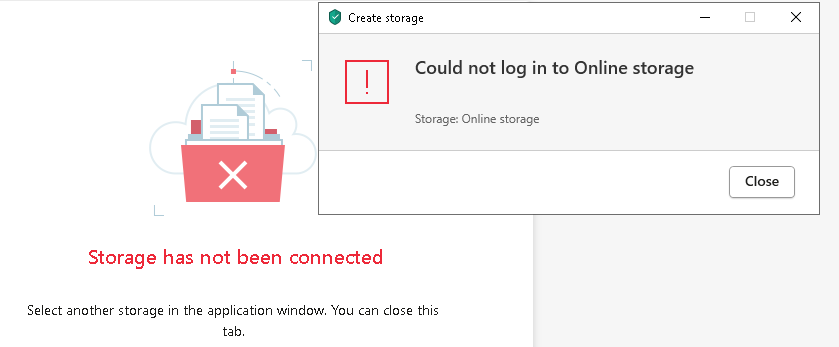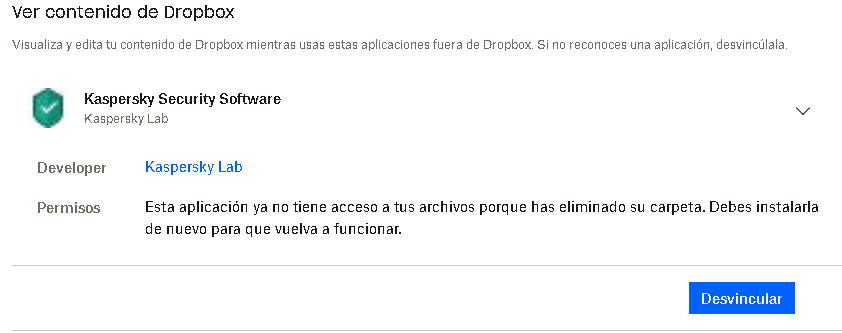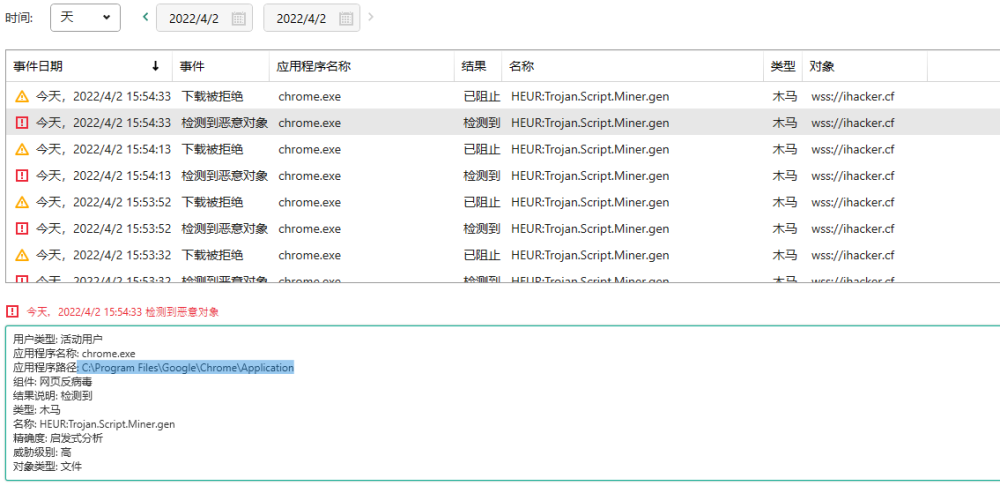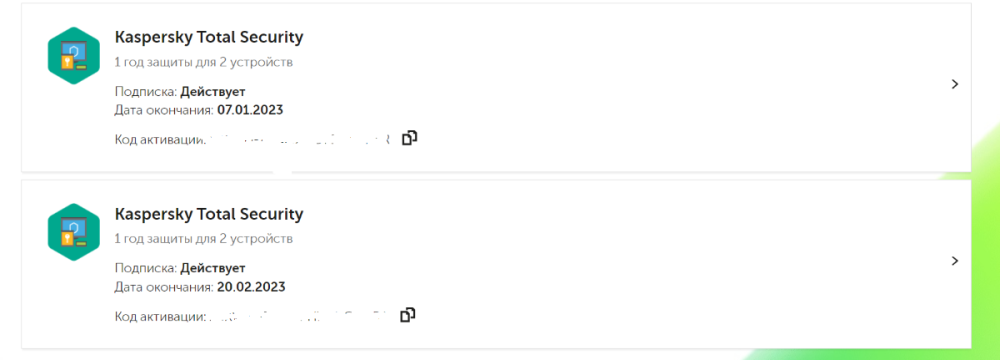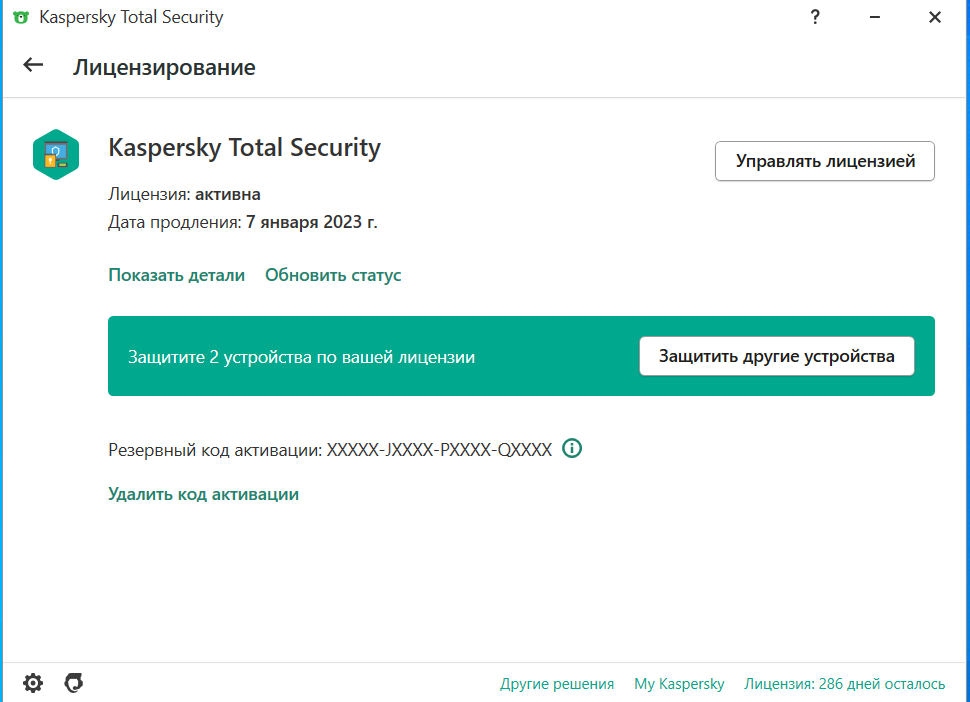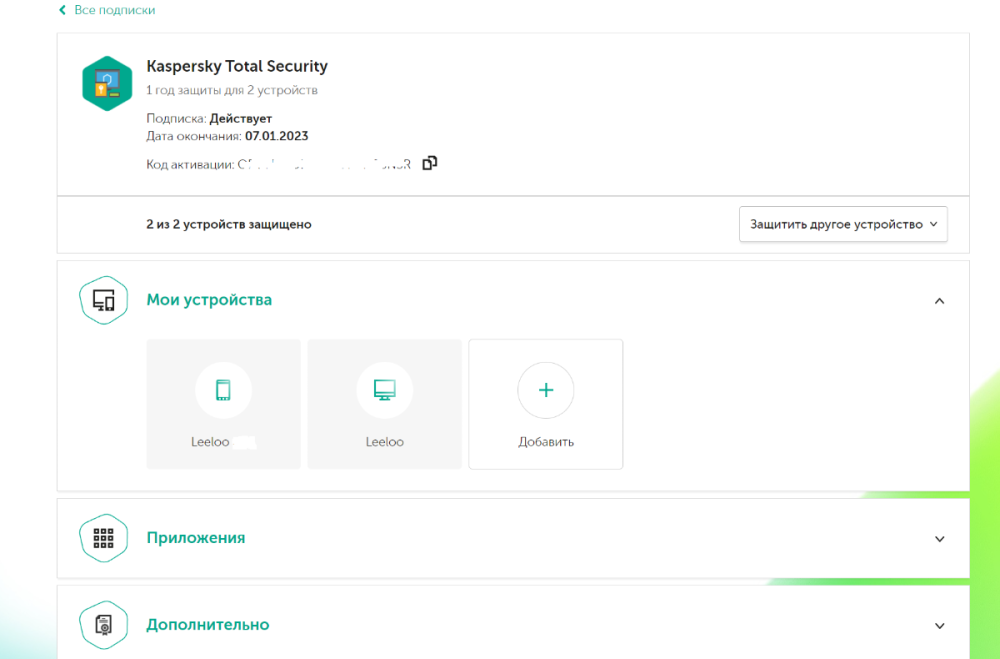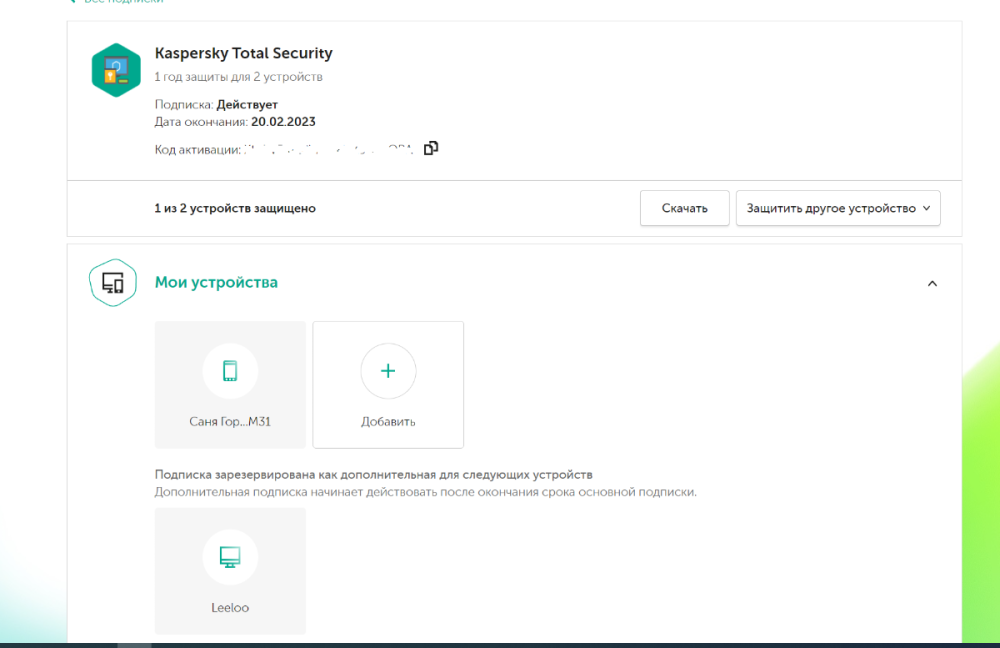Search the Community
Showing results for tags 'windows 10'.
-
Hi, i can't sign in my skype desktop until i exit kaspersky internet security I can sign in skype on web and and my phone I already add "Manage exclusions" to location on skype folder and still no luck When i try to add "Trusted applications" on skype.exe, kaspersky get crash for no reason For some reason, when i click "details and removes" on "skype-8.83.0.408.tmp" in Manage applications, i get "Application was moved or removed" Or maybe for some reasnon i can't find the real skype on Manage applications list
-
Windows build: Windows 10 x64 21H2 compilation 19044.1645 (FRESH INSTALL) Kaspersky version: Kaspersky Security Cloud - Free 21.3.10.391 (i) The problem: Scroll bar disappears when a key is pressed in certain webpages. This is happening since I formatted my hard drive but before that it happened too, but disabling a specific protection in the app made it work, now it doesn't matter which options I touch it just doesn't work. How to replicate: Open the Edge browser (just installed works) and open Unreal Engine 5 Documentation | Unreal Engine Documentation then while scrolling press the Enter (return) key. The scroll bar will disappear and the page is not scrollable anymore. It can also happen with any keyboard key and even changing volume.
-
Using Kaspersky 21.5.11.384 (latest) for Windows 10, I get conflicting reports from Scan and System Watcher for this application: FastestVPN for Windows 10 “https://fastestvpn.com” Scan says 0 objects detected, and the Threat Intelligence Portal's (opentip.kaspersky.com) analysis says it's Clean, but System Watcher identified the background service (fastestvpnservice.exe) as a Trojan (PDM:Trojan.Win32.Generic). Should I trust this application and add it to System Watcher exclusions? Or should I consider this application a threat and uninstall/disinfect? I submitted for re-evaluation a month and half ago but didn't receive results. Application: FastestVPNService User: ***** User type: Active user Component: System Watcher Type: Trojan Name: PDM:Trojan.Win32.Generic Threat level: High Object type: Process Object path: c:\program files (x86)\fastestvpn Object name: fastestvpnservice.exe
- 1 reply
-
- windows 10
- virus
-
(and 1 more)
Tagged with:
-
When playing game, I noticed that sometimes when I alt+tab there's a program that quickly closes almost as soon as I actually see the window switching screen. I can't get a good look at it, but I'm pretty sure it has no logo nor any name. It also doesn't have any sort of "body" (the window is just thin and transparent). I haven't really installed anything since I started having this problem. The only things I have were Vortex (a mod manager from nexusmods) and the Bethesda launcher, both of which, I think, had proper digital signatures and Kaspersky didn't pick anything up when installing. I also downloaded a .jpg or .png, but I don't think those contain malware (I can see file extensions/whether a file is an .exe, so I would've been able to tell if it was a program). Lastly, I did around 2-3 scans with Kaspersky SC Free since this started and it found some files it couldn't process in WinSxS (both are in a microsoft edge first time installer, which has a digital signature), but nothing malicious. I've been checking Glasswire (an internet connection monitoring software) from time to time. I don't see any suspicious programs connecting to the internet at the same times the window appears and closes, nor any seriously suspicious programs. I did notice my internet degrading at times for no real reason, but that could easily just be my bad inernet. My only idea was that it could be Wallpaper Engine, since I remember Steam asking whether I wanted to use local data or cloud data randomly, I chose local data. I don't remember if I did this before or after, but it was at around the same time the problem started occurring. I have no idea if WE is actually the culprit or not though. No one's tried to log into any accounts or anything either. Is it malware or something else? Is there any way to find out? I also did a scan with a second opinion scanner and it only got some tracking cookies, nothing malicious.
- 4 replies
-
- windows 10
- virus
-
(and 1 more)
Tagged with:
-
Hello there, I recently had an app crash resulting in KIS closing on its own (I actually managed to see it closed when Windows Security popped up with a message saying it was off). After that, I went through my Program Files and started it with avpui.exe since I didn't make a shortcut on my desktop, but ever since (it's been 3 days now) the database doesn't seem to update. Here is a screenshot of the tooltip I get when I hover the app icon in the taskbar. As you can see, the database seem stuck somewhere in 2020 and I have no idea why. I tried to manually update, and nothing really happens. I get no errors, might it be from KIS saying my database is outdated or when I try to update, it's just that the tooltip still says 2020 for some reason. I have been using Kaspersky products for years and never got any issue, first time I stumble upon this, if anyone has an idea it would be great! I use KIS 21 on a Windows 10. Thanks in advance.
-
I notice that I get "Processing Error" on some files that Kaspersky SC scans. Most, if not all, are related to Microsoft Edge updates. One more curious one is just dalled data0000.res. It's object path is "C:\Windows\WinSxS\amd64_microsoft-windows-e..firsttimeinstaller_31bf3856ad364e35_10.0.19041.681_none_31051459c61ca882\MicrosoftEdgeStandaloneInstaller.exe//GUT//MicrosoftEdge_X64_85.0.564.67.exe.{0D50BFEC-CD6A-4F9A-964C-C7416E3ACB10}//". Is this something to worry about? Normally I'd just delete files that have "Processing Error" in them myself, but seeing that this file is from WinSxS, I thought I'd ask here before deleting anything.
- 4 replies
-
- windows 10
- kaspersky free
-
(and 1 more)
Tagged with:
-
-
Здравствуйте. Купила в январе этого года код активации.Активировала программу и по скидке приобрела ещё и резервный код активации,который тоже ввела в программу к основному коду в качестве резервного кода активации с надеждой,что программа будет работать 2 года. Когда же зашла в личный кабинет то меня очень удивило,что срок резервного кода активации сократился на 11 месяцев Стала разбираться в чём дело и обратилась в тех.поддержку с запросом под номером INC000013933540 через чат ,но общение с данным сотрудником не привёл к должному пониманию и разъяснению(тупо справочное бюро).На конкретные мои вопросы он не смог ответить. Дело в том что год назад я использовала Касперский Интернет Секьюрити(КИС) и так как оставался код активации ещё для одного устройства,подключила друга и внесла его устройство(смарт) в свой личный кабинет ради функции “Антивор”. Прошёл год совместного использования КИС лицензия закончилась и на этом пути мы разошлись. Ему понравилась программа и нынче ему помогла купить код активации КИС для Androud и активировать путём ручного ввода.Себе приобрела лицензию Касперского Тотал Секьюрити(КТС) и активировала на ПК и Androud + ввела в программу KTS тот купленный резервный код активации. Личного кабинета у друга - нет,но в моём кабинете он остался в виде устройства и вот тут начинается полная путаница с кодами… Если обратите внимание на мой основной код активации КТС,который приобрела нынче… То никаких сторонних устройств не обнаружено. Но вот с резервным кодом активации,появился то самое стороннее устройство… При этом прошу заметить,что за мной зарезервирована резервная лицензия по окончании основного кода активации,но эту резервную лицензию уже автоматом использовало стороннее устройство. Это всё было сказано тех.поддержке через чат и задала конкретные вопросы,а именно… Почему резервный код активации,который привязан(введён) в программе КТС к основному коду активации,которым активирован КТС,раздаётся сторонним устройствам если они присутствуют в личном кабинете.Ведь главное это связка кодов активации.К какому основному коду активации привязан резервный код активации на тот должен срабатывать данный резервный код активации и этому есть подтверждение самой программы КТС в которой присутствует связка резервного кода активации и основного.В данном случае причём тут личный кабинет с его устройствами? Ведь у того стороннего устройства,когда он был активирован в личном кабинете был совсем другой код активации и от другого продукта Касперского.Всё это показывает на тот факт неосторожного "мошенничества" в личном кабинете,где происходит путаница с привязыванием кодов к устройствам. В данном случае должна быть привязка резервного кода к тому коду,которым активирована программа(Насколько знаю раньше всё было именно так до появления личного кабинета).Потому что коды вводились именно в самой программе КТС,а не в личном кабинетем Касперского,где направо и налево этот код разлетается по всем устройствам личного кабинета.Даже если они были активированы совершенно другими кодами,а может вообще быть неактивными(в этом и есть то неосторожное мошенничество в личном кабинете Касперского). Ведь если рассуждать по справедливости... Можно провести логичную параллель данного неосторожного "мошенничества" 1.Нет у меня личного кабинета Касперского и все коды ввожу вручную именно только через программу и в результате я получаю свои полноценные 2 года с учётом резервного кода активации 2.Есть личный кабинет Касперского и коды распространяются на все устройства,которые когда то были и остались там.Даже если они не активны или используют другой код активации другого продукта Касперского и в результате я получаю сокращённую лицензию резервного кода активации на 11 месяцев,а возможно и все 12 месяцев с учётом того,когда ввела резервный код активации в программу Касперского.В этом и есть подвох Личного Кабинета Касперского.Так стоит им пользоваться?