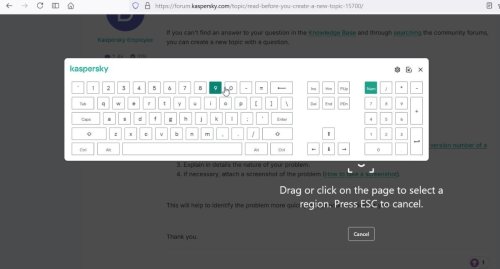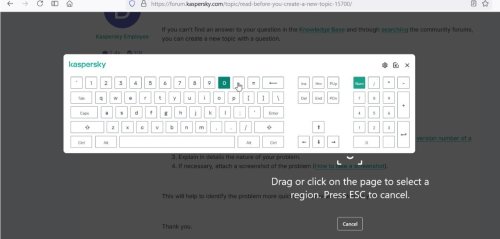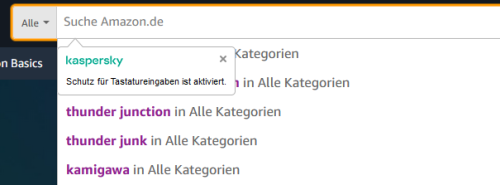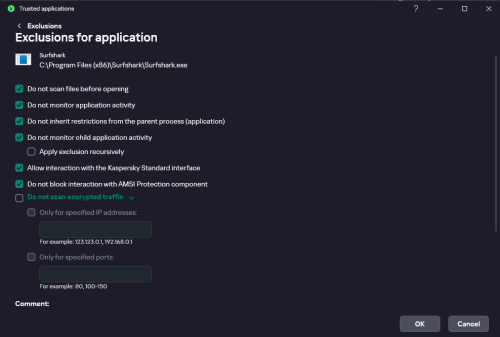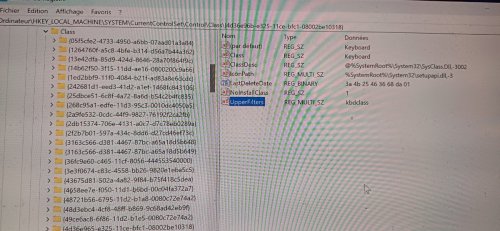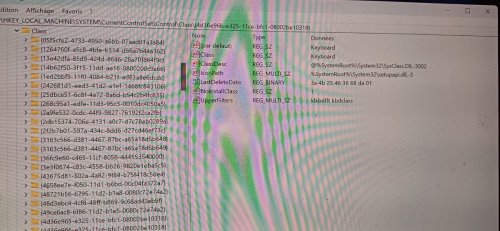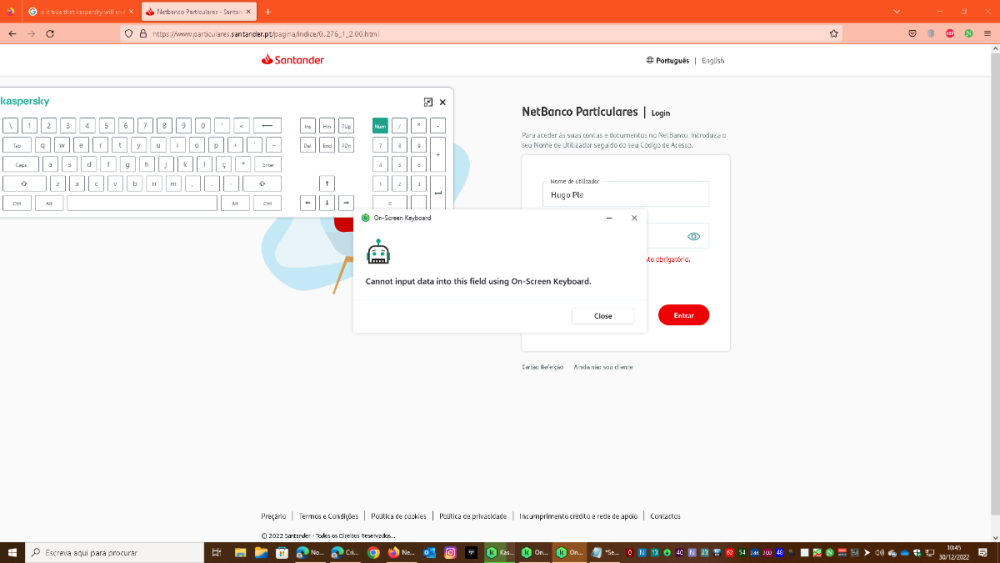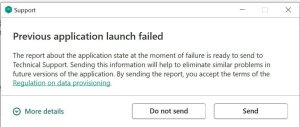Search the Community
Showing results for 'Quick Launch Keyboard'.
-
My Windows version: WIndows10 22H2 (OS Build 19045.4651) Kaspersky PLUS 21.18.5.438 The problem: After the lastest Kaspersky PLUS's Application update, my On-screen Keyboard becomes bugged. You can see from the 2 screenshots, my mouse cursor was positioned at Number 0, but it counts as Number9. I have been using Kaspersky for many years, and I use On-screen Keyboard for many years, this bug never happened to me before.
-
Если попытаться воспользоваться виртуальной клавиатурой продукта то с середины клавиатуры и до правого края приходится наводить курсор мыши на соседнюю клавишу чтоб тапнулось по нужной. Закрыть виртуальную клавиатуру стало на порядок сложнее с таким багом, как и ввести логин пароль в онлайн банкинге используя виртуальную клаву. Воспроизводится на релизной сборке mr18.
-
Hi, I'm not sure wether this is the right forum or the right english term for it, but I have a problem with that little window that opens whenever I try to enter something into a searchbar. As seen in the screenshot, it completely blocks a large part underneath the searchbar for no apparent reason. A lot of the time it blocks auto completion or other stuff for several seconds, making the work process slower. I think I don't have to be reminded that the secure keyboard input is active everytime I want to enter something. Is there a means to have that box toggled off?
-
Hallo! Habe soeben erstmals Kaspersky auf meinem Rechner installiert, der Grund war, dass am rechten unteren Bildschirmrand ein kleines quadratisches Fenster aufging mit der Meldung "quick driver update" - ich halte das für einen Virus oder sonstigen Trojaner oder Müll. Nach der Installation und vollständiger Systemprüfung erscheint das Fenster immer noch. Es lässt sich mit dem Task Manager unter "task beenden" wegklicken. Weiss jemand, was das "quick driver update" ist? - ein Virus, Trojaner, sonstwas?
-
Dear KIS Community I don't know why KIS block Brave Browser every first time launch it. When start browsing, it is blocked. Second time of launch it I can browse. Moreover, If I exit my second times browser window then third times is not work too. Unless reopen it (4th). Error by the following action like this. Moreover, I can't find the solution of such this case over Google also. Please help. If the problem still exist, might not renew license. Really bored.
-
I installed Kaspersky Total Security today, with a one year subscription. However, after it did a scan and restarted the computer, my keyboard and mouse have stopped responding. I tried other keyboards and mice, both wired and wireless as well but it did not work. But they still work on the biOS screen of the pc. I could not find a recovery boot option. So I would like to have help with this.
-
Hi all , I have a VPN software called SurfShark takes long time to launch because of Kaspersky Standard. I've changed some settings in Exclusion of applications but I don't know if that safe or not ? At past I used multiple VPN software launch Fastly with no delay just this software. Hope to tell me about what I did if it's safe or not ?
-
Hello. I just installed Kaspersky internet security and right away my Lenovo yoga 7i keyboard stopped working. Tried several methods before finding the registry method. Problem is, I follow all the steps, I delete the "klkbdflt" entry from the registry leaving only "kbdclass". I hit ok. Then when I close the registry, it comes back as it was: both entries appear in the UpperFilters. What do I do now? Please help, I need this machine for work. When I change it: When I open it again:
-
I have tried several times to figure out how to set my Kaspersky Plus to launch upon startup. There are instructions out there on the internet, but in the "security" area, there are so many places...& cannot figure out which one to use. I always purchase Kaspersky products & have never had a problem with any, however this one is really confusing me. I think it important that the app launch upon startup, otherwise how would I know if I'm protected. Thanks in advance!!!
-
Does Kaspersky install its own mouse or keyboard drivers or change mouse/keyboard registry settings anymore? I read there were some issues regarding this in the past. And why would the software have to do any such thing? Excuse my ignorance but I’m a noob at antivirus. considering switching from Norton to Kaspersky. thank you
-
Merhabalar, age of empires 4 oyununu Steam dan satın alıp indirdim. Fakat oyun başlangıçta yükleme ekranında kalıyor ve ileri gitmiyor . Fakat Windows+ r den Kaspersky nin hizmetlerini kapatınca serverı aramaya başliyor . Nasıl son verebilirim Windows 11 CoreSinglelanguage x64 Kaspersky plus üyelik Sürüm : 21.14.5.462
-
I have Kaspersky Premium. "Previous application launch failed". Apparently after few minutes when Windows boots, Kaspersky crashes and opens up again and displays this error. And it does the same several times again during the day. It's really annoying. I have contacted customer support and gave them all the necessary files (dump and system info files), It's been 3 weeks and I haven't heard anything back. I went so far as to fresh install the latest Windows 11 (ISO on Microsoft's website), but nothing changes. I do not have any cracked software and everything I installed are genuine and properly bought. I thought the issue may be due to system stability, so I did a memory test overnight and did some burn-in benchmarks and there are no errors. No other program on my system acts weirdly. I have also tried "Kaspersky removal tool" and did another installation of Kaspersky, but the issue persists. I am very close to uninstalling this for good, and I don't want to, I really like Kaspersky. Please help!
-
When I try to open the Valorant game I get a message saying "Cannot guarantee authenticity of the domain to which an encrypted connection is being established", and even if I click continue the game does not open, and not only that, but from then on the game never opens unless I restart the computer and I get the message again. SSL connection with invalid certificate detected;Riot Client;RiotClientServices.exe;
-
I had problems before i did uninstall the Kaspersky free edition of antivirus even with free removal tool from kasperksy. But still i can open onscreen keyboard from kasperksy but the keyboard doesn't work i also received a error message. What can i do to fix the problem? Thank you in advanced Kindly regards. Hugo
-
I found myself without a working keyboard or mouse after installing Kaspersky Free. LUCKILY, the mouse worked when I unplugged it since it's wired and wireless. I scoured the internet for a solution to my problem and quickly learned that has been an issue with Kaspersky since as early as 2016!? I saw that while keyboard input seemed, blocked, I was still able to communicate between PC and keyboard adjusting volume and opening calculator, for example. Moving forward, I tried uninstalling the devices multiple times and reinstalling them (after system restart), I tried modifying the registry, I tried running several different scans... ZERO luck. Then I thought, "Maybe disable Kaspersky?" Still nothing. I uninstalled, restarted, nothing. Windows troubleshoot was unable to fix my "driver error". I caved and called Kaspersky - this seemed promising since the rep sounded friendly! Alas, they told me the problem was not due to Kaspersky (I KNOW it was since that was the only significant change I made to my system), they could not help me and that I might need to contact Microsoft (ROFL, no)... Solution: Hold the shift key and restart the PC. Select a restore point from before installing Kaspersky. Wait about 10 minutes (will vary by system). Thanks for nothing, rep! ZERO effort. I hope you are shown this and not reprimanded, but at least LEARN to apply yourself to help customers. Call Ref #: 14316475
-
previous application launch failed
ruggb posted a topic in Kaspersky: Basic, Standard, Plus, Premium
when I boot my computer and Kaspersky starts I get this popup window saying "previous application launch failed" and asking if I want to send data. I have sent it a few times, but I have no idea what application and what to do about it. Is it talking about Kaspersky? If so, why is it happening and how do I resolve it? -
I would like some help with this message that keeps popping up every time I start my computer, I've uninstalled and reinstalled the software three times and it always reappears, the message says "The previous startup of the application failed" and a report has to be sent , I already sent the report that the message asks for but even so it reappears, I wanted support for this and in the application settings there is no function that disables sending data, and at the time of installation I unchecked the option sending data to report, I request clarification on the matter...
-
I bought kaspersky total last year on an old xps 15 9550 with windows 10 pro laptop. When I used it, I had a huge issue where my keyboard didn't work at all. I use it connected to 2 external monitors and use a wired keyboard. Neither my external keyboard nor my laptop keyboard worked. I then did a lot of trial and error in kaspersky total settings and then somehow my keyboard worked. After that, I don't recall it having the issue with the keyboard not typing. My main concern here was because I use bitlocker and it required a pin at startup and then ask for a windows 10 password, that would still meant If i powered on the laptop, I could still type my bitlocker pin and windows password to get in right? Now just recently, I purchased a new windows 11 pro laptop. I installed kaspersky total on it and also moved the settings from the old windows 10 pro laptop to the new windows 11 pro laptop. I exported and imported the kaspersky file to the new windows 11 pro laptop. Just recently, my keyboard didn't work. Not only that, when I used my wireless mouse to click on icons on my desktop... it was right clicking. I think I had the same exact issue last year when I first got kaspersky total as I mentioned the above example in my 1st paragraph. I then did a full scan and it was fine. I then decided to pause kaspersky, and once I did that, my keyboard worked again and so did my mouse clicking. I then resumed kaspersky total and keyboard and wireless mouse works. Now can you tell me what exactly triggered this? What setting in my kaspersky sometimes causes my keyboard to not work? This makes me want to just pause kaspersky and use the microsoft windows defender that comes with windows. My bigger concern however was let say my laptop went to sleep and I needed to enter my local account password to get in to my desktop. How would I even do that if I can't type at all with my keyboard? I would have to shut down and restart my laptop as my only alternative right? Now in this situation, my keyboard would still work at startup right? Because I have bitlocker enabled on windows 11 pro so I need to enter my bitlocker pin and then my local account password to get into my desktop. So would I been stuck where I would need to do a clean reinstall if it got to this situation? Or my keyboard has to work at startup when it shows bitlocker screen?
-
Hello guys, Currently i am running Microsoft Windows 10 Pro 22H2 Build SO: 19045 with latest Microsoft Windows 10 updates. I was using Kaspersky Cloud Free as my antivirus. Yesterday i received an update for my anti-virus for the newest Version 21.9.6.465. I cannot open On-Screen Keyboard even if i press the shortcut keys CTRL+ALT+SHIFT+P. I also uninstall the antivirus completely and remove all leftovers. I also Uninstall only one of my web browsers Mozilla Firefox I downloaded the latest version available on the global website from Kaspersky and from My Kaspersky (Downloads). The version is the right one for European countries. If you remember well i already faced this problem in the past. But on that time Seem's there isn't any version available for European countries, so the resolution was removing completely Kaspersky free from my system and install the Kaspersky Security Cloud Free. I think I will make the same when you find a solution, please tell me OK! I did a Microsoft Windows Clean install on March 30, 2023. I am running out of ideas to fix the problem! I use Home Banking a Lot i need my On-Screen Keyboard to put the Password instead of Physical Keyboard. I think it's safer! But if nothing of this works in either Browser I will be forced to downgrade. But i also think that sooner or later my anti-virus will want to make the upgrade happen again. So, what can i do to avoid that? Thank you very much for the time that you will spend to try to find a solution. Best Regards. Hugop.
-
I left my computer alone for two weeks, When I returned my Kaspersky icons had disappeared from my desktop. Kaspersky still appears to be running but I cannot launch it from the apps list and get the same annoying dialogue as the original poster. Kaspersky also cannot open the secure browser to my Bank or other financial sites. I have tried downloading Microsoft.net framework and reinstalling it but this achieves nothing either. Is this some monkey business from Microsoft?
-
windows 8.1 Kaspersy total security 21.3.10.391 (h) device used: Laptop. until a couple of weeks ago my virtual keyboard worked fine. now when I use it, it will not close down, it will only close when I shut down safe banking completely. I have tried using it in other browsers, firefox, chrome, brave, duckduckgo but that makes no difference. It is very annoying as it blocks the page I'm using when doing my banking.
-
Hello everyone, After I updated Kaspersky Free to the latest version my keyboard stopped working. I tried many solutions but nothing worked. Please help.