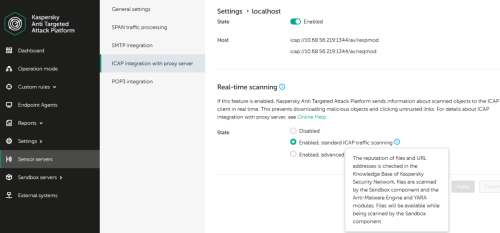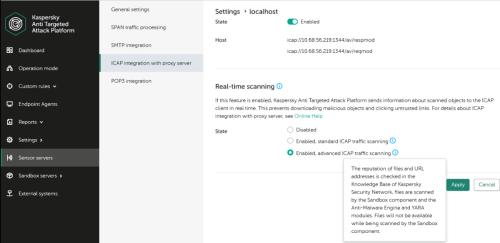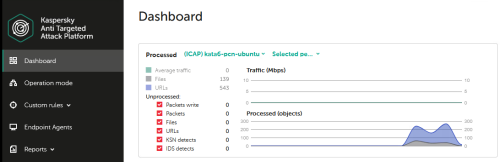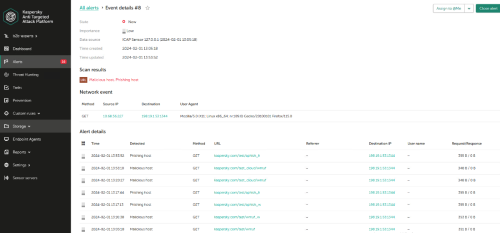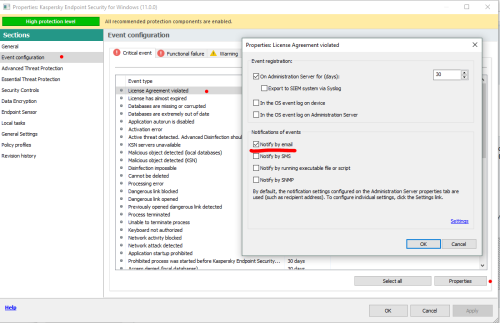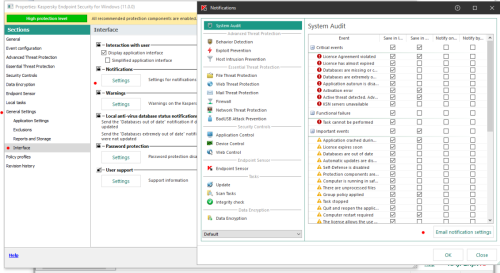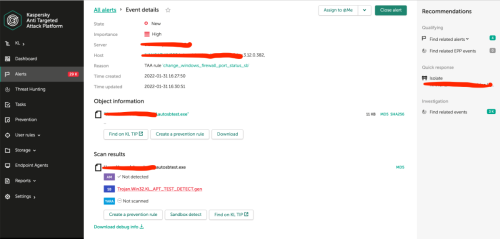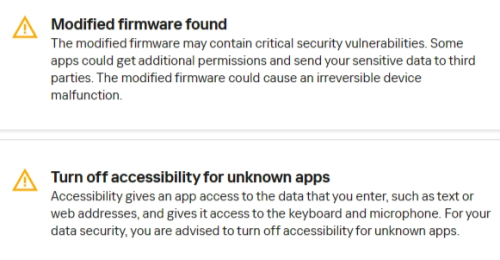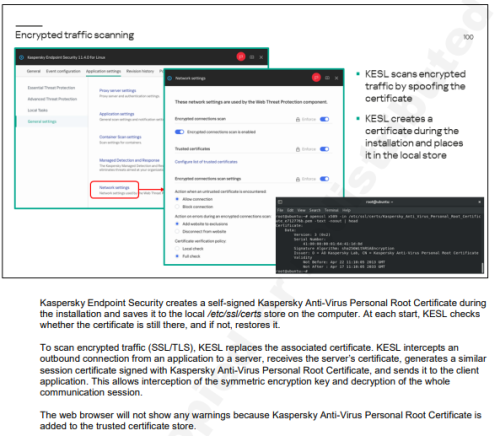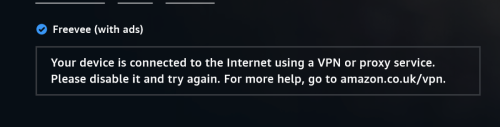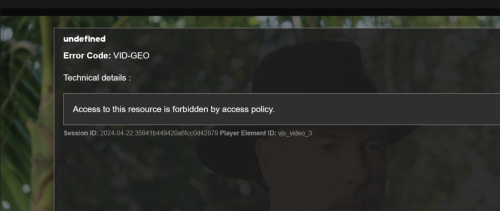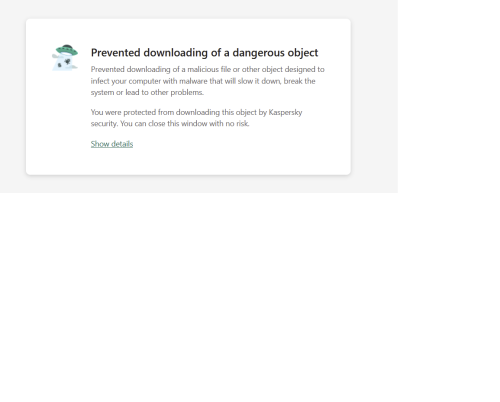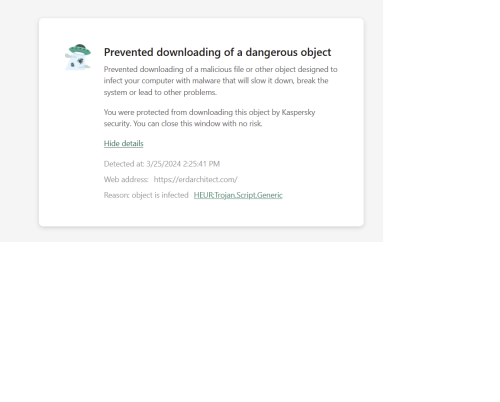Search the Community
Showing results for 'Secure Keyboard Input is enabled'.
-
Advice and Solutions (Forum Knowledgebase) Disclaimer. Read before using materials. Don't forget to install 6.0.1 patch, which fixes some bugs in ICAP integration. Description and cautions Since we have new ICAP working modes, presented in KATA 6.0 - https://support.kaspersky.ru/KATA/6.0/en-US/247269.htm , we would like to show you, how to configure such integration on example of squid proxy server. Added ICAP integration with feedback. ICAP integration with feedback can work in two modes: Standard scan. In standard scan mode, the object is scanned by all supported technologies. While being scanned by the Sandbox component, the object remains available. If a threat is detected, the object is blocked. Advanced scan. In the advanced scan mode, objects are scanned by all supported technologies. While being scanned by the Sandbox component, the object is not available. If a threat is detected, the object is blocked. Details Reminder - this is just an example, but working one:) Squid configuration part Assuming you already have squid installed with default configuration (of course, yours could be different according to your infrastructure), add following lines in the end of /etc/squid/squid.conf (surely, change the IP address to yours) icap_enable on adaptation_send_username on adaptation_send_client_ip on icap_service kata_req reqmod_precache icap://10.68.56.219:1344/av/reqmod icap_service kata_resp respmod_precache icap://10.68.56.219:1344/av/respmod adaptation_access kata_req allow all adaptation_access kata_resp allow all icap_service_failure_limit -1 The only thing we changed here as well is at the start of squid.conf - source subnet, in order to adapt server to our Lab # # Recommended minimum configuration: # # Example rule allowing access from your local networks. # Adapt to list your (internal) IP networks from where browsing # should be allowed acl localnet src 10.68.56.0/23 We also recommend to add these lines below as well, so you would be able to analyze ICAP logs logformat icap_squid %tl %6tr %rm %ru %rp %6icap::tr %>a %icap::to/%03icap::Hs %icap::rm %icap::ru %un %icap::<A %icap::<st %icap::>st %icap::<bs %icap::>h %icap::<h %icap::tr %icap::tio icap_log /var/log/squid/icap.log icap_squid ICAP logs are located at /var/log/squid/icap.log and look like So the whole picture should look like this Testing part If standard scan mode is enabled, let's check on KATA side, how it looks like in /var/log/kaspersky/services/preprocessor_icap/preprocessor_icap.log grep --color 'blocking_simple mode' | grep 'verdict' In this example we can see that from URL file was scanned with verdict: clean (whitelist) 09:41:46.697 INF 137781 server/source/file_handler_respmod.cpp:435 [sid: 0x0000004d] RESPMOD: Finish processing file in blocking_simple mode (request url: 'r3.o.lencr.org', size: 503, filename: 'baf664a8a7841e1d057f5ab0da58bcf0', uuid: 5cc2d18781924f98b6e4961494125616, md5: baf664a8a7841e1d057f5ab0da58bcf0, format: GeneralBin), processing time: 0.147ms, verdict: clean (whitelist) File from URL with verdict: clean (cached) 09:40:14.476 INF 137778 server/source/file_handler_respmod.cpp:435 [sid: 0x0000004a] RESPMOD: Finish processing file in blocking_simple mode (request url: 'detectportal.firefox.com/success.txt?ipv6', size: 8, filename: 'success.txt', uuid: 25f155a67eff4a4a90b33dbbb4f3367c, md5: ae780585f49b94ce1444eb7d28906123, format: GeneralTxt), processing time: 0.124ms, verdict: clean (cached) URL with verdict: good (KSN) 09:42:37.334 INF 137780 server/source/file_handler_reqmod.cpp:187 [sid: 0x0000004c] REQMOD: Finish processing url in blocking_simple mode ('box.kaspersky.com'), processing time: 3ms, verdict: good (KSN) File from URL verdict: clean (scanned) 09:35:14.691 INF 137770 server/source/file_handler_respmod.cpp:435 [sid: 0x00000042] RESPMOD: Finish processing file in blocking_simple mode (request url: 'detectportal.firefox.com/success.txt?ipv4', size: 8, filename: 'success.txt', uuid: 4c87c81cf3d543ceb6694d917329d2b8, md5: ae780585f49b94ce1444eb7d28906123, format: GeneralTxt), processing time: 124.894ms, verdict: clean (scanned) URL with verdict: bad (KSN) 10:05:18.354 INF 137802 server/source/file_handler_reqmod.cpp:187 [sid: 0x00000062] REQMOD: Finish processing url in blocking_simple mode ('kaspersky.com/test/wmuf'), processing time: 146ms, verdict: bad (KSN) If advanced scan mode is enabled, let's check on KATA side, how it looks like in /var/log/kaspersky/services/preprocessor_icap/preprocessor_icap.log grep --color 'blocking_advanced mode' | grep 'verdict' Picture is pretty the same, but from browser side you will see that object is blocked/inaccessible 10:54:01.341 INF 139635 server/source/file_handler_reqmod.cpp:187 [sid: 0x0000000e] REQMOD: Finish processing url in blocking_advanced mode ('bug.qainfo.ru/test_cloud/wmuf'), processing time: 27ms, verdict: bad (KSN) 10:54:20.467 INF 139635 server/source/file_handler_reqmod.cpp:187 [sid: 0x0000000e] REQMOD: Finish processing url in blocking_advanced mode ('secure.eicar.org:443'), processing time: 0ms, verdict: good (KSN) 10:50:45.303 INF 139632 server/source/file_handler_respmod.cpp:435 [sid: 0x0000000b] RESPMOD: Finish processing file in blocking_advanced mode (request url: 'ocsp2.globalsign.com/gsorganizationvalsha2g3', size: 1461, filename: 'gsorganizationvalsha2g3', uuid: f88dd52252da4fdf8aaabc3aafdbdb0a, md5: 9a3ec48893b2952f013e03311b878e18, format: GeneralBin), processing time: 0.346ms, verdict: clean (whitelist) During tests at KATA web UI you should see activity on ICAP dashboard and under Security office we can see two alerts, generated after our tests (10.68.56.227 is squid IP address) In real world, of course, you will see other detects as well, for instance, on infected objects and malicious URLs.
-
Kaspersky Auto-install apps enabled by default, why? It killed my installation of TeamViewer, needs to be repaired and meanwhile can't access my machine! Why would you have this enabled by default if you can't rely on it for updates? This is a very big no for me. Please can this setting be disabled by default?
-
Ich hatte bis jetzt den Kaspersky Total Security (5 Geräte) und parallel den VPN Secure Connect (5 Geräte) aktiv. Nun habe ich ein Upgrade auf das neue Kaspersky Premium (5 Geräte) gemacht, dass ja den VPN als unlimitierte Version enthält. Das gesonderte VPN Abo läuft noch weiter. Nach meinen Verständnis habe ich dann 5 VPN Geräte aus Premium und 5 VPN Geräte aus dem VPN Abo - also in Summe 10. Sobald ich nun ein 6 Geräte bei VPN anmelden will, bekomme ich die Meldung, dass alle 5 Geräte schon vergeben sind und bekomme keine unlimitierte Lizenz. In der Abo-Übersicht sind alle Geräte bei den VPN Secure Connect aufgeführt. Ein Löschen des VPN Programms auf dem Gerät und VPN Neuinstallation über das Premium Programm hat auch keine Änderung gebracht. Das Gerät meldet sich trotzdem wieder über VPN Secure Connect an. Nun habe ich mal VPN Secure Connect komplett im Account deaktiviert. Jetzt wurden alle VPN Geräte unter Premium hinterlegt und funktionieren auch 5 unlimitiert und 1 begrenzt. Aktivere ich nun die Lizenz von VPN Secure Connect wieder im Account, dann werden alle Geräte automatisch wieder der VPN Secure Connect Lizenz zugeordnet. Gibt es eine Lösung wie ich die Geräte bzgl. VPN gezielt den Lizenzen Premium und VPN Secure Connect zuordnen kann, so dass ich dann auch die beiden gekauften Lizenzen vollständig nutzen kann? So wie es jetzt ist, ist die zusätzliche VPN Secure Connect Lizenz ja dann überflüssig. VG Wolfgang
-
Advice and Solutions (Forum Knowledgebase) Disclaimer. Read before using materials. There are multiple settings in both KES and KSC that allow to set notifications about various events. This article is based on example of setting complaint notification (message send to administrator if the users considers the blocking of the page to be mistaken). Let's review three main scenarios, when KES is connected to KSC (either constantly or intermittently) and when it is not connected. KES is always connected to KSC How to set To set address for email notifications go to Administration Server properties -> Notification delivery settings -> Notification and input email into Recipients filed. To enable email notifications do the following Open KES policy Navigate to KES policy -> Event notification -> Warning -> Web page access blockage message to administrator Press Properties Mark Notify by email checkbox What to expect Once the user will fill the form (way to change default complaint message will be covered later in this article) and press Send, Network agent will send event to KSC. Once KSC will receive it, email notification will be send to administrator. The default email will look like this: Event "%EVENT%" happened on computer %COMPUTER% in the domain %DOMAIN% on %RISE_TIME% %DESCR% %EVENT%, %COMPUTER%, %DOMAIN%, %RISE_TIME% are self explanatory, while %DESCR% may rise some questions. This part will be substituted the whole message that the user put in to the complaint form. You can change format of the email at Administration Server properties -> Notification delivery settings -> Notification. Note that it will affect all email notifications KES in not connected to KSC How to set Open KES GUI Navigate to Settings -> Endpoint control -> Web Control and press Templates Switch to Message to administrator tab Input address for notifications into To field Change Subject of the email and notification text if required. Open General Settings -> Interface -> Notifications Settings configure SMTP client connection settings in "Email notification settings" menu of Notifications. What to expect Once the user will fill the form (way to change default complaint message will be covered later in this article) and press Send, KES will send email to specified address. It will contain everything user put into the form. KES is connected to KSC from time to time How to set Follow the steps described in KES is always connected to KSC section. This will set KES for the time it has connection to KSC Do the same as described in KES is not connected to KSC with only difference – make changes to policy not KES local settings. This will set KES for the time when it is not connected to KSC: Open KES policy Navigate to Endpoint control -> Web Control and press Templates Set email address that will receive notifications when KES is not connected to KSC Change Subject of the email and notification text if required. What to expect When KES has connection to KSC you will receive message from KSC described in KES is always connected to KSC section. When KES has no connection to KSC you will receive email from KES described in KES is not connected to KSC section. The same goes for cases when out-of-policy is used. How it works As noted earlier, when you manage KES using Kaspersky Security Center you can specify two methods of email notification delivery, both of them could be configured in KES policy. KSC settings Open KES policy properties navigate to “Event configuration”, select event that you are interested in, mark “Notify by email” In this case, network agent transport will be used to deliver notification to KSC, then KSC will send an email to specified recipients. If you tracing KES activity, specialized information will be recorded in KES.version.date.time.PID.connector.log and KES.version.date.time.PID.SRV.log for each event sent by Nagent transport. KES settings Open KES policy, General Settings -> Interface -> Notifications Settings, leave tick marks in column "Notify by email" next to events that you are interested. Also you will have to configure SMTP client connection settings in "Email notification settings" menu of Notifications. In this case, KES will send emails using it’s own mail client, from computer where event was registered. KES actions will be recorded in KES.version.date.time.PID.SRV.log
-
Advice and Solutions (Forum Knowledgebase) Disclaimer. Read before using materials. Problem Sometimes it's necessary to check KATA detects, for example IDS, IOA, Sandbox detects. Step-by-step guide IDS detects (SPAN) To check IDS detects (SPAN) you can use tcpreplay utility on server configured to receive SPAN traffic. KATA 4.0/4.1 tcpreplay package for such versions could be found here https://rhel.pkgs.org/7/epel-x86_64/tcpreplay-4.4.4-1.el7.x86_64.rpm.html KATA 5.+ and tcpreplay tcpreplay package is not installed by default, so you should install it manually, using step-by-step guide below: 1) Download this package from HERE 2) Place downloaded file tcpreplay_4.3.2-1build1_amd64.deb to your KATA node. For example, use scp: [user@host]$ scp <your-path>/tcpreplay_4.3.2-1build1_amd64.deb admin@<kata-ip>:/tmp 3) Run installation on your KATA node with the next command: [admin@katahost]$ sudo dpkg -i /tmp/tcpreplay_4.3.2-1build1_amd64.deb Success! Now you can use tcpreplay on your KATA 5.+ or any other UBUNTU system! Before using tcpreplay you should enable tx capture for span: KATA 3.7.* In technical support mode from user root run following commands : systemctl stop apt-preprocessor.service systemctl stop suricata.service rmmod pf_ring Edit file /etc/modprobe.d/pf_ring.conf: change line: options pf_ring enable_tx_capture=0 min_num_slots=16384 # tx capture is disabled to: options pf_ring enable_tx_capture=1 min_num_slots=16384 # tx capture is enabled save file. Start pfring and related services back: modprobe pf_ring systemctl start suricata.service systemctl start apt-preprocessor.service KATA 4.0/4.1 Edit file /etc/modprobe.d/pf_ring.conf: change line: options pf_ring enable_tx_capture=0 min_num_slots=16384 # tx capture is disabled to: options pf_ring enable_tx_capture=1 min_num_slots=16384 # tx capture is enabled save file. In technical support mode from user root run following commands: systemctl stop docker rmmod pf_ring modprobe pf_ring systemctl start docker tx capture for span is now enabled KATA 5.0/5.1/6.0 - see https://forum.kaspersky.com/topic/how-to-enable-tx-capturing-in-kata-katakedre-37514/ Eicar traffic detect: Upload EICAR-Test-File_TCP.pcap sample to server with SPAN interface, then execute command from root shell: tcpreplay -i ens34 EICAR-Test-File_TCP.pcap # ens34 in this example is SPAN interface Nmap traffic detect: Scenario is the same as for Eicar detect, only .pcap file differs (# tcpreplay HackTool.Nmap.HTTP.C&C.pcap). After testing detects from span we strongly recommend to disable tx capture back again by the same way as described above for enabling. AM Engine Use EICAR's - https://www.eicar.com/ Email - send the EICAR via SMTP to KATA 25 port. (SMTP processing needs to be Enabled of course). ProTip: you may use local swaks mail client on CN to skip elaborate mail setups. swaks examples swaks --server 127.0.0.1 --port 25 --from antony@test.org --to cleopatra@test.org --attach eicar.com swaks --server 127.0.0.1 --port 25 --from antony@test.org --to cleopatra@test.org --body "link_to_EICAR_here" Endpoint - put an EICAR file to the endpoint and fetch it using GetFile task, queue for scanning. YARA detects By default, no YARA rules are supplied with the product. For test purposes one can use a test rule from YARA docs https://yara.readthedocs.io/en/v4.1.0/writingrules.html rule ExampleRule { strings: $my_text_string = "text here" $my_hex_string = { E2 34 A1 C8 23 FB } condition: $my_text_string or $my_hex_string } The rule will mark any analyzed object containing $my_text_string or $my_hex_string. IoA detects To check IoA detect (IoA detects can be checked only if you have KEDR license): Copy .bat file from attached archive Test_IOA.rar(not_infected) to any folder on host with installed EDR and start it. After some time(KATA need several minutes to transmit and process telemetry from EDR) check alerts in KATA. Alert should have type ioa_test_detect. For testing IoA detects on host more than once, .bat file should be placed to different locations on this host. On the host with installed KEA run command below in the cmd.exe shell: wmic.exe sfdguninstallkasperskyblabla There can be something else instead of sdfg and blabla, important part of command is uninstallkaspersky Command execution will fail with error, but it's not important. After some time new IoA detect should appear in KATA web-interface. IoC detects One can use the custom rule for testing - Ioctest.zip (infected123) - it is triggered for "c:\windows\system32\calc.exe" Automatic sandboxing in EDR To check automatic sandboxing: Unpack the archive with sample, use default password for samples: autosbtest.zip NB! Do not change MD5 of the sample. Run the sample on EDR-protected host and wait for automatic SB detect: Sandbox detect To check sandbox detect we can use file SA_sleep.exe from archive no_am_detection sample.rar. Password is inside text document in archive. Go to KATA senior security officer web-interface. Choose Storage → Upload and upload SA_sleep.exe from attached archive for KATA checking. Kata should enqueue it to sandbox , then a bit later verdict from SB should be Suspicious Activity. If SA_sleep.exe produces Not detected verdict then please use test_sb.bat from the test_sb.rar URL reputation Firstly, confirm K(P)SN is configured and works properly. MD5 used in this example should return UnTrusted status: Check KSN on KATA command for KATA 4.+ and 5.0: docker exec -it `docker ps | grep ksn_proxy| awk '{print $1}'` /opt/kaspersky/apt-ksn_proxy/sbin/ksn_client --ip 127.0.0.1 --hash 9C642C5B111EE85A6BCCFFC7AF896A51 for KATA 5.1: docker exec -it $(docker ps | grep ksn_proxy| awk '{print $1}') /opt/kaspersky/apt-ksn-proxy/sbin/ksn_client --ip 127.0.0.1 --hash 9C642C5B111EE85A6BCCFFC7AF896A51 Secondly, For traffic: access http://bug.qainfo.ru/TesT/Aphish_w/index For email (SMTP processing needs to be Enabled), send the link above via e-mail. For quick and dirty test: swaks examples swaks --server 127.0.0.1 --port 25 --from fisherman@test.org --to cleopatra@test.org --body "http://bug.qainfo.ru/TesT/Aphish_w/index"
-
Hi all , when the anti virus disabled i have no issues with my online gaming when the anti virus is activated, i get disconnected from warzone call of duty with this message : BLZBNTBGS000003F8 https : //youtu.be/k6wExeZ1hJY?si=F0zl5pLbxSRXgrBa I authorized every game file .exe in the software what can i do to keep the anti virus enabled and play at the same time with no interference
-
Вообще не работает ни один VPN - в чем дело?
Travelnok posted a topic in Kaspersky Secure Connection
Я новый пользователь. Купил сегодня подписку Secure Connection/ Собственно ради VPN. А он не подключается ни к одному из серверов, перепробовал кучу стран ЕС и казахстан Грузию - везде картина одна, идет циклично по кругу соединение-разрыв-... В чем дело? Интернет домашний от МТС, на компьютере win 10 нахожусь в Москве -
1.Modified firmware found The modified firmware may contain critical security vulnerabilities. Some apps could get additional permissions and send your sensitive data to third parties. The modified firmware could cause an irreversible device malfunction. 找到修改后的固件 修改后的固件可能包含严重的安全漏洞。某些应用可能会获得其他权限,并将您的敏感数据发送给第三方。修改后的固件可能会导致不可逆转的设备故障。 2.Turn off accessibility for unknown apps Accessibility gives an app access to the data that you enter, such as text or web addresses, and gives it access to the keyboard and microphone. For your data security, you are advised to turn off accessibility for unknown apps. 关闭未知应用的辅助功能 辅助功能使应用能够访问您输入的数据(如文本或网址),并允许其访问键盘和麦克风。为了您的数据安全,建议您关闭未知应用程序的可访问性。 怎么在,在设备上本地修复此问题
-
Servus Leut, ich habe es jetzt so gemacht. Kaspersky VPN und Secure deinstalliert. Kaspersky VPN und Secure neu installiert. Allem zugestimmt was notwendig ist. Unten auf ICH HABE EIN ABONEMENT geklickt. Lizenzschlüssel eingegeben. Meldung ( Sinngemäß ) : Achtung ! Ihr Code ist schon in MyKaspersky aktiviert ignoriert bzw bestätigt. MyKaspersky angemeldet auf dem Android. Meldung: Gut gemacht ! Sie haben nun 365 Tage Schutz. Das wars 👍😁
-
So nach einigen Test habe ich eine Umgehungslösung gefunden. Es ist tatsächlich so, dass sich Kaspersky Premium und VPN Secure Connect auf einem Account nicht mit einander vertragen und man dann nur die 5 Geräte von der VPN Lizenz nutzen kann. Ich habe nun einen neunen Account 2 unter my.Kaspersky angelegt und die VPN Secure Connect Lizenz vom Account 1 auf 2 übertragen. Unter dem Account 1 haben sich nun alle VPN Lizenzen wieder automatisch auf die Premium Lizenz angehangen und haben unlimitiertes Volumen. Auf dem 6. Geräte habe ich dann in der VPN App den Account von 1 auf 2 umgestellt. Das VPN Programm hat dann 1 Gerät aus der VPN Secure Connect Lizenz des Account 2 gezogen und auf unlimitiert gesetzt. Damit ist es nun möglich die gekauften 10 VPN Lizenzen (5 über Premium und 5 über VPN Secure Connect) auch über den Umweg von 2 Account voll zu nutzen. Ist jetzt etwas umständlich aber funktioniert als Umgehungslösung. @Kaspersky Team: Ihr könntet das ja mal prüfen, da scheint es noch einen Fehler zu geben, dass man die beiden Programme nicht unter einem Account voll nutzen kann. Es müsste möglich sein in der VPN App die Lizenz auf Premium oder VPN Secure Connect zuzuordnen. Über eine Antwort ob es ein Fehler ist, der evtl. noch behoben wird oder es nur über 2 Accounts geht würde ich mich freuen. VG Wolfgang
-
Hi I have readen thi Linux course of Kaspersky Endpoint Security and reached to the topic that was about "how kasperksy scan encrypted traffic?" and A question has arisen for me that how Kaspersky's Self-sign certificate participate in TLS/Handshake proccesses?How does it spoofed it self ?what contents does it have? I konw that it uses Man In The Middle to sacn the traffic but I have confused what role takes on the self-sign certificate in the whole proccess.
-
I entered a website in Chrome and received a download refused notification from Kaspersky, but when I enter the same website in the Brave browser, I do not receive a notification. Kaspersky not working in Brave?
-
Win10 V. 22H2 (OS Build 19045.4291) Kaspersky VPN Secure Connection VPN: 21.17.7.539 Based in Australia. Have tried resetting my modem, and freshly installing the VPN app on my OS. No change. Problem arose only a couple of days ago. Two websites known so far are: Currently blocked (as of this post) Website: tvnz.co.nz. Server: New Zealand Website: Amazon (Free with ads) content Server: All that I've tried.
-
Sistema Operacional: Windows 10 VPN Secure Connection: 21.16.6.467 Segui sua sugestão, mas não resolveu o problema. Continuo sem conseguir conectar a VPN. Já entrei em contato com o atendimento da Kaspersky, enviei os arquivos solicitados e estou aguardando um parecer deles para a solução.
-
Sistema Operacional: Windows 10 VPN Secure Connection: 21.16.6.467
-
Скрипт: $klnagent_status = (Get-Service klnagent -ErrorAction Ignore).Status if( -not [string]::IsNullOrEmpty($klnagent_status) ) { Try { [string]$KLMoveTo = "" if($env:PROCESSOR_ARCHITECTURE -eq "AMD64") { $Target_Protection_AdmServer = [string](Get-ItemProperty 'HKLM:\SOFTWARE\WOW6432Node\KasperskyLab\' -ErrorAction Ignore).Target_Protection_AdmServer $Protection_AdmServer = [string](Get-ItemProperty 'HKLM:\SOFTWARE\WOW6432Node\KasperskyLab\Components\34\1103\1.0.0.0\Statistics\AVState' -ErrorAction Ignore).Protection_AdmServer $Agent_InstallDir = [string](Get-ItemProperty "HKLM:\SOFTWARE\WOW6432Node\KasperskyLab\Components\34\1103\1.0.0.0"-ErrorAction Ignore).InstallDir } else { $Target_Protection_AdmServer = [string](Get-ItemProperty 'HKLM:\SOFTWARE\KasperskyLab\' -ErrorAction Ignore).Target_Protection_AdmServer $Protection_AdmServer = [string](Get-ItemProperty 'HKLM:\SOFTWARE\KasperskyLab\Components\34\1103\1.0.0.0\Statistics\AVState' -ErrorAction Ignore).Protection_AdmServer $Agent_InstallDir = [string](Get-ItemProperty "HKLM:\SOFTWARE\KasperskyLab\Components\34\1103\1.0.0.0"-ErrorAction Ignore).InstallDir } if(-not [string]::IsNullOrEmpty($Target_Protection_AdmServer) -and ($Target_Protection_AdmServer -ne $Protection_AdmServer) ) { if ( $(Test-NetConnection -ComputerName $Target_Protection_AdmServer -Port 13000 -WarningAction SilentlyContinue -InformationLevel Quiet ) ) { $KLMoveTo = $Target_Protection_AdmServer } } if( -not [string]::IsNullOrEmpty($Protection_AdmServer)) { if ( $(Test-NetConnection -ComputerName $Protection_AdmServer -Port 13000 -WarningAction SilentlyContinue -InformationLevel Quiet ) ) { . "$($Agent_InstallDir)\klnagchk.exe" if ( -not $?) { $KLMoveTo = $Protection_AdmServer } } } if($KLMoveTo) { Stop-Service klnagent -ErrorAction Ignore Start-Process -FilePath "$($Agent_InstallDir)\klmover.exe" -ArgumentList "-address $($Target_Protection_AdmServer) -silent" -NoNewWindow -Wait Start-Service klnagent -ErrorAction Ignore Start-Sleep -Seconds 5 Restart-Service klnagent -ErrorAction Ignore } } Catch { } } Групповые политики: Копирование файла на клиентские ПК: <File clsid="{50BE44C8-567A-4ed1-B1D0-9234FE1F38AF}" name="klmover.ps1" status="klmover.ps1" image="1" changed="2024-03-28 07:40:22" uid="{5366A378-8BFF-49E6-86B7-135FA9A3D210}"> <Properties action="R" fromPath="\\<NetworkShare>\klmover.ps1" targetPath="%WindowsDir%\klmover.ps1" readOnly="0" archive="1" hidden="0" suppress="0"/> </File> Создание задачи запуска скрипта: <TaskV2 clsid="{D8896631-B747-47a7-84A6-C155337F3BC8}" name="klmove" image="0" changed="2024-04-10 13:31:36" uid="{7D0F26FD-8964-4699-8386-B5D262A15B85}" userContext="0" removePolicy="0"> <Properties action="C" name="klmove" runAs="СИСТЕМА" logonType="Group"> <Task version="1.2"> <RegistrationInfo> <Author>Erael</Author> <Description></Description> </RegistrationInfo> <Principals> <Principal id="Author"> <RunLevel>HighestAvailable</RunLevel> <GroupId>СИСТЕМА</GroupId> </Principal> </Principals> <Settings> <IdleSettings> <Duration>PT5M</Duration> <WaitTimeout>PT1H</WaitTimeout> <StopOnIdleEnd>false</StopOnIdleEnd> <RestartOnIdle>false</RestartOnIdle> </IdleSettings> <MultipleInstancesPolicy>IgnoreNew</MultipleInstancesPolicy> <DisallowStartIfOnBatteries>false</DisallowStartIfOnBatteries> <StopIfGoingOnBatteries>false</StopIfGoingOnBatteries> <AllowHardTerminate>false</AllowHardTerminate> <AllowStartOnDemand>true</AllowStartOnDemand> <Enabled>true</Enabled> <Hidden>false</Hidden> <ExecutionTimeLimit>PT0S</ExecutionTimeLimit> <Priority>7</Priority> <StartWhenAvailable>true</StartWhenAvailable> </Settings> <Triggers> <BootTrigger> <Enabled>true</Enabled> <Delay>PT30M</Delay> </BootTrigger> <TimeTrigger> <StartBoundary>2024-04-10T11:29:19</StartBoundary> <Enabled>true</Enabled> </TimeTrigger> </Triggers> <Actions Context="Author"> <Exec> <Command>powershell.exe</Command> <Arguments>-NoProfile -NoLogo -NonInteractive -ExecutionPolicy Bypass -File c:\Windows\klmover.ps1</Arguments> </Exec> </Actions> </Task> </Properties> <Filters> <FilterOrgUnit bool="AND" not="0" name="OU=...,DC=domain,DC=local" userContext="0" directMember="0"/> </Filters> </TaskV2> Указание целевого сервера администрирования: <Collection clsid="{53B533F5-224C-47e3-B01B-CA3B3F3FF4BF}" name="Target_Protection_AdmServer"> <Registry clsid="{9CD4B2F4-923D-47f5-A062-E897DD1DAD50}" name="Target_Protection_AdmServer" status="Target_Protection_AdmServer" image="6" changed="2024-03-27 16:23:10" uid="{12A67558-0D56-4155-8B36-31FD502D21AB}" bypassErrors="1"> <Properties action="R" displayDecimal="0" default="0" hive="HKEY_LOCAL_MACHINE" key="SOFTWARE\WOW6432Node\KasperskyLab" name="Target_Protection_AdmServer" type="REG_SZ" value="server.local"/> <Filters> <FilterVariable bool="AND" not="0" variableName="PROCESSOR_ARCHITECTURE" value="AMD64"/> </Filters> </Registry> <Registry clsid="{9CD4B2F4-923D-47f5-A062-E897DD1DAD50}" name="Target_Protection_AdmServer" status="Target_Protection_AdmServer" image="6" changed="2024-03-27 16:23:36" uid="{BD980A4D-F62F-4D01-9947-585CA3B0EEF5}" bypassErrors="1"> <Properties action="R" displayDecimal="0" default="0" hive="HKEY_LOCAL_MACHINE" key="SOFTWARE\KasperskyLab" name="Target_Protection_AdmServer" type="REG_SZ" value="server.local"/> <Filters> <FilterVariable bool="AND" not="0" variableName="PROCESSOR_ARCHITECTURE" value="x86"/> </Filters> </Registry> </Collection>
-
Доброго времени суток! 🙂 Собственно, требуется быстрый, надёжный и стабильный VPN с безлимитным трафиком для задачи, не нарушающей законодательство РФ. А именно, нужно зарегистрировать зарубежный Steam-аккаунт, например, в Казахстане или Турции, для покупки недоступных на территории РФ игр. Kaspersky Secure Connection может обеспечить всё это? И если да, то как это сделать? К слову, много лет являюсь держателем подписки Kaspersky Internet Security.
-
Hello, I am trying to connect to the ERD Architect Data Modeler website (it is "erdarchitect.com" and is an https site but for obvious reasons I am not putting the full URL here in this note) and Kaspersky keeps indicating that there is a dangerous object trying to download. This object is the Heur:Trojan.script.generic trojan. This occurs in both Firefox and Brave browsers which would be expected. I understand that it is possible the site is in fact infected but I would like to confirm. I recall reading on the Kaspersky site about providing the same information as above in another area of the site so it can be reviewed. Unfortunately, I cannot recall where this is to submit this. I have also included screenshots as well. Can someone direct me to this area so I can see if it is in fact an issue or a false positive? Thank you
- 2 replies
-
- windows 10
- trojan
-
(and 1 more)
Tagged with:
-
I installed Kaspersky Total Security today, with a one year subscription. However, after it did a scan and restarted the computer, my keyboard and mouse have stopped responding. I tried other keyboards and mice, both wired and wireless as well but it did not work. But they still work on the biOS screen of the pc. I could not find a recovery boot option. So I would like to have help with this.
-
Here's the info I got from the using ipconfig/all in CMD: Unknown adapter Local Area Connection: Connection-specific DNS Suffix . : Description . . . . . . . . . . . : Kaspersky VPN Physical Address. . . . . . . . . : DHCP Enabled. . . . . . . . . . . : No Autoconfiguration Enabled . . . . : Yes IPv4 Address. . . . . . . . . . . : 10.102.37.150(Preferred) Subnet Mask . . . . . . . . . . . : 255.255.255.252 Default Gateway . . . . . . . . . : DNS Servers . . . . . . . . . . . : 198.51.100.1 198.51.100.2 NetBIOS over Tcpip. . . . . . . . : Enabled Wireless LAN adapter Wi-Fi 2: Connection-specific DNS Suffix . : phub.net.cable.rogers.com Description . . . . . . . . . . . : TP-Link Wireless Nano USB Adapter Physical Address. . . . . . . . . : 34-E8-94-D6-4A-79 DHCP Enabled. . . . . . . . . . . : Yes Autoconfiguration Enabled . . . . : Yes IPv6 Address. . . . . . . . . . . : 2607:fea8:c19c:fa00::dcf7(Preferred) Lease Obtained. . . . . . . . . . : Thursday, April 4, 2024 11:53:06 AM Lease Expires . . . . . . . . . . : Wednesday, April 10, 2024 4:18:54 PM IPv6 Address. . . . . . . . . . . : 2607:fea8:c19c:fa00:67cc:8a3c:ed1c:790a(Preferred) Temporary IPv6 Address. . . . . . : 2607:fea8:c19c:fa00:1d47:41cf:e6eb:e4aa(Preferred) Link-local IPv6 Address . . . . . : fe80::c1f:3a78:d1cf:efb3%12(Preferred) IPv4 Address. . . . . . . . . . . : 10.0.0.92(Preferred) Subnet Mask . . . . . . . . . . . : 255.255.255.0 Lease Obtained. . . . . . . . . . : Tuesday, April 2, 2024 2:53:57 PM Lease Expires . . . . . . . . . . : Saturday, April 6, 2024 11:55:49 AM Default Gateway . . . . . . . . . : fe80::82d0:4aff:fe6f:797%12 10.0.0.1 DHCP Server . . . . . . . . . . . : 10.0.0.1 DHCPv6 IAID . . . . . . . . . . . : 758442132 DHCPv6 Client DUID. . . . . . . . : 00-01-00-01-1E-E4-34-2C-28-F1-0E-02-9C-85 DNS Servers . . . . . . . . . . . : 2001:4860:4860::8888 2001:4860:4860::8844 8.8.8.8 8.8.4.4 NetBIOS over Tcpip. . . . . . . . : Enabled
-

Secure Payment has again failed to function.
nexon replied to steve33's topic in Kaspersky: Basic, Standard, Plus, Premium
Compatibility is not guarantined with newest versions... But firefox working well in my case. For example in normal firefox i open ebay or other secure sites then kaspersky automatically opens secure browser (firefox). Try set in settings safe money another browser (IE or Edge) and try my steps above... -
after uninstalling your product none of the drivers for firmware or input devices are working. OS is windows 11 23h2 apparently this is a KNOWN ISSUE with no real solution. Why don't you warn users before uninstalling that there will problems? it seems the only good is to reinstall the product but the only way to do that is to buy a new product key. it's that how this company keeps customers? bricking their computers so that they have no choice but to buy? restoration to factory settings is not a solution. it's a punishment for using this terrible product