-
Posts
160 -
Joined
-
Last visited
Posts posted by tistou77
-
-
@Igor Kurzin Thank you for this feedback
So the behavior indicated in this post is normal since 21.17 ?
The process for scanning, updating, etc... is still "present" even if there is no task
-
 1
1
-
-
Hello
No worries and thanks for your feedback
-
13 minutes ago, Dmitriy Pisarets said:
Hello! Due to difference between service and exe in windows you may see two rows. Yes, they are connected with one exe file, but has different nature: first launcher is exe process, and second is service. Colleagues says, it's correctly.
Hello
Thanks for your reply and your help,
But until version 21.16, there was only 1 "launcher" process, with 21.17, there are 2
If there is no difference with 21.17 about processes, strange that there is an additional process with 21.1721.15 (screen of 21.15 but same thing with 21.16) :

21.17 :

What we noticed, when K does an update, scan, etc... a new Launcher process opens and closes at the end of the operation until version 21.16
With 21.17, this process is still present (no additional process during an update, scan, etc.)
Those who have the VPN, the VPN processes are still present even when the VPN is closedExample with scan:
and without scan :
And those who use the VPN for example have 3 or 4 more processes even if it is closed
Until version 21.16, the process was only launched when it was "necessary"
No need to have processes “unnecessarily” launched 🙂So, why did K adopt this “behavior” with 21.17 ?
Thanks
-
 1
1
-
-
Bonjour
Ok, avec la version 21.17 de Kaspersky (AV) il y a un bug avec les VPN des navigateurs, etc...
Peut-être le cas avec VPN Secure aussiil faut désactiver l'analyse du traffic chiffré de l'application dans les paramètres de Kaspersky
Emule dans votre cas (moi je l'ai fais pour Microsoft Edge en attendant le bugfix)Si vous pouvez faire des réglages dans l'application, regardez de ce côté là
Je ne connais pas VPN Secure-
 1
1
-
-
Bonjour
Avez vous un Kaspersky (Standard, etc...) version 21.17 aussi ?
-
 1
1
-
-
Inded strange 😅
@Danila T. would you have any information on these additional processes that appeared with this 21.17 ?
Thanks
-
 1
1
-
-
Hello
The developers seem informed of this bug, but need more information, so they are waiting.... 🙂
If those who are in contact with the developers can provide the necessary informationThanks
-
5 minutes ago, Berny said:
From an unofficial source 🤔
Indeed, if I did a scan, update, etc..., a new process appeared and disappeared when it was finished (until 21.16)
With 21.17 the process is present all the time and during a scan, etc... there is no new oneThe best is to have the process launched when requested via scanning, etc... But not all the time
For 3 or 4 (related to the VPN it seems), probably the processes which are not closed when the VPN is closed
Unnecessary use of resources I think
If it's related, of courseIf a developer comes by here to explain this behavior to us 🙂
-
 1
1
-
-
Ah non désolé, je n'avais pas fais attention, mais c'est la version Free
-
 1
1
-
-
I looked on Windows 11 and the 2 processes are grouped

Now, if this "new" process is not linked to any feature or other, it should not be present-
 3
3
-
-
Bonjour
J'ai essayé et les liens semblent bon maintenant, non ?
-
2 minutes ago, Xzz123 said:
sadly I only have K Standard which has no new feature.
Yes. before I did not notice such odd two avp processes.
will check again tonight.
Ok thanks, waiting for your feedback
I also have K Standard, so new feature, a bug maybe then -
1 minute ago, Xzz123 said:
that is not correct
I have not meet such interesting thing
highly likely to be a bug
I will install K back tonight than try reproduce
You don't have this additional process with 21.17 ?
Afterwards, it doesn't matter in itself, if it corresponds to a new feature (which one ?)
Or if it's a "bug" and has been fixed -
Just now, nexon said:
And version 21.16 was different? I mean these processes?
Yes, with 21.16, the process framed in red is not present 😉
-
@nexon Yeah, the support has really declined in quality in recent years, too bad
After 1 year, I looked for the cause of the bug myself, found it in less than 24 hours, I informed support so that they could pass it on to the developer, and so that they could reproduce and correct it.
The only response I got was "the bug is still being investigated"
I asked them “under investigation of what ?” since I told you how to reproduce it
Never had any news...So now I'm going through the forum and the beta section (which I'm testing), it's much better
On the other hand, strange that when you close the VPN, the processes are still present
Small bugs with this new version (VPN extension in browser for example)-
 1
1
-
-
7 minutes ago, harlan4096 said:
Oh yeah 🙂 With 21.17 (I don't see the 2nd one, which I have) ?
But all grouped in the same process, which is already a little more normal behavior5 minutes ago, nexon said:If i run kaspersky VPN there is 4 launchers if i exit VPN there will be 3 launchers..
It is better contact Tech support and ask them.The less contact I have with support, the better off I am 🙂
They are still not able to inform me correctly after a bug reported 1 and a half years agoAnd apart from asking me to do lots of tests, just for one question....
-
Just now, nexon said:
@tistou77 hmm i see 4 launchers...
Yeah, The service that is with the launcher and the one with the Kaspersky icon
But the one surrounded is added since this versionApart from taking a little resources, I don't really see what use it would be 🙂
-
9 minutes ago, harlan4096 said:
Welcome to Kaspersky Community.
Only developers could reply to this 🤔
Ok thanks, If a developer comes by here 😁
1st time I see software using 2 processes for the same .exe file-
 1
1
-
-
Hello
For information, I posted this bug with Kaspersky and Howard Email Notifier on the old beta site
With 21.17 and today's databases, the bug is no longer present for infoI'm not declaring victory too quickly, this is not the first time that the bug has been resolved with an edition of the bases and reappears with a future edition of the bases
-
 2
2
-
-
-
-
Thanks it works
Web pages load a little slower than with 21.16, but waiting for a "fix"The developers are informed of the problem I suppose ?
-
 1
1
-
-
Thanks so much for your help
-
 1
1
-
-
Thank you for your feedback
Another user also has this problem with Opera, hoping that K fixes this problem quickly 🙂Could you tell me how to do this exclusion (while waiting for the problem to be resolved)
Thanks
-
 1
1
-

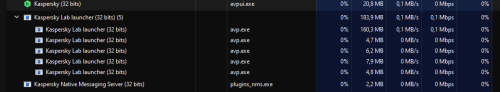
Kaspersky Process
in Kaspersky/KSOS/VPN
Posted
Ok thanks