-
Posts
188 -
Joined
-
Last visited
Everything posted by Mikhail Shakhov
-
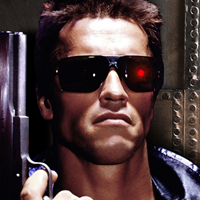
Xiaomi "Ultra Battery saver" disables Safe kids
Mikhail Shakhov replied to Dan i Jela's topic in Kaspersky Safe Kids
Unfortunately, it just hides the icon and blocking of "Settings" does not block "Edit" icon and child will be able to make “Ultra battery save” icon active again. I have just checked it. -
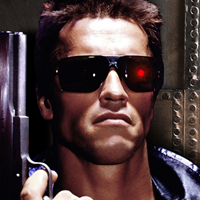
Xiaomi "Ultra Battery saver" disables Safe kids
Mikhail Shakhov replied to Dan i Jela's topic in Kaspersky Safe Kids
Hello, It is a good idea. You need to click on the “Edit” button as displayed on the first screen(sorry for Russian, I was hurried), next, you need find “Ultra battery save” icon and move it down in the list of inactive icons(see second screenshot). Then, press Done. -
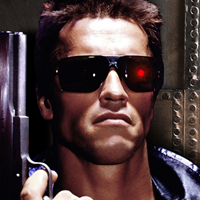
Xiaomi "Ultra Battery saver" disables Safe kids
Mikhail Shakhov replied to Dan i Jela's topic in Kaspersky Safe Kids
I tested the bug yesterday on Xiaomi Redmi Note 8 Pro and can confirm, that -No restrictions for KSK option does not work. -
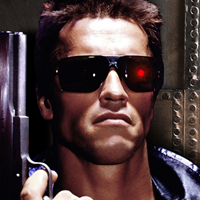
Xiaomi "Ultra Battery saver" disables Safe kids
Mikhail Shakhov replied to Dan i Jela's topic in Kaspersky Safe Kids
Hello, it is known Issue 4645564: [SUPPORT] Ultra Battery Save mode disables Safe Kids on Xiaomi Mi 8 (there are also some other similar). As Wesly.Zhang has written, you can try to set -No restrictions for Kaspersky Safe Kids in Battery and Performance settings. “For example, on Xiaomi Redmi Note 3 with Android 6.0.1, go to Settings > Battery and Performance > Manage apps battery usage > Choose apps (available if the power saving mode is on) > Kaspersky Safe Kids > No restrictions). “ https://support.kaspersky.com/KISA/Android_11.59/en-US/195536.htm Unfortunately, that is all, that we can suggest for now. Thank you. -
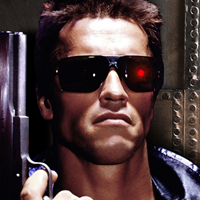
Karpesky Password Manager activation error
Mikhail Shakhov replied to Blueweb's topic in Kaspersky Password Manager
Hello, I suppose, that your license has only one KPM account and you are trying to activate it for two or more accounts, or KPM was activated for another account previously, We need to check it and unbind KPM from the old account. Please create a request to technical support via my.kaspersky.com and send its number to me here. Thank you. -
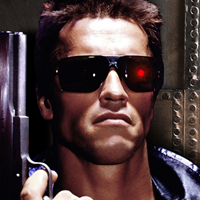
unable to verify *i'm not a robot*
Mikhail Shakhov replied to Swissman65's topic in Kaspersky Total Security
Hello, the developers informed us, that such behavior is by design. To see the code, the customer needs to pass a captcha. Our portal does not recognize whether it will be invisible captcha or window with pictures appears. Due to these reasons we show our captcha and wait for Google`s deсision. Thank you. -
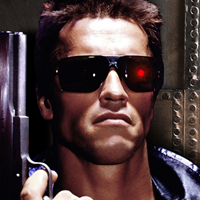
unable to verify *i'm not a robot*
Mikhail Shakhov replied to Swissman65's topic in Kaspersky Total Security
Good evening, the developers have released the fix and published it on Public servers. Please check the issue and inform me about results. Thank you. -
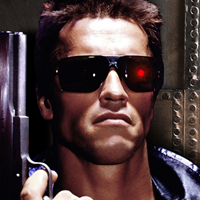
unable to verify *i'm not a robot*
Mikhail Shakhov replied to Swissman65's topic in Kaspersky Total Security
Hello, the developers plan to release Hotfix of this issue in frames of the bug 4525713 on 19.11.2020. Thank you. -
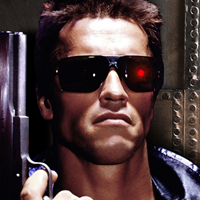
unable to verify *i'm not a robot*
Mikhail Shakhov replied to Swissman65's topic in Kaspersky Total Security
Good evening, we have received few requests from customers with the same issue. I created the Bug 4568540: [support] "Please confirm you are not a robot" message and will keep you informed. Thank you. -
Hello, 2 more customers have contacted us with such issue. I created the Bug 4253249: [SUPPORT][Anti-Banner] Anti-banner does not start(error 2147483762) Please create the request to technical support via https://my.kaspersky.com Provide us GSI-report and traces with the problem reproduction: https://support.kaspersky.com/15043 Thank you.
-
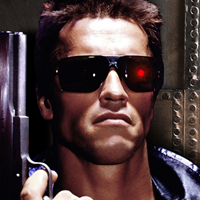
Screen stays black after enter password
Mikhail Shakhov replied to Slooti's topic in Kaspersky Safe Kids
Good evening, unfortunately, the fix was postponed and be implemented in patch F (July-August). Patch E will be published soon: 21.05.2020 (100% target delivery) But, the mentioned bug has not been fixed in this patch. Ruefully. -
Hi, Please check if the encrypted connection scanning is enabled in the product(Kaspersky main menu - Settings - Additional - Network). Make sure, that Kaspersky Protection plugin is installed and enabled in Protected browser. You can install it by this link: https://chrome.google.com/webstore/detail/kaspersky-protection/elhpdacimkjpccooodognopfhbdgnpbk if you have 2020 version. Please inform me, if the problem persists in other browsers too. Thank you.
-
Добрый вечер, Да, можно вручную создать папку Parameters в ветке [HKEY_LOCAL_MACHINE\SYSTEM\CurrentControlSet\Services\klwfp] и прописать туда DWORD ключ "SynchroVerdict" и выставить для него значение “1” Всё это нужно делать с отключенной самозащитой. Предварительно желательно создать точку восстановления Windows(защита от лапок:)). В первом файле, который я кидал, я перепутал драйвер - названия у них похожи, но отличаются на одну букву. Поэтому, если не сложно, удалите ключ: "IcmpV6Disable" из ветки: [HKEY_LOCAL_MACHINE\SYSTEM\CurrentControlSet\Services\klwtp\Parameters] С отключенной самозащитой. Или просто откройте Блокнот, скопируйте туда текст ниже: [HKEY_LOCAL_MACHINE\SYSTEM\CurrentControlSet\Services\klwtp\Parameters] "IcmpV6Disable"=- и сохраните как .reg файл. Далее его также нужно запустить с отключенной самозащитой. Он не на что не влияет в данной ветке, но лучше, чтобы его там не было. P.S. "IcmpV6Disable" - этот ключ также можно использовать для решения проблемы, т.е. его тоже можно прописать в ветке: [HKEY_LOCAL_MACHINE\SYSTEM\CurrentControlSet\Services\klwfp\Parameters] но этот вариант менее безопасен. Спасибо.
-
От души. Работает! Для решения проблемы нужно распаковать приложенный архив в любое удобное место, отключить самозащиту продукта (Главное меню Касперского - Дополнительно - Самозащита), запустить Parameters.reg файл, включить самозащиту, перезагрузиться и проверить воспроизведение. Спасибо. К сожалению данный способ не работает. Прошу прощения, попробуйте эту же инструкцию но с новым файлом: https://yadi.sk/d/VL0ibGBacjhsww Сообщите о результатах. Спасибо.
-
От души. Работает! Добрый вечер! Предложенный шаг следует использовать только лишь как шаг для диагностики проблемного драйвера. То, что Вы сейчас сделали - полностью отключает один из сетевых драйверов нашего продукта, как полноценное временное решение проблемы такое использовать нельзя. Ситуация, с которой Вы столкнулись - это бага: Bug 2344430: [SUPPORT] Can't correctly ping remote IPv6 addresses with active product Бага не единственная, были и другие подобные. Для решения проблемы нужно распаковать приложенный архив в любое удобное место, отключить самозащиту продукта (Главное меню Касперского - Дополнительно - Самозащита), запустить Parameters.reg файл, включить самозащиту, перезагрузиться и проверить воспроизведение. Спасибо. Ни .reg файл, ни .zip архив с ним не грузятся, поэтому положил файл сюда: https://yadi.sk/d/76IpzxSzZk6jlg
-
От души. Работает! Добрый вечер! Предложенный шаг следует использовать только лишь как шаг для диагностики проблемного драйвера. То, что Вы сейчас сделали - полностью отключает один из сетевых драйверов нашего продукта, как полноценное временное решение проблемы такое использовать нельзя. Ситуация, с которой Вы столкнулись - это бага: Bug 2344430: [SUPPORT] Can't correctly ping remote IPv6 addresses with active product Бага не единственная, были и другие подобные. Для решения проблемы нужно распаковать приложенный архив в любое удобное место, отключить самозащиту продукта (Главное меню Касперского - Дополнительно - Самозащита), запустить Parameters.reg файл, включить самозащиту, перезагрузиться и проверить воспроизведение. Спасибо. Ни .reg файл, ни .zip архив с ним не грузятся, поэтому положил файл сюда: https://yadi.sk/d/76IpzxSzZk6jlg
-
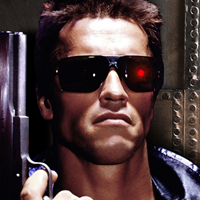
Screen stays black after enter password
Mikhail Shakhov replied to Slooti's topic in Kaspersky Safe Kids
Good day! Let me share to you some details about this bug: actually, this is the Microsoft bug, but MS does not confirm it and our developers have to re-develop blocking window feature, but it is very time-consuming. We are testing now the new blocking window feature and I hope, that it will be released in April-May. The provided workaround must work for all Windows user accounts. Please make sure, that you run a new task of explorer.exe. 1. Press ALT+CTL+DEL combination. 2. Open Task Manager => File => Run new task. 3. Type Explorer.exe and click OK. Have a nice day. -
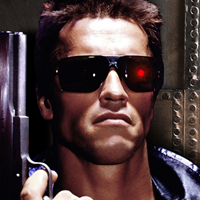
Screen stays black after enter password
Mikhail Shakhov replied to Slooti's topic in Kaspersky Safe Kids
Hello, This is the Bug 3308940. Please clarify whether the following workaround helps to resolve the issue: 1. Press ALT+CTL+DEL combination. 2. Open Task Manager - File - Run new task. 3. Type Explorer.exe and click OK. Thank you. -
Hello, I`ve reproduced the “problem” with patch G and it reproduces with patch F as well. I think it by design and the “Clean up” button just was protected by our developers using Secure Desktop(it is not UAC). I do not see the big problem here. You can create the request to support in order to get the confirmation from developers about this feature. Thank you.
-
Hello, I have just tested subgroup creation via Firewall → Configure application rules and via Application Control → Manage Applications with patch G installed. All works fine. Subgroups are creating in both sections. Sib3riX seems has another issue and should follow to Flood instructions. Thank you.
-
Hello, Please try to disable Anti-Banner. It seems, that this component blocks some banners on these particular sites. Probably tou have faced with some similar issue as the Bug 3844193: [Anti-Banner] citilink.ru site does not open from search results Could you provide me the list of problematic sites in order to check the problem in our test lab? Workaround: to add the problematic URLs to Allowed banners list in Anti-Banner settings. Inform me about results. Thank you.
