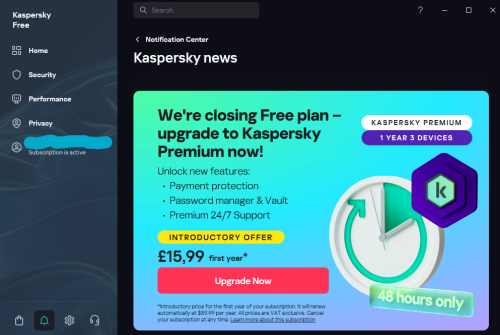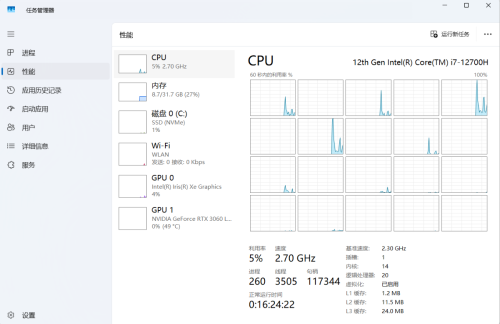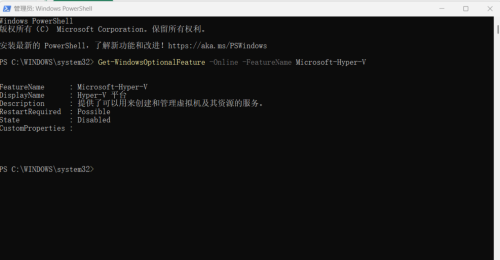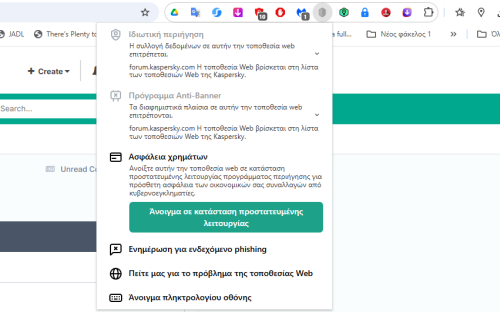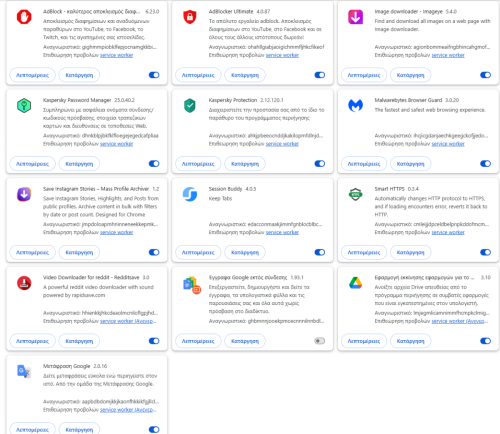All Activity
- Past hour
-
Berny started following Kaspersky closing the Free version and Recover deleted files from PC Speed-Up
-
Релиз Kaspersky Security для виртуальных сред 6.2 Легкий агент
LIFTKET replied to Demiad's topic in Kaspersky Hybrid Cloud Security
Приветствую! А как будет с обновлением Лёгкого агента? А то уже вышла версия 12.9, обычные клиенты обновились, причём многие обновились без перезагрузки системы (Что-то новенькое ;)) И ещё в догонку: новые SVM 6.2 через некоторое время перестают работать. Ошибка - недостаточно дискового места. У меня позавчера это уже третий раз произошло. Приходится SVM удалять и заново новые распространять. Тикет создал (INC000017634260), но уже пока поздно: надо было, конечно, одну SVM оставить с ошибкой. Теперь снова ждать пару месяцев, когда эта ошибка снова проявится. -
Talgat88 joined the community
-
harlan4096 started following Kaspersky closing the Free version and Recover deleted files from PC Speed-Up
- Today
-
Welcome to Kaspersky Community. I think You can ignore it, and it will automatically renew the Free plan.
- 1 reply
-
- 1
-

-

Kaspersky Password Manager (v 25.0.0.225) is crashing
Flood and Flood's wife replied to Renan Goulart's topic in Kaspersky Password Manager
Hello @perrone.ndr, Andrea, Welcome! Kaspersky *only* supports commercially released Windows OS -> Preview is not supported -> June 26, 2025—KB5060829 (OS Build 26100.4484) Preview. Install a commercially released Windows OS & recheck KPM 25.0.0.501(a)? Please share the outcome with the Community, when it's available? Thank you🙏 Flood🐳+🐋- 5 replies
-
- kaspersky premium
- encryptors
-
(and 2 more)
Tagged with:
-

Kaspersky Password Manager (v 25.0.0.225) is crashing
Flood and Flood's wife replied to Renan Goulart's topic in Kaspersky Password Manager
Hello @Ricardo Marques, Welcome! Kaspersky *only* supports commercially released Windows OS -> Preview is not supported. From the link (you) provided, the Preview in the title is the information required to show it's not supported: June 26, 2025—KB5060826 (OS Builds 22621.5549 and 22631.5549) Preview. Install a commercially released Windows OS & recheck KPM25.0.0.501(a)? Please share the outcome with the Community, when it's available? Thank you🙏 Flood🐳+🐋- 5 replies
-
- kaspersky premium
- encryptors
-
(and 2 more)
Tagged with:
-
I just got an in app notification that says " We're closing Free plan - upgrade to Kaspersky Premium now! " So, is this for real ?? And if yes how many time until then we have, cause doesn't says anything about that ?? Well it says "48 hours only" but i think that's for the offer.
-
BlueKylin started following 卡巴斯基标准版无法打开硬件虚拟化保护,提示硬件虚拟化不可用。检测到不兼容的硬件或软件
-
卡巴斯基标准版无法打开硬件虚拟化保护,提示硬件虚拟化不可用。检测到不兼容的硬件或软件。已根据教程关闭hyper-v,BIOS开启虚拟化,卸载了vmware,内核隔离已关闭,但还是不行,请问问题出在哪里?
-
BlueKylin joined the community
- Yesterday
-
it did not work...after opening again google, the same annoying notification appeared...it's a bug between kaspersky and Google for sure...when will it be fixed?
-
helpor started following Recover deleted files from PC Speed-Up
-
Recover deleted files from PC Speed-Up
helpor posted a topic in Kaspersky: Basic, Standard, Plus, Premium
So last month, I downgraded from windows 11 to windows 10, so after that, I thought all my data have deleted but I didn't know that I had windows.old folder in my PC, so PC Speed-Up told me there's large amount of files so I accepted it, and it DELETED MY WINDOWS OLD FOLDER without realizing it, so how can I get it back? because I'm actually gonna crash out if there's no way :( I LOST ALL MY DATA BRUH. -
helpor joined the community
-
sol4rium joined the community
-
Real pool 3d2
Stephen Smith replied to Stephen Smith's topic in Kaspersky: Basic, Standard, Plus, Premium
Windows 11 Home edition 64 Bit Kaspersky Plus Home -
Demiad started following Nationales Root Zertifikat
-
@6Tree hello. Das Zertifikat kann in die KES-Einstellungen importiert werden: KES for Win: https://support.kaspersky.com/KESWin/12.9/en-US/230925.htm KES for Linux: https://support.kaspersky.com/help/KES4Linux/12.3.0/ru-RU/265016.htm KES for Mac: https://support.kaspersky.com/kes-for-mac/12.2/189986
-
I have just reset google settings...it works till now...no notifications...but let's see it..
-
ubuntuphoenix joined the community
-
Отчёт Сетевого экрана
DreamPanda27 replied to DreamPanda27's topic in Kaspersky: Basic, Standard, Plus, Premium
Даже в сетевом экране отчёт о разрешённых подключениях нормально отображается, проблема именно с записями о блокировке. Попробую удалить и заново всё настроить, отпишусь о результатах, но как-то всё странно -
harlan4096 started following Kaspersky Protection Extension notifications to install it in Google, while it is already installed.
-
Cadorin started following Mais de uma licença ativa, é possível pausar?
-
Boa tarde. Ano passado adquiri uma licença para 3 dispositivos por 2 anos. Agora a pouco adquiri uma promoção de licença de 2 anos para 5 dispositivos, porém as duas estão ativas atualmente. É possível pausar uma dessas licenças e manter somente uma ativa? Obrigado.
-
Маринушка joined the community
-
In Deutschland ist seit Ende 2021 ein nationales Routingnetz "6Tree" in Betrieb. Es ist hierarchisch aufgebaut und nutzt ausschließlich IPv6. Die Teilnehmer erhalten ein 64-bit Präfix, das die Telefonnummer enthält. Das Netz überprüft die Absenderadressen aller Teilnehmer. IP Pakete mit falscher Absenderadresse werden entfernt. Als Grundsicherheit gibt es also in dem Routingnetz nur verifizierte Absenderadressen. Eine weitere Sicherheit entsteht durch die Abwesenheit von DNS. Die Adressen von Webseiten werden als Telefonnummern eingegeben, z.B. https://[af49:8982:876:50ff::1]. Hier ist die dritte Sicherheitsstufe ersichtlich: HTTDafür hat der Betreiber des Netzes das Root CA Zertifikat 6TreeRoot.pem erstellt, von dem alle Webseiten-Zertifikate im 6Tree Netz abgeleitet sind. Wenn das Zertifikat 6TreeRoot.pem in einen Browser importiert wird, können alle Webseiten im 6Tree Netz mit HTTPS eingesehen werden. Diese Webseiten werden übrigens als GWW (German Wiide Web) bezeichnet. Meine Frage ist: wie kann man das Zertifikat in Kaspersky importieren, damit man nicht immer die "unsichere" Webseite akzeptieren muss?
-

KSC Linux 15.3 - не работает обнаружение устройств
durtuno replied to КИР's topic in Kaspersky Security Center
-
Does anybody know how to fix this bug between Kaspersky's Premium app extension and Google that has been happening for a week? Every time I close and I open the browser it is shown this annoying notification..but the most funny thing is that the extension is already installed in Google..clearing google's cache or reinstalling Kaspersky did not help...I do not know what's happening..the extensions below are used for almost 1,5 year without facing any issues...I suspect this is clearly a Kasperksy bug ... I have already an open ticket to the service support, but I have not received an answer regarding this issue. I have also tried to uninstall some extensions in Google, but it did not help...The only thing that fixes it temporarily is to close google press upon the turn on notification or by toggling on/off the kaspersky's extension while being on google... this stupid bug, is only happening in Google (not in other browsers that I use: edge and mozilla work fine)
-
6Tree joined the community
-
Ya lo hemos comentado: para el navegador Pago Seguro (Safe Money), Teclado Virtual y Entrada Segura.
-
KSC Linux 15.3 - не работает обнаружение устройств
КИР replied to КИР's topic in Kaspersky Security Center
пока еще никуда Как бы это нашел.. задал диапазоны всех своих подсетей и нажал запуск опроса... проценты выполнения бежали-бежали и никуда не прибежали... дошло до 100%, а устройства нигде не появились, ни в Нераспределенных. ни в распределенных по правилам Хочу сделать опрос по ip, доменов несколько и будут переделываться - не хочу привязываться к ним -
cuando sirve la virtualización de kaspersky, porque yo uso su teclado virtual y su navegador exclusivo
-

KSC Linux 15.3 - не работает обнаружение устройств
durtuno replied to КИР's topic in Kaspersky Security Center
Куда Вы уже лазали? Какой именно опрос Вы хотите сделать, IP диапазона или домена? С первым проблем быть не должно. Как бы всё здесь: -
https://support.kaspersky.com/help/Kaspersky/Win21.21/es-ES/201595.htm Lo que quiero decir es que poniendo en una balanza las características de seguridad que ganamos/perdemos si conectamos el Hipervisor de K. o bien el de Microsoft, a lo mejor no te merece la pena activar la virtualización de Kaspersky. Por ejemplo, yo estoy usando la versión para empresas de Kaspersky: Kaspersky Endponint Security 12.9, y este producto no dispone ni de Navegador / Pago Seguro (sandbox para navegador), ni de Entrada Segura, ni de Teclado Virtual, así que yo tengo activado el Hipervisor de Microsoft, es decir, las opciones de Aislamiento del Núcleo conectadas en mi W11. Si bien, para compensar, por ejemplo, el no tener Entrada Segura o Teclado Virtual, tengo instalada la versión Free de KeyScramble Personal, que me cifra todo el texto que introduzco en los navegadores soportados.
-
Key Experts LLC joined the community
-

zapret-discord-youtube
andrew75 replied to bubanay's topic in Kaspersky: Basic, Standard, Plus, Premium
а зачем разработчикам антивирусов "разбираться" с этими программами? Они не являются вредоносными. Заразить ПК они (ВПН и им подобные) не могут, поэтому и восстанавливать его после них не надо. -
zapret-discord-youtube
Maratka replied to bubanay's topic in Kaspersky: Basic, Standard, Plus, Premium
И как "не мало" найденных другими антивирусами вирусов помогло Вам восстановить прежнюю скорость в играх? Насколько я понял - никак не помогло, раз Вы решили ОС переустановить. А раз Вы перепробовали "около 7 антивирусов" - то логично предположить, что с высокой вероятностью проблема в падении скорости в играх на 14% вызвана уж не знаю чем, но точно не той программой, которую (кстати говоря!) антивирус Каперского обнаружил и почистил. Лично я по крайней мере это вижу именно так. Если у Вас есть другие мысли по этому поводу - было бы интересно их почитать... -
De cualquier forma, la virtualización de Kaspersky es para proteger el sandbox del navegador bajo la sesión de Pago Seguro, y en general, si miramos el balance de seguridad para el sistema, te merece la pena dejar todas esas opciones de seguridad de Windows 11 activadas, y la virtualización de K. desactivada. esto
-
@Schulte Vielen Dank für die Rückmeldung und die Beantwortung meiner ganzen vermutlich nervenden Fragen. Dann warte ich mal ab, ob das AutoUpdate auf die nächste Version funktioniert, falls nicht, dann installiere ich Kaspersky mit der Variante 1 als Admin mal neu.