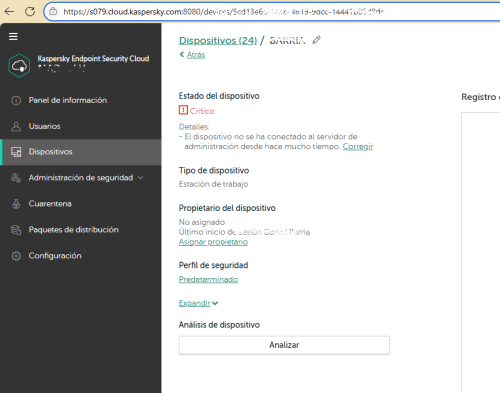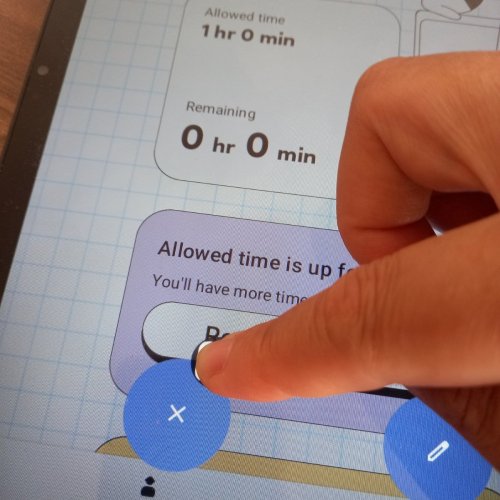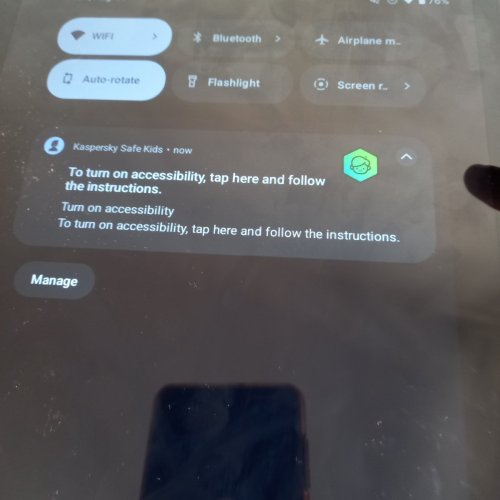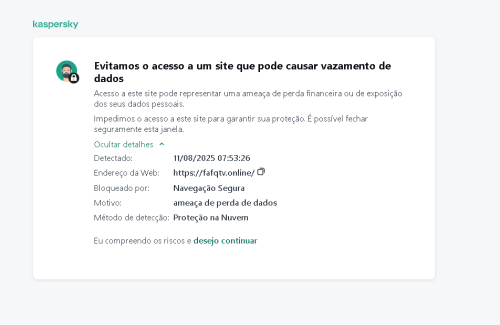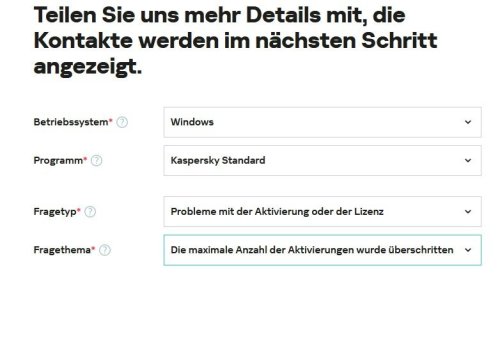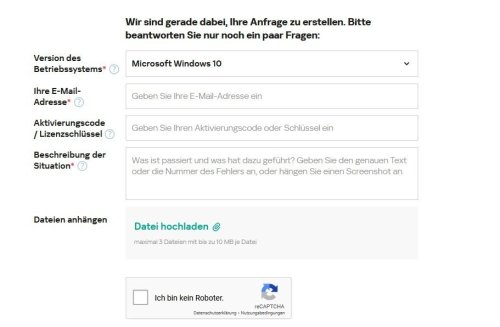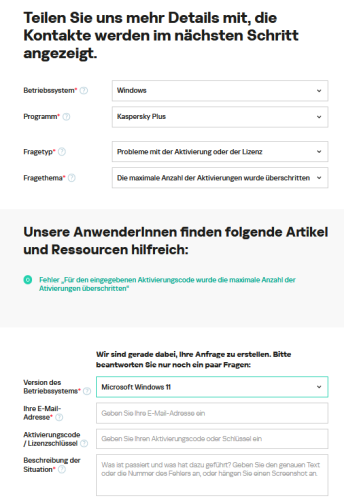All Activity
- Past hour
-

NÃO CONSIGO ATIVAR MINHA ASSINATURA APÓS RENOVAÇÃO
harlan4096 replied to Claudia1920's topic in Para casa
Welcome to Kaspersky Community. Have You signed in to Your My Kaspersky account? https://support.kaspersky.com/help/Kaspersky/Android_11.124/pt-BR/71899.htm -
harlan4096 started following NÃO CONSIGO ATIVAR MINHA ASSINATURA APÓS RENOVAÇÃO
-
rodrigofsantos started following Apos mudança de licença Computadores não aparecem na lista
-
Apos mudança de licença Computadores não aparecem na lista
rodrigofsantos posted a topic in Kaspersky Endpoint Security Cloud
Ola grupo,... Nossa empresa fazia parte de um grupo de empresas que foi separado recentemente, com isso compramos as licenças no kaspersky endpoint security cloud , kaspersky next ! Como a cliente ja estava na ultima versão somente inserimos a nova chave no antivirus em cada pc mas no painel de administração so aparece 5 computadores e temos mais 40 pcs . minha pergunta e como faço para realizar o resitro dessa maquina no painel novamente ou como faço para instalar um administração local ? -
лол started following Совместимость версии с базой данных
-
Добрый день! Подскажите есть ksc 15 и астра 1.7 сертифицированная для МО. Но поставить я ее могу только с БД postgresql 13 и выше. Вопрос в астре 1.7 БД 11 версии как поставить ksc если 13 версия postgresql не сертифицирована для МО?
-
rodrigofsantos joined the community
-
лол joined the community
-
Digonzalo started following El dispositivo no se ha conectado base de a datos desactualizada
-
El dispositivo no se ha conectado base de a datos desactualizada
Digonzalo posted a topic in Para empresas
Tengo este error en varias computador El dispositivo no se ha conectado al servidor de administración desde hace mucho tiempo. -
Б.С. started following Ошибка прохождения проверки Check Point Endpoint Security On Demand
-
Ошибка прохождения проверки Check Point Endpoint Security On Demand
Б.С. replied to Пономарев Константин С.'s topic in Kaspersky Endpoint Security для бизнеса
По состоянию на сегодня абсолютно ничего не поменялось, при обновлении с 12.8 до 12.9 ключ отсутствует, проверка не проходят. Помогает запуск исправления установки. Разработчикам привет :) -
Б.С. joined the community
-
.thumb.png.526e7c5c4c95f868698e0286720a935d.png)
Storing events/logs in KSC event repository
Renan Corassa replied to Tahmeed702's topic in Kaspersky Security Center
In the KSC properties, go to the Advanced tab and then Current Database Details or something similar. Verify that the number of logged events matches what you configured in the KSC Server event repository. -
Digonzalo joined the community
-
NC9LD joined the community
-
Santa started following Accessibility permissions were revoked
-
Accessibility permissions were revoked
Santa replied to Roberto Araoz's topic in Kaspersky Safe Kids
The permissions are all OK. The kids just drag down the shorcut to X and accessibility permission removed And the feature is disabled -
Santa joined the community
- Today
-

Aviso de Proteção de Vazamento de Dados no MEU SITE.
harlan4096 replied to Chitão's topic in Para casa
Welcome to Kaspersky community. I just sent your URL to K. analysts, waiting for final verdict. -
harlan4096 started following Aviso de Proteção de Vazamento de Dados no MEU SITE.
-
Claudia1920 started following NÃO CONSIGO ATIVAR MINHA ASSINATURA APÓS RENOVAÇÃO
-
Bom dia, meu plano premium foi renovado mas não atualiza nos celulares. Desinstalei e reinstalei e baixou o FREE. Preciso de ajuda URGENTE!
-
Claudia1920 joined the community
-
Denis1993 joined the community
-
svc_kms started following Как включить SFTP на KATA Sandbox 7 Astra Linux edition
-
Проблема При попытке подключиться к песочнице через SFTP, соединение закрывается сразу после ввода пароля Решение В Technical Support Mode отредактировать файл /etc/ssh/sshd_config Строку ForceCommand /usr/bin/apt-restricted-ssh заменить на #ForceCommand /usr/bin/apt-restricted-ssh Строку Subsystem sftp /usr/libexec/openssh/sftp-server заменить на Subsystem sftp /usr/lib/openssh/sftp-server Сохранить файл (Ctrl+S, Ctrl+X) и перезапустить сервис sshd sudo systemctl restart sshd После чего можно загружать файлы через SFTP в /tmp
-

Storing events/logs in KSC event repository
Tahmeed702 replied to Tahmeed702's topic in Kaspersky Security Center
We have configured the ksc event repository to store more events in the database, and we have also set save events for 180 days in the events configuration settings, but events are being stored only for 30 days, and reports are generating for 30 days only, no matter how many entries we are assigning reports are showing only for 30 days. -
Sanem joined the community
-
Chitão started following Aviso de Proteção de Vazamento de Dados no MEU SITE.
-
meu site fica aparecendo esse notificacao se , o suporte puder meu auxiliar , oque de errado esta acontecendo no site para eu arrumar e essa notificacao nao ser mais exibida , sei que nao é todo mundo que utiliza o Kaspersky mas eu uso , site fafqtv.online
-
Description You may want to allow certain users to do everything, but without giving them access to modify policies, manage users, or assign roles. However, when using default roles provided by KSC, some permissions are either too broad or unchangeable. Steps to Create the Custom Role: Open Kaspersky Security Center. Go to Administration Server Properties → Users Roles. Click “Add” to create a new role. Enter a role name (e.g., Rule for Hospitals). In the Rights tab: Allow the necessary permissions such as: View reports Run tasks Monitor devices Do not grant permissions related to: Policy creation Policy editing Policy assignment Click OK to save the role. Assign the Role: Go to Security → Users. Select the user or group who needs restricted access. Assign the newly created role (Rule for Hospitals) to them. Result: The user can perform routine operations like monitoring, Running tasks and Reporting. The user cannot: Modify policies Manage or assign users and roles Ensures security, compliance, and accountability across the KSC environment.
-

windows 10 erfolgloser Umstiegsversuch auf Plus , nun wird gültige Aktivierung vom Kaspersky Internet abgeleht
Kilauea replied to willi1's topic in Für Privatanwender
Hier nochmal ein weiterer link. https://forum.kaspersky.com/topic/kaspersky-basic-standard-plus-premium-info-faq-27657/#comment-114397 -

windows 10 erfolgloser Umstiegsversuch auf Plus , nun wird gültige Aktivierung vom Kaspersky Internet abgeleht
Kilauea replied to willi1's topic in Für Privatanwender
Da steht: Also Total Security, nicht Internet Security. Und natürlich wird die Kaspersky Internet Security eingestellt, das Programm ist nicht mehr aktuell und hat einen Nachfolger: Kaspersky Standard. Ich weiss nicht ob der link hier richtig dargestellt wird, aber da musst du hin: https://support.kaspersky.com/de/b2c/de# Nein, wird nicht richtig dargestellt...Moment. -
How to collect BSS logs [KES for Windows]
svc_kms posted a blog entry in Kaspersky Endpoint Security's KES for Windows
This article is about Kaspersky Endpoint Security for Windows (KES for Windows) These logs are needed only in specific cases, to save time and effort do not collect these logs unless explicitly requested. Behaviour Stream Signatures or BSS is a major part of System Watcher. Sometimes its logs are required to diagnose the issue. Step-by-step guide BSS log collecting is started via bases, so when you activate logging via the avp.com command, it will return an error. This is expected, since the product itself does not actually recognize the command, that is targeted for the bases. Run <path_to_kes_folder>\avp.com trace on /bss Ensure that BSS logs and KES traces are being generated in the %Programdata%\Kaspersky Lab\ folder(%ProgramData%\Kaspersky Lab\KES\Traces for KES 11.5). BSS trace will have .bsse$ extention. Reproduce the issue, specify the timestamps when the issue had reproduced (HH:MM:SS format is mandatory) Run <path_to_kes_folder>\avp.com trace off /bss BSS log will have now .bsse extention. Provide KES tracing, BSS logs and all other files requested. -
windows 10 erfolgloser Umstiegsversuch auf Plus , nun wird gültige Aktivierung vom Kaspersky Internet abgeleht
willi1 replied to willi1's topic in Für Privatanwender
ich wusste bis Gestern gar nicht das Kaspersky Internet sec eingestellt wird. Darauf hat mich Kaspersky beim tägl. Upgrade erst aufmerksam gemacht und den Umstieg auf Plus beworben. Hier der Link zur Anleitung https://www.kaspersky.de/downloads/switch-total-security-to-plus Ja den Support hatte ich kontaktiert. Ohne deren Reaktion oder Rückmeldung ! Auch meine Lizenz wurde bislang nicht im Zähler korrigiert oder zurückgestellt. Der Support existiert scheinbar nur auf dem "Papier" . -

windows 10 erfolgloser Umstiegsversuch auf Plus , nun wird gültige Aktivierung vom Kaspersky Internet abgeleht
Tschekker replied to willi1's topic in Für Privatanwender
Hallo @willi1, hast Du den Support so kontaktiert? MfG Tschekker Windows11 Pro, Version 24H2 (KB5062660) Kaspersky Premium: 21.21.7.384 (a) Kaspersky Passwort Manager: 25.0.0.501 (a) / 1744112372_7684 / 1.1.0.2_1 Kaspersky VPN: 21.22.7.466-1 -

windows 10 erfolgloser Umstiegsversuch auf Plus , nun wird gültige Aktivierung vom Kaspersky Internet abgeleht
Kilauea replied to willi1's topic in Für Privatanwender
Ich weiss nicht ob Kaspersky eine deutsche telefonische Supporthotline hat. Da würde ich lieber meinen Aktivierungscode per Mail mitteilen, aber gut. Dennoch wäre es wünschenswert wenn du die Quelle mit der falschen Anleitung nennen würdest, nur so können wir die korrigieren (lassen). -
How to export task history [KSC for Windows]
svc_kms posted a blog entry in Kaspersky Security Center's Kaspersky Security Center Community
For any types of issues with tasks managed by KSC, we require export of task execution history in .txt file. Task execution history is a sequence of events generated by client computer during task execution. Step-by-step guide To export task execution history, follow these steps: Open task results window. In the upper part of the task results window, select problem computer. Right-click some event in the lower part of the task results window, where task execution history for selected host displayed. In context menu, choose Export… option. Events export Wizard will start. Click "Browse" button, select file destination and file name. Save events to .txt file. Make sure option Export selected events only NOT enabled. Click “Next” button. Select option “Export as tab-delimited Unicode text”. Click “Next” button and complete the wizard. -
How to export events to Splunk [KSC for Windows]
svc_kms posted a blog entry in Kaspersky Security Center's Kaspersky Security Center Community
This article is about Kaspersky Security Center for Windows (KSC for Windows) Step-by-step guide Make sure that System Management license is installed, otherwise KSC events won't be exported to SIEM. For more information please refer to SIEM integration: the most frequent error. Specify Splunk Server address and port; Login into Splunk Management console; Press Settings → Configure data inputs; In the opened Add Data window - select TCP; - Specify Port you are planning to use. And a Source (KSC server address or DNS-name). Configure Source type: choose Select and pick syslog from drop down menu. Configure Host: set IP for Method Check the settings on a result screen; Open Splunk home page and press Search & Reporting; Make sure that KSC event were indexed by Splunk correctly as expected; Right now you are able to see raw KSC events. -
This article is about Kaspersky Security Center for Windows (KSC for Windows) Problem You set up integration with SIEM but no events come up on SIEM side. In some cases there is no incoming traffic to SIEM from KSC server. Solution In vast majority of cases the root cause can be located in KSC server trace Trace example #1 25.01.2017 09:56:56.855 00001320.0000015C L1 KLSPLG: There is no key for SystemManagement. Trace example #2 24.10.2017 13:27:06.071 00001C78.00001464 L1 KLERR: #1, Error was caught in KLSPLG::EventsSupplierToSiem::Build, .\splg\events_supplier_to_siem.cpp@224. Error params: (1571/0x0 ("Functionality in limited mode. Area: System Management."), "KLSRV", .\license_policy\license_policy_utils.cpp@151) Error loc: 'This operation requires a license for the feature Systems Management.'. If you can find such a line, make sure that Systems management license is installed on KSC. If the issue reproduces with SM license installed do the following: Enable admin server tracing Click 'Export archive' button Wait 15 minutes Provide Customer Support (https://companyaccount.kaspersky.com/) with the traces, GSI file (https://support.kaspersky.com/common/diagnostics/3632 - do not forget to switch on the event logs collection), and the detailed problem description.
-
KSC installer generates default passwords for service accounts (automatically created to run KSC service), KIPxeUser and KIScSvc. Those passwords have 16 characters length, characters are taken randomly so that the password contain 3 out of 4 of the following groups of characters: Lowercase characters (a – z) Uppercase characters (A – Z) Numbers (0-9) Symbols (~ ! @ # $ % ^ & * - _ + = [ ] { } | \ : ' , . ? / ` ~ " < > ( ) Also the password cannot contain a dot character '.' immediately preceding the '@' symbol.
-
How to collect Klakaut traces [KSC for Windows]
svc_kms posted a blog entry in Kaspersky Security Center's Kaspersky Security Center Community
In some cases klakaut traces should be collected for diagnostics. Step-by-step guide To do so: Import klakaut-on_x*.reg file. Restart klakaut service. net stop klakaut net start klakaut Enable another trace if required. Reproduce the issue. Import klakaut-off_x*.reg file. Trace file $klakaut-klakaut.log will be placed in C:\Windows\Temp. Make sure to use the correct reg file, depending on OS architecture x86 or x64. -
How to collect SNMP component trace [KSC for Windows]
svc_kms posted a blog entry in Kaspersky Security Center's Kaspersky Security Center Community
To troubleshoot SNMP functionality in KSC specific traces should be collected. Step-by-step guide To collect traces: Download archive Use trace-5-snmpagt.reg to start trace Reproduce the issue Use trace-off-snmpagt.reg to stop trace Archive files and send to Kaspersky Support.