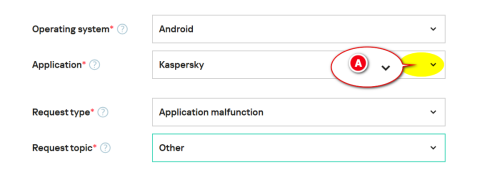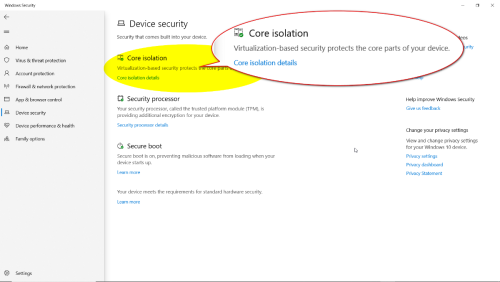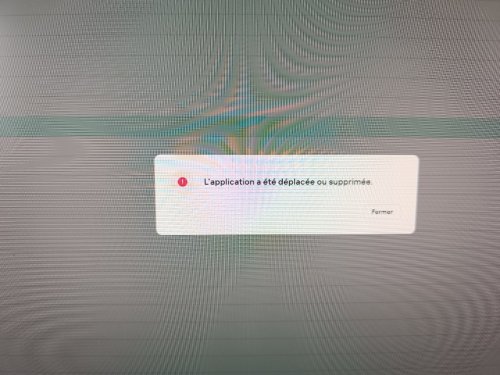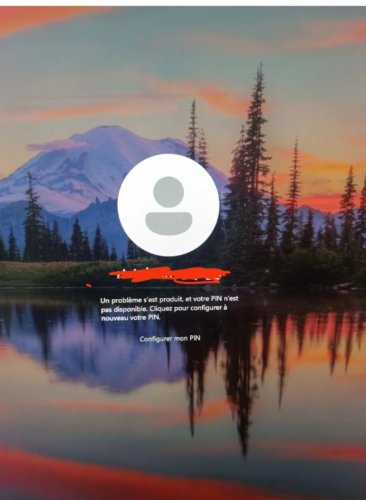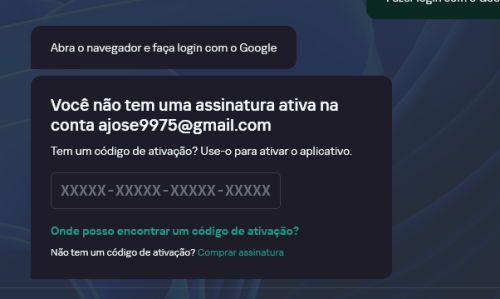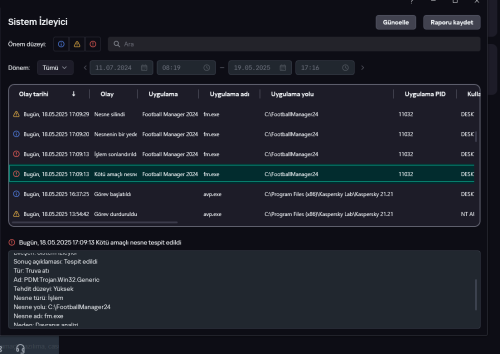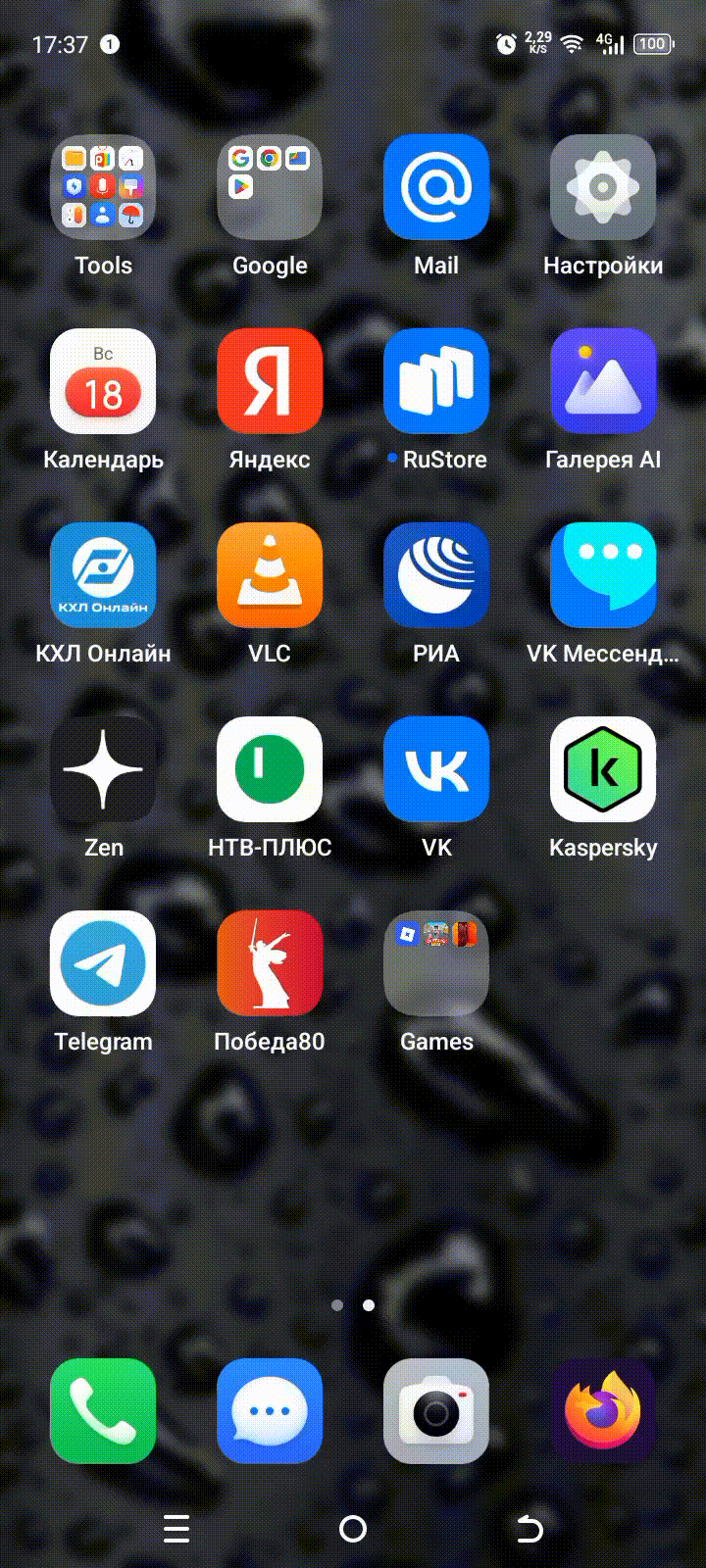All Activity
- Past hour
-

Android 15 accessibility settings not working
Flood and Flood's wife replied to JDDawson's topic in Kaspersky: Basic, Standard, Plus, Premium
Hello @Jose J, Welcome! In the Samsung Android 15 menu, which screens can been seen -> post the screens (you) see? What is the OS & build of the Samsung Android 15, go to Phone, Settings, About phone, Software Information - POST back the One UI version & Android version? Has the Accessibility icon been activated for *any* Kaspersky app? Which Kaspersky app is a problem? In *Accessibility* - select INSTALLED SERVICES - then select the APP, now can the screens be seen? IF 'no', log a request with Kaspersky Customer Service, https://support.kaspersky.com/b2c#contacts - select Email, then fill in the template as shown || Select (your) Kaspersky application from the drop-down list available (A) || include a *detailed history* Please share the outcome with the Community, when it's available? Thank you🙏 Flood🐳+🐋 -
Problème de certificat suite à la mise à jour 21.21
brol28 replied to brol28's topic in Pour particuliers
Bonjour, Pas de changement, hélas. Ce qui est dingue c'est que mes comptes free.fr ne sont pas impactés. Seuls les comptes gmail le sont et uniquement en réception. L'envoie se fait via le smtp de free. -
Hello @beppe, Welcome! KTS is Kaspersky's *old* software; it's been replaced by Kaspersky PLUS; there's a free-like-for-like upgrade available - read: Kaspersky: Basic, Standard, Plus, Premium - info & FAQ, by Danila T. PLUS can be downloaded from: https://www.kaspersky.com/downloads#update-product. After download & installing PLUS - make sure (you) sign-into the PLUS *app* with the same password that's used for (your) MyKaspersky account - so PLUS app & the Subscription/License *synchronise*. Thank you🙏 Flood🐳+🐋
-
jioev.aleksandr started following Включать VPN-соединение только для избранных приложений Mac OS Ventura
-
macos 13 ventura Включать VPN-соединение только для избранных приложений Mac OS Ventura
jioev.aleksandr replied to V L's topic in Kaspersky Secure Connection
доброго время суток! подскажите не решилась проблема? -
jioev.aleksandr joined the community
- Today
-
beppe started following reason core security
-
to update KTS is required to remove manually "reason core security" I don't find it
-
Lvdwig started following Je crois avoir un trojan/spyware et je sais pas quoi faire
-
Je crois avoir un trojan/spyware et je sais pas quoi faire
Lvdwig posted a topic in Pour particuliers
Je fais ce post car comme mentionné dans le titre je suspecte très fortement un trojan sur mon pc mais je n'ai rien de totalement sûr et j'ai besoin d'aide pour m'aider à fouiller et comprendre si oui on non il y a bien quelque chose. Tout a commencé lorsque kaspersky a détecté un probable trojan "HEUR:Trojan-Downloader.BAT.Bitser.gen" sur un fichier server.bat lorsque j'essaie d'installer un modpack pour un serveur minecraft connu et vérifié. Probable faux positif. J'arrête tout, je désinfecte le fichier suspect, supprime le modpack et run une analyse complète du système qui scan à peu près 3 200 000 fichier et aucune autre détection. Je redémarre et essaie de lancer un ptit scan malwarebytes qui ne donne rien puis je re lance un scan complet kaspersky au cas où. Et là kaspersky n'analyse que 470 000 fichier. Cela ne bouge pas après reboot pc et logiciel alors je réinstalle kaspersky et là tout va bien et re scan plus de 3 000 000 de fichier. Je re démarre et relance un scan pour savoir si kaspersky à bug ou autre et après reboot kaspersky recommence à n'analyse que 470 000 fichier. Comprenant pas ce qu'il se passe je fouille voir si des programmes chelou s'exécute ou autre et rien. Sauf les programmes Memcompression, Secure System et Registry qui selon kaspersky n'ont aucune signature numérique et lorsque je clique dessus j'obtiens le message dans la première image jointe. Je vais dans mon gestionnaire de tâche, je trouve bien les programmes sauf Memcompression et j'arrive à trouver leurs chemin et leurs propriétés et rien de trop suspect mais je ne vois pas Memcompression. Je vais checker sur des forums Microsoft pour des réponses et kaspersky me parle d'une connection SSL êtrange via opéra gx que je bloque et voici le message dans le rapport : "Événement: Une connexion SSL avec un certificat invalide a été détectée message kaspersky : Type d'utilisateur: Non défini Nom de l'application: opera.exe Chemin d'accès à l'application: C:\Users\Patat\AppData\Local\Programs\Opera GX Module: Navigation sécurisée Résultat de description: Bloqué Nom de l'objet: identity.nel.measure.office.net Raison: Ce certificat ou un des certificats de la chaîne a expiré." Je tente un redémarrage mode sans échec mais impossible de me connecter comme sur la 2ème image jointe et tenter de créer mon pin me fait juste un popup Microsoft qui s'éteint directement. Je retourne sur kaspersky et je vois que Memcompression n'est pas actif je sais pas pourquoi et je tente de lancer un scan complet de mon système voir si il y a une différence maintenant et oui je retourne à plus de 3 000 000 en scan mais aucune détection. Dans les rapports kaspersky les dernières utilisation Memcompression, Registry et Secure system, sont incohérente avec leurs utilisation actuel. Il me dit qu'ils sont utilisés pour la dernière le 18mai à 4h05 alors que mon pc s'est éteint à 5h00 et que ça fait 2h que je suis dessus aujourd'hui par exemple. Je trouve ça très inquiétant je lance un sfc scan et windows me dit aucun violation système détecté. Rien de bizarre je crois dans le rapport de tache planifiées suspectes. J'ai tenté d'analysé les connexions réseau actives mais je sais pas trop comment interpréter les résultats mais je crois qu'ils sont suspect. Beaucoup de messages d'impossibilité de lecture, plusieurs canaux LISTENING ou ESTABLISHED et il me semble que mon IP est toujours la même sauf quelques fois mais je ne sais pas si je lis les bonnes colonnes. Bref dans le doute le pc est débranché et hors tension et coupé de tout réseau en attendant. Que dois je penser, que dois je faire ? J'ai vraiment besoin d'aide -
beppe joined the community
-
Você mandou um link com diversas informações e milhares de solução de problemas e não foi nada especifico na solução do problema do cliente @Henriqueeeee, você poderia ser mais especifico e mandar o link da solução do problema exato que o seu cliente reclama? como impedir da janela do kaspersky e kaspersky password manager de abrir sozinho atrapalhando o jogo?
-
RenatoCold started following Janela abre ao iniciar Windows 10
-
Lvdwig joined the community
-
RenatoCold joined the community
-
JoseDev started following Kaspesrsky Plus não ativou ao formatar o PC
-
Formatei meu PC, baixei novamente e loguei com minha conta, e o assistente de instalação ta alegando que não tem uma assinatura ativa com meu email
-
JoseDev joined the community
-

Can not enable Real Time Protection.
Berny replied to mehmetkrgn's topic in Kaspersky: Basic, Standard, Plus, Premium
@mehmetkrgn Please contact Kaspersky Technical Support : https://support.kaspersky.com/b2c/#contacts 1) Fill in the form 2) Did not find your answer ? Contact Customer Service -
rtef114 joined the community
-
Здравствуйте , Для роутера без поддержки аппаратного ускорения AES скорости 10-20 mbps вполне ожидаемые. Скорее всего в AC88U ускорения AES нет (https://www.snbforums.com/threads/openvpn-client-speed.72936/) WireGuard обычно реализуется в ядре OS роутера, поэтому заметно менее требователен к CPU и позволяет достичь на порядок более высоких скоростей (это верно, например, для роутеров keenetic). Высокопроизводительный роутер с поддержкой аппаратного ускорения шифрования (например, asus rt-ax86u) может легко обеспечивать openvpn подключение со скоростями более 100mbps. Если при подключении с ПК по openvpn к той же VPN локации скорость заметно выше, скорее всего замена роутера решит проблему. p.p.p.p.s. Лично я при покупке нового роутера смотрел бы не в сторону ASUS, а какого-нибудь openwrt роутера с поддержкой аппартного AES шифрования и более модных чем openvpn/wireguard протоколов.
-
Jose J started following Android 15 accessibility settings not working
-
Android 15 accessibility settings not working
Jose J replied to JDDawson's topic in Kaspersky: Basic, Standard, Plus, Premium
The screens displayed does not android 15 in samsung.How resolve the same issue -
Jose J joined the community
-
Can not enable Real Time Protection.
mehmetkrgn replied to mehmetkrgn's topic in Kaspersky: Basic, Standard, Plus, Premium
Kaspersky premium, app version 21.21.7.384 -
GestNett joined the community
-

Can not enable Real Time Protection.
Berny replied to mehmetkrgn's topic in Kaspersky: Basic, Standard, Plus, Premium
@mehmetkrgn Which Kaspersky version are you running ? -
Can not enable Real Time Protection.
mehmetkrgn replied to mehmetkrgn's topic in Kaspersky: Basic, Standard, Plus, Premium
Beginning verification phase of system scan. Verification 100% complete. Windows Resource Protection did not find any integrity violations. What's now? -
Gut möglich, dass der Ordner versteckt ist. Kommst Du damit weiter? Anzeige versteckter Dateien und Ordner in Windows aktivieren
-
mylcin started following fm 2024 oyununda tema yüklerken truva atı
-
merhaba fm 2024 oyununda oyuna tema yüklemek istersen 2 farklı tema dosyasını ikisinde de aynı kaspersky'a ve virüstotal'e taratınca hiç bir şey çıkmıyor fakat oyunda tema yüklemeyi seçip dosyayı işaretlediğimde bu hatayı verip oyunu kapatıp truva atı bulduğunu söylüyor yardımcı olur musunuz bu virüs müdür? ayrıca dosyayı buraya da yükledim bunun dışında başka tema yükleyince de aynı virüs uyarısını veriyor ama onları taratınca sorun çıkmıyor tek bu dosyaya özel değil yani .fmf dosyası olarak geçiyor; https://opentip.kaspersky.com/D8B022CDBC07DFEEC9EDAE0CE9595AD83FF215D6AA21CB201CD8C2E7C27F4042/results?tab=upload yardımcı olursanız sevinirim gerçekten truva atı mıdır emin değilim
-
mylcin joined the community
-
WhatsAppDatabasenet joined the community
-
Disable google DNS for VPN
Romanamors replied to Hannosset's topic in Kaspersky VPN Secure Connection
Hi Bav, Yes, this is normal until you set a different DNS server via the custom DNS feature. All online DNS tests cannot figure out properly if there is DNS leak or not, they just list used DNS servers. If you want to be 100% sure that DNS requests isn't leaking, you have to capture all traffic from your PC and inspect it. Also you could check the results of independent tests: https://www.av-test.org/fileadmin/pdf/reports/AV-TEST_Kaspersky_VPN_Test_Overview_Dec_2023.pdf https://www.av-comparatives.org/wp-content/uploads/2024/12/kaspersky_vpn_2024.pdf By default, Google and Cloudflare DNS are used, and this is safe because requests from selected VPN server users are mixed. Regard, -
...Хорошо, спорить тут не имеет смысла...Вновь прислушаюсь к вАшему, полагаю, компетентному совету...Но, если подобный прецедент был, значит и фраза могла быть воспринята при субъективном восприятии двояко...Подводя временный итог могу вновь только поблагодарить вАс лично за "исчерпывающий ответ"...А критерием вАшей истины может быть только моя практика... Весьма благодарю!🙂
-
Maratka started following Очередной глюк KRD 2024.
-
Сколько нам открытий чудных несёт юридический отдел! 😉
-
Файл linux-firmware-20230210.tar.gz нужно просто скопировать в корень загрузочной флешки. Ничего распаковывать не надо. Не надо ничего "выделять внутри архиватора". Программа сама его распакует. Как и написано в инструкции:
-
...Андрей, т.е. как так?...Скаченный с сайта файл linux-firmware-20230210.tar.gz WinRAR-архиватором определяет вложенные папки с файлами, как сжатые и при этом не надо их вовсе распаковывать даже при копировании в корень флешки??? Странно весьма как-то... Т.е. внутри архиватора надо просто "тупо" выделить папку linux-firmware-20230210 (с папками-файлами содержимого) и сделать "Ctrl-C", а потом в корне флешки "Ctrl-V" всех "делов" то? Неужели всё так и есть, но по логике вещей тогда нужно в инструкции описания делать акцент на "скрытой элементарности а-ля Ватсона"...Или пользователи сами должны сполна испытать все прелести подобного "лего-конструктора", пардон муа?...😃
-

Не отображается функция ВПН в Kaspersky на андроиде
andrew75 replied to Jedai Finn's topic in Kaspersky: Basic, Standard, Plus, Premium
Тогда это баг, который нужно править. -
Меня смущает вот этот текст. про копирование пакета в одноименную папку в корне флешки. Вы его действительно в некую папку скопировали? Если вы вдруг не поняли, пакет не нужно было распаковывать. Его нужно было положить в корень флешки в исходном виде.
-
...Андрей и Коллеги, и вновь бодроздравствуйте и снова я к вАм с челобитной...Рано радоваться начал я (см. ранее описанные мною: Преамбулу, Проблему, Примечание)... Вот и "ноги, казалось бы, дошли до понадеяться решить свою проблему...", но, как и ранее, не выходит он-"Каменный Цветок" то, как не изголяйся... Согласившись со справедливым по сути замечанием (касательно необходимости предварительного извлечения-записи=копирования скаченного с официального сайта kernel содержимого пакета linux firmware в одноимённую папку в корне загрузочной флешки Kaspersky Free Rescue Disk), опытным путём просто ещё раз проверил и подтвердил для себя, что проблема то никуда и не ушла (сама собой - не рассосалась!). Опять же по изведанному кругу и с неизменным постоянством, как "признак мастерства"... Одним словом, от чего=кого ушёл, к чему=тому и вернулся...Просто, и ситуация уже порядком раздражает: с одной стороны есть желание "понять и решить", с другой - ну не "биться же всю дорогу головой о стену, да с ветряными мельницами бороться...". Ну помоЖите те же ужО, ваятели и страдальцы=единоверцы, кто чем может! Не позвольте усомниться StaroVer-у в вАших скрытых талантах и не раскрытых возможностях! Покорнейше благодарю заранее всех участников процесса... )
-
Не отображается функция ВПН в Kaspersky на андроиде
Maratka replied to Jedai Finn's topic in Kaspersky: Basic, Standard, Plus, Premium