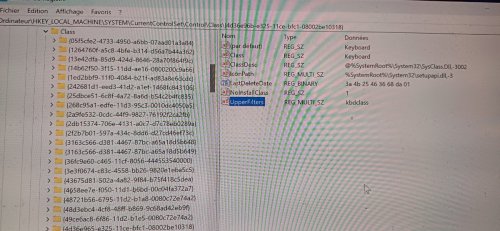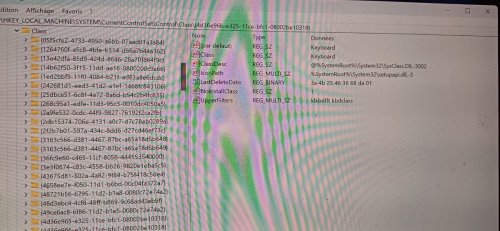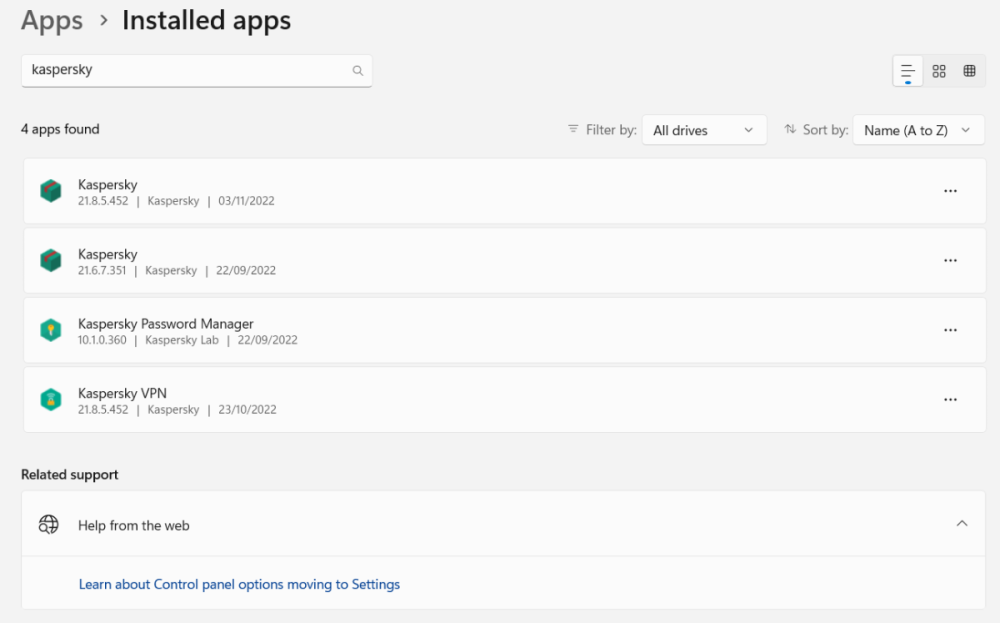Search the Community
Showing results for 'keyboard stopped working'.
-
I installed Kaspersky Antivirus and my mouse and keyboard stopped working after restarting. I am trying to fix the problem using Kaspersky Rescue Disk 18 but it only shows a black screen after choosing “Graphic Mode” or “Limited Graphic Mode”. I have an Nvidia Geforce RTX 4070 graphics card. I tried to use this topic as a solution, however the link sent for KRD 2024 beta did not work. I can’t use my keyboard or mouse, I cannot run KRD since it gives me a black screen, and I can’t find recovery mode either. My PC is basically useless. Please help
-
I installed Kaspersky Total Security today, with a one year subscription. However, after it did a scan and restarted the computer, my keyboard and mouse have stopped responding. I tried other keyboards and mice, both wired and wireless as well but it did not work. But they still work on the biOS screen of the pc. I could not find a recovery boot option. So I would like to have help with this.
-
Hello everyone, After I updated Kaspersky Free to the latest version my keyboard stopped working. I tried many solutions but nothing worked. Please help.
-
Hello. I just installed Kaspersky internet security and right away my Lenovo yoga 7i keyboard stopped working. Tried several methods before finding the registry method. Problem is, I follow all the steps, I delete the "klkbdflt" entry from the registry leaving only "kbdclass". I hit ok. Then when I close the registry, it comes back as it was: both entries appear in the UpperFilters. What do I do now? Please help, I need this machine for work. When I change it: When I open it again:
-
Hi, After installing Kaspersky I used quick scan after it my pc went black for 2/3 mins. Idk exactly. After that my pc restarted, but my mouse cursor disappeared even tho my mouse is on and same with my keyboard they both have rgb so I know that they are on, but aren't working. I can press any button, but it's not going to work. My mouse is Model O and the keyboard is Genesis Thor 150 After I saw this problem I thought maybe taking mouse usb and keyboards wire and putting them in would work, but nothing. Now I don't know what to do because I can't do anything I have another office mouse with a wire I put it in and still nothing the cursor just won't appear. I downloaded the best version of Kaspersky free trial please help me
-
I bought kaspersky total last year on an old xps 15 9550 with windows 10 pro laptop. When I used it, I had a huge issue where my keyboard didn't work at all. I use it connected to 2 external monitors and use a wired keyboard. Neither my external keyboard nor my laptop keyboard worked. I then did a lot of trial and error in kaspersky total settings and then somehow my keyboard worked. After that, I don't recall it having the issue with the keyboard not typing. My main concern here was because I use bitlocker and it required a pin at startup and then ask for a windows 10 password, that would still meant If i powered on the laptop, I could still type my bitlocker pin and windows password to get in right? Now just recently, I purchased a new windows 11 pro laptop. I installed kaspersky total on it and also moved the settings from the old windows 10 pro laptop to the new windows 11 pro laptop. I exported and imported the kaspersky file to the new windows 11 pro laptop. Just recently, my keyboard didn't work. Not only that, when I used my wireless mouse to click on icons on my desktop... it was right clicking. I think I had the same exact issue last year when I first got kaspersky total as I mentioned the above example in my 1st paragraph. I then did a full scan and it was fine. I then decided to pause kaspersky, and once I did that, my keyboard worked again and so did my mouse clicking. I then resumed kaspersky total and keyboard and wireless mouse works. Now can you tell me what exactly triggered this? What setting in my kaspersky sometimes causes my keyboard to not work? This makes me want to just pause kaspersky and use the microsoft windows defender that comes with windows. My bigger concern however was let say my laptop went to sleep and I needed to enter my local account password to get in to my desktop. How would I even do that if I can't type at all with my keyboard? I would have to shut down and restart my laptop as my only alternative right? Now in this situation, my keyboard would still work at startup right? Because I have bitlocker enabled on windows 11 pro so I need to enter my bitlocker pin and then my local account password to get into my desktop. So would I been stuck where I would need to do a clean reinstall if it got to this situation? Or my keyboard has to work at startup when it shows bitlocker screen?
-

My keyboard stopped working after updating kaspersky free
Flood and Flood's wife replied to ahmad98's topic in Kaspersky Free
Hello @ahmad98, Welcome! Not enough information, please share with us: OS version & build, refer: https://support.kaspersky.com/common/diagnostics/15026 Kaspersky Free version, refer: on the Windows Taskbar or hidden icons, rightclick the Kaspersky icon, select About? Error or errors when Keyboard does not work - post full-screen screen prints? In Windows Device Manager - what is the Keyboard status? In Windows Device Manager - has Scan for changes been run? Has the Windows Keyboard Troubleshooter been run - what are the results? Which solutions have been tried - provide details of each solution please? Read: keyboard stopped working topics. Please post back? Thank you? Flood?+? -
Hi @Flood and Flood's wife Thanks! 1. Right, things have got a bit weird. KPM has stopped working today. It recognises when I'm creating a new password on a new site visit, but then won't present it for use on subsequent visits. this is true for new and existing entries. Where required, the protected browser starts, but then only the secure keyboard is offered. this has only been tested on local machine. I'm logged into account for syncing and master pw has been accepted. 2. The installed Apps list still indicates that both are installed. See Attached Getting the feeling that I would be better uninstalling everything K and start again. Any views on this? Kindest regards D.
-
The same happens in my computer. I couldn’t find a pattern for this. It seems to happen ramdomly. Last time that happened, I was accessing the aliexpress.com website. The keyboard worked only on the fields “Username” and “password”. After this, my keyboard (just the letters and numbers) stopped working everywhere (microsoft office, windows explorer, etc.). The function keys like ctrl + c, control + v, volume and brightness were working normally. My computer is a Samsung X45, I mostly use Firefox (it is up to date) but it happens with all browsers I use (chrome and opera), my windows is 10 (up to date). I had to restart the computer. Here are some details: LAPTOP-7R7S0NJ5, Intel(R) Core(TM) i5-10210U CPU @ 1.60GHz 2.11 GHz, 8,00 GB, 64-bits, Windows 10 Home Single Language, 21H1
-
A few times in the last few weeks, my laptop keyboard has stopped working in all applications. I decided to try a few things and once I turned off KTS 21.3.10.391(b), the keyboard immediately started working again. Is there a fix for this?
-
Kaspersky has false positives by downgrading a virus as PUA
desbest replied to desbest's topic in Kaspersky Internet Security
Below is a list of strange behaviour I’ve had over the past year, explorer.exe and searchapp.exe crashing multiple times nearly every day (in earlier versions of windows 10 it’s called searchui.exe) The disk usage continually being at 100% that I had to fix by doing multiple tasks Elements from the graphical user interface being missing, as in missing text (see video below) Command Prompt showing a white screen and then crashing (see video below) Sometimes Windows would behave as if the Alt key on the keyboard was being continually pressed down, so typing “F” would show the “File” menu. I would have to repeatedly press “Alt” to stop this from happening. Bad Module Info appearing as a critical error in Reliability Monitor When opening Metro/UWP programs in windows, sometimes they show the splash screen for a few seconds to then spontaneously close. I have to open the same program multiple times for this to stop happening Reliability Monitor having missing information for weeks, that appeared later on for an unknown reason Clicking the hyperlinks for the installed windows updates in “view update history” in “settings”, it fails to work as no web page opens up. This later got corrected without prior intervention for an unknown reason. Three crash reports that failed to be sent to Microsoft A problem with my audio driver that I had to fix by installing a newer version My bluetooth stopped working which I had to fix by uninstalling a software made by my computer manufacturer Acer The eject button being greyed out for external hard drives in Windows Explorer on the This PC page Windows Search having files missing in search results for files which which were not downloaded from a web browser My laptop making a bleeping sound at rare and sporadic ocassaions (see video below) Three Windows Updates that have successfully installed appearing in the “uninstall updates” page in Control Panel, but they don’t appear in the “view installed page” in Settings The internet cutting off which made me have to fix it by typing in multiple commands in command prompt that I found on the internet The laptop was slow When shutting down or restarting the computer, sometimes it wouldn’t finish the shut down process in regards to closing the open programs before starting the shut down. If multiple programs were open, it would close some, leave some open. Then I would have to start the shut down process again. Windows Updates that wouldn’t install that I had to fix that fault by doing various tasks Windows Update trying to install the same update multiple times that was already successfully installed. After upgrading Windows 10 1909 to 20H2 and then 21H1, inside the “view update history” page on Windows Update, it did not recognise that there was previously 2 feature updates of a different Windows 10 version. Upon using Registry Editor to find the location where this information is stored, the relevant information (as registry keys) did not exist. There was probably more faults, flaws and discrepancies, but I can’t remember. I have sent you the 2 viruses via PM. Procdump is legitimate software. It’s made by Sysinternals that got brought by Microsoft. Its purpose is to create dump (.dmp) files of every crash that happens on your windows computer, so that these crash dumps can be analysed with Debugging Tools for Windows (WinDbg) and Windows Performance Recorder. Link Link -
Hello, I had an issue that was fixed with reinstalling Total Security. Basically, I had a remote connection open by itself (the service was on), and the windows diagnostic service was set to disabled. Every time I shut down the computer it said there was an application preventing the computer from shutting down and it turned out once I had re-enabled the diagnostic service, it was Total Security. Basically it said it was avpui.exe and that it had a hard fault. Recently I would have this issue as well where all of my USB devices (keyboard, mouse, external ssd) would turn off all at the same time. Was my antivirus infected, or compromised? I reinstalled Kaspersky, disabled the remote connection service (I tested it by setting it to automatic after reinstalling and it didn’t turn on like it would before) and so far the USB devices have stopped turning off. Also the program seems to be working fine now. No error at shut down, Game mode is also turning on now, which it wasn’t before and scans are now taking about 10 minutes longer almost like it previously wasn’t actually scanning. Is this something to be concerned about, or should I just consider it resolved?
-
Hi Flood! Thanks for your reply! 1. I don't know the version, but it was updated 2, maximum 3 weeks ago. 2. Most of it. I don't have recent backups for my WhatsApp account and some recent documents. That's my main concern. 3. The message says to return the device to the owner. I was in the middle of a call when it stopped working. I was able to use the regular Samsung keyboard to type my password. When I called back the person I was talking to it locked the device and showed up the message above. I went to My Kaspersky to get the required PIN. A RECOVERY CODE - 16 numbers - were given. Tryed it out a couple of times. It didn't unlock the device. Same message shows up. Then I disconnected the device on My Kaspersky. Nothing changed. Same message. The device is still locked. Thanks for your help.