-
Posts
193 -
Joined
-
Last visited
Everything posted by Mikhail Shakhov
-
Hello, please create the request to technical support: https://support.kaspersky.com/b2c/Global and submit the number of the incident to me. Thank you.
-
Hello, the fix has been published only on our test servers. We need to test it within few days to make sure, that it works properly and does not bring new problems(worse than improperly work of ASUS software). We plan to publish the fix on Public servers next week(I hope in the beginning of the week). Thank you.
- 172 replies
-
- 17
-

-

-
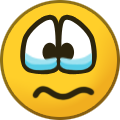
-
Hello to all, Our testers have reproduced the issue on test PCs and collected needed logs. Now they are analyzing by developers in frames of the Bug 5759053: SUPPORT: Problem with ASUS SUITE We will keep you informed. Thank you.
- 172 replies
-
- 11
-

-

-
Hello, in most cases the culprit are the following Avira leftovers: For x86 OS: [HKEY_LOCAL_MACHINE\SOFTWARE\X-AVCSD] [HKEY_LOCAL_MACHINE\SOFTWARE\X-AVCSD\Launcher] For x64 OS : [HKEY_LOCAL_MACHINE\SOFTWARE\WOW6432Node\X-AVCSD] [HKEY_LOCAL_MACHINE\SOFTWARE\WOW6432Node\X-AVCSD\Launcher] Manual deletion of the registry branches above helps to resolve the issue. Thank you. Добрый день! В большинстве случаев причиной являются следующие хвосты Авира в реестре: Для x86 Операционных Систем: [HKEY_LOCAL_MACHINE\SOFTWARE\X-AVCSD] [HKEY_LOCAL_MACHINE\SOFTWARE\X-AVCSD\Launcher] Для x64 Операционных Систем: [HKEY_LOCAL_MACHINE\SOFTWARE\WOW6432Node\X-AVCSD] [HKEY_LOCAL_MACHINE\SOFTWARE\WOW6432Node\X-AVCSD\Launcher] Их ручное удаление помогает решить проблему. Спасибо.
-
Hello, developers have analyzed the issue. The fix will be implemented in next version of the product. Workaround is described here: https://www.reddit.com/r/firefox/comments/em250h/ssl_error_rx_malformed_server_hello_with_the_new/ Workaround using Kaspersky: to add youtube.com to SSL-check exclusions. Thank you.
-
Thank you for the information and logs, developers are working on it in frames of the mentioned above bug. Now we have only two sets of logs. We need more logs from affected customers, because there are two SSL-errors were described in this topic: SSL_ERROR_RX_MALFORMED_SERVER_HELLO SSL_ERROR_BAD_MAC_READ It looks like they are related, but we need more information about problem reproduction and traces from affected machines in order to resolve this issue. Thank you.
-
Hello, I created the Bug 5501363: [SUPPORT] Youtube and some other google sites do not open in Firefox with SSL_ERROR_RX_MALFORMED_SERVER_HELLO and I will keep you informed. Workaround, which must help to resolve the issue: add problematic domain to SSL-scan. Also one customer informed us, that opening new tab with problematic domain helps to resolve the issue. Thank you.
-
Hello, we have faced to these errors only when SSL-scan settings were set to -Always scan encrypted connections. Please check encrypted connections settings in Kaspersky settings, make sure, that it has default settings: -Scan encrypted connections upon request from components. If the problem persists with default settings, create the request to technical support: https://support.kaspersky.com/b2c/Global?_ga=2.112673602.736012082.1645197954-1355594973.1633198103# Submit us traces with reboot and the problem reproduction: https://support.kaspersky.com/15535 and send the number of Incident to me. Thank you.
-
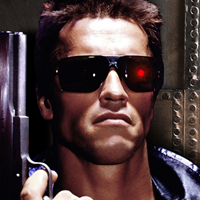
I received activation mail without activation code
Mikhail Shakhov replied to EzzMidan's topic in Kaspersky Internet Security
Hello, I see your incident in our base. Could you confirm, that the problem has not been resolved still? Hello The problem has not yet been resolved, and the worst thing is that I did not receive any response to my messages that I sent to technical support via e-mail or through the site Technical support engineers must answer your request in nearest time. I hope, the problem will be resolved after this. Happy New Year!!! -
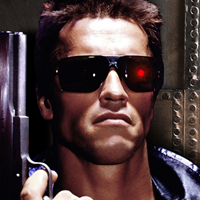
I received activation mail without activation code
Mikhail Shakhov replied to EzzMidan's topic in Kaspersky Internet Security
Hello, I see your incident in our base. Could you confirm, that the problem has not been resolved still? -
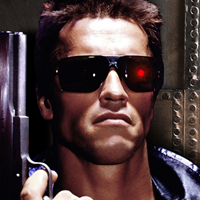
Kaspersky blocks Chrome Remote desktop
Mikhail Shakhov replied to KOSI88's topic in Kaspersky Total Security
Hello, We have faced to similar issue before: Bug 3281096: [SUPPORT]Firewall blocks Chrome Remote Desktop connection Try to add the files below: C:\Program Files (x86)\Google\Chrome Remote Desktop\71.0.3578.15\remoting_host.exe C:\Program Files (x86)\Google\Chrome Remote Desktop\71.0.3578.15\remoting_native_messaging_host.exe (71.0.3578.15 - probably you have another version of application) to both "Manage exclusions" and "Specify trusted application" options in Threats and Exclusions settings. Check the box: Do not scan all traffic for these .exe files in "Specify trusted application" option. Inform us about results. Thank you. Hi Tried to put both "Manage exclusions" and "Specify trusted application" options in Threats and Exclusions settings. But it doesn’t work still. Hello, try to check all boxes in this case and if it does not help, submit us data, which I requested in your incident to technical support. Thank you. -
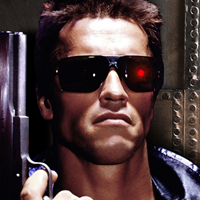
Kaspersky blocks Chrome Remote desktop
Mikhail Shakhov replied to KOSI88's topic in Kaspersky Total Security
Hello, We have faced to similar issue before: Bug 3281096: [SUPPORT]Firewall blocks Chrome Remote Desktop connection Try to add the files below: C:\Program Files (x86)\Google\Chrome Remote Desktop\71.0.3578.15\remoting_host.exe C:\Program Files (x86)\Google\Chrome Remote Desktop\71.0.3578.15\remoting_native_messaging_host.exe (71.0.3578.15 - probably you have another version of application) to both "Manage exclusions" and "Specify trusted application" options in Threats and Exclusions settings. Check the box: Do not scan all traffic for these .exe files in "Specify trusted application" option. Inform us about results. Thank you. -
Hello, yes, I created the Bug 5293473: [SUPPORT] KSK breaks www.omsakthiamma.org display in Parent mode Unfortunately, there is no response from our developers till now. I will keep you informed. Thank you. P.S. For those customers, who have same error on other sites: please create the request to technical support: https://my.kaspersky.com/
