All Activity
- Past hour
-
sm MIRANDA joined the community
-
Natan started following Ruido no audio no navegador brave e chrome.
-
Boa tarde, gostaria de informar um problema no navegador Brave e Chrome, o mesmo fica com ruido no audio do video que estou assistindo, quando desabilito o antivirus fica normal sem ruido no audio. Aguardo um procedimento para solução deste problema. Obrigado,
-
Natan joined the community
- Today
-
Hello @Studynx, Welcome back! We've *already* provided this information in (your) *previous* topic: How can I customize the installation of Kaspersky Total Security via the command line / code? Kaspersky for Windows, How to install the application, You can also install the application from the command prompt. Thank you🙏 Flood🐳+🐋
-
kaspersky security center 14.2 web console
HBoukhalfa replied to HBoukhalfa's topic in Kaspersky Security Center
Thank you so much for your help and your time.sorry its my mistake I thought that is French forum Thank you again my greetings -

Safe money doesn't block screenshots.
Flood and Flood's wife replied to cesarD's topic in Kaspersky Internet Security
Hello @cesarD, You're most welcome! Thank you for posting back & the extra question! And - it's wonderful to read - The screenshot is now black, so I guess it works! - that's a very good outcome - well done!! We first raised the issue with HQ experts in 2022, their final resolution came thru Feb 29th 2024, as follows: "You may find the SM documentation below in the section "About protection against screenshots" mentioning that screen capture with spyware is not possible: About protection of financial transactions and online purchases. In this case, only software based screen capture activities are blocked. The ability to take a screenshot is only possible by physically pressing the "PrtScr" key when it is needed by the user at the computer. It is also mentioned elsewhere in the "On-Screen Keyboard" section that screen capture using the "PrtScr" key cannot be prevented: About On-Screen Keyboard." We checked, the same information is also documented for v21.3 & the function worked as per design (for us), for that version too. Thank you🙏 Flood🐳+🐋 -
Normally you get 31 days for free, after that you need to activate a license. If I pre-install KTS as part of the thick image and then run sysprep, post-deployment I'm told I need a license ASAP to use KTS so the 31 days are up immediately. I suppose THIS is because of what sysprep does to the registry, breaking KTS trial. Because this is a thick image, which means... that apps are pre-installed. Not a thin image, which would be the opposite.
-
Вообще не работает ни один VPN - в чем дело?
Hellius3609 replied to Travelnok's topic in Kaspersky Secure Connection
Заработало. Спасибо! -

Safe money doesn't block screenshots.
nexon replied to cesarD's topic in Kaspersky Internet Security
I think it is blocking any app (3rd app) or dangerous app BUT it is user allowed taking screenshot hmm -
Safe money doesn't block screenshots.
cesarD replied to cesarD's topic in Kaspersky Internet Security
I just wrote a simple app to simulate a "hijacking" application and take screenshot. The screenshot is now black so I guess it works ! Weird because back in the days (in 2019 / 2020), even the Print-Screen Key screenshots were blacks. Do you have a link where they say it's normal ? Thanks again ! -
Flood and Flood's wife started following Sysprep breaks KTS Trial of 30 days
-

Sysprep breaks KTS Trial of 30 days
Flood and Flood's wife replied to Studynx's topic in Kaspersky Total Security
Hello @Studynx, Welcome back! Read before you create a new topic! by Danila T. *How* is KTS Trial being broken - provide details? *What* do you suppose is registry based? Why wasn't the SYSPREP, generalize done *before* installing KTS? Thank you🙏 Flood🐳+🐋 -
harlan4096 started following Sysprep breaks KTS Trial of 30 days
-
Hm on an old notebook Windows 10 is there only 2 launchers (one is as service and another one as normal launcher). Dont know why only 2 on notebook and 4 on desktop pc 🤷🤔
-

Safe money doesn't block screenshots.
Flood and Flood's wife replied to cesarD's topic in Kaspersky Internet Security
Hello @cesarD, Thank you for posting back & the information! IF (you) are taking screenprints with the Safe Money browser open & pressing the Print-Screen Key on the Keyboard - according to the experts from HQ this is working exactly as per design = it's working properly in all elements, however, IF (you're) using a *print-screen* function from a third-party application & the Safe Money browser & the images shows an image(s), i.e., the screen is not black - according to the HQ experts - this is *not* working as designed. This information is also documented for v21.3, v21.6, v21.7 etc, etc.... Thank you🙏 Flood🐳+🐋 -
How can I circumvent this without not doing sysprep? I need to generalize the thick image. I suppose this is registry-based.
-

Safe money doesn't block screenshots.
Berny replied to cesarD's topic in Kaspersky Internet Security
@cesarD Please contact Kaspersky Technical Support https://support.kaspersky.com/fr/b2c/fr -
Psychedelica2024 joined the community
-
Safe money doesn't block screenshots.
cesarD replied to cesarD's topic in Kaspersky Internet Security
@Flood and Flood's wife @nexon @Berny I've installed Kaspesky Standard. Issue is exactly the same. Screen is green but I can take screenshot just fine. 😞 -

I cannot connect to Kaspersky Vpn
harlan4096 replied to oumaima abbas's topic in Kaspersky VPN Secure Connection
Welcome to Kaspersky Community. Please provide versions of K. VPN installed? Did you select WireGuard protocol or remains in Select Automatically?- 1 reply
-
- 1
-

-
Problem of Opera VPN integrated in the browser is still in this 21.18 beta as in previous 21.17 final, weird it was working fine in 21.16 and in previous builds... also some users complained in 21.17 final that any VPN add-on in browsers are not working. The only workaround is to create an Exclusion for the browser -> encrypted traffic. Similar issues with VPN in browser Edge: Standard 21.17 and edge VPN extension - Kaspersky/KSOS/VPN - Kaspersky Support Forum Traces for Opera VPN browser: https://mega.nz/file/dkQCUSDR#HjAhLD-Uc6h83J6EiGWW0m6ZmoWyn_GTt0iSZv--ZaY
-
Samirsomayri joined the community
-

Safe money doesn't block screenshots.
Berny replied to cesarD's topic in Kaspersky Internet Security
@cesarD Welcome Before upgrading please check this Topic , in the meantime Kaspersky HQ informed me that the fix for this issue is in progress. -
I cannot connect to kasperky vpn for weeks now nd I don't know what is the issue. it was not like this before.
-
oumaima abbas joined the community
-

Safe money doesn't block screenshots.
Flood and Flood's wife replied to cesarD's topic in Kaspersky Internet Security
Hello @cesarD & @nexon, We've discussed this issue in a logged case - in the past with HQ: SafeMoney & PrintScreen do work & SafeMoney, On-Screen Keyboard & PrintScreen also do work, i.e. screen-prints are not *black*. HQ experts advised: "software-based screen capture activities are blocked. The ability to take a screenshot is only possible by physically pressing the "PrtScr" key when it is needed by the user at the computer." @cesarD, we agree with @nexon, IF Kaspersky Standand is available in (your) region, it's advisable to upgrade. The software is available to download from this link: https://www.kaspersky.com/downloads#update-product. Kaspersky has replaced KIS & with Kaspersky Standard, there's no information available atm as to when KIS will be withdrawn; information about the *new* software range can be read here: Kaspersky: Basic, Standard, Plus, Premium - info & FAQ, by Danila T. Any questions or issues, please post back? Thank you🙏 Flood🐳+🐋 -
Problem of Opera VPN integrated in the browser is still in this 21.18 beta as in previous 21.17 final, weird it was working fine in 21.16 and in previous builds... also some users complained in 21.17 final that any VPN add-on in browsers are not working. The only workaround is to create an Exclusion for the browser -> encrypted traffic. I will collect traces for the case of Opera, and report it.





















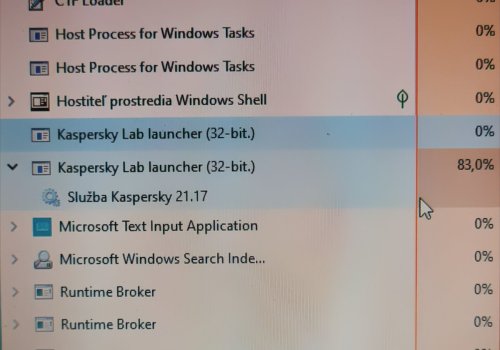
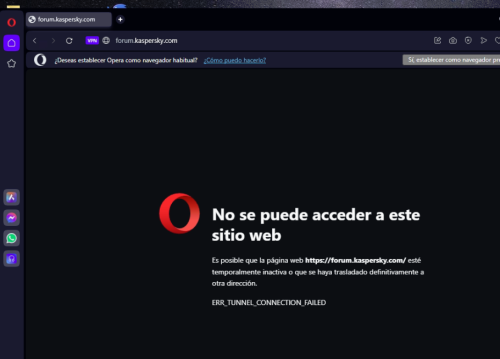
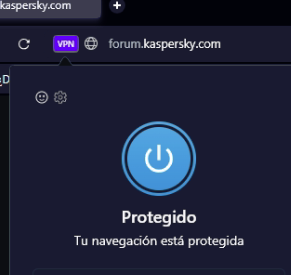
.thumb.png.37822c8175933eb39df310cabf1ce835.png)
.thumb.png.a843de0ede600672099c9ba189373304.png)








