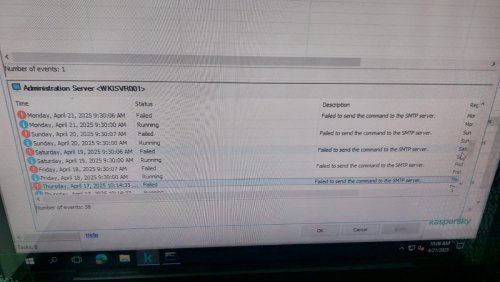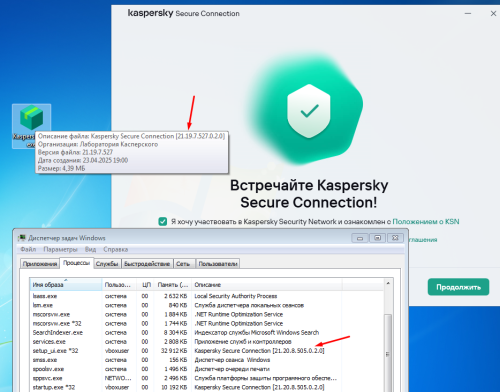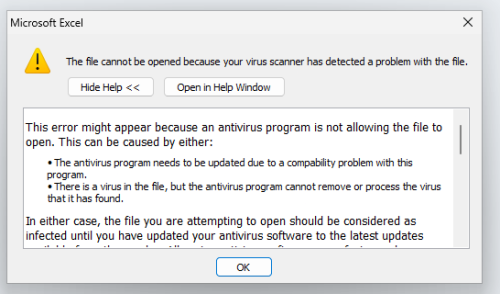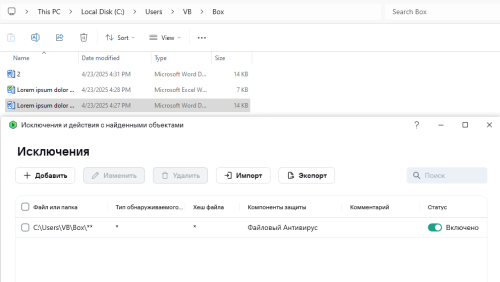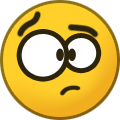All Activity
- Past hour
-
PT. Wahyu Kartumasindo Int started following Can't delivery report by port 465
-
Can't delivery report by port 465
PT. Wahyu Kartumasindo Int posted a topic in Kaspersky Endpoint Security for Business
Hello, i have kaspersky endpoint security for bussiness ( for center use : Kaspersky security center 14.2 and for agent use : kaspersky endpoint security for windows 12.8) i have create task of delivery report and every day usually ksc 14.2 send the report , and its running more than one year, but right now the task cant running and give error text "failed to send the command to the smtp server". for your information i have firewall too, and have same task to send report every day with use port 465 and its work . but why the kaspersky cant work? and i try too open all port of firewall and try to submit port 25 to send the report. and its work but when i change back again to port 465 its still doesnt work. i have tried to turn off the mail protection and turn off network setting monitoring port of kaspersky and still doesnt work, can you help me about this problem? -

Как исправить Database error occured: #1950
andrew75 replied to antefil's topic in Kaspersky Security Center
если эти рекомендации выполнены и проблема сохраняется, то стоит обратиться в техподдержку. Обратите еще внимание что написано про CHARACTER SET и COLLATE здесь. -
KIS keeps blocking smtp port 465. Is there a smart way around this than re-installing
PT. Wahyu Kartumasindo Int replied to Paul F's topic in Kaspersky Internet Security
@harlan4096i use kaspersky endpoint security for business, ( for center : Kaspersky security center : 14.2 and for agent : kaspersky endpoint security for windows 12.8.0.505. can you give me more solution? -
Как исправить Database error occured: #1950
antefil replied to antefil's topic in Kaspersky Security Center
Сервер MariaDB версии 10.6.21, Касперский центр версия 15.3.0.392 Конфигурация самой базы https://disk.yandex.ru/i/CCsTNvRMtT5fIg -
Windows не удаётся получить доступ к указанному устройству, пути или файлу
Бахтиёр replied to Бахтиёр's topic in Kaspersky Endpoint Security для бизнеса
ПО Spark - это мессенджер корпоративный, такая же проблема с настольным по chatgpt. Контроль приложений был отключен. Пришлось добавить приложения в список доверенных - Today
-
Goddeimos13 started following Искусственная генерация событий агента/сервера администрирования
-

How do I identify a block on a website?
Tahmeed702 replied to alexandrecfernandes's topic in Kaspersky EDR Optimum
check events , from a specific workstation or you can do check all events from KSC -
nyamuk91 started following How to properly exclude Spotify (installed via Microsoft Store) from Kaspersky?
-
Hi. I'm having some issue loading songs on my Spotify since few days ago. It's been working fine for 2 years since I've started using Kaspersky. When I turn off Kaspersky, Spotify works perfectly fine. So I figured, KS is blocking Spotify network and I need to exclude it. However, there are 3 "Spotify.exe" found on my PC: A) C:\Users\MyName\AppData\Local\Microsoft\WindowsApps\Spotify.exe B) C:\Program Files\WindowsApps\SpotifyAB.SpotifyMusic1.261.443.0_x64_zpdnekdrzrea0\Spotify.exe C) C:\Users\MyName\AppData\Local\Microsoft\WindowsApps\SpotifyAB.SpotifyMusic_zpdnekdrzrea0\Spotify.exe I managed to add (A) and (C) to the exclusion list but it's not working. Spotify is still blocked. I tried adding (B) but KS crash every time I did that. Any idea?
-
nyamuk91 joined the community
-
Hola, te comento que también sospeche de las extensiones y en mi usuario problematico, las elimine todas, (solo tenia el AdBlock y Google Keep en el navegador edge), y no funciono, hoy durante todo el día siguio subiendo los reportes a pesar de no tener extensiones, tampoco ningún personalizador de Whatsapp, ojala Kasperksy se pronuncie oficialmente pronto.
-
Cromasoft joined the community
-
Ivnzho joined the community
- Yesterday
-
Релиз Kaspersky Security Center 15.3 Linux
thetitanrain replied to Demiad's topic in Kaspersky Security Center
Да, наверное так и сделаю. Не понятно только почему не озвучить публично такую информацию. -
SCAT XXVII joined the community
-
Maratka started following Показывает, что обновляется, но на самом деле -- нет.
-
Показывает, что обновляется, но на самом деле -- нет.
Maratka replied to Peter15NT's topic in Kaspersky: Basic, Standard, Plus, Premium
Из-за английской - нет. А вот из-за того, что установили часовой пояс где-нить в районе США - вполне. Ну или там Австралии, какого-то там острова Великобритании, и т.д. -
Itshaman started following Kaspersky Endpoint Security для бизнеса
-
How do I identify a block on a website?
alexandrecfernandes replied to alexandrecfernandes's topic in Kaspersky EDR Optimum
Good afternoon, I have added the website to the Web Threat Protection list so that it will not be blocked. I will run some tests. Is there a log I can consult? -
JohnDMorais started following Visita a um site bloqueado (overbridgenet.com)
-
Ola a todos!! também estou fazendo uma investigação sobre o assunto: Os amigos estão usando alguma extensão de personalização para whatsapp??
-
JohnDMorais joined the community
-

Искусственная генерация событий агента/сервера администрирования
mike 1 replied to rus_99_pk's topic in Kaspersky Security Center
Здравствуйте, а для чего? Уточните сценарий. -

Ошибка взаимодействия klnagent и kesl (Astra Linux)
mike 1 replied to Konstantin78's topic in Kaspersky Security Center
Техническая поддержка. -
kakaha228998 joined the community
-
group-2 joined the community
-
james1001luke started following Desktop icons will not work.....
-
Aleksey Trepetsky joined the community
-
Derekyak started following webpage not reachable in secure browser / getting error
-

Показывает, что обновляется, но на самом деле -- нет.
andrew75 replied to Peter15NT's topic in Kaspersky: Basic, Standard, Plus, Premium
Гадать почему так получилось можно долго. Только в этом нет смысла. -
CrucialGem joined the community
-
NandoR joined the community
-
Показывает, что обновляется, но на самом деле -- нет.
Peter15NT replied to Peter15NT's topic in Kaspersky: Basic, Standard, Plus, Premium
Исправил, теперь всё нормально при беглом осмотре. А могла быть некорректная установка даты из-за того, что установил английскую Win 11? -

Показывает, что обновляется, но на самом деле -- нет.
kmscom replied to Peter15NT's topic in Kaspersky: Basic, Standard, Plus, Premium
зачем так прямолинейно, это скучно и не интересно. )))) человек совершил квантовый скачок и изменил пространственно-временной континуум. ему надо в подвале дома найти машину времени, крепко взяться за поручни и зажмурив глаза, вернуться в наше время -

Показывает, что обновляется, но на самом деле -- нет.
andrew75 replied to Peter15NT's topic in Kaspersky: Basic, Standard, Plus, Premium
@Peter15NT, если вы не поняли, у вас дата на компьютере на сутки вперед установлена. Отсюда и проблемы. -

KSC 14.2 рассылка сообщений на Astra Linux CE 2.12.45
durtuno replied to Атомэнергоремонт's topic in Kaspersky Endpoint Security для бизнеса
Отправка сообщения пользователям устройств -

Показывает, что обновляется, но на самом деле -- нет.
kmscom replied to Peter15NT's topic in Kaspersky: Basic, Standard, Plus, Premium
вы обновляете в будущем https://support.kaspersky.ru/common/error/update/13285 вернитесь в настоящее )))) -
Высокий пинг в играх при включении "VPN-соединение для избранных приложений"
AlexeyK replied to MaJluHoBKa's topic in Kaspersky Secure Connection
Уже нет, онлайн-инсталлятор для загрузки недоступен, значит другие установочные файлы тоже удалили, и даже при запуске сохраненного старого инсталлятора скачается более новая версия (скрин ниже). Но Вы можете попробовать запросить дистрибутив версии 21.19 в поддержке для офлайн-установки, может выдадут. -
Показывает, что обновляется, но на самом деле -- нет.
Peter15NT replied to Peter15NT's topic in Kaspersky: Basic, Standard, Plus, Premium
Не менял. Делать мне больше нечего? https://cloud.mail.ru/public/9QKL/v7ZSZpEtC Скрин -
Hallo zusammen, das Update mittels der startup.exe hat geklappt und bei mir ist Kaspersky nach dem Neustart auch direkt normal gestartet. Bisher läuft es gut. Was leider immer noch kaputt ist, ist die Übersicht mit den Berichten. Mal wird etwas in den verschiedenen Kategorien angezeigt, mal nicht. Ich habe auch, wie mir mal vorgeschlagen wurde, die Berichte gelöscht. Resultat war dann leider, dass in jedem Bericht stand, dass er logischerweise gelöscht wurde, aber es war trotzdem weiterhin Glückssache, ob etwas angezeigt wurde. Es war sogar so, dass ich keinen Bericht mehr exportieren konnte, um testweise darin zu sehen, ob die verschiedenen Dienste auch wirklich gestartet wurden. Dem konnte ich dann nur Abhilfe schaffen, in dem ich per Backup auf die alte Version zurück bin und das Update nochmal gemacht habe. Nun werden mir wenigstens teilweise Berichte angezeigt und ich kann sie noch exportieren. Vielleicht wird das ja irgendwann mal behoben, aber solange die Dienste laut exportiertem Bericht laufen, ist ja alles gut. Danke für eure Unterstützung.
-

Показывает, что обновляется, но на самом деле -- нет.
andrew75 replied to Peter15NT's topic in Kaspersky: Basic, Standard, Plus, Premium
скриншот покажите и отчет обновления баз. Источники обновлений не меняли случайно? -
Когда антивирус Касперского научится слушаться пользователя?
AlexeyK replied to Валентин Валентинович's topic in Kaspersky: Basic, Standard, Plus, Premium
@Иван KSF Воспроизвел у себя проблему на МС Офис 2010 и нашел решение. Добавьте всего одно исключение для папки Box, достаточно только для файлового антивируса. Подробнее смотрите на скриншоте ниже. Путь можете скопировать отсюда (если он такой же) или выбрать самостоятельно через интерфейс (оставить флажок "включая вложенные папки"). С этим исключением открытие файлов не блокируется. Виноват здесь файловый антивирус. Путь: C:\Users\%USERNAME%\Box\**