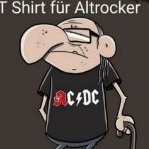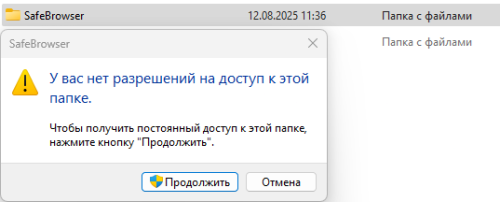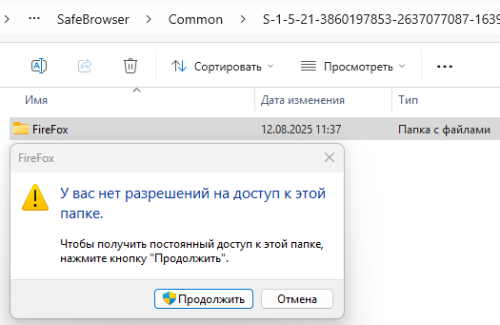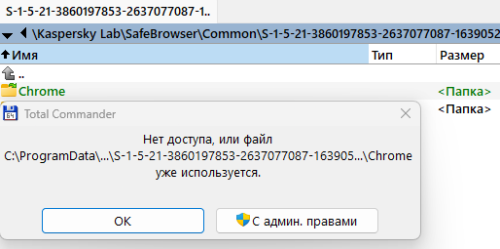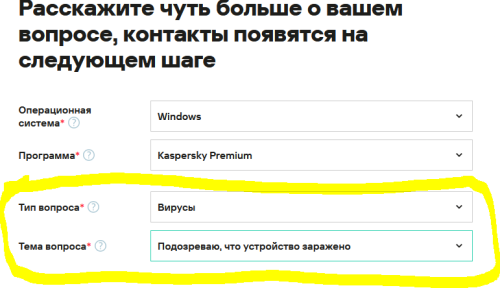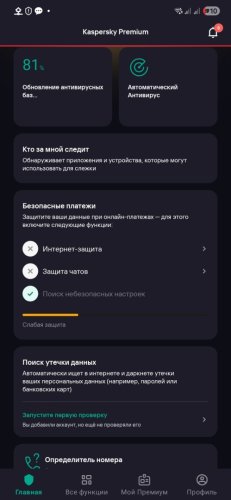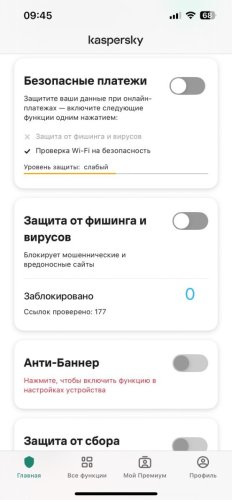All Activity
- Past hour
-
katrin joined the community
-
Problem Description, Symptoms & Impact When deploying Auto patches from KSC, installing Network Agent or Kaspersky Endpoint Security, installation fails with bad junction errors. Diagnostics While Auto patch deployments over KSC will directly generate an event in Events section of KSC, manual Network Agent or KES installations will end with Fatal Error message and installation logs will contain information such as below: Application: Kaspersky Security Center Network Agent – Error 25002. Error while installing: Error 1205/0x0 (‘The system cannot find the path specified.’) accessing filesystem object ‘C:\ProgramData\Application Data\KasperskyLab\adminkit\data\.bases’. Error 25002. Error while installing: Error 1205/0x0 (‘The system cannot find the path specified.’) accessing filesystem object ‘C:\ProgramData\Application Data\KasperskyLab\adminkit\data\.bases’. A GSI collected from the device will also contain a txt file named Junction_ProgramData_PCNAME.txt which will show faulty junction points that prevent installation. GSI log: Junction Point Log with Junction: To find bad junction points manually, you check use the command below in CMD: dir /AL C:\ProgramData Workaround & Solution To remove the faulty link, you must follow the steps below: Open a CMD Prompt with elevated account Run the commands below (According to our example above, the fault junction point shows Z:\ drive) rem In order to delete the link, you must first access the directory. cd C:\Programdata rem Removing the link rd "Application Data" rem Recreating the link is not mandatory as the installation itself will create the link if not found mklink /J "C:\ProgramData\Application Data" C:\ProgramData These 3 commands can be used to create a batch file to be sent to multiple devices that are having the issue.
-
Bei mir tut sich auch absolut nichts. Habe immer noch die Version 21.21.7.384
-
Majicanoo joined the community
-
In certain cases, ‘Install updates and fix vulnerabilities’ task might fail with some error. Below example contains ‘Error verifying file signature’ error but you may use mentioned keywords and overall approach for investigation of other errors met while running ‘Install updates and fix vulnerabilities’ task. Here are some steps to investigate such problems: First of all view list of updates aimed at installation on client. For this purpose in network agent trace file search for ‘Update to install:’ without quotes. You will get results similar to: etc. Some of found updates are skipped by filters so pay attention to skipped updates and to overall number of updates that should be installed. Some updates might already be downloaded to the target system so at the second step identify which update files are already downloaded and which should be downloaded. In network agent trace file search for ‘is already downloaded’ and ‘needs to be downloaded’ without quotes. In our sample traces results are: Match code of update which needs to be downloaded (79ae03df-d6eb-4de2-b59f-37e963d7a69e) with results detected at step 1 and you will see that KB907417 needs to be downloaded. Open MS Update catalog and search for KB907417. In search results click ‘Download’ button and observe window with results: Name of archive containing required update KB907417 is: otkloadr_c87e2fe94dd873224afa65e2af2473ca3e307a37.cab Search for c87e2fe94dd873224afa65e2af2473ca3e307a37.cab in WindowsUpdate.log from client machine. Pay attention to the found lines: Search for otkloadr_c87e2fe94dd873224afa65e2af2473ca3e307a37.cab in administration server trace file to find URL used by administration server to download required update from MS servers: Now once we know the name of problem update you may offer the customer to temporarily exclude KB907417 from update installation task to let other updates to be installed. Then proceed with investigation. On Administration server use web browser to download problem update from the link identified at step 6 and make sure that its signature is valid. It should look like on below screenshots In case if Digital Signatures tab is not present in properties of this file or signature is invalid then try to re-download with disabled AV solution. If this does not help then make sure that no proxy/firewall affect this issue. Verify that MS certificates are up to date on KSC server. In MMC console / Software updates node right click on KB907417 and ‘Delete update files’. Try to launch updates installation task again. On client machine use web browser to download problem update using link identified at step 5. Verify its signature and proceed same way as in step 8. Additionally compare downloaded file with C:\WINDOWS\SoftwareDistribution\Download\48ec39650764ea7a46ebe67ecf3b6f47\OTKLOADR.CAB. Verify diginal signature of OTKLOADR.CAB You may use signtool.exe to verify signature of .cab files on server and client: signtool.exe verify /pa otkloadr_c87e2fe94dd873224afa65e2af2473ca3e307a37.cab The utility signtool.exe goes as part of Windows SDK. It is available at C:\<Path to Windows SDK>\<version>\bin\<build number>\x64\signtool.exe In case if digital signature appears to be correct then use standard recommendations for resetting WUA: net stop wuauserv net stop cryptSvc net stop bits net stop msiserver Rename folders Del "%ALLUSERSPROFILE%\Application Data\Microsoft\Network\Downloader\qmgr*.dat" net start wuauserv net start cryptSvc net start bits net start msiserver After resetting WUA launch ‘Find updates and critical vulnerabilities’ task. It might fail several times because WUA cache was cleared. So after getting error just re-launch task again. Once 'find updates' task completes successfully launch task to install updates and fix vulnerabilities (problem update should be included in task scope this time). Observe the results.
-
Проблема с приложением Kaspersky
Blamba4400 replied to Blamba4400's topic in Kaspersky Secure Connection
Подписка отдельная да, у меня она до 2026. Странно, приложение сносил и ставил обратно, сейм проблем. Будем ждать язык поменял, даже устройство ребутнул, все сейм, нет вкладки. Оона у меня и раньше пропадала, но спустя время возвращалась. - Today
-
Может быть из AD; Автоматическое сканирование IP-диапазонов с разумным расписанием опроса.
-
Konstantin joined the community
-
Danila T. started following Функция "VPN-соединение для избранных приложений" не работает.
-
Функция "VPN-соединение для избранных приложений" не работает.
Danila T. replied to tesszero's topic in Kaspersky Secure Connection
Привет. Ответят в запросе. -
Fiishka started following Проблема с приложением Kaspersky
-
Проблема с приложением Kaspersky
Fiishka replied to Blamba4400's topic in Kaspersky Secure Connection
У меня произошло тоже самое на прошлой неделе, просто удалил приложение и поставил заново (конечно же подписка активна должна быть) -

Функция "VPN-соединение для избранных приложений" не работает.
andrew75 replied to tesszero's topic in Kaspersky Secure Connection
@Danila T., можете посмотреть что там с запросом? -
Функция "VPN-соединение для избранных приложений" не работает.
Fiishka replied to tesszero's topic in Kaspersky Secure Connection
запрос INC000017290256 -

Функция "VPN-соединение для избранных приложений" не работает.
andrew75 replied to tesszero's topic in Kaspersky Secure Connection
Номер запроса напишите, пожалуйста. Может удастся уточнить в каком оно состоянии. -
Функция "VPN-соединение для избранных приложений" не работает.
Fiishka replied to tesszero's topic in Kaspersky Secure Connection
Я наврал, с февраля месяца запрос. Последнее, что было от поддержки (в июле): остались ли у меня вопросы ? На что я ответил, что проблема никуда не делась. Получил ответ: "Как только мы получим ответ от разработчиков - мы оповестим Вас." -
Kaspersky Safe Browsing: Fake “Virtualization” & Exposed Data
AlexeyK replied to noone's topic in Kaspersky: Basic, Standard, Plus, Premium
Really?) There's double protection - for root SB folder and for each browsers folder. After all permissions are granted, other programs can get access. Otherwise, each program will request an increase in access rights. Screenshots translation: Explorer: "You don't currently have permission to access this folder. Click Continue to permanently get access to this folder." Total Commander: "Access denied on file, run as Administrator." -

windows 10 Вирус в оперативке видеокарты
andrew75 replied to Eugenij_'s topic in Kaspersky Internet Security
@Friend, в клубе он тему уже давно создал ) https://forum.kasperskyclub.ru/topic/470313-virus-v-operativke-videokarty -
harlan4096 started following Kích hoạt lại Kasper Standard
-
Значок проверки ссылок
AlexeyK replied to ToniXeon's topic in Kaspersky: Basic, Standard, Plus, Premium
Ну и что же, не помните, что раньше со значками было все нормально?) Сейчас точно исправлено для версии 21.22 и плагина 2.13. А вообще, эти значки проверки ссылок периодически куда-то съезжают, не отображаются, переворачиваются... К примеру, не так давно появлялись в гугле ниже ссылки в выдаче, занимая целую строку, а не рядом с ней. В общем, бывают различные проблемы. А скорее всего тут сам поисковик что-нибудь меняет в верстке, поэтому дорабатывают то, что ранее работало, но ломается в результате таких перемен. Окружение ведь тоже постоянно видоизменяется, что может приводить к разным ошибкам. В частности, таким серьезным критическим багам, как переворачивание значков.) -
Rasul started following Опрос сети или как правильно?
-
Доброго дня. Подскажите, пожалуйста, по опросу сети. В политике KSC выделяю только опрос по ip-диапазонам (опрос сети и доменов без галочек). Через некоторое время в нераспределённых вижу много устройств и почти все они без ip-адресов в соответствующих полях. Откуда они? Почему нет адресов, если их как бы нашли по ip-адресам? Какой способ лучше использовать в сети с доменами чтобы не пропустить и личные устройства пользователей которые они в домен не включили, а могли подключить к сети?
-
windows 10 Вирус в оперативке видеокарты
Friend replied to Eugenij_'s topic in Kaspersky Internet Security
Добрый день, @Eugenij_, Попробуйте создать запрос в службу поддержки с подробным описанием ситуации и приложив скриншоты, видео, отчеты о системе. Дополнительно рекомендую создать тему на форуме Клуба Лаборатории Касперского, выполнив порядок оформления запроса о помощи. -
Проблема с приложением Kaspersky
Friend replied to Blamba4400's topic in Kaspersky Secure Connection
Добрый день, Может быть у вас лицензия закончилась на Kaspersky Secure Connection? На территории РФ ее нужно приобретать отдельно от основной лицензии антивируса. Если в настройках поменять язык приложения на английский и перезагрузить устройство, то вкладка появится? -
Berny started following Kaspersky Crashes "explorer.exe" [Urgent]
-
Blamba4400 started following Проблема с приложением Kaspersky
-
Доброго времени суток! Хотел бы поинтересоваться насчет приложение на Android и IOS. на обоих платформах в приложении Kaspersky пропала вкладка безопасное соединение буквально неделю назад. Она пропала и я не могу подключиться никуда так как вкладки просто нет. Почему у меня пропала данная вкладка? Пытался скачать отдельное приложение Secure conncetion, как на винде, но оно просит его удалить и пользоваться основным аппом.
-
Значок проверки ссылок
ToniXeon replied to ToniXeon's topic in Kaspersky: Basic, Standard, Plus, Premium
Так я никогда в жизни и не пользовался расширением. Что в KIS, что в Standard 21.21.7.384 такой значок сам по себе, без расширения... -
Ошибка прохождения проверки Check Point Endpoint Security On Demand
m.zhavoronkov replied to Пономарев Константин С.'s topic in Kaspersky Endpoint Security для бизнеса
Техподдержка сказала чтобы вендор (тоесть чекпоинт ))) ) выбрал другую ветку для проверки )))) А так проблему решил через АД, путем поиска в реестре какая версия стоит, тем и такую ветку и дописываю. Выходит новая версия, добавляю ещё одно правило, все отлично работает. -
Thuyet started following Kích hoạt lại Kasper Standard
-
Tôi có mã thẻ Kasper Standard đã kích hoạt trước đó, do máy lỗi win nên cần kích hoạt lại, máy báo lỗi quá số lần kích hoạt, tôi muốn vào My Kaspersky để hủy gói đăng ký\ rồi mới kích hoạt lại được, vấn đề của tôi là tài khoản My Kaspersky của tôi đăng ký quá nhiều, giờ không biết chính xác cần phải hủy đăng ký thiết bị nào!!! Các bạn cho xin hướng giải quyết với ạ. Nếu trong các gói thiết bị mà hiển thị kèm mã kích hoạt thì mọi chuyện đã dễ giải quyết hơn.!!!
-
Thuyet joined the community
-
Igor Kurzin started following Kaspersky Crashes "explorer.exe" [Urgent]
-
Hi @ycaosbiann, we are investigating in bug 8903377, will keep you updated.
- 1 reply
-
- 2
-

-
Ekslva joined the community
-
NaumkinMaksim joined the community
-
mefodia joined the community
-

Unable to install K on new Microsoft Surface laptop
Flood and Flood's wife replied to MartynK's topic in Kaspersky Total Security
Hello @MartynK, Welcome! Kaspersky does not support ARM architecture, WoA or Arm-based processors. Please read: Kaspersky for Windows, Hardware and software requirements. Also, Kaspersky Total Security has been replaced by Kaspersky Plus, Kaspersky is offering a *free like-for-like upgrade*, please read: Kaspersky: Basic, Standard, Plus, Premium - info & FAQ, by Danila T. Thank you🙏 Flood🐳+🐋 -

Kaspersky Plus cannot activate the Firefox add on
Flood and Flood's wife replied to noone's topic in Kaspersky: Basic, Standard, Plus, Premium
Hello @noone, Welcome! Additional resources: How to install the extension in Mozilla Firefox How to enable the extension in Mozilla Firefox Is FireFox, basic, standard FF, current version 141.0.3 - no FF derivatives? Which Kaspersky Plus *version* is installed, on Windows Taskbar, *Hidden icons*, rightclick the Kaspersky icon, select About? Have (you) tried installing / activating https://addons.mozilla.org/en-US/firefox/addon/kaspersky-protection-2021/ *without* Windows Feature Experience Pack 1000.26100.197.0? IF 'no', please do, remove the FEP, reboot, retry installing / activating the FF extension? IF the extension works without FEP, (you) can reinstall FEP, if the extension continues to work -> good, if the extension stops working, please read & follow: What to do if you experience issues -> submit a request to Kaspersky Customer Service. Please share the outcome with the Community when it's available? Thank you🙏 Flood🐳+🐋 -
Lars Bendik joined the community
-
Kaspersky Plus cannot activate the Firefox add on
noone posted a topic in Kaspersky: Basic, Standard, Plus, Premium
Edition Windows 11 Pro Version 24H2 Installed on 5/31/2025 OS build 26100.4946 Experience Windows Feature Experience Pack 1000.26100.197.0 i cannot activate the kaspersky extention of Firefox no matter what i did