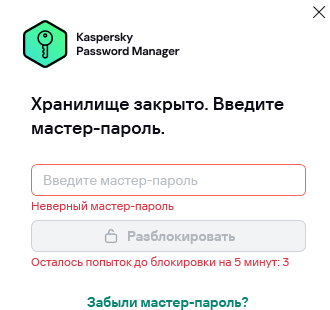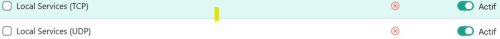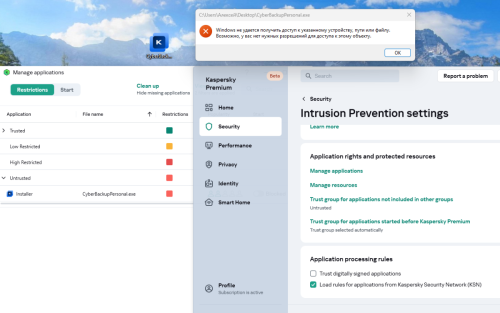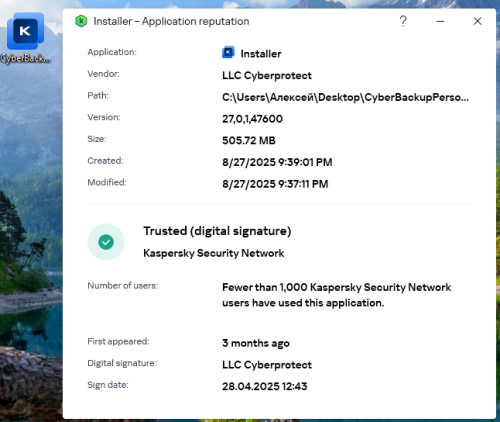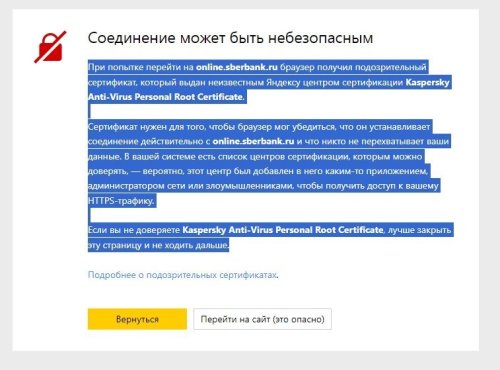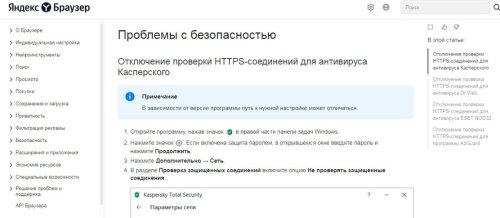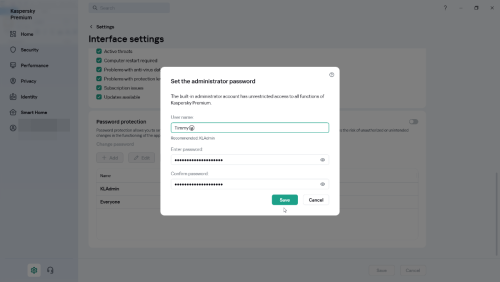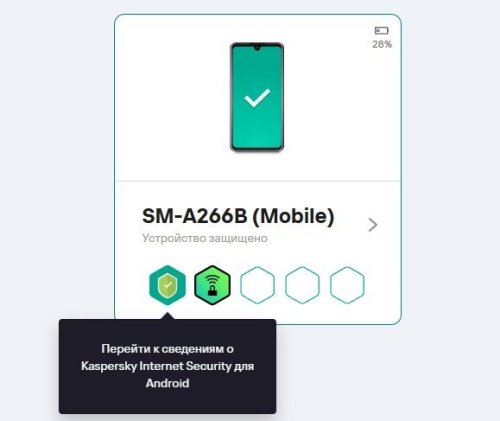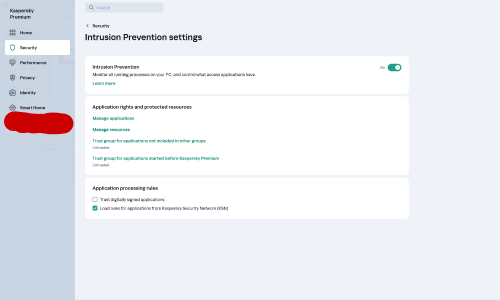All Activity
- Today
-
What does Kaspersky's default deny/zero trust mode do and how to set it properly?
AlexeyK replied to kK574outrider's topic in Virus and Ransomware related questions
Yes, it's not very suitable for home users. Only for advanced users who want to forbid everything that is not in the "green zone".) Almost like whitelists, which were removed from the products a long time ago. And even then, some additional tuning will be required for the further use. -
Не воспринимает мастер пароль
SergeyKa_Ru replied to SergeyKa_Ru's topic in Kaspersky Password Manager
После некоторых мучений все заработало. Тема неактуальна. -
Не воспринимает мастер пароль
SergeyKa_Ru replied to SergeyKa_Ru's topic in Kaspersky Password Manager
Имелась ввиду конечно проверка в веб версии ) В ней работает. -
Schulte started following Aktivierungscode für 3 Geräte gekauft, funktioniert nur auf einem Gerät.
-

Aktivierungscode für 3 Geräte gekauft, funktioniert nur auf einem Gerät.
Schulte replied to gardenawe's topic in Für Privatanwender
Hallo @gardenawe, willkommen. Die Lizenzverwaltung hat in letzter Zeit einige Änderungen erfahren. Deine Lizenz wurde höchstwahrscheinlich mit dem My Kapersky Konto Deiner Mutter verknüpft. Die einfachste Lösung dürfte sein, dass Du Dich in deren Konto anmeldest und Dir selbst eine "Einladung" sendest. Damit kann die Lizenz dann geteilt werden: https://support.kaspersky.com/KPC/1.0/de-DE/134048.htm Eine andere Möglichkeit wäre, dass Du Deine Installation mit ihrem Konto verbindest. Funktioniert beides nicht, können wir kaum weiterhelfen, dann brauchst Du den Support. Bitte halte un auf dem Laufenden. -

What does Kaspersky's default deny/zero trust mode do and how to set it properly?
harlan4096 replied to kK574outrider's topic in Virus and Ransomware related questions
Certainly un ticking that option, as I posted, may cause issues, a digitally signed app can be blocked, if the cert is not approved, also if not enough reputation in KSN, also if the files spawned during installation are not signed and approved and known by KSN, of course the installation will break. But that's Default Deny / Anti-Exe, I use that strong config in my KES, but it is not for standard users... nor in a system of constant new app installations. -
SergeyKa_Ru started following Не воспринимает мастер пароль
-
Приветствую. Только начинаю пользоваться приложением. Поставил менеджер на телефон, установил мастер-пароль. Поставил менеджер на компьютер (Win10) - мастер-пароль не воспринимается ( Проверил на kpm - работает, вхожу нормально. На телефоне так же разблокируется по этому же паролю. Т.е. он вводится правильно. Между установкой мастер-пароля и попыткой входа на компьютере прошло около часа, т.е. синхронизация должна пройти нормально. В чем может быть проблема и как ее решить?
-
gardenawe started following Aktivierungscode für 3 Geräte gekauft, funktioniert nur auf einem Gerät.
-
Aktivierungscode für 3 Geräte gekauft, funktioniert nur auf einem Gerät.
gardenawe posted a topic in Für Privatanwender
Meine Lizenz läuft in einer Woche ab. Heute wollte ich diese verlängern und habe wie immer die 3 Geräte Kaspersky Plus Version gewählt. Zuerst habe ich dann den Code auf dem Computer meiner Mutter gespeichert . Dort wurde die Lizenz erfolgreich verlängert. Als ich dann meine eigene Lizenz verlängert wollte wurde mir der Hinweis angezeigt , dass der Aktivierungscode bereits mit einem anderen Benutzerkonto verknüpft wurde. Die Jahre zuvor hat alles immer ohne Probleme geklappt. Was soll ich jetzt machen -
SergeyKa_Ru joined the community
-
Bonjour, Je vous remercie de vous inquiéter de mon problème. Je n'ai pas répondu à votre proposition pour le résoudre car je n'ai toujours pas de solution. D'abord, et avant de modifier les 2 lignes dans les "Règles pour les paquets" j'ai comparé les paramètres du PC en cause avec les 2 autres PC qui sont connectés au même groupe de travail. (à noter qu'il sont sous Win10 alors que le premier est sous Win11 et protégés par Kaspersky Plus. Les paramètres sont identiques sur les 3 appareils. Les 2 PC avec Win10 accèdent au réseau sans difficultés. J'ai tout de même appliqué vos recommandations mais sans succès et revenu donc aux paramètres initiaux. La conclusion suivante qu'on peut en retirer : Win11 doit en être à l'origine. Depuis plusieurs mois, chaque MAJ mensuelle provoque des désordres inexpliqués : suppression de jeux, désactivation de Kaspersky VPN, choix du navigateur par défaut (Firefox) modifié, moteur de recherche également changé, désactivation de la création des points de restauration, etc. Je poursuis ma recherche d'une solution mais ce n'est pas facile : le forum d'entraide que je suis n'a pas fait de proposition malgré 666 lectures ! Cordialement
-
Отключение проверки HTTPS-соединений для антивируса Касперского
AlexeyK replied to Вера's topic in Kaspersky: Basic, Standard, Plus, Premium
Браузер также предлагает перейти на сайт (на верхнем скриншоте). Насколько я помню, такой запрос не должен появляться постоянно, по идее только однократно. Это давно известная ситуация с конфликтом проверки защищенных соединений защитой антивируса и ЯБ. Ничего страшного тут нет, просто ЯБ не доверяет стороннему сертификату, это его особенность. Можете проверить другой браузер (Chrome, Edge...) - такой реакции не увидите.- 1 reply
-
- 1
-

-
gardenawe joined the community
-
What does Kaspersky's default deny/zero trust mode do and how to set it properly?
AlexeyK replied to kK574outrider's topic in Virus and Ransomware related questions
This installer (screenshot) is signed properly, Trusted (digital signature). But installation fails. Because now it's Untrusted installer. What if the unsigned file is new and just unknown in KSN? It will be blocked even with enabled trusting digitally signed apps. And the product will not report this, there will simply be an installation/update/launch error. There is also apps Trusted (digital signature without confirmation). These apps will be blocked instead of running normally in the Low Restricted group. So, there can be a lot of problems with these settings. -
ИЛХАМ started following После продления подписки на ПК VPN не работает
-
После продления подписки на ПК VPN не работает
ИЛХАМ replied to mr.Douk's topic in Kaspersky Secure Connection
У тоже сегодня пристал работать после того что Продлил подписку -
ИЛХАМ joined the community
-
Hallo @Schulte, alles klar ist gemacht. Bis jetzt funktioniert es. Hoffentlich bleibts dabei. Danke dir für die schnelle Hilfe und Klarstellung.
-
Вера started following Отключение проверки HTTPS-соединений для антивируса Касперского
-
Добрый день. блокируется переход на сайт сбербанка. Сегодня продлена лицензия антивируса на год. Браузер предлагает решение - отключить настройки антивируса. Подскажите пожалуйста, что делать, отключить или есть какой-то вариант решения другой?
-
Вера joined the community
-

What does Kaspersky's default deny/zero trust mode do and how to set it properly?
Flood and Flood's wife replied to kK574outrider's topic in Virus and Ransomware related questions
Hello @kK574outrider, Also, use Windows Hello Face ID & OR Fingerprint authentication to protect the computer. Password-protect Kaspersky Premium, read: How to password-protect access to the application management functions Thank you🙏 Flood🐳+🐋 -
Kaspersky Password Manager (v 25.0.0.225) is crashing
Maria Spiridonova replied to Renan Goulart's topic in Kaspersky Password Manager
Same thing's happening to me, wild that this is still an ongoing problem when it was reported to Kaspersky months ago. I'm waiting for Kaspersky Technical Support to get back to me with a fix, but as it's a known problem experienced by multiple users I would've honestly expected a much quicker resolution, and for the problem with KPM to have been fixed already...- 10 replies
-
- kaspersky premium
- encryptors
-
(and 2 more)
Tagged with:
-
Maria Spiridonova started following Kaspersky Password Manager (v 25.0.0.225) is crashing
-
Maria Spiridonova joined the community
-

pago seguro en todos los navegadores yo solo quiero en el navegedor predeterminado
harlan4096 replied to elquenunca's topic in Para usuarios particulares
Es posible que sea un bug, y habrá que reportarlo, porque anteriormente esto no funcionaba como mencionas ahora. -
What does Kaspersky's default deny/zero trust mode do and how to set it properly?
AlexeyK replied to kK574outrider's topic in Virus and Ransomware related questions
These settings are too aggressive. Untrusted is a group for malicious files with all restrictions: all actions are denied, including launching. Many safe files can be placed by the product in the Low Restricted group by default, where allowed almost all actions. Such setting will interfere more than help: can cause errors while installing, updating and launching some safe applications. With the default produst settings, when PUP is detected, there will be a Windows Security and GUI notification, adware will be automatically removed. It is better to try to prevent "Timmy" from figuring out your computer password. This is the best option. 🙂 -
Не знаю как должно быть, да или нет, но у меня тоже так же. Только на телефоне показывается Подписка Премиум, а на МК установленная Программа KIS. А это не одно и то же. Просто Программа привязана к Подписке. Это, если коротко. Правда, если на телефоне посмотреть информацию о Программе, то там показано, что установлена как бы Премиум версия: 11.125.4.14396-1, что еще больше запутывает, что же все-таки установлено, Премиум или KIS?
-
Schulte started following Kaspersky Meldung Thunderbird
-
Hi @scope, TB möchte eine Imap-Verbindung zu gmail aufbauen und benutzt dazu den vorgesehenen Port 993. Das ist der Standard für Imap-SSL. Google prüft die Zugänge recht genau und "sieht" möglicherweise das zwischengeschaltete Kaspersky-Zertifikat. Du kannst die Verbindung "zu den Ausnahmen hinzufügen". Gib bitte Bescheid, falls sie nicht dauerhaft gespeichert wird.
-
Welcome to Kaspersky Community. Please contact to K. Support
-

What does Kaspersky's default deny/zero trust mode do and how to set it properly?
harlan4096 replied to kK574outrider's topic in Virus and Ransomware related questions
To implement Default Deny, go to Intrusion Prevention settings, also called in the past Application Control, and set it like this: Still We could go even stronger, un ticking Trust digitally signed applications option, but this can cause that some legit apps will be blocked while installing/running, if not signed or not signed properly, but You could move them manually to Trusted group. -
harlan4096 started following What does Kaspersky's default deny/zero trust mode do and how to set it properly?
-

What does Kaspersky's default deny/zero trust mode do and how to set it properly?
Berny replied to kK574outrider's topic in Virus and Ransomware related questions
@kK574outrider In a lot of cases Kaspersky will flag and report the detection as not-a-virus -
И если на телефоне установлен Kaspersky Premium, то в My Kaspersky все ровно на устройстве должно отображаться название Kaspersky Internet Security или нет?
-
Berny started following What does Kaspersky's default deny/zero trust mode do and how to set it properly?
-
kK574outrider started following What does Kaspersky's default deny/zero trust mode do and how to set it properly?
-
What does Kaspersky's default deny/zero trust mode do and how to set it properly?
kK574outrider posted a topic in Virus and Ransomware related questions
What does Kaspersky's default deny/zero trust mode do (in Intrusion Prevention settings)? In a few articles here it mentioned that if you set intrusion prevention to default deny (untrusted), it will basically block the execution of all applications that are not in the Kaspersky Security Network list of trusted applications. Is this true? What I'm trying to achieve here is if someone in my family uses my computer and accidentally uses it to download and install, let's say, adware or a PUP (not necessarily malware but still untrustworthy), will Kaspersky outright block the installation because it's not in Kaspersky's list of trusted applications? I also made Kaspersky password protected so others can't modify any settings. In short I'm trying to avoid the following scenario: My little brother Timmy (I don't have anyone named Timmy) figured out my computer password and installed a cracked game during a day when I was not home, and I got to see a potentially harmful program installed on my computer the next day when I came home. Even if this crack were to be free of malware, I don't want this to happen. Is this the right way to set Kaspersky Premium into default deny/zero trust mode? Please see the image. I'm grateful for any assistance. -
Hallo zusammen, an einem meiner Geräte erhalte ich beim Schließen von Thunderbird immer eine Meldung von Kaspersky. (siehe Screenshot). Der Link zu "Details" verweist auf diese Seite: https://support.kaspersky.com/de/common/error/other/13720?cid=254-WIN_21.22&utm_source=interceptor&utm_medium=product&utm_campaign=254-WIN_21.22 Auf dem Notebook läuft Windows 11 24H2 mit neusten Updates, Kaspersky Standard 21.22.7.466(a). An einem anderen Notebook bekomme ich diese Meldung nicht. Unterschied zwischen den Notebooks ist nur die Kaspersky Version. Beim Notebook ohne diese Meldung läuft noch die 21.21.7.384 (a). Da das Notebook nicht oft an ist, hat sich Kaspersky dort noch nicht aktualisiert. Wie lange diese Meldung kommt, kann ich nicht sagen, da mein Vater das Gerät nutzt. In beiden Thunderbirds (auch aktuelle Version) sind aber dieselben Email-Konten hinterlegt. Woran kann das liegen und kann ich es ohne Bedenken zu den Ausnahmen hinzufügen oder wie kann ich es lösen? Danke im Voraus für die Hilfe.