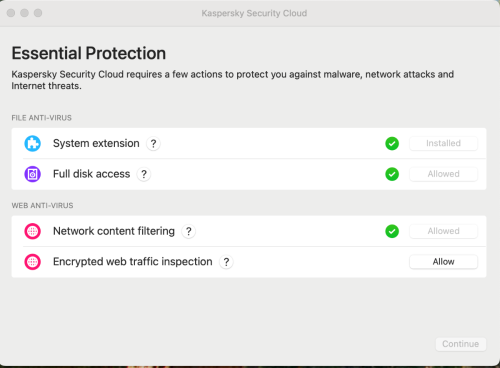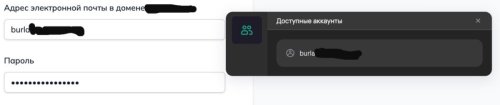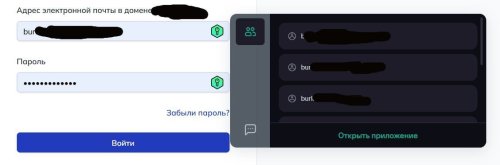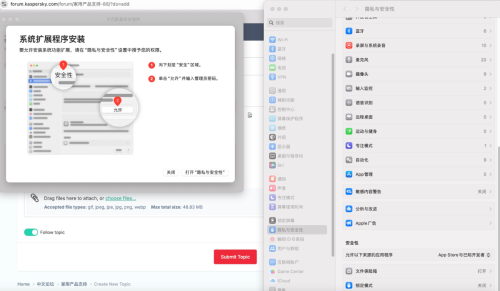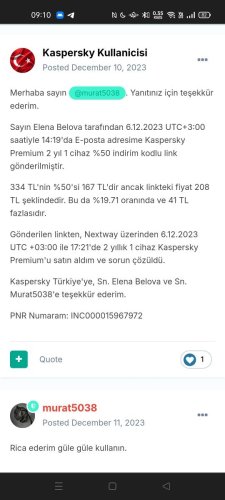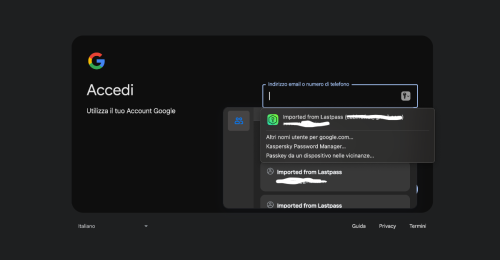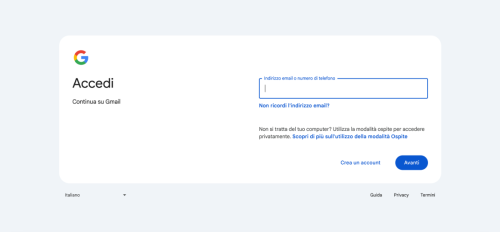Search the Community
Showing results for tags 'macos 15 sequoia'.
-
Невозможно разрешить Encrypted web traffic inspection при первом запуске KSC
VVereshchagin posted a topic in Kaspersky Security Cloud
После установки последней версии KSC (скачанной 18.12.2025 с ЛК/сайта касперского) невозможно пройти экран первичной настройки антивируса, т.к. при нажатии на кнопку Allow для пункта Encrypted web traffic inspection ничего не происходит. Без этого пункта установка дальше невозможна. Версия ОС - MacOS 15.6 (24G84) -
Пересел с Windows 10 на mac. Столкнулся с такой проблемой, в KPM настроено правило, что одна отдельная запись с одной учетной записью создана для домена xyz.ru с правилом везде на xyz.ru (1). Также создано множество записей с несколькими учетками для сайта, например test.xyz.ru с правилом только в домене test.mirea.ru (2). В браузере Chrome на Windows поведение ожидаемое, если находишься на сайте test.xyz.ru - показываются пароли этого сайта (2), если на любом сайте для которого нет паролей в KPM, например test2.xyz.ru - то отображается пароль 1. На mac на любом сайте *.xyz.ru отображается пароль 1. Как можно решить данную проблему, чтобы поведение на mac было таким же, как и на windows? Windows: 10 Pro для рабочих станций, 22H2 19045.5854; KPM 25.0.0.501 (a) / 1747836597_7693 / 1.1.0.2_1; Chrome 136.0.7103.114 (Официальная сборка) (64 бит); Расширение: 25.0.40.2. Mac: sequoia 15.5 (24F74); KPM 10.5.0.26 / 1747040425_7692; Chrome 136.0.7103.114 (Официальная сборка) (arm64); Расширение 10.5.0.26
-
Стабильно раз в неделю пропадает сеть
Orion posted a topic in Kaspersky: Basic, Standard, Plus, Premium
Добрый день. Раз в неделю пропадает сеть нет доступа ни к локальным ресурсам не к ресурсам. в сети интернет, раньше думал что проблема с оборудованием. Опытным путем было выяснено что проблема в антивирусе Касперского. Помогает: 1. Отключить защиту 2. Сделать выход. Вопрос почем. вы просите денег за свой дерьмовый продукт? Почему у вас так часто возникают детские ошибки? Когда вы это почините? Изначально думал что проблем в ОС, потом заметил что проблема повторяется на разных ОС. За что мы платим подписку и мучаемся с некачественным дерьмом. Такое ощущение что школьники лепят криво код на коленке. Сделай- 24 replies
-
- macos 11 big sur
- macos 15 sequoia
-
(and 1 more)
Tagged with:
-
-

Eski fiyattan Kaspersky Premium almak nasıl yapılır?
Kaspersky Kullanicisi posted a topic in Ev için
Merhaba. 6.12.2023'te 208 TL ödeyerek iki yıllık Kaspersky Premium almıştım. 6.12.2025'te lisanım biteceği için eski fiyattan yani 208 TL ödeyerek Kaspersky Premium almayı veya Bitdefender Total Security almayı düşünüyorum. Ya da Bitdefender Premium çıkacak o da değerlendirme listesinde. 208 TL ödeyerek nasıl 6.12.2025'te Kaspersky Premium alabilirim?- 1 reply
-
- windows 11
- license
-
(and 3 more)
Tagged with:
-
Good morning, I have a problem. For a few weeks now, Chrome has no longer made me choose the email and password which it will then automatically enter. It worked fine until recently. Now I have to press on the extension symbol and select the email/password. What should I do to rehabilitate it? I use Mac OS 15.0 with Mac m1. This problem is not present on Safari; in fact this browser lets me choose data without any problem. Thank you so much to anyone who will help me. In the photos the white is chrome (which doesn't work) and the black is safari (which works)
-
Cannot Install Kaspersky on macOS 15 Sequoia
Mene posted a topic in Kaspersky: Basic, Standard, Plus, Premium
Hi guys, my issue is I have setup Kaspersky Premium on my M2 mac. After the setup it is asking access allow from me for "Full disk access", "System extension", etc. I can give the Full Disk Access without any issues. But when I try to give an approval for System Extension, it directs me to MacOS's "privacy & security" settings. Before I was using Sonoma and during this setup there was like a pop-up appears and I was clicking the "allow" button. But in Seqouia system, it doesn't show and I cannot install the system extension. Do you know how can I allow it without that UI, maybe from terminal? I tried the below code in terminal but still nothing. "kav activatesystemextension /sysext"