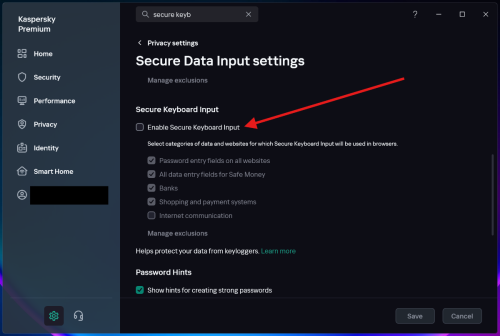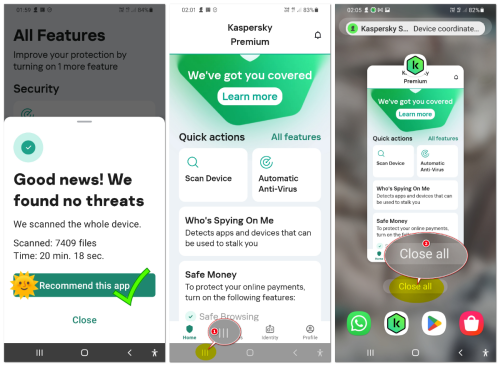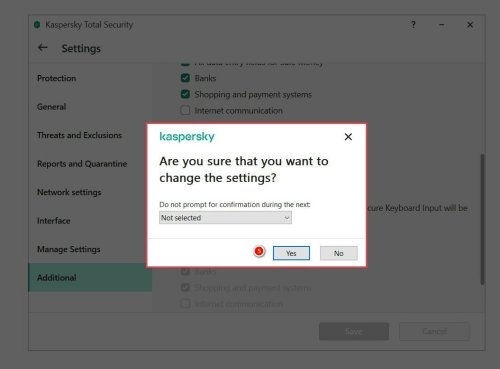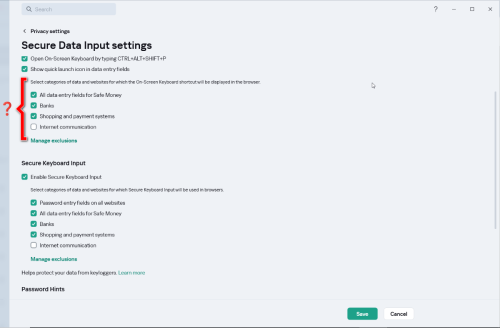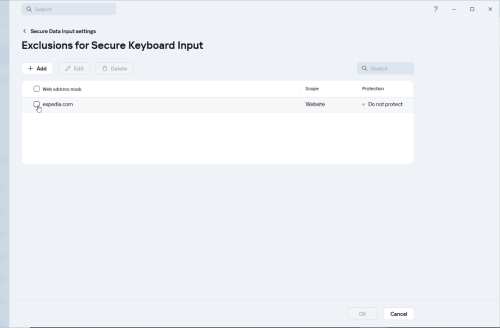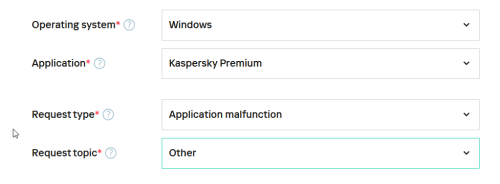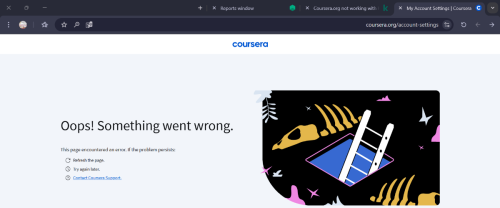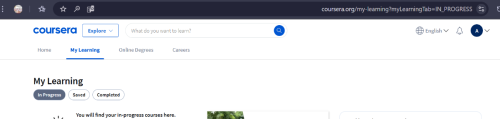Search the Community
Showing results for 'Quick Launch Keyboard'.
-
Hi all I cannot get Kaspersky Premium to run as when I click on the icon to run it I get a page with the message that the subscription is blocked, however in "My Kaspersky" it is showing the license is still active with 235 days remaining and all 5 devices linked. I first noticed this yesterday when I tried logging on to my bank and it wouldn't because "Safe Money" couldn't run. That's when I clicked on the Icon to go to the settings. I can't find anything pertaining to this after a quick search. Any suggestions? Cheers Keith Windows 10 all up to date
-

Step by step to create Encryption Policy for managed Windows machines.
Tahmeed702 replied to Rodh_oliver's topic in Kaspersky Security Center
1. Creating an Encryption Policy Kaspersky Endpoint Security for Windows (KES) includes Full Disk Encryption (FDE) or File-Level Encryption capabilities, depending on your license. Here’s how to configure it: Step 1: Open the Kaspersky Security Center Console Launch the Kaspersky Security Center Administration Console. Navigate to Policies > Your Managed Group (e.g., the Active Directory OU where your machines reside). Step 2: Create a New Policy Right-click your managed group and select Create Policy > Kaspersky Endpoint Security for Windows. Name the policy (e.g., "Domain Encryption Policy"). Step 3: Configure Encryption Settings Go to the Encryption section in the policy settings. Enable Full Disk Encryption (FDE): Select the drives to encrypt (system drive, fixed drives, etc.). Choose the encryption algorithm (e.g., AES-256). Configure pre-boot authentication (e.g., password, USB key, or integration with Active Directory credentials). File-Level Encryption: Define rules for encrypting specific files/folders (if applicable). Step 4: Deploy the Policy Assign the policy to the target group of machines in your domain. Ensure the policy is applied to all managed devices. 2. Managing Encryption Keys Kaspersky stores encryption keys securely, but you must plan for recovery scenarios (e.g., forgotten passwords, hardware failure). Step 1: Recovery Key Storage Kaspersky Key Storage: Encryption keys are stored in the Kaspersky Security Center database by default. To retrieve keys: In the KSC console, go to Devices > select the target machine. Navigate to Encryption > Recovery Keys. Export and securely store the recovery key (e.g., in a password vault). Active Directory Integration (Optional): Configure Kaspersky to store recovery keys in Active Directory (if integrated). This allows centralized management via AD attributes. Step 2: Decrypting a Machine Via the KSC Console: Right-click the encrypted device > Decrypt Disk. Authenticate using admin credentials or a recovery key. Using a Recovery Key: Boot the machine and enter pre-boot authentication mode. Select the recovery option and input the recovery key (manually or via a USB file). Step 3: Key Backup Best Practices Export and back up recovery keys to a secure, offline location (e.g., a hardware security module or encrypted storage). Restrict access to keys to authorized admins only. 3. Additional Considerations Pre-Boot Authentication: Ensure compatibility with your domain environment (e.g., AD credentials for seamless login). Disaster Recovery: Test decryption workflows regularly. Audit Logs: Use KSC reports to monitor encryption status and key usage. Troubleshooting If a machine is unbootable after encryption, use the Kaspersky Rescue Disk (bootable USB) to decrypt it with the recovery key. Ensure the Kaspersky Security Center server and clients are updated to the latest version (e.g., 12.8). Let me know if you need further clarification on specific steps! ? -
REMOVE the "Secure keyboard input is enabled" popup!
BlackEdition replied to BlackEdition's topic in Kaspersky: Basic, Standard, Plus, Premium
I may be late but you can actually disable this feature. Go to settings and search for "secure keyboard input", click on it, then the settings for this feature will open. Just uncheck to disable it and click save. My complaint in the thread is that I want to continue using this feature without the annoying popup showing up every time. This feature is supposed to "help protect your data from keyloggers", so there's no reason why someone should disable it, except that annoying popup forces us to disable this feature completely. I've been living with that feature disabled for many years because of the popup. Note: This feature is different from On-Screen Keyboard. The settings for both are available on that same page. -

Newly Purchased Domain Falsely Flagged as Dangerous
Sam Black replied to Sam Black's topic in Virus and Ransomware related questions
Dear Berny, thank you so much for your help with the website. You made the process so much easier, and I really appreciate your quick and clear support.- 9 replies
-
- 1
-

-
- virus
- false positive
-
(and 2 more)
Tagged with:
-
US Government Ban on private use of Kaspersky anti-virus
ChristineAZ replied to MajorMike's topic in Kaspersky Total Security
I'm sorry, I can't do this VPN stuff. Have nothing but computer problems, waiting for a new keyboard, the very last thing I need is more computer crap. Just decided to wrap up my projects in the US and get the hell out while we still can. -
not-a-virus:RiskTool.Win32.DefenderDisabler.k, what is it?
SomebodyOx posted a topic in Virus and Ransomware related questions
Ok, so a very old, pirated copy of cubase, had its executable detected by kaspersky, as not-a-virus:RiskTool.Win32.DefenderDisabler.k, is detected as a low risk item, there are no other trojans or viruses surrounding it, just the executable of the program that got detected, it did not get flagged under quick scan or real time protection, only in a full scan, it doesnt get deleted or quarantined automatically, I did install it, but I havent ran that program in at least around 5 years, is there any chance it actively puts my system in danger? Its not a keygen, or anything like that, is the actual cubase executable, which seems to be modified as its icon its different than the standart cubase icon, still I had not executed it in years, and windows defender did not detect it in a full scan before a installed kaspersky, should I be worried? I dont think I can upload the file since its more than 500mbs Am running kaspersky 21.20.8.505, in windows 10 pro ver 22h2Am -
Kaspersky Standard Automatic Program Updates
Largadon replied to Largadon's topic in Kaspersky: Basic, Standard, Plus, Premium
Thank you for a quick response. I've suspected this might be one of the possibilities. It infact updated to 21.20 today. Although I agree with @Gb2015 that there could be more controll over app version updates. -
Updating percentage symbol is weird
AlexeyK replied to SJaafar's topic in Kaspersky: Basic, Standard, Plus, Premium
Arabic keyboard layout.) It may cause the GUI issue, I guess.) -

Kaspersky Security Services-Overview-Protecting Internet Security
KarDip posted a topic in Kaspersky Security Services
Kaspersky Security Services is a suite of professional offerings provided by Kaspersky to help businesses and individuals maximize cybersecurity defenses and minimize risks. Below is an overview of these services: 1. Kaspersky Professional Services Tailored for businesses, this includes deployment, configuration, and optimization of Kaspersky solutions to align with the organization’s specific security policies and IT environment. Implementation Services: For smooth deployment of Kaspersky products like Security Center, Endpoint Security, and more. Health Checks: Ensure the Kaspersky solution is optimally configured and running efficiently. Migration Services: Seamlessly upgrade or migrate between Kaspersky versions or platforms. Custom Integration: Adapt Kaspersky solutions to integrate with other IT systems. 2. Managed Security Services (MSS) A subscription-based model where Kaspersky oversees and manages security for businesses. Threat Monitoring and Incident Response: 24/7 monitoring, threat detection, and remediation by Kaspersky experts. SOC-as-a-Service: A cloud-based Security Operations Center tailored to SMEs. Endpoint Detection and Response (EDR): Active protection against advanced threats targeting endpoints. 3. Cybersecurity Training and Awareness Programs aimed at enhancing cybersecurity skills and awareness for IT teams and employees. Security Awareness Training: Courses to reduce the risk of human errors, such as phishing attacks. Cybersecurity Certification Programs: For IT professionals managing Kaspersky solutions. 4. Incident Response and Forensics Kaspersky provides post-incident support to contain breaches, analyze root causes, and help recover systems. Emergency Incident Response: Quick reaction to active cyberattacks to minimize damage. Digital Forensics Services: Investigating cyber incidents and collecting actionable evidence. 5. Threat Intelligence Services Access to Kaspersky’s global threat intelligence data for advanced insights into the threat landscape. API Integrations: Feed real-time threat data into SIEM or SOAR platforms. Tailored Threat Intelligence Reports: Insights into regional or sector-specific cyber threats. APT Intelligence: Detailed analysis of Advanced Persistent Threats. 6. Penetration Testing and Vulnerability Assessment Comprehensive evaluations of your security infrastructure to identify vulnerabilities. Penetration Testing: Simulating real-world attacks to test defenses. Vulnerability Assessments: Scanning and analyzing systems for weak points. 7. Data Protection Services Help businesses achieve compliance with data protection regulations (e.g., GDPR) and secure sensitive information. Data Loss Prevention (DLP): Implement strategies to prevent unauthorized data leakage. Encryption Services: Ensure data remains safe even if devices are lost or stolen. 8. Cloud Security Services Secure cloud workloads and hybrid environments with dedicated solutions. Public and Private Cloud Security: Solutions for Microsoft Azure, AWS, Google Cloud, etc. Cloud Workload Protection: Secure virtual machines, containers, and storage. 9. Threat Hunting Services Proactively seek out hidden threats that may bypass traditional defenses. Proactive Threat Hunting: Expert-driven analysis using Kaspersky tools. Customized Detection Rules: Tailored rules for detecting anomalies in your systems. 10. Compliance and Risk Assessment Services Support organizations in meeting regulatory requirements and reducing overall security risks. Compliance Gap Analysis: Identify gaps in adherence to frameworks like ISO 27001, PCI DSS, and others. Risk Assessment: Holistic evaluation of your IT infrastructure’s security posture. -
Cannot change settings in any way - had to uninstall unfortunately
SoulSauce posted a topic in Kaspersky Free
I like Kaspersky, but I am unable to change anything in settings, including start on launch, because it instantly restarts. I've read that if you disable the start on windows launch option it will not do this, but when I try to apply the settings, it simply restarts and does not keep the change. Does anyone know if this is a part of the free version or a workaround? I want to be able to pause Kaspersky, but I cannot find a way to disable it, temporarily or otherwise, without it restarting the PC instantly. I tried to uninstall and reinstall hoping it would give the option to start Kaspersky on Windows start, but it instantly recognizes the license and goes back to restarting when any setting is changed. Any help is appreciated. -
Kaspersky Plus for KTS
Gevu200 replied to Gevu200's topic in Kaspersky: Basic, Standard, Plus, Premium
Appreciate quick reply. Marked it as solution. Unfortunately will have to buy non Kaspersky solution. Too bad can not buy a current product to extend KTS. -

Problem with domain polling
Gabriel Boettcher replied to Gabriel Boettcher's topic in Kaspersky Endpoint Security for Business
What kind of adjustments? The domain polling settings are only related to configuring how often the quick and full polls are performed, as far as i know. -

Components turned off by default - KESL
JL - KL DACH replied to AHmed Abdulla's topic in Kaspersky Endpoint Security for Business
Hello, these components are not supported by Server OS and therefore disabled by default. Please always refer to the Online Help or Knowledgebase before installing. Example here: Quick guide to installation and initial configuration of Kaspersky Endpoint Security for Linux There is no other Best Practice Guide for it. If you need to get your settings checked you can purchace a Health Check by Kaspersky Professional Services. More Iformation here: Kaspersky Professional Services Best Regards -

Is this additional external apps is from Kaspersky or Hackers?
Flood and Flood's wife replied to TAN's topic in Kaspersky: Basic, Standard, Plus, Premium
Hello @TAN, Thank you for posting back! This is from Kaspersky & it's normal. (A), the image, the application offers the option to 'share' the .png image via Nearby share - is Bluetooth enabled ? OR Oppo share - is the phone an Oppo? Has Sharing been enabled? Do (you) use Sharing? IF NO - disable Sharing - use (your) phone instructions guide to do this as they will be specific to (your) phone; (for us, we use Samsung, Settings, Connected devices, Quick Share, Nearby sharing). IF the screen-print is still on the screen, exit the image -> go to & select the three vertical bars ||| (1), select Close all (2) . ***IMPORTANT*** what is (B)? Thank you? Flood?+? -
Kaspersky Free prevent stopping a kernel driver (service). An easy test is to launch "LibreHardwareMonitor" , this will create a file named "LibreHardwareMonitor.sys" (it's a kernel service ). Normally when we close the application, the service stop and the file get deleted but not with Kaspersky free installed. I must uninstall Kaspersky to expect "normal" behavior.
-
This has happened with me so many times. It is making me sick. It happens during Teamviewer Remote Sessions. When using Teamviewer or any kind of Remote control. If Kaspersky founds a virus and you need to go select what to do with that virus. The pop up will make your remote control unusable. You cannot use any Keyboard keys or mouse clicks through Remote. It requires you to physically be there on the computer to be able to turn the pop up off Same as on web pages that says the web page might be harmful and you click to move forward, A kaspersky pop up will show up and you cannot use Computer remotely any more because of it Please provide me with a solution. Or fix this issue ASAP! Many Thanks!
-
On Windows 10 is there a way to keep apps from running in the background and block their network activity, but only when they are not running? When I launch the apps I would like them to run and connect to the internet, and when I shut them down I want them to be blocked from running in the background and connecting to the internet. Also is it possible to block network activity for an app with exceptions? Like when I click on "Check for updates" then it would be allowed to connect. Or even allow it to connect to certain domains always so it can check for updates by itself, but block any other of its attempted internet connections always. ?
-
Rollback doubt (and other little things...)
shadowtabby144 replied to Tizio Cajo's topic in Kaspersky: Basic, Standard, Plus, Premium
Heyo. I just wanted to add that I have personally have been using kaspersky for years. I have also tested out eset and other AV's but none of them came close to kaspesky's protection. I love kaspersky security software and will be keeping to them. I personally use the Kaspersky Prem. Never have had malware on my PC since. What made me change, is because I used to use AVG, eset, bit defender, quick heal, and a few others (NOT at the same time). Every time I got malware, they did crap all to help remove it. Change to kaspersky. It made sure that my PC was clean befor installing it. And boom nothing since. -

Secure Keyboard and Expedia
Flood and Flood's wife replied to RDB's topic in Kaspersky: Basic, Standard, Plus, Premium
Hello @RDB, Welcome back! Doesn't happen for us - image 1, not *forced* to use SK: after *manually* starting SK, SK works with expedia, image 2 Please tell us: *which* computer OS version & build, Windows Search, type WINVER, open the WINVER app & post back the information OR macOS, read: Find the name and version number of a Kaspersky application? Which Secure keyboard input options are selected - image 3? Does adding an exclusion help - image 4? Try another browser or try the browser in Incognito / Private mode? Restore browser settings to the original defaults -> chrome://settings/reset & recheck? In Kaspersky Reports, Safe browsing - are there any Expedia errors? IF the issue persists -> log a request with Kaspersky Customer Service - https://support.kaspersky.com/b2c#contacts, on the support page, select either Email or Chat, then fill in the template as shown; please include a *detailed history*, include screen-prints & OR video IF they show the issue: *Also - IF using Chat - ask the operator to email (you) a copy of the chat transcript *before* ending the chat - otherwise (you'll) have no record of the chat* Thank you? Flood?+? -
I am not able to use expedia with secure keyboard. I am not able to type in the destinations under flight section as the system forces me to use Kaspersky secured keyboard for some reason! and that keyboard just doesn't work! Has anyone else faced this problem? even after disabling it from kaspersky privacy settings and restarting the browser, I am still struggling with this problem. Any solutions?
-
Coursera.org not working with Kaspersky Premium
Aadel replied to Aadel's topic in Kaspersky: Basic, Standard, Plus, Premium
-
Scan me detecto archivos dañados - Que hago con eso?
tcwe replied to tcwe's topic in Para usuarios particulares
Gracias, Harlan! Reporto que hice el scan. En adelante voy a hacer el quick scan modificado que recomiendas, pero esta vez le quise hacer el Full Scan para comparar 1:1 los resultados con el scan anterior, que por cierto se tardó dos horas menos ahora y escaneó menos archivos (???)... Me siguen saliendo archivos dañados... No sé qué hacer, si los ignoro o no. (Aunque después del chkdsk de la semana pasada, volvió a suceder el crash de este lunes... entonces no sé si va a volver a pasar) Otras dudas: ¿El chkdsk no debería haber borrado los dañados? Los que pude encontrar parecen ser los mismos detectados la vez pasada. Y eso de C:\Recovery\ es una carpeta que ni habilitando ver objetos escondidos encuentro [quería ver la fecha de modificación de los archivos... los otros que sí encontré tienen fecha de modificación del 25 de nov (antes del Full Scan anterior) o 27 de noviembre (horas después del Full Scan anterior) (ambos casos archivos de Edge) .... y uno tiene fecha del 2018 (un juego preinstalado que nunca usé; la computadora es del 2019)] ¿Le hago un System Restore (que me borraría un mes de actualizaciones, incluyendo Kasp y las de Windows) o mejor no? Ya esta semana tengo que volver a hacer Windows Update (los hago un mes retrasados para evitar los bugs lo más posible) y se me acaba el tiempo y parece que no logro sanear esto... -

Rollback doubt (and other little things...)
Flood and Flood's wife replied to Tizio Cajo's topic in Kaspersky: Basic, Standard, Plus, Premium
Hello @Tizio Cajo, You're most welcome! Thank you for the additional question! Additional to our previous, READ: System Watcher settings, specifically Action to perform if malicious or other activity can be rolled back. In Performance Settings PC performance optimization, make sure Launch Kaspersky at computer startup (recommended) is *checked* IF Kaspersky is not working / running / active, in Windows security there will be alerts & the Kaspersky icon will not be present in Windows *Hidden icons* Another tip, sometimes, finding Kaspersky features in the GUI, can be a little difficult - use the SEARCH field & a simple word search: Thank you? Flood?+? -

Scan me detecto archivos dañados - Que hago con eso?
harlan4096 replied to tcwe's topic in Para usuarios particulares
Personalmente, yo no hago Full Scans, son innecesarios en mi opinión, solo corro Quick Scans, añadiendo en el Scope, las carpetas: -
I am writing to express my deep frustration and anger towards the Free Kaspersky Anti-Ransomware Tool (KART). For about a month, I have been experiencing abnormal behavior in some of my software applications. Upon investigation, I discovered that KART has replaced my system's HTTPS certificates with its own root certificate without my knowledge or consent. The certificate was generated approximately six months ago, but I am unsure if the replacement happened then or more recently. Replacing certificates equates to decrypting HTTPS encrypted traffic, effectively performing a man-in-the-middle (MITM) attack. This is a serious security concern because it allows KART to intercept and potentially manipulate all encrypted communications on my system. Such actions are intrusive and undermine the fundamental security guarantees that HTTPS is supposed to provide. Regardless of whether this HTTPS certificate replacement was an existing feature or part of a recent update, Kaspersky failed to inform users explicitly. There is no mention of this functionality on the official website (https://www.kaspersky.com/anti-ransomware-tool), during the installation's quick tour, or within the software settings. Moreover, there is no option provided to disable this intrusive feature. In contrast, other antivirus software, including various versions of Kaspersky Anti-Virus, offer users the choice to disable HTTPS traffic decryption. This unauthorized action poses significant security risks and invades user privacy. Even after uninstalling KART, the root certificate remains on the computer, continuing to present security vulnerabilities. This shows a blatant and disgraceful disregard for user autonomy and rights. I am beyond furious with Kaspersky's lack of transparency and respect for user consent. Such practices are absolutely unacceptable and undermine the trust users place in your products, potentially violating user privacy and rights. I am retaining all evidence of these actions and reserve the right to file formal complaints and reports against Kaspersky with relevant authorities and consumer protection agencies. I demand immediate action to address these issues and ensure that no further unauthorized changes are made to users' systems.