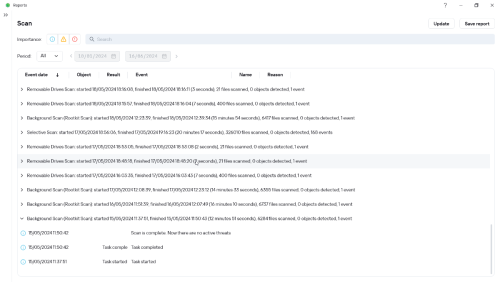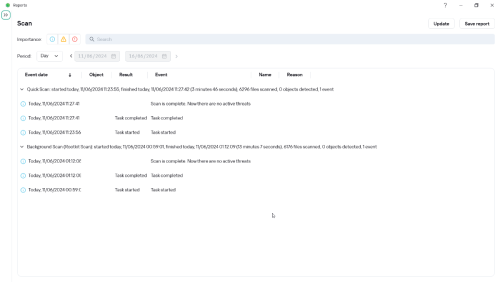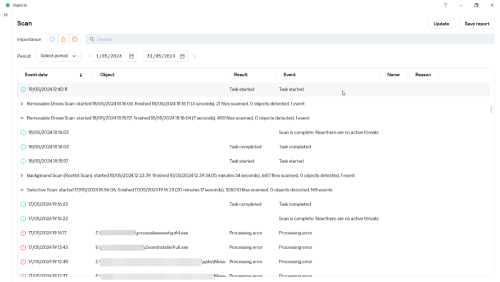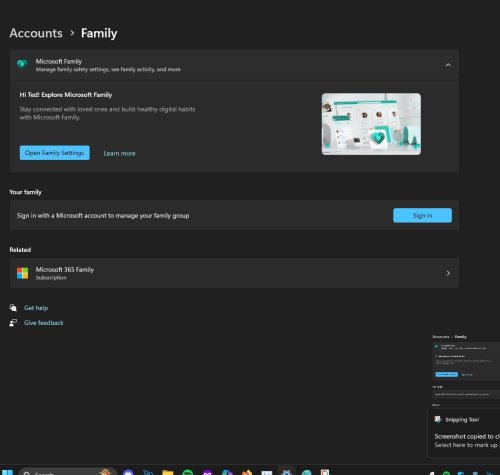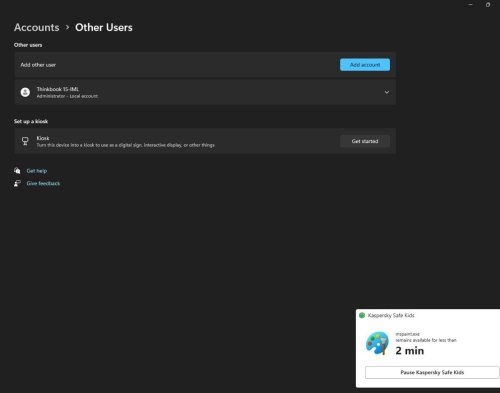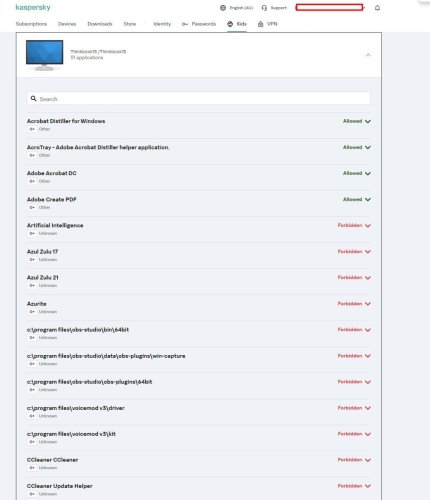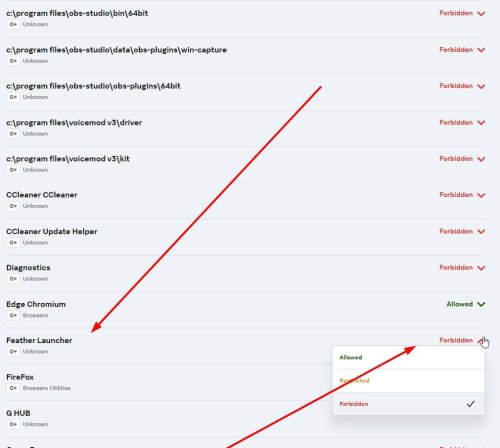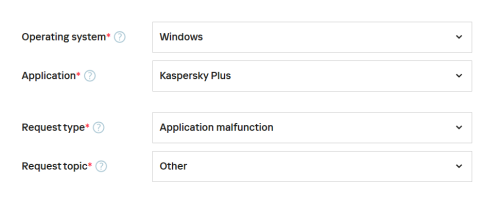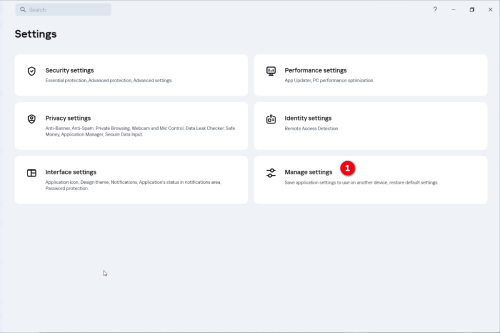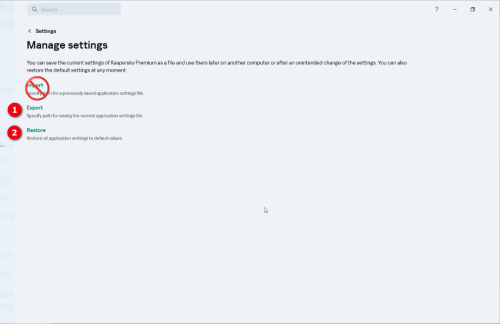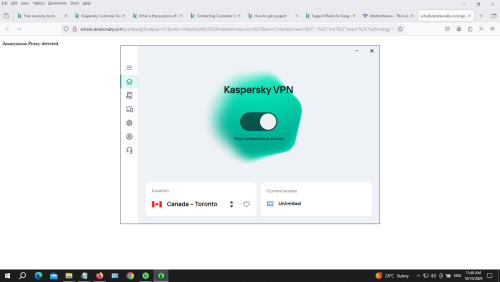Search the Community
Showing results for 'Quick Launch Keyboard'.
-
File dessapearing / removed... Kaspersky?
PeterSz replied to PeterSz's topic in Kaspersky: Basic, Standard, Plus, Premium
I finally resorted to stopping Kaspersky from starting up on next Restart. I got my software downloaded and installed, then restarted Kaspersky. Quick scan to check for threats - none detected. The file disappeared again so I know it's Kaspersky that is deleting the file and there is zero warning or record of the deletion - this is not acceptable. I want Kaspersky to aggressively protect me but not without my knowledge. -
WIll Security Cloud Catch / Stop Keyloggers *if* Secure Keyboard Input is disabled and the On-Screen Keyboard isn’t used?
Mouloud replied to always_working's topic in Kaspersky Security Cloud
I have faced an issue which may be related and which is really impairing my hardware keyboard. This is the thing and it is related to the “Secure Keyboard input” and NOT to the “Onscreen Keyboard” When I used the alibaba.com website the “Secure Keyboard input” kicked in when i tried to enter a search. When I shifted to Microsoft Office 2019 applications I noticed that my hardware keyboard froze except for the “enter” and “backspace” keys. I chatted with “Support” and after several attempts, they deduced that the issue was related to the website and not Kaspersky. The best solution offered was to exclude this website from the “Secure Keyboard Input” protection. Which we tested. The result is that after this, only when I revert to the alibaba.com website and type a search without the “Secure Keyboard Input” protection will my hardware keyboard unfreeze. So I kept the exclusion awaiting a better solution. Then something worst happened. Any time I type on any website triggering the “Secure Keyboard Input” my hardware keyboard freezes and only when I reopen the alibaba.com webpage and type a search on it does my hardware keyboard unfreeze on this page and subsequently on the Microsoft Office 2019 applications. You can imagine what this does. I have serious doubts that this website does not tolerate “Secure Keyboard Input” and may have injected some form of keylogger which is affecting “Secure Keyboard Input” altogether. Any Thoughts? -

Kaspersky Standard 21.17 [ Bug report page ];
Flood and Flood's wife replied to Psiu47's topic in Kaspersky: Basic, Standard, Plus, Premium
Hello @Psiu47, Welcome back! For (your) own privacy & security please hide all personal information before posting to any public forum. With all bugs (you're) finding do not assume the Kaspersky 'programming staff' somehow magically know about them & will fix them; please follow the correct process & log incident requests with Kaspersky Customer Service so the issues are registered in the Kaspersky system & allocated to the expert Kaspersky teams; you can also make posts in the Forum but please include the logging of the issues into (your) process. We don't know which "bugs" (you're) referring to - they're not discussed anywhere in this topic & our recommended process is a clean install always which (you've) eventually done, successfully - which, without seeing historical data from your machine implies there was a problem with the previous installation. Again, no idea what "quick mouse action got back to normal" refers to, it's not discussed anywhere in this topic, but it's clearly fixed. Ok. fixed. Don't understand this question, please provide more information? This has been complained about by a multitude of Kaspersky users, our observation so far is Kaspersky has not shown any indication that they're willing to change it, nor have they explained why they've designed it as they have; they are aware it impacts people with vision issues. In Interface settings there's Design theme, with Dark option, it still has the two different colours but may be more comfortable (for reading/focus)? This is a known issue, currently in hand with @Mikhail Shakhov, please read: URL Adviser / URL Advisor not working (green icons missing in searchg results). Thank you🙏 Flood🐳+🐋 -

Kaspersky Standard 21.17 [ Bug report page ];
Psiu47 replied to Psiu47's topic in Kaspersky: Basic, Standard, Plus, Premium
Hey there again fellas from Kaspersky forum. It have been quite a while I was resisting to use Kaspersky Standard 21.18.5.438(a) and by then there have been bugs it were annoying me for months and the thoughts about the programming staff be willing to fix them were being left aside. I had to push my attempts to fix the problem by myself. Relieved I am by today as the unknown bugs were resolved, there have been few more problems I'm highlighting here. Went to My Kaspersky and downloaded once more KS installer. I've tried repairing the installation but no effects and bugs were still occurring. Then I pushed forward to uninstall the whole antivirus program and putt to install from scratch. After two consecutive OS restarts, the quick mouse action got back to normal. KSN / virus scan are displaying as should and seems to bug on report page are no longer disappearing. However this kaspersky4win202121.19.7.527pt_46480.exe installer is a differnt version which I've noticed later. So what was the deal for using Kaspersky Standard 21.18.5.438(a) before? Other observations I've noticed is that the interface for KS 21.19.7.527(a) is somehow mixed with a gray color bar on the left that makes the reading on the right side be harder to focus. Tried to change the interface between simple and Operating System match but made no any impact at all. Is the company looking forward to fix this color layout? Other question why is Kaspersky Protection extension on Google Chrome 130.0.6723.117 browser not popping the indexed information KSN window when I move mouse cursor onto those green K icons? They work as intended on Microsoft Edge but on Google Chrome they won't. -
Hello, I'm using Kaspersky Plus and I have an issue with downloads. Whenever I try to download something from a browser, Kaspersky blocks it. This is especially noticeable with medium to large size files. Kbs files most of the time are no problem cause they're quick enough to download. But the larger files get blocked during the process. It happens on every site, even files from the Kaspersky website get blocked. If I suspend the Kaspersky protection, I'm then able to download files without problems. Kaspersky Plus version: 21.18.5.438(a)
-
.thumb.png.ccda7bdb719567064fe713192643ba29.png) Procedure for Potentially Reconfiguring Linguistic Parameters within the Kaspersky Application Post-OS Transition: Initiate the Kaspersky Interface: Firstly, activate the Kaspersky utility, ensuring it is not impeded by any underlying processes from the prior OS version, now upgraded to Windows 11. Navigate Toward Configuration Modules: Identify and interact with the ⚙️ symbol, generally discernible in the application's inferior-left quadrant. This interface pathway should theoretically transport you to the settings repository. Seek Out Semi-Autonomous Locale Variables: Once within the labyrinthine settings structure, embark on a meticulous search for the subcategory ostensibly titled Interface or, potentially, Appearance, wherein cryptic references to language modulations (commonly known as "Sprache" in German parlance) might be obscured. It’s essential to scrutinize every potential cue indicative of linguistic preference settings. Modify the Linguistic Parameter: From within the probable dropdown schema, initiate the reassignment of the operative language to the desired Deutsch (or Italiano, contingent on previous user configuration). Bear in mind, the exact location of this menu may be obfuscated by other non-linguistic interface variables. Application Reboot Procedure: Upon successful reconfiguration of language parameters, allow the system to prompt a termination and subsequent reinitialization of the Kaspersky application. Failing this, manually initiate a cessation of all processes associated with the application and commence a fresh launch. Optional Reinstallation Protocol: Should the aforementioned methodology prove futile, consider a complete procedural removal of the Kaspersky software package. Subsequently, navigate to the official distribution portal, and during the reinstallation process, exercise extreme vigilance in selecting the appropriate linguistic module—Deutsch (or Italiano)—at the preliminary stages of the installation process. By adhering to these labyrinthine instructions, you may ultimately succeed in reverting the application’s operational language to the initially intended state. If issues persist, further deconstruction of the user environment may be necessary.
Procedure for Potentially Reconfiguring Linguistic Parameters within the Kaspersky Application Post-OS Transition: Initiate the Kaspersky Interface: Firstly, activate the Kaspersky utility, ensuring it is not impeded by any underlying processes from the prior OS version, now upgraded to Windows 11. Navigate Toward Configuration Modules: Identify and interact with the ⚙️ symbol, generally discernible in the application's inferior-left quadrant. This interface pathway should theoretically transport you to the settings repository. Seek Out Semi-Autonomous Locale Variables: Once within the labyrinthine settings structure, embark on a meticulous search for the subcategory ostensibly titled Interface or, potentially, Appearance, wherein cryptic references to language modulations (commonly known as "Sprache" in German parlance) might be obscured. It’s essential to scrutinize every potential cue indicative of linguistic preference settings. Modify the Linguistic Parameter: From within the probable dropdown schema, initiate the reassignment of the operative language to the desired Deutsch (or Italiano, contingent on previous user configuration). Bear in mind, the exact location of this menu may be obfuscated by other non-linguistic interface variables. Application Reboot Procedure: Upon successful reconfiguration of language parameters, allow the system to prompt a termination and subsequent reinitialization of the Kaspersky application. Failing this, manually initiate a cessation of all processes associated with the application and commence a fresh launch. Optional Reinstallation Protocol: Should the aforementioned methodology prove futile, consider a complete procedural removal of the Kaspersky software package. Subsequently, navigate to the official distribution portal, and during the reinstallation process, exercise extreme vigilance in selecting the appropriate linguistic module—Deutsch (or Italiano)—at the preliminary stages of the installation process. By adhering to these labyrinthine instructions, you may ultimately succeed in reverting the application’s operational language to the initially intended state. If issues persist, further deconstruction of the user environment may be necessary. -

Kaspersky Standard 21.17 [ Bug report page ];
Flood and Flood's wife replied to Psiu47's topic in Kaspersky: Basic, Standard, Plus, Premium
Hello @Psiu47, Welcome back! Do you have an example of how the Report is when the problem does not exist? When this *similar* issue happened - that (you) observed around 12th May 2024, was a topic raised by (you), we cannot find any? OR perhaps (you) escalated it to Kaspersky? *IF* the report was logging *path* for Quick, Full, Background etc - potentially there could be thousands of paths in the report... Our Background & Quick scan from the 11th of June 2024 or the 15th of May 2024: May 2024, Selective scan, shows path, see image Thank you? Flood?+? -

Kaspersky Endpoint detects and remove WPS Office's setup
KarDip replied to blueice's topic in Kaspersky Endpoint Security for Business
Hello @blueice It sounds like Kaspersky is flagging your licensed WPS installation as a potential threat, possibly due to a false positive. To resolve this, you can whitelist WPS Office in Kaspersky's settings to prevent it from being removed automatically. Here’s how to do it: Steps to Whitelist WPS Office in Kaspersky: Open Kaspersky: Launch your Kaspersky security software. Go to Settings: In the main interface, click the gear icon (usually in the bottom left) to open Settings. Access Threats and Exclusions: Under Settings, look for the Additional section, and select Threats and Exclusions. Manage Exclusions: Click Configure exclusions under the Exclusions section. Add WPS Office to Exclusions: Click Add to create a new exclusion. Select Browse to locate the installation folder of WPS Office (often found in C:\Program Files or C:\Program Files (x86)). You can add the WPS folder, and make sure to check the option to exclude it from all protection components. Save the Exclusion: Confirm your changes by clicking Add and OK. Save and close the settings menu. Verify: After whitelisting, try reinstalling WPS Office and check if Kaspersky still removes it. If Kaspersky Still Removes WPS: Make sure your Kaspersky software is up-to-date, as outdated virus databases can result in more false positives. You can also contact Kaspersky support to report this issue, so they can review it and possibly remove the false flag in future updates. Let me know if this works or if you need more detailed instructions! -
1) I try to use kaspersky protected mode in chrome for all browsing. 2) So when I restart my windows 11 destktop, I launch a normal chrome window. 3) And then I try to load a URL that I earlier chose to use protected view. This starts a new protected chrome window. 4) Then I close '2's wondow and use 3's window by opening other URLs as tabs. And thus then on all my brower tabs will be protected ones. But I often forget to do '2' and end up staying with 2. So after sometime if I start to try '3' to switch all to protected view like 4. step 3 keeps on spawning new tabs in a never ending fashion but never opens the URL. To get rid off this nuisance the only way that works is to restart the desktop and now remember to do 1, 2, 3, 4!!! Can you pl. help cure this disease?
-

Disable automatic Kaspersky version update.
SystemInfo posted a topic in Kaspersky: Basic, Standard, Plus, Premium
Hello Everyone, Good afternoon. I'm here raising another subject for knowledge, I hope you can clarify the matter. I will be detailing the subject with some points to make it easier. If you can put the answers in the points that are mentioned, it will be better for understanding. 1- We know that there is a way to manually update the Kaspersky database so that it can be updated manually, so far so good, now I wanted to know "How do I prevent the Kaspersky product version from being updated automatically?" 2- If there is any way to disable automatic updating of the Kaspersky version, could you provide a step-by-step guide? 3- I see that the vast majority of Antivirus products on the market have this option to update the product version when the customer wants to do so. Examples of antiviruses are AVAST, ESET, BITDEFENDER and others. 4- I see that other products on the market like Avast always launch a new version of their product every month. Kaspersky takes a long time to launch its products, why? 5- Could you tell us when Kaspersky releases new versions? I would like to thank everyone on this subject, I hope my doubts are resolved. Thanks! ? -
Why release KSC linux v15 if product is not ready for production?
Pcom posted a topic in Kaspersky Security Center
This is more of a rant than a question. I manage Kaspersky since 2012 in my office. Everything was managed by KSC for windows for years and worked fine. Last year, September 2023 I was glad to see the availability of KSC 14.2 for Linux so i decided to make this step and migrate everything on Linux, saving a windows license. Transition was easy and I spent the first week trying to learn how to use the atrocious web console. I was extremely happy when a user on this forum suggest me how to connect windows MMC to Linux KSC and this was my setup for 11 months. Last month, august 2024 I start receiving messages on web console (yeah, sometimes I used it) saying certificate was about to expire. I've searched online for solution and found that was necessary to re-launch the exe on windows, zero Linux instruction on how to solve this. In my mind equation was easy: I will update Linux KSC 14.2 to 15.1 (which was released many months before and I considered mature enough) and the new version will fix the certificate problem. So I did it, update was fast and smooth but here comes the problems. 1- web console was a DISASTER, way worse than the already terrible 14.2, I had errors every page or device I open, console keeps hanging or closing. After hours of reboot and a couple of database fixup and maintenance task it was much better (still far from "OK"). Why the upgrade procedure didn't execute a database fix up by itself as part of the upgrade saving hours of problems?? 2- certificate problem WASN'T fixed. I had the banner at the top of page for some days but I had no time to dive into it, now I can't login anymore and I have no idea how to solve this (check attachment). Easy: I can read the guide, I remember the Kaspersky support page usually are complete and helpful... Bullshit. There are zero support page for linux KSC 15.1 and almost zero linux KSC support page in general, just a few on how to update, how to install. OK and how to solve problem X and Y..? Kaspersky had 12 months to update the articles. This simply means they don't care about their customer. 3- Linux KSC is still missing a ton of functionality compared to windows, many limitations. And now I discovered that windows console MMC, one year after release is still not available and who knows if it ever will be, in future. Source Now: I can't login from browser and there are zero articles online on how to solve this (any help here on forum is appreciated), I can't login from MMC because it simply doesn't work anymore on version 15.1. Antivirus in my office are totally out of control, I can't do anything at the moment. This is a shame and I'm extremely upset. -

How can we prevent Intrusion.Generic.CVE-2021-44228.a attacks?
KarDip replied to LouisLewis's topic in Kaspersky Endpoint Security for Business
Hello @Gigabyte You’re absolutely on the right track by blocking attacker IPs temporarily and focusing on keeping everything up-to-date. The combination of Kaspersky Endpoint Security (KES) and Unifi Network Application running on the same server does introduce unique complexities, especially when managing network security in tandem with endpoint security. Let’s optimize your monitoring and incident response a bit further. Suggested Steps to Streamline Your Approach: 1. Adjust Temporary IP Blocking Policy for KES If you notice multiple repeated attacks from the same IPs, consider increasing the block time from 1 hour to 24 hours or longer to reduce workload. Use Kaspersky's automatic response settings to log attack sources more effectively and identify persistent threats. 2. Check Kaspersky Logs More Thoroughly In KES, look under: Copy code Reports → Intrusion Detection or Network Threat Protection Look for event logs that indicate blocked attacks and cross-reference the exact timestamps with the Unifi Network Application logs. This can help determine whether it’s a real attack or an environmental quirk (e.g., false positives from network probing tools). 3. Enable KES Application Control Policies (if not already active) Set rules that restrict the Unifi Network Application’s communication to trusted IPs only. This reduces the risk of malicious actors exploiting vulnerabilities in either the network or application console. 4. Unifi Controller Logs and Device Segmentation Strategy Even though the Unifi APs remain functional when KES blocks an IP, it’s worth checking: Events and Alerts in the Unifi Network Console: Look for anomalies like multiple disconnections or abnormal bandwidth usage. System logs on the server hosting the Unifi application to confirm there’s no indirect issue. Use device grouping and segmentation to ensure critical infrastructure stays isolated from guest and IoT devices on the same network. This minimizes attack surfaces. 5. Regular Threat Intelligence and Firmware Sync Continue applying the latest firmware and software updates to both KES and Unifi systems. Subscribe to Kaspersky’s Threat Intelligence feeds and Ubiquiti’s community alerts to stay ahead of any vulnerabilities or zero-day issues that may arise in their platforms. 6. Automate Device Blocking via Unifi Policies (Optional) If attacks become more frequent, you can configure Unifi's firewall rules to temporarily block devices at the AP level, rather than relying solely on KES. This will ensure that malicious connections are dropped network-wide without affecting device usability. 7. Conduct a Test Simulation Simulate an intrusion attempt in a test environment to ensure both KES and the Unifi Network Application work harmoniously without introducing conflicts. This will also give insights into which logs to focus on for quick future troubleshooting. In essence, it sounds like KES is doing its job well by blocking suspicious connections without disrupting regular operations. Keep up the monitoring efforts, and cross-check logs regularly to ensure alignment between KES and Unifi security policies. If the issue persists or escalates, a more permanent IP blacklisting strategy or additional network segmentation rules might help eliminate attack vectors more effectively. Thank you -

Safe money doesn't block screenshots.
Flood and Flood's wife replied to cesarD's topic in Kaspersky Internet Security
Hello @cesarD, You're most welcome! Thank you for posting back & the extra question! And - it's wonderful to read - The screenshot is now black, so I guess it works! - that's a very good outcome - well done!! We first raised the issue with HQ experts in 2022, their final resolution came thru Feb 29th 2024, as follows: "You may find the SM documentation below in the section "About protection against screenshots" mentioning that screen capture with spyware is not possible: About protection of financial transactions and online purchases. In this case, only software based screen capture activities are blocked. The ability to take a screenshot is only possible by physically pressing the "PrtScr" key when it is needed by the user at the computer. It is also mentioned elsewhere in the "On-Screen Keyboard" section that screen capture using the "PrtScr" key cannot be prevented: About On-Screen Keyboard." We checked, the same information is also documented for v21.3 & the function worked as per design (for us), for that version too. Thank you? Flood?+? -
Hello @Ray Jax No need to worry! Since Kaspersky blocked the download, it successfully prevented any potential threat from affecting your system. Just a few steps to ensure peace of mind: Delete Any Residual Files: Although Kaspersky blocked the download, checking your downloads folder or temp files for any incomplete or suspicious files is a good habit. Scan for Potential Threats: Running a quick or full system scan with Kaspersky will confirm that no other parts of this download attempt slipped through. Keep Kaspersky Updated: Ensure your antivirus definitions and program are fully updated so it continues catching any future threats. If Kaspersky blocked it right away, your system should be safe, and no further action is needed beyond these checks! Thank you
-
Object Corrupted: MsiInfo.exe, Obsidium
Ray Jax posted a topic in Kaspersky: Basic, Standard, Plus, Premium
Hi, I had run a quick scan about two days ago, and I hadn't noticed that the AV had found two (one?) corrupted objects and a missing file. Just wanted to know what I can do about it and what it means. The relevant part of the log: 10/14/2024 6:32:35 AM C:\Program Files (x86)\Windows Kits\10\bin\10.0.22621.0\x86\MsiInfo.exe\Obsidium Corrupted Object corrupted File C:\Program Files (x86)\Windows Kits\10\bin\10.0.22621.0\x86\MsiInfo.exe// Obsidium Corrupted OMNI\[redacted] Initiator 10/14/2024 6:32:35 AM C:\Program Files (x86)\Windows Kits\10\bin\10.0.22621.0\x86\MsiInfo.exe Corrupted Object corrupted File C:\Program Files (x86)\Windows Kits\10\bin\10.0.22621.0\x86 MsiInfo.exe Corrupted OMNI\[redacted] Initiator 10/14/2024 6:34:03 AM C:\Users\[redacted]\AppData\Local\VirtualStore\Program Files (x86) Not processed Object not processed File not found File C:\Users\[redacted]\AppData\Local\VirtualStore\Program Files (x86) Not processed OMNI\[redacted] Active user -
Object Corrupted: MsiInfo.exe, Obsidium
Ray Jax replied to Ray Jax's topic in Kaspersky: Basic, Standard, Plus, Premium
@harlan4096 The file (MsiInfo.exe) still shows up as corrupted when I do a quick scan. Also, I hadn't mentioned earlier, but there is also another thing that shows up: Event: Object not processed User: OMNI\[redacted] User type: Active user Component: Virus Scan Result: Not processed Result description: Not processed Object type: File Object path: C:\Users\[redacted]\AppData\Local\VirtualStore\Program Files (x86) Reason: File not found Anything I should do? Should I upload the file here(somehow)? -
Certificate verification problem detected on Safe Money/Protected Browser
ChrisM replied to hknydn's topic in Kaspersky Internet Security
I just had an informative chat - transcript below: Just read the hard-to-find support article that US govt. is basically shutting down use of Kaspersky. Basic question - what good is kaspersky in the current moment, especially when certificates can't be checked in safe money? You 19.09.2024 7:25 The Kaspersky product on your computer can still provide some protection on your device through heuristic analysis. Operator 19.09.2024 7:26 what is UltraAV? You 19.09.2024 7:26 UltraAV is a security product of Pango, another security company which we partnered with to ensure that our customer will continue having protection on their devices and will get the services that they paid despite the situation that we are in right now. Operator 19.09.2024 7:28 link to download? You 19.09.2024 7:28 You do not need to download them as the Kaspersky Windows apps will be silently migrated to UltraAV apps without opt-ins/opt-outs, - Kaspersky will silently uninstall itself and install Ultra instead. Exception: Kaspersky 2018 and older cannot be silently updated, instead users will be requested to manually remove Kaspersky and install Ultra AV. Operator 19.09.2024 7:29 Phaseout functions were Sept 10-29. Will UltraAV be silently installed by end of September? You 19.09.2024 7:31 Yes. The timeline started from the 17th of September and targeted to be completed by the 29th. Operator 19.09.2024 7:31 OK lastly please - is there any point in running Safe Money or Launch Financial Web SIte in Protected Browser ... vs. running in a standard browser (non-safe money) window? You 19.09.2024 7:32 Long answer: We apologize to inform you that due to the recent ruling of the US. Dept. of Commerce restricting our products in the USA, Kaspersky updates to U.S. IP addresses will not be available and certain other limitations apply. Limitations will be implemented gradually, starting from September 10 through to September 29. Safe Money feature will stop receiving updates. This may lead to the following errors when entering the Protected Browser mode, even for trusted websites: • “Certificate verification problem” error with an option to continue browsing • “There is a problem checking the certificate for HTTPS connections” • Amber frame will appear around the browser window while using trusted banking websites through Safe Money You can still access your trusted site by clicking I understand the risks and want to continue. Or they can also access the same site outside the Safe Money Protected Browser. All official information regarding solution functionality, subscriptions, and other matters can be found here: https://support.kaspersky.com/us/faq/2024-us-sales-statement Operator 19.09.2024 7:32 Short answer: It is better not to us Safe Money at the moment. Operator 19.09.2024 7:33 -
My child uses the internet but there is no report
5645 replied to Jonathan234's topic in Kaspersky Safe Kids
Thanks again and here are the screen shots from my kid's PC with his login I have also noticed a glitch of the safe kids, my kid play the minecraft game and what he get away from safe kids is: 1, launch the feather or any other launcher - this cannot 100% stopped because safe kids applies minute allowed time or even I set it as forbidden 2, within 1 minutes, login the game and play 3, after 1 minute limit, the launcher will be stopped but game goes on -

Rootkit Scan Not Starting Automatically
Flood and Flood's wife replied to GuiBesb's topic in Kaspersky: Basic, Standard, Plus, Premium
Hello @GuiBesb, Welcome! *READ: Kaspersky for Windows, Background Scan - especially the parameters that control Background Scans* *As FYI - the Rootkit scan is run as a part of the Full Scan & the Quick Scan* *Second 'tip', IF (you) haven't done so, for Full & Quick Scans -> *after* running a clean scan, select -> Scan only new and modified files. Export Kaspersky Settings - see Manage Settings images at the end of reply. Restore Kaspersky Settings - see Manage Settings images at the end of reply. *Don't import Kaspersky Settings/config file while the problem is being worked on* Shutdown the computer using SHUTDOWN, not Restart, power computer ON by pressing the power button, login. Make sure Kaspersky Plus is running. Don't *manually* run a Rootkit scan, wait for it to run. IF the Rootkit scan does not *automatically* run in 36 hours *after* doing steps 1 to 5, log a request with Kaspersky Customer Service: https://support.kaspersky.com/b2c#contacts - on the support page, select either Chat or Email, then fill in the template as shown in the image below; please include a *detailed history*. Support may request logs, traces & other data, they will guide you: Now the ORIGINAL config can be Imported. Please update the Community with the outcome? Thank you? Flood?+? Manage Settings: -
Draw.IO diagrams not showing in Confluence
ArseneL replied to Soletis's topic in Kaspersky Small Office Security & Management Console
Hi guys, Thanks for the quick response. #3. Yes, it has been running on my system for almost a year but I always had issue with Gliffy and Draw.io in Confluence. They just did not work. Yesterday, after some months of quiet time, I gave another go to Confluence with Draw.io (a new temporary full license and added Draw.io to my space). I made my first diagram but after saving it, I got the error above, "Diagram Not Found". I tested this issue with Edge, Chrome and Firefox (including private browsing) on Windows 10 and I could not see my diagram in Confluence. Then I read the following case at the Atlassian Community website. So I de-installed Kaspersky Premium and surprisingly I could see my Draw.io diagram in all Internet browser platfroms. Then I re-installed Kaspersky Premium (it was a clear install", and installed/enabled Kaspersky Protection Extension for Firefox. This produced the original problem with reading my Draw.io diagram. I played with Kaspersky Protection Extension for Firefox but nothing worked (even disabling it). So I removed Kaspersky Protection Extension from Firefox, and restarted Firefox. Unfortunately, my Draw.io still did not work and Kaspersky Premium still showed that the Kaspersky Protection Extension for Firefox is ON. Then I stopped and started Kaspersky Premium again and finally it showed that Kaspersky Protection Extension for Firefox was not enabled. And my Draw.io diagram worked again. #2. I will test this and come back #1. I did not enabled Kaspersky Protection Extension, for Private Browsing. But I tested the issue on all the three Internet browser platform in Private (Firefox), Incognito (Chrome) and InPrivate (Edge) modes, none of them worked. The same happend in non private mode of these Internet browsers. I will set this up for Private browsing to see how it works. -

How can we prevent Intrusion.Generic.CVE-2021-44228.a attacks?
KarDip replied to LouisLewis's topic in Kaspersky Endpoint Security for Business
Hello @ LouisLewis To address the attack and improve your protection, I’ll walk you through several possible solutions to enhance your Kaspersky Endpoint Security (KES) configuration and bolster your network defenses. Since this attack caused a disruption, it indicates either a potential misconfiguration or an area where additional layers of protection are needed. Here’s a step-by-step approach to strengthen your setup: 1. Review Kaspersky Configuration and Policies Application Privilege Control: Ensure Application Control is fully enabled and configured. Set up Network Rules to restrict certain IP addresses or block applications that attempt suspicious outbound or inbound connections. Intrusion Detection and Prevention (IDS/IPS): Enable the Network Attack Blocker feature in KES if it’s not already active. This module can detect and prevent suspicious network behavior. Web Control: Use Web Control policies to block access to malicious sites or IPs flagged during the attack. Cross-check the IP in Kaspersky’s threat intelligence or an external source like VirusTotal to confirm its malicious intent. 2. Block the Attacking IP Address on the Firewall Even though KES offers endpoint protection, it is crucial to complement it with perimeter defenses. Add the IP to your firewall blocklist. Use Geo-blocking if the attack originates from a suspicious or irrelevant region. Implement Rate Limiting or Traffic Shaping on your firewall to mitigate DDoS or flood attacks. 3. Enable Firewall and Host Intrusion Prevention on Endpoints Make sure that KES Firewall is properly configured: Add a custom rule to block the specific IP address involved in the attack. Enable Host Intrusion Prevention (HIPS) to detect and block exploitation attempts on endpoints. 4. Update Threat Feeds and Indicators of Compromise (IoC) Use Kaspersky's Threat Intelligence feeds and any available IoCs to proactively block known bad IPs or domains. If your KES has EDR (Endpoint Detection and Response) or Threat Hunting capabilities, upload any indicators (e.g., the attack method or IP address) to block future attempts. 5. Advanced Logging and Alerts Setup Enable event logging and notifications in Kaspersky Security Center (KSC): Configure alerts for specific events such as repeated failed login attempts, new IP connections, or brute force attacks. Integrate KSC with your SIEM solution to get real-time monitoring and correlate logs for suspicious activity. 6. Check for Configuration Gaps Run a KES Policy Audit: Make sure all machines have the latest KES policies applied. Use Security Profile Reports in KSC to identify any endpoints with incorrect configurations. Install Kaspersky Network Agent (NA) on all endpoints to ensure real-time communication with KSC. This helps with quick policy updates and ensures accurate reporting. 7. Complementary Security Measures Implement Multi-Factor Authentication (MFA): This mitigates risks from unauthorized login attempts. Patch Management: Ensure all software on your endpoints is up-to-date to avoid vulnerabilities. Summary of Actions: KES Configuration: Ensure IDS/IPS and firewall rules are configured correctly. Add IP-specific block rules. Firewall Configuration: Block the attacker’s IP and implement rate limiting. Alerts & Notifications: Enable logging and alerts for suspicious activity in KSC. Threat Intelligence: Regularly update Kaspersky with IoCs and threat feeds to block known malicious IPs proactively. By reinforcing both KES and your network firewall, you’ll minimize the chances of a future attack causing service disruptions. If you need help auditing your Kaspersky setup or configuring any of the above features, let me know! Thank you -

Disable Kapsersky Keyboard?
Flood and Flood's wife replied to Nick Og's topic in Kaspersky: Basic, Standard, Plus, Premium
Hello @Nick Og, Welcome! (You) can't find the settings described in the topic raised by @booger, because it's for Kaspersky Internet Security, not Kaspersky Plus. Read: Show quick launch icon in data entry fields. If you mean the keyboard that overlays the KPM icon, uncheck Show quick launch icon in data entry fields, Shopping & payment systems (in this case for Amazon site; or select the filter that applies). ?(ioo) it's a very poor design? - if this is not the issue-> post an image of the icon\prompt that's concerning you; there's more than one icon/prompt - we need to see what you see, rather than guess; also, please make sure the image is of the full browser window, including the URL bar & the system date & time? Thank you? Flood?+? Resource: Read before you create a new topic! -
Questions about Kaspersky Premium and VPN
GrantJay8 posted a topic in Kaspersky: Basic, Standard, Plus, Premium
Why after installation of a new Kaspersky Premium my PC won't shut down? Takes ages and I switched off by force. With previous Kaspersky Total Security it used to start up and shut down very quick. OS is Windows 10. What is the problem of VPN Kaspersky Secure Connection? When I try to use it almost all websites open blank page with error: 'Anonymous Proxy detected'. As I understand the purpose of VPN Secure Connection is to hide my real IP and to avoid any proxy detection. I tested it with all servers list from countries A to Z. -
"Temporarily unavailable" warning when connecting to VPN in public places
primogen posted a topic in Kaspersky VPN Secure Connection
Hi. I always get this warning when I'm at a coffee shop or elsewhere when I launch the app before connecting to a Wifi. After I connect, the warning persists a bit longer before the slider becomes interactable again so I can activate the VPN. So, the problem is VPN is off during this time. Does this compromise my privacy? I used a browser-based VPN before and didn't encounter this. If this is indeed something that should be implemented, maybe the team can work on this? -
virtual keyboard will not close on desktop
Doc Gautham replied to ramjam's topic in Kaspersky Total Security
The answer posted by Ramjam still holds good. I am able to close the keyboard two key lengths to the right of x. Looks like Kaspersky team has been sleeping on this for the last 2 years. Sad state of affairs for a world renowned software