All Activity
- Past hour
-

not-a-virus:HEUR:AdWare.Script.Redirect.gen in sites
harlan4096 replied to 4343's topic in Virus and Ransomware related questions
There must be some hidden process running in the background that generates that site access in browsers 🤔 -
not-a-virus:HEUR:AdWare.Script.Redirect.gen in sites
4343 replied to 4343's topic in Virus and Ransomware related questions
No, its not running in the background. -
Tahmeed702 started following Licence expired and password forgotten
-

Licence expired and password forgotten
Tahmeed702 replied to foued's topic in Kaspersky Endpoint Security for Business
I believe you have forgotten the Keswin uninstallation password, which was installed in 2020. I would advise you to install the most recent version of Keswin 12.9 over it, which will automatically remove the previous version. After that, you can update Netagent on your own. Keswin Latest download Link: https://aes.s.kaspersky-labs.com/endpoints/keswin11/12.9.0.384/english-21.21.7.384.0.150.0/3938373837377c44454c7c31/keswin_12.9.0.384_en_aes256.exe -
Maratka started following Постоянные сетевые атаки
-
Постоянные сетевые атаки
Maratka replied to Виталий Ланских's topic in Kaspersky: Basic, Standard, Plus, Premium
Значит пользуйтесь так, как есть. Атака была, ее отбили. Продолжаете дальше работать. -
Kaspersky Standard meldet abgelaufenes Office 365 Zertifikat
scope posted a topic in Für Privatanwender
Hallo zusammen, kurze Infos zu meinem PC: Windows 11 23h2 mit neusten Updates (auf 24h2 update ich so spät wie möglich aufgrund der immer wieder in den Medien gemeldeten Probleme) Kaspersky Standard 21.21.7.384 (a) Kaspersky meldet seit gestern beim Verwenden von Office 365 (bspw. Word), dass das Zertifikat abgelaufen ist, und ob die Verbindung getrennt oder fortgesetzt werden soll. Bisher habe ich immer "Verbindung trennen" ausgewählt. Die Meldung kommt aber nach einiger Zeit immer mal wieder. Office 365 sowie WIndows sind mit allen Updates auf dem aktuellen Stand. Soll ich weiterhin "Verbindung trennen" auswählen oder lieber "Fortsetzen" bzw. was macht es für einen Unterschied? Und wie bekomme ich wieder ein aktuelles Zertifikat für Office 365? Die Meldung bekomme ich übrigens auch auf anderen Geräten, ebenfalls mit der Kaspersky Standard 21.21.7.384 (a). Danke im Voraus für die Hilfe. Gruß scope -

Постоянные сетевые атаки
andrew75 replied to Виталий Ланских's topic in Kaspersky: Basic, Standard, Plus, Premium
вот отсюда и проблемы с сетевыми атаками. Так бы их роутер отсекал. Жалуйтесь провайдеру. Атаки из его сети, пусть разбираются. -
Постоянные сетевые атаки
Виталий Ланских replied to Виталий Ланских's topic in Kaspersky: Basic, Standard, Plus, Premium
У меня прямое соединение. Не нужен роутер. -
didiguppi joined the community
-

KASPERSKY STANDARD FIREWALL
Flood and Flood's wife replied to Vento's topic in Kaspersky: Basic, Standard, Plus, Premium
Hello @Vento, You're most welcome! We're not sure when the renewal is due, however, Kaspersky is offering a free upgrade to the new range, so if you wish to read about what's available here's the doco: Kaspersky: Basic, Standard, Plus, Premium - info & FAQ. Thank you🙏 Flood🐳+🐋 -

Постоянные сетевые атаки
andrew75 replied to Виталий Ланских's topic in Kaspersky: Basic, Standard, Plus, Premium
Поставьте роутер и будет вам счастье. Ну или как минимум обратитесь к провайдеру, пусть они посмотрят. - Today
-
KASPERSKY STANDARD FIREWALL
Vento replied to Vento's topic in Kaspersky: Basic, Standard, Plus, Premium
Perfect explanation. Thank you very much. -
Виталий Ланских started following Постоянные сетевые атаки
-
Постоянные сетевые атаки
Виталий Ланских posted a topic in Kaspersky: Basic, Standard, Plus, Premium
Добрый вечер. Сегодня начались очень частые сетевые атаки. Прям каждую секунду. Подскажите в чем может быть причина? Установлен Касперский Плюс. -
Виталий Ланских joined the community
-
DanilinSA joined the community
-

not-a-virus:HEUR:AdWare.Script.Redirect.gen in sites
harlan4096 replied to 4343's topic in Virus and Ransomware related questions
Is it Chrome running in background? -
not-a-virus:HEUR:AdWare.Script.Redirect.gen in sites
4343 replied to 4343's topic in Virus and Ransomware related questions
But I have done a config reset in firefox and edge and it made no difference. So why would it work in chrome? My extensions in chrome is adblock and speed dial 2 -

not-a-virus:HEUR:AdWare.Script.Redirect.gen in sites
harlan4096 replied to 4343's topic in Virus and Ransomware related questions
What are the extensions in Your Chrome? You can make a backup of Your browser, before run a config reset. You can export passwords, Bookmarks, etc. -
Berny started following Critical devices error
-
harlan4096 started following Critical devices error
-
Welcome to Kaspersky Community. Please provide version of KSCloud.
-
Maratka started following Перестал грузить Youtube после установки касперского
-
Перестал грузить Youtube после установки касперского
Maratka replied to Darkys's topic in Kaspersky: Basic, Standard, Plus, Premium
https://forum.kaspersky.com/search/?q=zapret&quick=1&type=forums_topic&nodes=18 -
Mr.Peng joined the community
-
Gabriel Boettcher started following Critical devices error
-
Why some devices are showing critical warning but when i click to see the causes i shows the devices are ok, without warnings? //Mod note: images removed, pics with personal data inside.
-
Darkys started following Перестал грузить Youtube после установки касперского
-
Перестал грузить Youtube после установки касперского
Darkys posted a topic in Kaspersky: Basic, Standard, Plus, Premium
После установки программы касперский премиум и быстрого сканирования на вирусы. Перестал грузиться Youtube и включаться zapret. Как решить данную проблему ? Переустановка zapret не помогла. -
Darkys joined the community
-
And1ur joined the community
-
Problema com a licença somente o suporte pode resolver. Por favor, entre em contato com o suporte.
-
Você pode alterar a opção para fazer login usando um aplicativo para autenticação em 2 fatores.
-

Como faço para mudar um plano ofertado para outro com minha assinatura?
DonKid replied to Lilly1000's topic in Para casa
Problema com a licença somente o suporte pode resolver. Por favor, entre em contato com o suporte. -
Por favor, entre em contato com o suporte.
-

Cannot Login into KSC Web Console after KSC 15.1 Upgrade
DonKid replied to Tahmeed702's topic in Kaspersky Security Center
Please, see this article. -
Gabriel Boettcher started following Cannot delete Kaspersky licenses
-
I'm looking for a way to delete old expired licenses from the computers of some of our clients. These devices are no longer in use, and the standard tasks to remove the keys aren't effective because protection is disabled on these devices. When I delete the devices from the unassigned devices section, the license disappears temporarily, but it reappears in the Security Center after the next polling. How can I permanently remove these old and expired licenses from the Security Center?
-

привет! просто не работает мониторинг умного дома, не определяет и не сканирует сеть wi-fi..
kmscom replied to stan4ever's topic in Kaspersky: Basic, Standard, Plus, Premium
прокрутите содержимое окна Настройки сетевого экрана до сноски Доступные сети и кликните по ней. покажите скриншот




















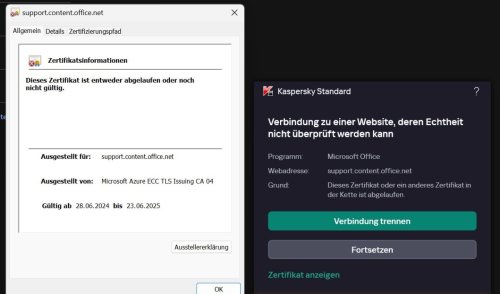


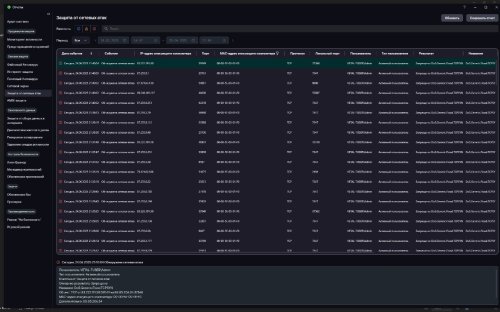
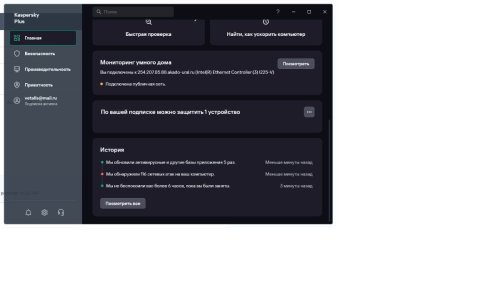

.thumb.png.2cadf436b8c86264b726b5d05d2138cb.png)









