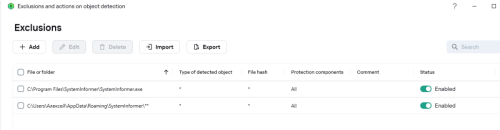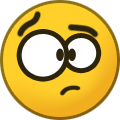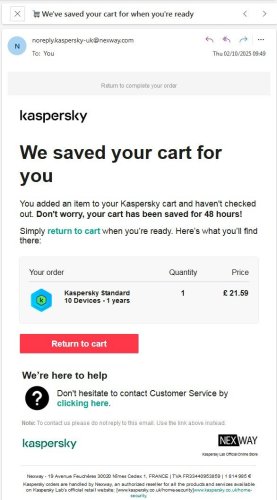All Activity
- Past hour
-
Desinstale o produto, reinicie o computador e reinstale novamente
-

Kaspersky Plus verursacht 15-20% GPU Auslastung im Leerlauf.
Schulte replied to MisterNobody's topic in Für Privatanwender
Hallo @MisterNobody, kannst Du bitte nochmals die GPU-Last prüfen? Der Bug wurde überraschend schon mit Patch "B" behoben, der seit heute an alle Installationen verteilt wird (Rechnerneutart nach Datenbankupdate erforderlich). - Today
-
Adguard: несовместимая программа?
AlexeyK replied to Authority's topic in Kaspersky: Basic, Standard, Plus, Premium
Лучше тогда как выйдет версия 21.23 (обычно вторая половина октября) - сразу накатить ее поверх вручную, а то автообновления можно довольно долго ждать. -
GooDgRaF started following Adguard: несовместимая программа?
-

Adguard: несовместимая программа?
GooDgRaF replied to Authority's topic in Kaspersky: Basic, Standard, Plus, Premium
Ура, потому что у меня недавно начали они между собой ругаться( -
proff1952 joined the community
-
Berny started following Kaspersky Standard - 30% GPU Usage too high in Idle
-
Kaspersky Standard - 30% GPU Usage too high in Idle
AlexeyK replied to Doctorull's topic in Kaspersky: Basic, Standard, Plus, Premium
@Doctorull The issue has already been fixed in patch B for 21.22, which is distributed to users gradually. To check the availability of this patch, update the databases of version 21.22 and restart your OS. Or wait for 21.23 release - in this version the issue, of course, has also been fixed. -
A K M Mazedul Alam joined the community
-
Milan Molnar joined the community
-
Hsephil joined the community
-
АлександрВИ joined the community
-
4peka joined the community
-
Cannot Purchase Kaspersky Standard subscription on the Kaspersky Website
denacre replied to denacre's topic in Kaspersky: Basic, Standard, Plus, Premium
Contacted customer services (opted for chat). They sent me a new purchase link. I created a new profile on my browser (Firefox), and they suggested I use a private window and only enter the first half of the postcode. Purchase went through. I deleted my license and entered the new activation code and it worked, but soon after it updated from Kaspersky Internet Security to Kaspersky Standard. Didn't think it would work as I'm using Windows 7, but it did. Pleased it's all sorted. -
Carlos Cordeiro joined the community
-
Kazman joined the community
-
Thrusted applications are not that thursted
AlexeyK replied to ursu82's topic in Virus and Ransomware related questions
@ursu82 The screenshot below shows two examples of exclusions. The first one was created for a file, the second one - for a folder and its contents (subfolders and files). If you do the same in one of the ways, you'll be happy. Note, these exlusions will be ignored during contextual instant file scanning or selective scanning via product's GUI. -
Welcome to Kaspersky Community. Ty adding SMTP address server to Trusted URLs list in Network Settings -> Scan Encrypted Connections.
-
Ava Garcia started following Safe Money disables Adblock and Ublock Extensions
-
Ava Garcia joined the community
-
Cannot Purchase Kaspersky Standard subscription on the Kaspersky Website
AlexeyK replied to denacre's topic in Kaspersky: Basic, Standard, Plus, Premium
Exactly, I told you - it's a Sign. 😄 -
Cannot Purchase Kaspersky Standard subscription on the Kaspersky Website
denacre replied to denacre's topic in Kaspersky: Basic, Standard, Plus, Premium
Tried on a laptop ... - First time - got past the postcode error, but wouldn't let me get to the page to enter credit card info. - Second time - wouldn't get past the postcode error page. So I updated the browser to latest version and disabled add-ons. - Got the postcode error page. Something is telling me "don't buy Kaspersky" but I'm not listening, hehe. -
harlan4096 started following Bloqueio de SMTP
-
LUIZ-FELIPE started following Bloqueio de SMTP
-
KPs esta bloqueando o envio de e-mail pelo outlook, porta 465 e 587, no teste loga normal no servidor de entrada, mas na hora de e-mail de teste nao vai, erro de login no servidor smtp, pauso o KPS e ai funciona normal, ja criei excessao pra essa porta e nada.
-
Thrusted applications are not that thursted
AlexeyK replied to ursu82's topic in Virus and Ransomware related questions
And what's the result - still being detected? -
Cannot Purchase Kaspersky Standard subscription on the Kaspersky Website
denacre replied to denacre's topic in Kaspersky: Basic, Standard, Plus, Premium
It's the fact that I'm stopped at every stage. - Postcode error on 1st page. - Unable to get to credit card page. - While on credit card page, unable to submit. I'm going to try a different computer. I'll let you know how I get on. -
Thrusted applications are not that thursted
ursu82 replied to ursu82's topic in Virus and Ransomware related questions
Yes, folder is already excluded. @AlexeyK file already was sent to K analist and i make upgrade. -

Thrusted applications are not that thursted
Berny replied to ursu82's topic in Virus and Ransomware related questions
@us_home Did you try to exclude the folder ? -

Cannot Purchase Kaspersky Standard subscription on the Kaspersky Website
harlan4096 replied to denacre's topic in Kaspersky: Basic, Standard, Plus, Premium
Maybe a problem with bank account? 🤔 -
Cannot Purchase Kaspersky Standard subscription on the Kaspersky Website
AlexeyK replied to denacre's topic in Kaspersky: Basic, Standard, Plus, Premium
@denacre Try to contact the Support Team, for quick assistance use the Chat. -
Cannot Purchase Kaspersky Standard subscription on the Kaspersky Website
denacre replied to denacre's topic in Kaspersky: Basic, Standard, Plus, Premium
-
Cannot Purchase Kaspersky Standard subscription on the Kaspersky Website
AlexeyK replied to denacre's topic in Kaspersky: Basic, Standard, Plus, Premium
Looks like a Sign from above. 🙂 -
Cannot access BBC.co.uk using Kaspersky VPN from France via both London and Manchester Servers
gillykaboose replied to Gordon G's topic in Kaspersky VPN Secure Connection
Thank you for advising ..wish you well in resolving! -
Cannot Purchase Kaspersky Standard subscription on the Kaspersky Website
denacre replied to denacre's topic in Kaspersky: Basic, Standard, Plus, Premium
When I check my email, there are 14 "We've saved your cart" emails containing the purchase I was trying to make, ie, Kaspersky Standard, 10 devices, 1 year, advising me to click on a link to "Return to cart". Really strange. Seems like no-one else is having this problem. -

Cannot access BBC.co.uk using Kaspersky VPN from France via both London and Manchester Servers
Igor Kurzin replied to Gordon G's topic in Kaspersky VPN Secure Connection
We confirm, the issue returned. Working on a fix. Sorry for the trouble. -
Cannot Purchase Kaspersky Standard subscription on the Kaspersky Website
denacre replied to denacre's topic in Kaspersky: Basic, Standard, Plus, Premium
No VPN Tried again on my phone and somehow managed to get through to the page where you enter your credit card details, but when i click 'Buy Now', nothing happens. -

Cannot Purchase Kaspersky Standard subscription on the Kaspersky Website
harlan4096 replied to denacre's topic in Kaspersky: Basic, Standard, Plus, Premium
🤔 I guess You are not using any VPN service... -
info on pattern DB version in CLI mode?
Ph0nq replied to Ph0nq's topic in Kaspersky Virus Removal Tool
Thanks Yury!