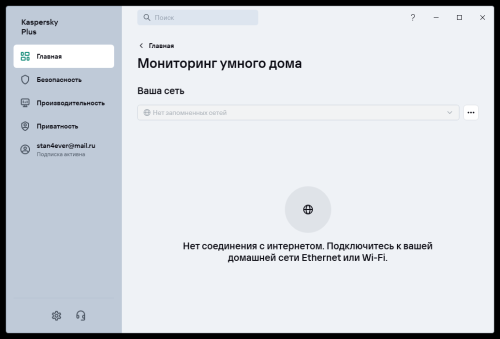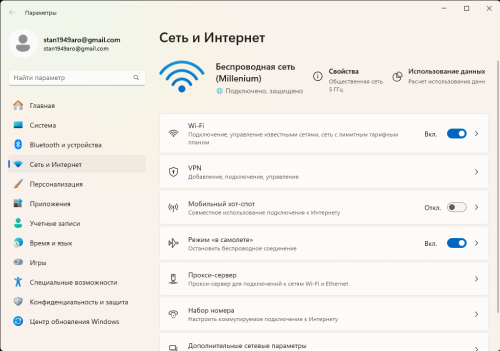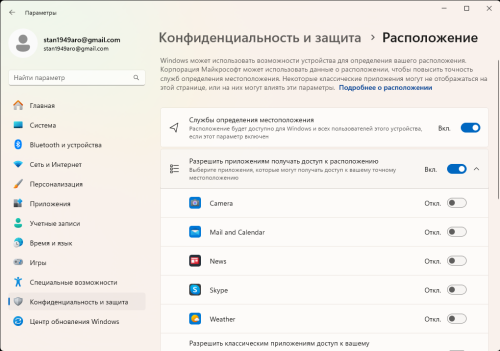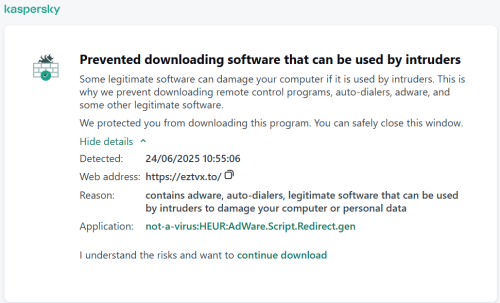All Activity
- Past hour
-

привет! просто не работает мониторинг умного дома, не определяет и не сканирует сеть wi-fi..
kmscom replied to stan4ever's topic in Kaspersky: Basic, Standard, Plus, Premium
покажите скриншот Доступные сети в Сетевом экране -

Installation error while isntalling keswin 12.8 on Win 11
DonKid replied to Tahmeed702's topic in Kaspersky Endpoint Security for Business
Please, open a ticket here. -
привет! просто не работает мониторинг умного дома, не определяет и не сканирует сеть wi-fi..
stan4ever replied to stan4ever's topic in Kaspersky: Basic, Standard, Plus, Premium
привет! увы это моя сеть wi-fi, и мониторинг включен.. до обновления до версии 21.21.7.384 все показывал.. -
agr-it joined the community
-
Berny started following Samsung white screen and rotation lock ignored
-

привет! просто не работает мониторинг умного дома, не определяет и не сканирует сеть wi-fi..
kmscom replied to stan4ever's topic in Kaspersky: Basic, Standard, Plus, Premium
а он включен ? https://support.kaspersky.com/help/Kaspersky/Win21.21/ru-RU/139737.htm если это сеть wi-fi провайдера или какая другая общедоступная, то это не сеть вашего дома -
Goddeimoss13 joined the community
-
привет! просто не работает мониторинг умного дома, не определяет и не сканирует сеть wi-fi, windows 11, касперский плюс.. сеть wi-fi не определяется и не обновляется.. доступ к местоположению включен..
-
Sergey Deimos joined the community
-
привет! просто не работает мониторинг умного дома, не определяет и не сканирует сеть wi-fi, windows 11, касперский плюс.. сеть wi-fi не определяется и не обновляется.. доступ к местоположению включен.. говорит что нет соединения с интернетом, однако соединение есть, сеть wi-fi не видит и не обновляет..
-
SC75 joined the community
-
not-a-virus:HEUR:AdWare.Script.Redirect.gen in sites
4343 replied to 4343's topic in Virus and Ransomware related questions
I only have 3 apps starting with win11, Lenovo hotkeys, realtek hd audio and windows security notification. I don`t want to do a config reset in chrome when it didn´t work after I did it in firefox and edge. Too much work to get my settings back.........) - Today
-

not-a-virus:HEUR:AdWare.Script.Redirect.gen in sites
harlan4096 replied to 4343's topic in Virus and Ransomware related questions
What about in Chrome? Check apps starting with Your W11: https://www.microsoft.com/en-us/windows/learning-center/take-control-of-windows-startup -
Федор Шатов joined the community
-
Marry Smith started following Anti-Phishing notification , Samsung white screen and rotation lock ignored , Licencia en el mismo pc pero con 2 os? and 1 other
-

Samsung white screen and rotation lock ignored
Marry Smith replied to Haugud's topic in Kaspersky Safe Kids
Hey! This looks like an overlay issue. Try turning off “Draw over other apps” for Safe Kids and see if it helps. Let us know if it works! -
not-a-virus:HEUR:AdWare.Script.Redirect.gen in sites
4343 replied to 4343's topic in Virus and Ransomware related questions
Yes, I did in firefox and edge. Nothing changed. Still the same warning. -
Yerzhan joined the community
-
Marry Smith started following Protection keeps turning off overnight and randomly during the day
-

not-a-virus:HEUR:AdWare.Script.Redirect.gen in sites
harlan4096 replied to 4343's topic in Virus and Ransomware related questions
Did You actually run the browser config reset? 🤔 -
Marry Smith started following 4343
-
not-a-virus:HEUR:AdWare.Script.Redirect.gen in sites
4343 replied to 4343's topic in Virus and Ransomware related questions
# ------------------------------- # Malwarebytes AdwCleaner 8.5.1.601 # ------------------------------- # Build: 03-26-2025 # Database: 2025-04-04.3 (Cloud) # # ------------------------------- # Mode: Scan # ------------------------------- # Start: 06-24-2025 # Duration: 00:00:07 # OS: Windows 11 (Build 26100.4349) # Scanned: 32074 # Detected: 5 ***** [ Services ] ***** No malicious services found. ***** [ Folders ] ***** No malicious folders found. ***** [ Files ] ***** No malicious files found. ***** [ DLL ] ***** No malicious DLLs found. ***** [ WMI ] ***** No malicious WMI found. ***** [ Shortcuts ] ***** No malicious shortcuts found. ***** [ Tasks ] ***** No malicious tasks found. ***** [ Registry ] ***** No malicious registry entries found. ***** [ Chromium (and derivatives) ] ***** No malicious Chromium entries found. ***** [ Chromium URLs ] ***** No malicious Chromium URLs found. ***** [ Firefox (and derivatives) ] ***** No malicious Firefox entries found. ***** [ Firefox URLs ] ***** No malicious Firefox URLs found. ***** [ Hosts File Entries ] ***** No malicious hosts file entries found. ***** [ Preinstalled Software ] ***** Preinstalled.LenovoIMController Folder C:\ProgramData\LENOVO\IMCONTROLLER Preinstalled.LenovoIMController Folder C:\Users\123\AppData\Local\LENOVO\IMCONTROLLER Preinstalled.LenovoIMController Folder C:\Windows\LENOVO\IMCONTROLLER Preinstalled.LenovoIMController Folder C:\Windows\System32\Tasks\LENOVO\IMCONTROLLER Preinstalled.LenovoIMController Registry HKLM\Software\Wow6432Node\\Microsoft\Windows\CurrentVersion\Uninstall\Lenovo Dependency Package_is1 AdwCleaner[S00].txt - [1875 octets] - [24/06/2025 08:27:13] AdwCleaner[S01].txt - [1936 octets] - [24/06/2025 08:38:51] AdwCleaner[S02].txt - [1997 octets] - [24/06/2025 08:53:30] ########## EOF - C:\AdwCleaner\Logs\AdwCleaner[S03].txt ########## -

not-a-virus:HEUR:AdWare.Script.Redirect.gen in sites
harlan4096 replied to 4343's topic in Virus and Ransomware related questions
Please, run AdwCleaner again, download from official site, and copy/paste here the results. -
not-a-virus:HEUR:AdWare.Script.Redirect.gen in sites
4343 replied to 4343's topic in Virus and Ransomware related questions
I looked and have no suspicious apps installed. I get the same warning at a few other sites as well. I just tested to access the same site with the pale moon browser and it worked fine. No reaction from Kaspersky at all. -
herzidoc joined the community
-
uke joined the community
-

not-a-virus:HEUR:AdWare.Script.Redirect.gen in sites
harlan4096 replied to 4343's topic in Virus and Ransomware related questions
I mean, check if some app is suspicious, if You only get that warning access to that site when You open the browsers, there should be some suspicious app there interfering the traffic. -
Сейчас уже ничего сказать нельзя. Поскольку вылечилось переустановкой, то видимо что-то где-то сбойнуло.
-
not-a-virus:HEUR:AdWare.Script.Redirect.gen in sites
4343 replied to 4343's topic in Virus and Ransomware related questions
Done that. No new apps installed. The only app updated a few days ago is Logi Options+ for my keyboard. Everything worked fine 5 days ago -

not-a-virus:HEUR:AdWare.Script.Redirect.gen in sites
harlan4096 replied to 4343's topic in Virus and Ransomware related questions
🤔 Check apps installed in Your Windows. -
not-a-virus:HEUR:AdWare.Script.Redirect.gen in sites
4343 replied to 4343's topic in Virus and Ransomware related questions
No -

not-a-virus:HEUR:AdWare.Script.Redirect.gen in sites
harlan4096 replied to 4343's topic in Virus and Ransomware related questions
Do You have sync enabled in Your Chrome? -
not-a-virus:HEUR:AdWare.Script.Redirect.gen in sites
4343 replied to 4343's topic in Virus and Ransomware related questions
Done that. Same thing happens -
так что послужило причиной этого дерьма? почему касперкий явно блокировал попытку запуститься ?
-
Pfaff Masken joined the community
-
Добрый день. После обновления продукта свежими базами не запускается приложение. (Приложение временно недоступно) kesl-control --app-info ошибка : Не удалось подключиться к Каspersky Endpoint security 12.2 Астра Воронеж, ГИС К3 . Это было первое обновление после установки и активации приложения. Подскажите пжл , куда копать? Спасибо.
-

not-a-virus:HEUR:AdWare.Script.Redirect.gen in sites
harlan4096 replied to 4343's topic in Virus and Ransomware related questions
Check Your browser extensions, do a browser config reset. -
not-a-virus:HEUR:AdWare.Script.Redirect.gen in sites
4343 replied to 4343's topic in Virus and Ransomware related questions
Kaspersky prevents me from going to this website and few others. II use chrome, but it is the same when using firefox. I have kaspersky plus 21.21.7.384(a). I ran the adwcleaner, but no adware at all. No apps on the list installed.