Search the Community
Showing results for 'Quick Launch Keyboard'.
-
My child uses the internet but there is no report
5645 replied to Jonathan234's topic in Kaspersky Safe Kids
same issue here, the reporting seems broken and very hard for parents to understand and use, I just manually updated safekids via CMD command 4th/Sep morning ( no idea why it cannot be done automatically) I have also did a quick test - using the kid's pc with kid's login (windows 11 laptop x64) and then the Internet report reports still stuck on 24/aug./2024 and there is no useful information at all, as I am sure kids visited much more websites than the report for his school report. When going to "Device use" - Reports page, the 3 min testing usage is there but no details of what webpages were visited -
VPN Secure Connection fails to connect
tcwe replied to Washand's topic in Kaspersky VPN Secure Connection
For what it's worth, I've been having this "VPN fails to connect and freezes" problem about once a day since I (clean) installed the new suite of products in December. I don't know how to fix it for good, BUT! This is the low-effort-required quick-fix that I discovered and use every time it happens: When it freezes, open the Task Manager and find THIS "Kaspersky Lab Launcher" process (there are three; this one is only for the VPN and will keep your main Kaspersky app still running) Right-click on the Launcher process (not the VPN service in the expanded menu) and select "End Task." This will shut down the VPN app. Manually launch the VPN app again; it should now work (at least it does, for me... until the next time it freezes) It's easier than rebooting your computer or reinstalling the VPN, at least. Hopefully the issue will be properly resolved soon! My info: Windows 10 x64 Home 22H2 Kaspersky Premium 21.15.8.493(a) internet connection via ethernet cable HP Pavilion laptop -
windows 10 I have a question regarding execution at startup.
openurwindow posted a topic in Kaspersky: Basic, Standard, Plus, Premium
Hello. I’m wondering if it’s possible to prevent an application from starting with Windows by double-clicking on it in the Kaspersky > Performance > Current Activity > Startup tab and then adjusting the application rules. The default options provided under Performance > Quick Startup have a limited list of applications to control, so I’m curious if it’s possible to manage applications through the Startup tab. -
FTP files uploaded seems to sent fast but got timeout
kabeda replied to kabeda's topic in Kaspersky: Basic, Standard, Plus, Premium
Hi, Thanks for your quick answer. Unfortunately, it doesn't correct my problem. Obviously, I tried once again to disable AV and upload. The problem is still here. I was too quick in my conclusions to think the VA was the culprit. -
2022 - Found myself without a keyboard or mouse after install..
ledufinfra replied to MrBrandt's topic in Kaspersky Free
This is just a REAL shame to broke user's PC like that , never seen this before !!!!!! the up^date of 23/08/2023 just broke my entire computer : no mouse, no keyboard ... and system in hibernate mode !!!!!!!!!!!!!!!!!! What can i do to recover my computer ??????? usb fix : just shit, 1 change and no keyboard or mouse ???? Is there skilled ingeneer at kasper lab ??? You just waste my time, and week end. just a question , did i, or your customer, allow you to modify .sys file in order to put YOUR keyboard or mouse sniffer ????? That just WEIRD. in 30 year of carreer i never seen that sort of bullshit. really. A product aiming to protect you, and we paid fopr that, is just destroying your datas !!! what can i do ? just rescue KS 18 (linux in fact) cd is working !!! ?????????????????? in fact the REAL virus : is virus vendor themself. they create them, in order to survive !!! i the paid release of your malware ! -
KIS virtual keyboard is blocking my real keyboard from any character input
guestbook replied to guestbook's topic in Kaspersky Internet Security
Window 7 X64 build 7600 Version 21.2.16.590© Whenever I went to bank web site, the virtual keyboard show up. I appreciate it and not much problem about it. However, whenever the virtual keyboard show up. My real keyboard are blocked from any character input. I could see ctrl, alt, backspace, tab are working through the virtual keyboard. But my real keyboard cannot use any keys, like 1-0 and a-z, even after closing every program. I had to restart in order to get back my keyboard. Any idea if I can turn on my keyboard after the incident?? -
Kaspersky Plus wants an activation code - what to do?
nicoret replied to nicoret's topic in Kaspersky: Basic, Standard, Plus, Premium
I don't understand. Your link takes me to my account and my Kaspersky Plus subscription, but the only options there are to cancel the subscription. That looks increasingly likely. On my desktop, Kaspersky says it is still "preparing to launch the application". It's been doing that for the past hour. What should I do? PS: I am in Europe, your website says: "Kaspersky Standard, Plus, and Premium do not require activation codes." -
Alright, so I bought Kaspersky total security and Kaspersky VPN about 25 days ago, had no problem but today I noticed something unusual, first my browser, programs and anything that required internet said there was no connection, I disconnected from the vpn, didn't work, I checked my other devices and they still had working internet, then I did a quick scan that lasted about 5-8 seconds which seemed pretty odd since I read that really quick scans are a symptom from an infected anti-virus, I know quick scans are suppost to be quick but I don't remember it that quick. I've also noticed that when I run scans, every time I get different results, a full scan once told me it scanned 1m files and then next day 1.8m files. This is my first time using Kaspersky so yeah.
-

How do disable password manager ?
Flood and Flood's wife replied to Eastclif's topic in Kaspersky Total Security
Hello @Eastclif, You're most welcome?! Not silly at all! Thank you for the information & image? It never hurts to ask, we're delighted the issue has been clarified; just for your information the Quick launch keyboard icon that generates a Secure Keyboard Input is enabled popup, (that you've shown in the image) & that drives many Kaspersky subscribers nuts, that popup cannot be disabled or managed in any way. It is possible to select Settings, select Additional, uncheck Enable Secure Keyboard Input, select Save, select Save (to confirm the action), but, that will not stop the popup, so, it's best to leave Secure Keyboard Input set at the default setting. Thank you? Flood?+? -
Problem with emails - Can NOT get rid of: Trojans, DangerousObject, Exploit.MSOffice etc.
Mpat Zanakh replied to Mpat Zanakh's topic in Virus and Ransomware related questions
Thank you guys for your feed back. I already tried to find the delete the files / email s by selecting: Open containing folder, HOWEVER I can not see / find the emails in there. If I look directly in TB in the inbox or junk folder the emails are not there either. What does this all mean? Are these malicious files gone, as I can not find them and the Kasp[ersky Plus is just some kind of error message, showing malicious files, although they are not present anymore? What would be a quick fix? Just to click on: IGNORE? -
Kaspersky is not working in Saudi Arabia
Darkness replied to Darkness's topic in Kaspersky VPN Secure Connection
Thank you very much for quick reply I have account before working . Now, it is not working. Kaspersky VPN Secure Connection Subscription: Active Remaining days:196 Kaspersky internet Security applications Subscription: Active Remaining days:331 It is clear, I will delete Kaspersky VPN Secure Connection and Kaspersky internet Security applications. -

Kaspersky internet security keep CRASHING when adding new trust app (xampp => httpd.exe)
Berny replied to kdoiwu43n's topic in Kaspersky Internet Security
@kdoiwu43n Welcome. Please see → "Previous application launch failed" error message appears -
I am really sorry for my similar questions. I was just calming my mind from worrying about the security because I trust the company. Thank you for your patience with me Do not deprive us of your support and quick response to my inquiry. Thank you very much.
-
 Symptoms OS hang, sometimes with open file errors in journals Customer application degrades with errors "unable to open file", "too many open files" Hangs and third-party (compatibility) issues often require advanced data collection and are sophisticated to investigate. However, a quick check is possible: On a system where KESL has worked for some time (not immediately after reboot/restart), validate the output of the following command, ran as root, for numerous records of /usr/bin or /usr/sbin folders lsof | grep -E 'kesl.+DIR.+\/usr\/s?bin' Root Cause Under heavy load, KESL may display linear increase in file descriptors usage (sysctl - fs.file-nr) up to system-wide limit (sysctl - fs.file-max) and eventually degradation. Workaround Schedule restart of KESL service every week/day, depending on intensity of descriptors growth. NB: KESL restart will also reset progress of certain tasks like "malware scan" and "database update". Schedule KESL restart outside of tasks timeframes. Solution This issue was fixed in KESL 12.1.0.1274, so an update to that or newer version should fix it.
Symptoms OS hang, sometimes with open file errors in journals Customer application degrades with errors "unable to open file", "too many open files" Hangs and third-party (compatibility) issues often require advanced data collection and are sophisticated to investigate. However, a quick check is possible: On a system where KESL has worked for some time (not immediately after reboot/restart), validate the output of the following command, ran as root, for numerous records of /usr/bin or /usr/sbin folders lsof | grep -E 'kesl.+DIR.+\/usr\/s?bin' Root Cause Under heavy load, KESL may display linear increase in file descriptors usage (sysctl - fs.file-nr) up to system-wide limit (sysctl - fs.file-max) and eventually degradation. Workaround Schedule restart of KESL service every week/day, depending on intensity of descriptors growth. NB: KESL restart will also reset progress of certain tasks like "malware scan" and "database update". Schedule KESL restart outside of tasks timeframes. Solution This issue was fixed in KESL 12.1.0.1274, so an update to that or newer version should fix it.-
- 1
-

-

Does accepting the KSN statement on Android enhance the protection?
nexon replied to espresso's topic in Kaspersky: Basic, Standard, Plus, Premium
@espresso I would turn on KSN on Kaspersky mobile Antivirus (for better and quick detection) and also for windows pc.. Simply with ksn enabled there is much more increased detection of viruses. I mean much more samples etc.... Because cloud. -
Kaspersky Free Security Cloud started intermittently blocking my keyboard
Hi There replied to Hi There's topic in Kaspersky Security Cloud
After being intermittently locked, my main keyboard is functioning fine - for now. Thank you again Berny for your help. Now to clarify, I thought I disabled the on-screen keyboard (as advised). Now I am not so sure I did that. Specifically, I have un-ticked the “Enable Secure Keyboard Input” - see attached PrintScr posted on this chat 1 day ago. In fact, On Screen Keyboard still appears selected - see PrintScr below. Just now I tried using Kaspersky On-Screen keyboard on my bank site; it functioned fine and did not lock my main keyboard. To muddy the waters further, late on the night of blocked main keyboard, MS has updated my Win10. I am not sure it had any beneficial effect. Thank you to everyone in this forum. A great help! -

Exclusions aren't working, Please help.
Rahul_dpa replied to Rahul_dpa's topic in Kaspersky Total Security
Thank you so much for the response ?? @Flood and Flood's wife, Thanks for the welcome, I'm excited to be here. ? The suggestions you have provided worked. The notification part I've point out, I mean in the windows notification center not in the kaspersky app. I've removed the "Risk tool in object field & replaced with asterisk. Removed File hash & replaced with asterisk. Saved above settings and run a quick scan & I got the desired outcome I was looking for, results are below. ? I've gone through the below articles to understand how to add an exclusion, but i was confused with creating name masks, objects, filehash & protection components. Could you please explain in a simple way about those four underlined terms and what they mean & how they function? https://support.kaspersky.com/help/Kaspersky/Win21.5/en-US/227390.htm https://support.kaspersky.com/help/Kaspersky/Win21.5/en-US/201385.htm https://support.kaspersky.com/KESWin/12.0/en-US/187478.htm https://encyclopedia.kaspersky.com/knowledge/the-classification-tree/ -

Does accepting the KSN statement on Android enhance the protection?
nexon replied to espresso's topic in Kaspersky: Basic, Standard, Plus, Premium
So quick... It is better use ksn cloud... Much better detection ratio etc... -

Kaspersky Standard 21.17.7.539 to 21.18.5.438 unecessary security changes;
Psiu47 replied to Psiu47's topic in Kaspersky: Basic, Standard, Plus, Premium
One question regarding unninstalling procedure as a last resource to workaround for any bug when Kaspersky app get these annual versions. When I merged my Kaspersky Internet Security 21.3.10.391(l) to Kaspersky Standard 21.17.7.539(e), I did not face any issue except for future versions of the app. Then upon KS 21.17.7.539(i) there have been unknown bugs related to report window not registering some virus scans or rootkit scan but then it would happen occasionally that issue. But Antispam was there, Kaspersky quick menu context was working as well the welcome message in introduction display was ensuring safety. Now Kaspersky Standard 21.18.5.438(a) do not ensure me much quality about these bugs and for reducing the package, recently acquired for purchasing Kaspersky Standard license. If I run the procedure to uninstall the whole KS suite and install directly the executable from My Kaspersky management center. Will that bring back Kaspersky scan menu context along with that second function to verify the certification? And what if I decide to wait untill Kaspersky Standard 21.18 update to a newer version ''KS 21.18.5.438(b)'' will this issue among others pointed out by other their user data. Are they going to be fixed if I decide to wait for a newer version to come up? -
Our website has been flagged as Phishing By Mistake
Superchimp replied to Superchimp's topic in Virus and Ransomware related questions
Thanks for the quick response and solution. I checked the website for any other, jist now it has been marked with CRDF also, any recommendations here and how you chekc if the website is not flagged by any other. Thanks and regards -
Kaspersky Plus quits unexpectedly
mborghi replied to MorSe Dude's topic in Kaspersky: Basic, Standard, Plus, Premium
Any news on this issue? I have the same problem after upgrading from KIS to KPlus. Sometimes the desktop icon does not appear in the taskbar and if I launch it manually it goes red and then quits. -
We prevented a visit to a website that may cause data leak
saeid replied to saeid's topic in Virus and Ransomware related questions
Thank you very much for your quick response -
Hello there. I was making a thread to list a few changes and possibly bugs to Kaspersky Standard 21.17 transition to 21.18 and now you've mentioned scan/verify files quick menu using mouse cursor no longer exist have made open my eyes. Going have to edit my thread about this. And thanks for sharing this finding.
-
Adlesse is recognized as dangerous by browser and i can't delete it.
Treehouse replied to Treehouse's topic in Virus and Ransomware related questions
Sorry for not answering timely. l don't have wifi or permanent internet access. 1. lt's 24.6.0.1874 (64-bit) 2. lt's 1.3.7.1 3. Yes 4. l installed it once upon a time from extension store iirc. l don't remember. lt became problematic recently. lt didn't give warnings before. 5. l can not get it to show me the warning now. lt is undeleteable though. l just deleted another extension and its gone but adlesse comes back. l open extensions folder in AppData\Local\Yandex\YandexBrowser\User Data\Default\Extensions and its folder literally manifest itself right in front of my eyes as i launch the browser. -

Is enabling Kaspersky Hardware Virtualization worth it?
Flood and Flood's wife replied to megala's topic in Kaspersky: Basic, Standard, Plus, Premium
Hello @megala, Welcome! It's not necessarily a matter of 'better or worse', it's personal choice. About protection through hardware virtualization in Kaspersky applications. About protection using hardware virtualization. About protection of data entered on the computer keyboard. Thank you? Flood?+?- 1 reply
-
- 2
-

-

-
- kaspersky premium
- windows 11
-
(and 1 more)
Tagged with:
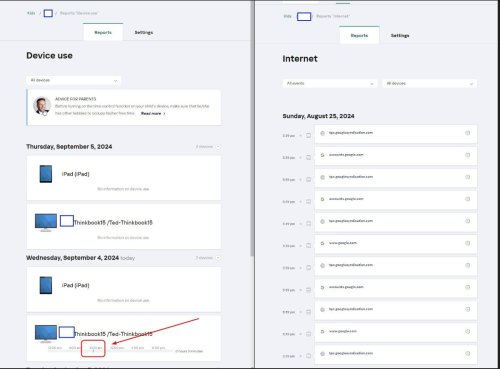
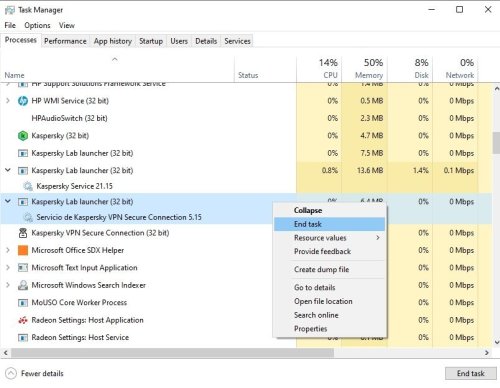
.thumb.png.2619f140c04252a84d2a45c0309498d0.png)