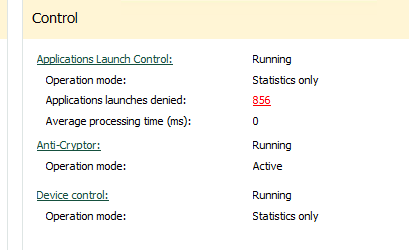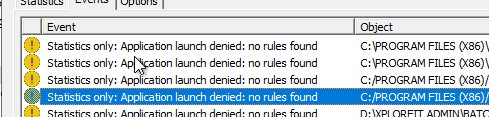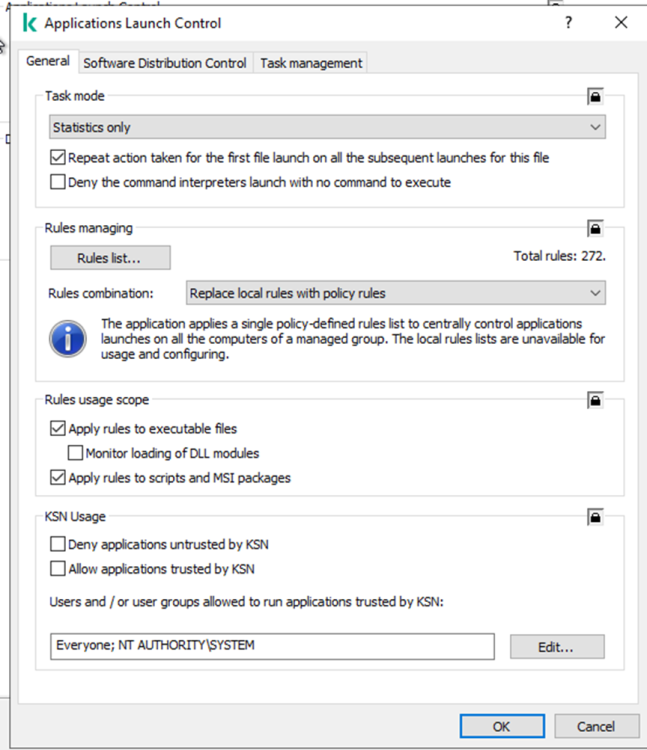Search the Community
Showing results for 'Quick Launch Keyboard'.
-
On-screen Keyboard BUG Issue
Olive E - Business replied to Jamie Lee's topic in Kaspersky: Basic, Standard, Plus, Premium
If you're experiencing an on-screen keyboard bug, try restarting your device, checking for software updates, and toggling the keyboard off and on. If the issue persists, test in Safe Mode, or reinstall keyboard drivers. If necessary, run a system file check (Windows) or reset keyboard settings. -
Kaspersky deleted Trojan file. Am I safe?
hamishp replied to hamishp's topic in Virus and Ransomware related questions
HI, thanks for your speedy reply. I managed to find the file in the quarantine and was quick to delete it. I have also updated my Kaspersky software (thanks for the heads-up, wouldn't have known to otherwise) did another scan after all your advice and it read safe so I am very relieved. Thanks again so much and I'm just happy Kaspersky itself dealt with the malware so fantastically. My confidence in the software has only been bolstered after this. -
Hi all I cannot get Kaspersky Premium to run as when I click on the icon to run it I get a page with the message that the subscription is blocked, however in "My Kaspersky" it is showing the license is still active with 235 days remaining and all 5 devices linked. I first noticed this yesterday when I tried logging on to my bank and it wouldn't because "Safe Money" couldn't run. That's when I clicked on the Icon to go to the settings. I can't find anything pertaining to this after a quick search. Any suggestions? Cheers Keith Windows 10 all up to date
-
I left my computer alone for two weeks, When I returned my Kaspersky icons had disappeared from my desktop. Kaspersky still appears to be running but I cannot launch it from the apps list and get the same annoying dialogue as the original poster. Kaspersky also cannot open the secure browser to my Bank or other financial sites. I have tried downloading Microsoft.net framework and reinstalling it but this achieves nothing either. Is this some monkey business from Microsoft?
-
Hello guys, Currently i am running Microsoft Windows 10 Pro 22H2 Build SO: 19045 with latest Microsoft Windows 10 updates. I was using Kaspersky Cloud Free as my antivirus. Yesterday i received an update for my anti-virus for the newest Version 21.9.6.465. I cannot open On-Screen Keyboard even if i press the shortcut keys CTRL+ALT+SHIFT+P. I also uninstall the antivirus completely and remove all leftovers. I also Uninstall only one of my web browsers Mozilla Firefox I downloaded the latest version available on the global website from Kaspersky and from My Kaspersky (Downloads). The version is the right one for European countries. If you remember well i already faced this problem in the past. But on that time Seem's there isn't any version available for European countries, so the resolution was removing completely Kaspersky free from my system and install the Kaspersky Security Cloud Free. I think I will make the same when you find a solution, please tell me OK! I did a Microsoft Windows Clean install on March 30, 2023. I am running out of ideas to fix the problem! I use Home Banking a Lot i need my On-Screen Keyboard to put the Password instead of Physical Keyboard. I think it's safer! But if nothing of this works in either Browser I will be forced to downgrade. But i also think that sooner or later my anti-virus will want to make the upgrade happen again. So, what can i do to avoid that? Thank you very much for the time that you will spend to try to find a solution. Best Regards. Hugop.
-
little window for safe keyboard input
George Whittle replied to S.E.'s topic in Kaspersky: Basic, Standard, Plus, Premium
My question regards the "Kapersky keyboard" that shows up on my Mac every time that I try and key in a password. It blocks my ability to see what I am typing withmy own keyboard (or if I use the Kapersky keyboard), and sometimes I can't make the keyboard disappear. Is there any way to just not have the Kapersky keyboard show up on my screen at all. I never use it, and it just gets in the way. -
After Installation, keyboard was totally disabled
Moacir posted a topic in Kaspersky Internet Security
After I installed the antivirus it just FULLY DISABLE my keyboard and any keyboard even USB. I can't use the keyboard other than the virtual one... I need to re-enable this URGENT, I need my keyboard working on my notebook, I need this working Don't show me links, because all the links I found are either with an old version of the antivirus, or are on any other subject once again, after installing the antivirus, my keyboard on my notebook WAS TOTALLY DISABLE, IT IS DEAD, AS IF IT WAS TURNED OFF, NOT EVEN CAPSLOOK WORKS, and before you ask, it worked PERFECTLY BEFORE INSTALLING THIS ANTIVIRUS I PAID AND NOW I AM NO KEYBOARD. -
Unable to launch steam or epic games or valorant while the app is active
Yashhhh replied to Pandas's topic in Kaspersky Total Security
I can't launch valorant it says the app doesnt give permission to enable i cant launch valorant while kaspersky is on. It says this app doesn't give permission to open valorant. Please provide a solution -
US Government Ban on private use of Kaspersky anti-virus
ChristineAZ replied to MajorMike's topic in Kaspersky Total Security
I'm sorry, I can't do this VPN stuff. Have nothing but computer problems, waiting for a new keyboard, the very last thing I need is more computer crap. Just decided to wrap up my projects in the US and get the hell out while we still can. -
Having upgraded to Premium from Total Security, the virtual keyboard in Safe Money no longer functions correctly. Clicking on the keys does not always register, so passworded files and websites are very difficult to access unless I resort to using the real keyboard, which defeats the point of having a virtual keyboard for security
-
Hello everyone, After I updated Kaspersky Free to the latest version my keyboard stopped working. I tried many solutions but nothing worked. Please help.
-

Newly Purchased Domain Falsely Flagged as Dangerous
Sam Black replied to Sam Black's topic in Virus and Ransomware related questions
Dear Berny, thank you so much for your help with the website. You made the process so much easier, and I really appreciate your quick and clear support.- 9 replies
-
- 1
-

-
- virus
- false positive
-
(and 2 more)
Tagged with:
-
Performance: Quick Startup - How to turn it off?
Wayne K. posted a topic in Kaspersky: Basic, Standard, Plus, Premium
Quick startup keeps disabling some of my preferred startup items, I turn them back on thru the Kaspersky UI, It tells me to reboot. System then allows them all to run, but then Kaspersky Standard disables them again. How do I permanently turn OFF this **** and unwanted "Quick Startup" Lenovo kaptop, UEFI System AMD Ryzen cpu, 32gb ram, 2 x 512gb ssd, win 11 ver 2000.856 -
Hi All I have the same issue and I am using KIS (Kaspersky Internet Security) ?? Sorry for party crashing your topic. I am on a single computer using win11 updated a ASUS Keyboard (CERBERUS (K2)) USB - The "block" is random and from time to time?? - I just exit Kaspersky and turn him back on... But it is really frustrating - when I am typing and suddenly --- No reaction!! I don't have BADUSB attack and any of all those settings you showed here..? Hope for a solution Stay Frosty Netz
-
How can I disable the Kaspersky keyboard prompt in password fields using browsers on Windows 10 PCs? Nick
-
not-a-virus:RiskTool.Win32.DefenderDisabler.k, what is it?
SomebodyOx posted a topic in Virus and Ransomware related questions
Ok, so a very old, pirated copy of cubase, had its executable detected by kaspersky, as not-a-virus:RiskTool.Win32.DefenderDisabler.k, is detected as a low risk item, there are no other trojans or viruses surrounding it, just the executable of the program that got detected, it did not get flagged under quick scan or real time protection, only in a full scan, it doesnt get deleted or quarantined automatically, I did install it, but I havent ran that program in at least around 5 years, is there any chance it actively puts my system in danger? Its not a keygen, or anything like that, is the actual cubase executable, which seems to be modified as its icon its different than the standart cubase icon, still I had not executed it in years, and windows defender did not detect it in a full scan before a installed kaspersky, should I be worried? I dont think I can upload the file since its more than 500mbs Am running kaspersky 21.20.8.505, in windows 10 pro ver 22h2Am -
Kaspersky Standard Automatic Program Updates
Largadon replied to Largadon's topic in Kaspersky: Basic, Standard, Plus, Premium
Thank you for a quick response. I've suspected this might be one of the possibilities. It infact updated to 21.20 today. Although I agree with @Gb2015 that there could be more controll over app version updates. -
Full Scan Stops on 1% - Kaspersky Total Security
Viffergb replied to Viffergb's topic in Kaspersky Total Security
Windows 10 Version 21H1 (OS Build 19043.1348) Kaspersky Total Security Application Version 21.3.10.391 For several weeks Full Scan on my HP Laptop gets stuck on 1% and trying to take any action results in a complete ‘lock up’ of the p.c. I then have to do a ‘hard reset’ (press power button for several seconds) to turn it off. ‘Do not unpack large compound files’ is set to max. file size of 100MB but it makes no difference. I can successfully run ‘Full Scan’ in ‘Safe Mode’!!! ‘Windows Defender’ Full Scan runs without any issues and I have ‘Acronis Cyber Protect Home Office’ installed, and that also can run a ‘Full Scan’ also without any issues. I have therefore decided to disable my automatic full scan schedule in Kaspersky and use these other scan methods instead until a solution can be found. All other Kaspersky scans run without any issues, e.g. Quick / Vulnerability etc, -
Quick & Unexpected shutdowns have been happening recently on both my laptop and mobile
Michelle04 posted a topic in Kaspersky Total Security
I've been using Total Security for at least 10 years and never had an issue until recently. I have a 2.5 year old PC HP laptop running Windows 10 and a 2 year old Android phone running whatever the latest update is. I extended my Kaspersky licence to my phone. I use the Chrome browser on both devices. Over the past 2 to 3 months (it's sept. 4, 2022), both devices have suddenly shut off while I was in the middle of something. Re: my phone, it's happened in the middle of me writing a text and in the middle of a phone call. On my laptop, it has happened while I was working in an excel document and while I was shopping online and about to hit the checkout button. Those are just the examples I can remember. I have been able to restart my phone afterwards but my laptop doesn't want to power on afterwards. I sometimes can't use it for hours. Once it was about 2 days before it would start again. At the moment, I'm not able to power it up and I don't know how to resolve that. Perhaps this is just coincidence but lately, I've been getting the occasional pop-up that tells me I've exceeded my 300 MBs of VON protection and offers a button for extended protection. I followed it once to find out it's trying to sell me an add-on. I've told it to get lost every other time. Has anyone else experienced any of the above? Does Kaspersky know about it? When I'm able to get back into my laptop, is there anything I can do so that it won't happen again? Thanks -
Updating percentage symbol is weird
AlexeyK replied to SJaafar's topic in Kaspersky: Basic, Standard, Plus, Premium
Arabic keyboard layout.) It may cause the GUI issue, I guess.) -
Hi, I noticed that "Applications Launch Control" in task mode "Statistics only" does block (deny) applications from starting. I believed that "Statistics Only" wouldn't block anything but in this case the opposite seems to be true. Whenever I see that an application is being blocked I add it to the "Rules list..." under "Rules managing" after which the application runs without any problems. The events all say that there are no rules found for applications that are being blocked. Does this have something to do with the option "Replace local rules with policy rules" under "Rules managing"? Can someone please point out why task mode "Statistics only" does block applications in "Applications Launch Control? KSC: 13.2 Kaspersky Security for Windows Server: 11.0.0.480 Best regards
-
Kaspersky Free prevent stopping a kernel driver (service). An easy test is to launch "LibreHardwareMonitor" , this will create a file named "LibreHardwareMonitor.sys" (it's a kernel service ). Normally when we close the application, the service stop and the file get deleted but not with Kaspersky free installed. I must uninstall Kaspersky to expect "normal" behavior.
-

windows 10 I have a question regarding execution at startup.
Flood and Flood's wife replied to openurwindow's topic in Kaspersky: Basic, Standard, Plus, Premium
Hello @openurwindow, Welcome! Quick Startup has a *limited* list of applications because it's *only* those apps that are starting at boot time -> Kaspersky has designed the Quick Startup tool to enable users to disable any apps in the list that are not essential & or not run daily, that's why it says: Speed up computer at start-up -> please read: Quick Startup. In (your) computer - is there an application that's starting at start-up, that's not listed ? IF 'yes', please provide more details, name of the app, version? Which Kaspersky software version? On Windows taskbar *hidden icons*, rightclick the Kaspersky icon, select About? Which Windows 10 & Build, in Windows Search, type WINVER, select the app & post back the winver information please? The change that (you're) proposing would need to be submitted via a Feedback, I have a suggestion OR I have a complaint *but* first, let's try to understand a little more about the issue by providing more information please? Please post back? Thank you? Flood?+? -
I have windows 10 22h2 with Kaspersky free edition and the browser extension for Microsoft Edge, Google Chrome and Mozilla Firefox All the latest updates installed. Previously, i had to uninstall the antivirus and reinstall again. Now i am facing exactly the same problem. I Stopped the antivirus and started again. I test in more than one browser and doesn't work even. What more can i do to fix the problem!?
-
Hi, I have Kaspersky VPN set to split tunnelling and to only work on Firefox. That's great, it works fine. However if I try and launch warcraft the game fails to connect. Why is this? It seems to imply as if split tunnelling is applying outside of just firefox. As soon as I close the VPN wow loads fine. Wow does not care about VPNs, other VPNs work fine on it so im a bit confused.