-
Posts
1250 -
Joined
-
Last visited
Posts posted by nexon
-
-
Hi,
Welcome.
Version 2019 and 2020 are older.
Newest version is 2021
1. Uninstall current kaspersky and do restart.2. Download and install kaspersky from here https://www.kaspersky.com/downloads/thank-you/total-security-free-trial#download
3.Update databases manually and do restart again …..
-
Thanks guys...
-
You are complicating it but okay your friend can buy license for you...
-
I would also look for local pc stores or stores with software for pc in turkey but many companies are closed because covid…
I ordering stuff online (more safaer).
-
https://partnersearch.kaspersky.com/?b2b
On this site i found kaspersky partners... Maybe support also gived you all of these? There are 14 pages with partners in turkey. Click on link and choose turkey region.

-
You are in contact with official Kaspersky team support via my.kaspersky.com?
Also as far i know they close ticket after 7 days when you not reply.
But in turkey you can not buy other version only in turkish language (because region). For example i can not buy arabic version in czech republic thats logical. One small tip you can switch language interface to English always by combination in pc shift+F5 and shift+F12 this switching any language to English and back in kaspersky program.
And Inc number is number of case (issue).
Also try contact official tech support on my.kaspersky.com they know where are distributors in Turkey (but if you buy product in turkey probably in turkish language)
-
Welcome.
Here is official turkish kaspersky page https://www.kaspersky.com.tr here you can choose and buy product. I dont know in which local stores kaspersky offers products. Official site provided above.
You contacted support without answer and closed ticket? Hmm can you post INC number of issue?
-
I am logged as you can see on the taskbar but extension is greyed out (See screenshot)
Also when i try log in via extension in browser it gives me Incorrect master password but is correct (see screenshot).
All worked good but i dont know what has happened (maybe update browsers)?
KPM 9.0.2.14151 (n)
FF 84.0.2 (probably problems with version 84)
Edge 87.0.664.75

On the taskbar logged on browser not.

Try log in via browser extension not success.
-
Hi,
Welcome.
1.make you sure that you have only one antivirus installed
2.run disk check (cmd with admin rights and write sfc /scannow
Screenshot post Please of result
Note between sfc and / is space
3.completely remove kaspersky after uninstall run https://support.kaspersky.com/common/uninstall/1464#block2
After this restart PC and install newest version of kaspersky....
-
This is not right solution but if you think that is resolved... Maybe from 50% solve your problem. For example i dont need exclusion and working fine ??
-
Perfect.
-
Yes probably in your browser are extensions or bad settings or Windows etc...
So i wrote that reset settings to default is way where should be go....
-
No problem youre welcome..
Sometimes it depends by region... Maybe hardware etc… hard to say... These 3 devices are in same region?
I never upgraded via program update.. I do always uninstall and install clean version not over older Version.
-
Yes as you wrote newer Version is 21.2.16.590.
If you wish you can uninstall older Version 20.0.14 do restart PC and after that download and install Version 21.2.16.590.
-
Hi,
Welcome.
Updated GUI? What means updated GUI maybe probably new version of kaspersky but version is??
Please check version on all 3 devices.
-
Can you try run pc in safe mode with network? And check website again...
-
Are you tried clear browser cache? Also reset browser settings to default?
-
Hi,
Welcome.
1.Are you sure that you typing right password? (Caps Lock, small or big letters)2.Click Forgot password and fill up e-mail adress to generate new password.
Servers and my.kaspersky working perfectly. -
Yes.
By clicking best answer you will close it. -
You are welcome 😉
Happy that it is solved 😎 -
Hmm
Save your license data (paper or in e-mail or where you have it) you will need later for activation.
1. Uninstall kaspersky after that look into PROGRAM DATA and delete Kaspersky folder (if it is still there), also look into PROGRAM FILES (do same delete folder kaspersky if it is still there)
2.Restart PC (important)3.Clear temp files → https://support.kaspersky.com/common/windows/1161
4.Download and install newest version from website (21.2.16.590), update manually database and restart pc.
*Also make you sure that you have disabled TRACES. -
It is too big…
Are you sure that you have DISABLED this??

-
AVP21.1 is older version….
AVP21.2 is newest
Hmmm 2 versions installed?? How? kaspersky deleting previous automatically.
How big is folder AVP21.1? -
So :) we know where is the problem Program data kaspersky contains 40 GB :)

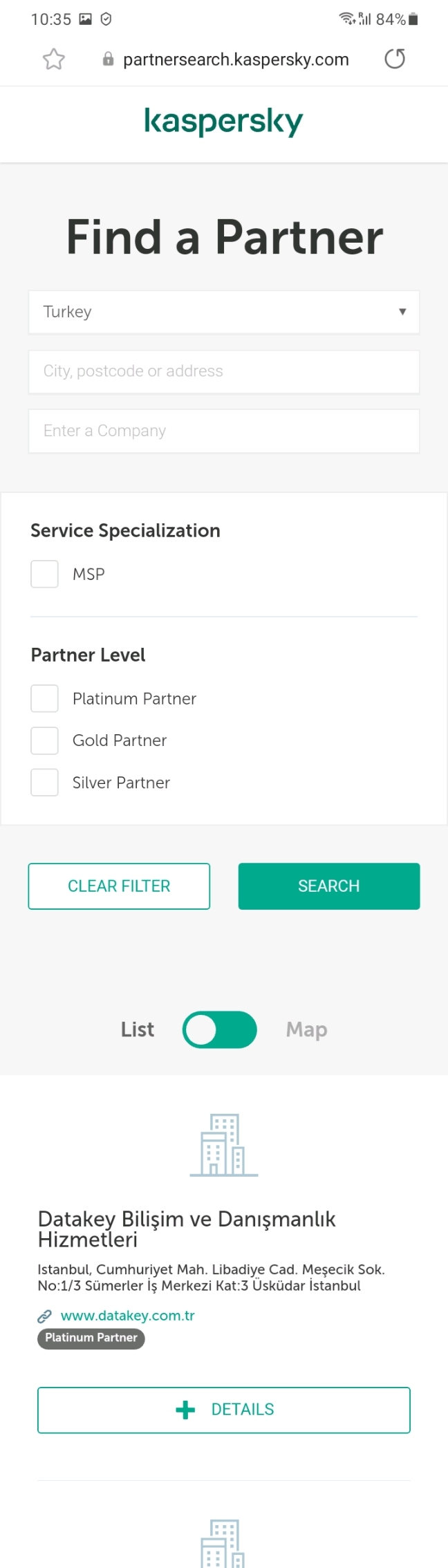
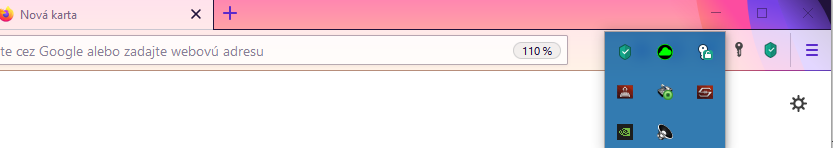
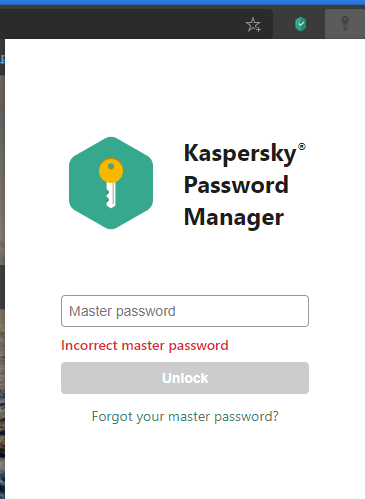
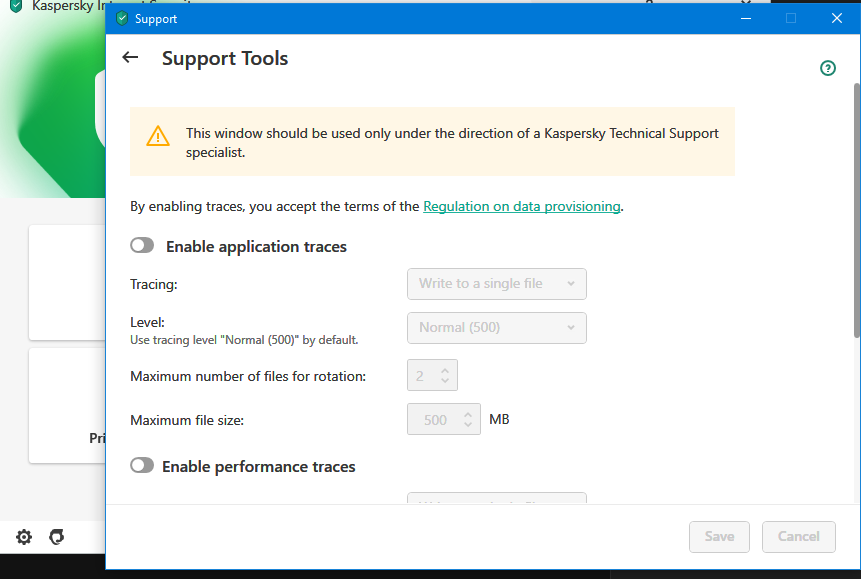
Disable automatic update!
in Kaspersky Total Security
Posted
I understand….
Only note that your license is compatible for 2021 version...
It is better contact Tech Support https://my.kaspersky.com/