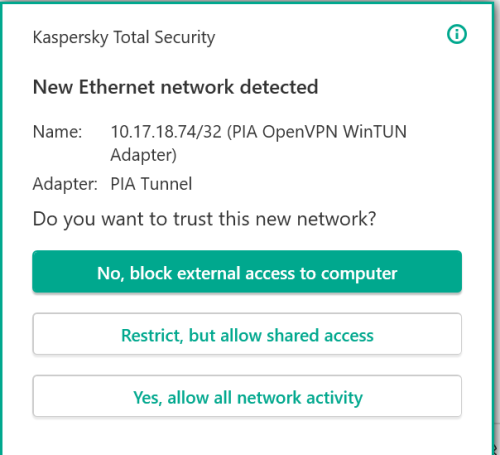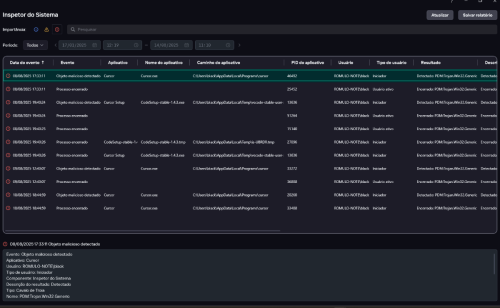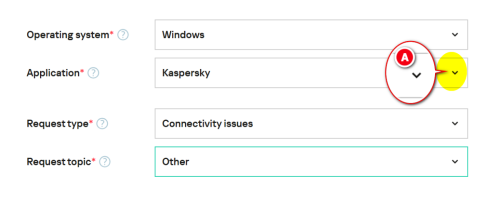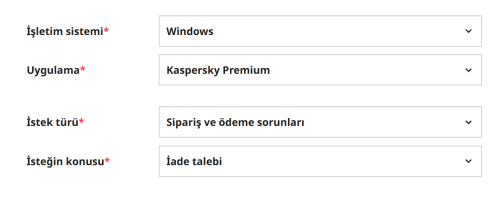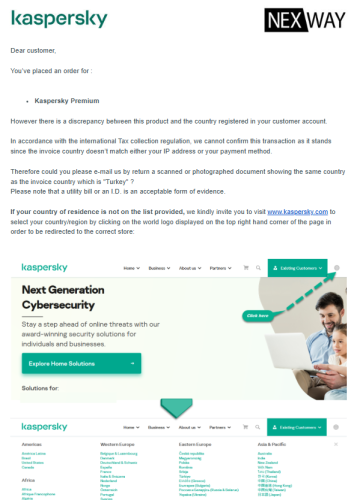All Activity
- Past hour
-
Unable to stop 'New Ethernet network detected' alert
robert.routledge replied to robert.routledge's topic in Kaspersky Total Security
I have now upgraded to Kaspersky Premium 21.22.7.466(a) and the issue is still there - Today
-
Blattopter joined the community
-
Maratka started following Активация касперский стандарт без интернета
-
Активация касперский стандарт без интернета
Maratka replied to MADI's topic in Kaspersky: Basic, Standard, Plus, Premium
Я не думаю, а знаю совершенно твердо, что если еще и установку внешних накопителей заблокировать, да локальную сеть -то никакого не нужно. Но вот автор темы про сеть и флешки с CD-дисками ничего не написал. -

Unable to stop 'New Ethernet network detected' alert
Berny replied to robert.routledge's topic in Kaspersky Total Security
@robert.routledge Please upgrade for free to Kaspersky Plus ? -
Akutelle Kaspersky Standard Version macht Windows 11 unbrauchbar
Kamui18 replied to Kamui18's topic in Für Privatanwender
Hi, Ich benutze Windows 11 24H2 Build 26100.4946. Hat es nicht früher ein Ticket System beim KL Support gegeben? Ich werde mal den KL Support schreiben und mal schauen was so zurückkommt. Zur Info: Das mit der Indizierung löschen und neu erstellen habe ich trotzdem gemacht. -
bas17666 joined the community
-
Berny started following Unable to stop 'New Ethernet network detected' alert
-
ricardo.miranda joined the community
-
robert.routledge started following Unable to stop 'New Ethernet network detected' alert
-
Unable to stop 'New Ethernet network detected' alert
robert.routledge posted a topic in Kaspersky Total Security
I receive the 'New Ethernet network detected' alert every time I connect my Private Internet Access VPN If I select 'Yes, allow all network activity' then I see the PIA tunnel added in the 'Available networks' table However, as it appears to be a different address(es) each time the next time you connect you get the alert I have also unchecked 'Notify of vulnerabilities in Wi-Fi networks but it does not stop the alerts Please can you advise how I can stop the alerts every time PIA VPN connects? -
Сергей joined the community
-
Nurlan Islamovich joined the community
-
Активация касперский стандарт без интернета
Лексей replied to MADI's topic in Kaspersky: Basic, Standard, Plus, Premium
Тогда одно-на касперском мир клином не сошёлся. Я даже думаю что без инета будет достаточного и майкрософтовского... -

Активация касперский стандарт без интернета
andrew75 replied to MADI's topic in Kaspersky: Basic, Standard, Plus, Premium
Да. -
Berny started following Para iadesi → [EN] : Money was withdrawn from my card, but I did not receive the product.
-
Лексей started following Активация касперский стандарт без интернета
-
Активация касперский стандарт без интернета
Лексей replied to MADI's topic in Kaspersky: Basic, Standard, Plus, Premium
А это : https://support.kaspersky.ru/kaspersky-for-android/11.124/71899_1 относится только к Андроид? -

VPN On Android unable to pierce Reddit nonsense ID Verification
Flood and Flood's wife replied to a topic in Kaspersky VPN Secure Connection
Hello @Lukemuke79, Thank you for the information! 1. & 2. OK, np. 3. After the experts analysed the data, did they offer *any* commentary OR was it: 'nothing to see here, contact Reddit' & at that point (you) shared the Why-is-Reddit-asking-for-my-age article with the Kaspersky experts OR? 4. We're not in the UK & we're able to replicate the issue - did the Kaspersky experts even try? (IOO) IF Reddit can show it's *not* their problem, it's a stronger foundation to go back to Kaspersky to request their assistance OR have them provide a *definitive* answer as to why it's not their issue. Regarding (your) deleted account - IF there was data that was important (to you), (you) need to ask Kaspersky support if it can be restored to (your) new account. Thank you🙏 Flood🐳+🐋 -
hyte nexus.exe PDM:Trojan.Win32.Generic - keine Chance zu installieren
Hebi2001 replied to Hebi2001's topic in Für Privatanwender
Hallo zusammen und vielen Dank für Eure Antworten. @KilaueaDer Link ist richtig, der Virenscanner schlägt erst an, wenn die App installiert ist. ABER ich lasse die App schon seit 4 Wochen laufen und Kaspersky hat es nie bemängelt, jetzt auf einmal schon?!? Also Danke - ich werde die Ideen morgen mal umsetzten, dann habe ich Homeoffice :-). Ansonsten schreibe ich den Support an. Hyte habe ich auch schon angeschrieben, aber die werden sicher nichts machen. greets Hebi -
Kaspersky Password Manager Review
Alexey Todirash replied to Alexey Todirash's topic in Kaspersky Password Manager
Hi @Lukemuke79 in the next release that is expeted till the end of august. iOS and macOS will support passkey by the mid september. -
Jolie joined the community
-
Rômulo Lima started following Cursor AI sendo excluído.
-
Bom dia, estou enfrentando um problema, faço uso do programa Cursor AI, para desenvolvimento de sistemas. Mas o Kaspersky está deletando o arquivo .exe, acusando como se fosse um malware, já coloquei na lista de permissões, mas voltou a ser deletado. Me ajudem, pois não sei o que fazer mais.
-
VPN On Android unable to pierce Reddit nonsense ID Verification
Lukemuke79 replied to a topic in Kaspersky VPN Secure Connection
Hello thanks for the reply. As for point 1 and point 2, I genuinely forgot about it, I shall update the support about it, as to alert them that it's just not me that have this problem. 3. They requested and I sent them my logs. 4. I have not yet contacted Reddit support regarding this matter, because based on this article https://support.reddithelp.com/hc/en-us/articles/36429514849428-Why-is-Reddit-asking-for-my-age, age verification should only apply to UK Resident, and as the reply above, I'm not physically live in UK and I do not connect to UK Server when this problem happens. I'm feeling it's not their fault this happen. I will contact them soon. -

Приобретение антивирусного программного обеспечения Kaspersky Endpoint Security для бизнеса – Расширенный Russian Edition - в количестве 2 шт.
mike 1 replied to Цыпурин Иван Алексеевич's topic in Kaspersky Endpoint Security для бизнеса
Добрый день. Обратитесь пожалуйста за данной информацией к Вашему партнеру у кого Вы ранее покупали лицензию. -
Rômulo Lima joined the community
-

VPN On Android unable to pierce Reddit nonsense ID Verification
Flood and Flood's wife replied to a topic in Kaspersky VPN Secure Connection
Hello @Lukemuke79, Welcome back! Thank you for the update! Did (you) share the URL from (your) topic here with the Kaspersky experts? Are the Kaspersky experts aware others can replicate the issue? Did the Kaspersky experts do any analysis of logs/traces & OR other data (from you)? What advice have Reddit support been able to provide? Re the deleted Username - that needs to be addressed by Kaspersky Community Forum Admin - according to Danila T. the process for logging these type of issues is *also* via Kaspersky Customer Service - there's no suitable generic *Forum* template(s) so select as shown & give a *detailed-history*; select (your) Kaspersky software from the drop-down list (A) Please keep the Community updated with any information as it becomes available? Thank you🙏 Flood🐳+🐋 -
Google Drive sadece silinen dosyayı geri yükler. Değiştirilen dosyalarla ilgili bir özelliği bulunmuyor. https://support.google.com/a/answer/6052340?hl=tr Kişisel veri olduğu için kabul ediyorsanız paylaşıma açık şekilde Google drive veya bilinen dosya paylaşım sitelerinden birine şifrelenen birkaç çeşit uzantılı dosyayı ve her klasörde bulunan not defteri şekilde ortak olan fidye notu dosyasını bir rar içine atıp şifreli rar olarak paylaşın. Şifre 1234 olarak belirleyin.
-
murat5038 started following Kaspersky vpn giris yapilamiyor and cihaz sayısını artırmak
-
https://support.kaspersky.com/KPC/1.0/tr-tr/274414.htm Burayı kontrol edin.
-

HESABA GİRİŞ YAPMAYA ÇALIŞIRKEN SÜREKLİ PAROLA OLUŞTURMA GELİYOR.
murat5038 replied to ÖmerÇ's topic in Ev için
24 saat sonra tekrar deneyin. Sık sık deneme yapmayın. -
İnternet probleminiz, vpn benzeri kullanılmıyorsa 24 saat içinde düzelmesi beklenir bu süre içinde düzelmediyse teknik destekle iletişime geçin.
-

Para iadesi → [EN] : Money was withdrawn from my card, but I did not receive the product.
Flood and Flood's wife replied to salayev's topic in Kaspersky: Basic, Standard, Plus, Premium
Hello @salayev, Welcome! Because of the discrepancy outlined in the email - Kaspersky / Nexway are asking (you) to send country confirmation information - for example a *scanned* Utility bill - to enable them to process the transaction, IF (YOU) wish to not proceed & would prefer a refund - please submit a Email request, to Kaspersky Customer Service: https://support.kaspersky.com/tr/b2c/tr#contacts, fill in the template as shown, they will endeavour to assist & READ this: Kaspersky uygulaması için geri ödeme nasıl talep edilir & this: İadeler ve iptaller: Thank you🙏 Flood🐳+🐋 -
Lukemuke79 started following VPN On Android unable to pierce Reddit nonsense ID Verification and Kaspersky Password Manager Review
-
Kaspersky Password Manager Review
Lukemuke79 replied to Alexey Todirash's topic in Kaspersky Password Manager
Hello friends, Do you have any estimates, when does passkey support added to KPM Android ver? -
VPN On Android unable to pierce Reddit nonsense ID Verification
Lukemuke79 replied to a topic in Kaspersky VPN Secure Connection
Hello @Flood and Flood's wife After logging support request, unfortunately Kaspersky unable to solve this issue, and refer me to reddit support. Its still strange as I do not have any trouble whatsoever using another VPN provider, but using Kaspersky VPN I have this trouble Ps: Why does my account using the same username deleted? -
ateb joined the community
-
Kaspersky blocking the installation of CheatEngine7.5
adamsmith12 replied to Studynx's topic in Kaspersky Total Security
-
Merhaba birkaç gün önce Premium versiyonunu satın almaya çalıştım. Kartımdan para çekildi ama ürün bana verilmedi. Başqa ülkede olduğum içinmiş. Peki neden paramı iade etmiyorsunuz?
-
salayev joined the community
-
ernvs joined the community
-
Kaspersky blocking the installation of CheatEngine7.5
adamsmith12 replied to Studynx's topic in Kaspersky Total Security
Those are practical steps for getting Cheat Engine installed despite Kaspersky’s blocks, just be sure the source is trustworthy before making any security changes.