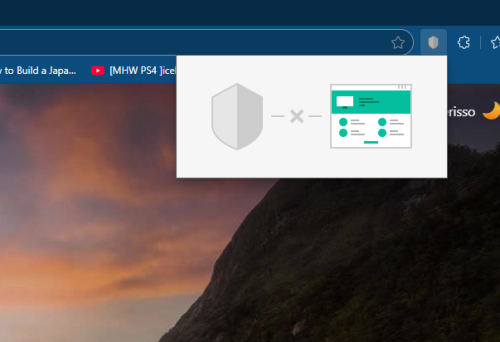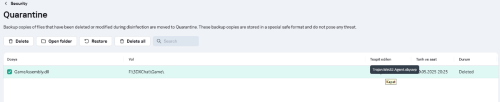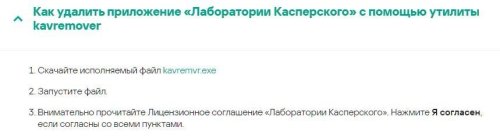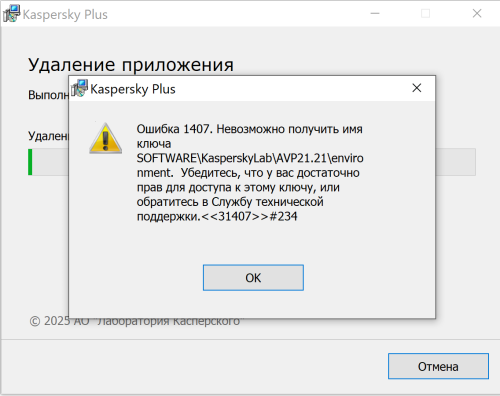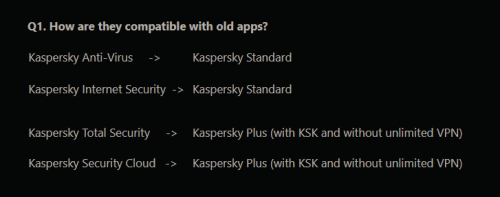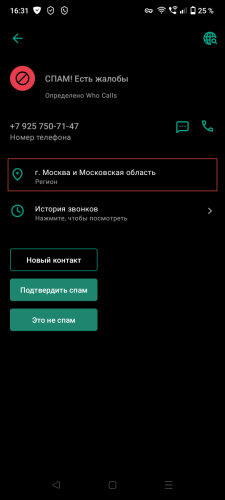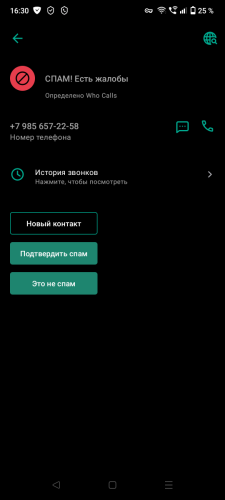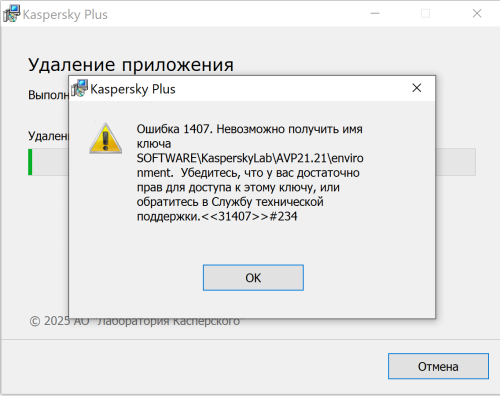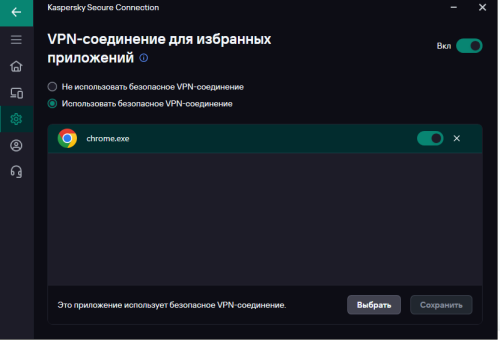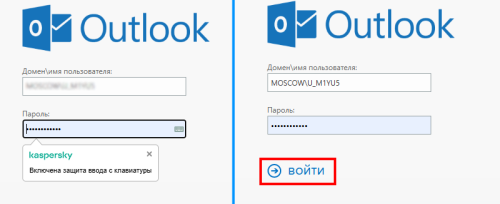All Activity
- Past hour
-
КИБОР-С joined the community
- Today
-
WingHung started following EndPoint security with network agent version support
-
EndPoint security with network agent version support
WingHung posted a topic in Kaspersky Endpoint Security for Business
my problem between endpoint security and network agent remote installation / upgrade problem. Through security cloud console to remote update/installation version 12.9 of endpoint security, and that target machines is installed network agent 14.0 or 15.0.xxx version, the result return fail unstill that network agent version update to 15.1.xxx or 15.3 be success install version 12.9 of endpoint security. is it normal behavior ? -
alex000000000002 joined the community
- Yesterday
-
andre baptista joined the community
-
EnzoPujol started following Extensión de navegador Kaspersky Protection no funciona bien
-
Extensión de navegador Kaspersky Protection no funciona bien
EnzoPujol posted a topic in Para usuarios particulares
Hola, qué tal? Estoy teniendo problemas con la extensión de navegador de Kaspersky; si bien los servicios que maneja (tales como Safe Money por ejemplo) funcionan bien ya que también tengo el antivirus con una licencia premium, se ve que no puedo adminstrarlas desde la extensión. Mi consulta es, es esto un error de la aplicación en general, o es porque ya el antivirus está manejando esas funciones? Probé reinstalando la extensión y mi equipo, pero no hubo cambios. Estoy usando Microsoft Edge que es basado en Chromium. Gracias de antemano! -

Trojan.Win32.Udochka rilevato ma Kaspersky non riesce ad eliminarlo
EkoSixStrings replied to Kate61's topic in Utenti privati
Scarica questo tool: https://www.kaspersky.it/downloads/free-virus-removal-tool A seguire resetta il pc e fallo salire in modalità ridotta, quindi senza molti parametri compresi quelli di on-line. Anzi stacca proprio il cavo lan o escludi il router/modem. Esegui il tool che hai scaricato. Come ulteriore tentativo per risolvere puoi lanciare il programma di w11 MRT.exe. La scansione completa può durare un paio di ore. (A volte ci prende..) -

Is this a false positive? Only kaspersky says it is a virus.
harlan4096 replied to euron greyjoy's topic in Virus and Ransomware related questions
-
Azz joined the community
-
harlan4096 started following Is this a false positive? Only kaspersky says it is a virus.
-
C++ code "generates" VHO:Trojan.Win32.Convagent.gen
Pat-1 replied to Gene15644's topic in Virus and Ransomware related questions
Hy, have you tried it, in the project menu selection property of your project. Application -> display the windows parameters -> change to <requestedExecutionLevel level="requireAdministrator" uiAccess="false" /> Compiler -> target central unit to x64 if you're Thanks Pat -
Is this a false positive? Only kaspersky says it is a virus.
euron greyjoy replied to euron greyjoy's topic in Virus and Ransomware related questions
i sent the virustotal link to a friend and he said that the file is also submitted to virus total under the name CerberusRatFudStub.dll back some time ago as it shows under "Names" in virustotal. he told me Cerberus is a Remote access trojan and that might be why this shows as virus by kaspersky? I am sure you guys are the real experts here though not me or my friend, we dont understand that much from interpreting scans -
mariiaaxx joined the community
-
Is this a false positive? Only kaspersky says it is a virus.
euron greyjoy replied to euron greyjoy's topic in Virus and Ransomware related questions
huh it is not showing in my reports.. it was there though but just missing now. i attached the screenshot of the file currently in my quarantine. maybe it isnt showing because it is in quarantine? do you want me to run the file again so kaspersky can block it again? maybe then i will have it showing up in my reports -

Is this a false positive? Only kaspersky says it is a virus.
Berny replied to euron greyjoy's topic in Virus and Ransomware related questions
@euron greyjoy Welcome. Kaspersky Threats → Trojan.Win32.Agent.xbuvpa Please submit a screenshot from the detection in your Kaspersky reports ? -
granada joined the community
-
Berny started following Is this a false positive? Only kaspersky says it is a virus.
-
ERIC ENG90 N W3 joined the community
-
euron greyjoy started following Is this a false positive? Only kaspersky says it is a virus.
-
Is this a false positive? Only kaspersky says it is a virus.
euron greyjoy posted a topic in Virus and Ransomware related questions
Hello there, this is the link to the virustotal and kaspersky threat intelligence results of the file. https://www.virustotal.com/gui/file/e339349f607896d96a5786129e7e84eea5bff46956edb4d5c6bbe731e7d323f9/detection https://opentip.kaspersky.com/E339349F607896D96A5786129E7E84EEA5BFF46956EDB4D5C6BBE731E7D323F9/static?tab=upload I would appreciate help. In virustotal, kaspersky is the only antivirus flagging it. Please let me know if I need to provide any more information regarding this file. -
euron greyjoy joined the community
-
Ümit started following Kaspersky Android Yüksek CPU Tüketimi
-
Merhaba, 4-5 gündür telefonumun şarjı inanılmaz çabuk bitiyor. Geçenlerde bunun sebebini araştırırken Kaspersky'ın %155 oranında CPU tükettiğini gördüm. Telefonum arka planda çalışmasını durdurmak için öneri bildirimi gönderip duruyor. Birçok ayar denedim ve en fazla %89'a düşürebildim. Daha önce hiçbir şey yapmadım. Kendiliğinden birkaç gündür anormal düzeyde CPU tüketiyor. Daha geri tarihlere gittiğimde %2-8 arası değişen değerlere sahip. Destek hattı ile iletişime geçtim. Sil ve yeniden yükle dediler ama fiyasko. Hiçbir işe yaramadı. Gerçekten kötü bir deneyim ve tek bir mantıklı öneri sunan bir yetkili yok. Samsung S10+ Android 12 - OneUI 4.1
-
Ümit joined the community
-
Программа дает ту информацию о номере, которую может получить на момент звонка.
-

произошла ошибка при удалении касперского 1407
kmscom replied to Argussder's topic in Kaspersky: Basic, Standard, Plus, Premium
-
произошла ошибка при удалении касперского 1407
Argussder replied to Argussder's topic in Kaspersky: Basic, Standard, Plus, Premium
-
KES application not getting licensed/activated by Kaspersky Next EDR cloud
Okiwaso replied to Okiwaso's topic in Kaspersky Endpoint Security Cloud
the distribution package version is Kaspersky Endpoint Security for Windows (12.8.0.505) What do you mean "imply" license manually? -

Video on website not loading
harlan4096 replied to Tibor's topic in Kaspersky: Basic, Standard, Plus, Premium
-
nexon started following Video on website not loading
-

Video on website not loading
nexon replied to Tibor's topic in Kaspersky: Basic, Standard, Plus, Premium
Hi @Tibor, Why not Stnadard? Because you had installed KIS. And KIS is equivalent for Plus version. KAV - Standard KIS - Plus KTS - Premium -
Bukhtan joined the community
-
Marceu started following Не полная информация о входящем звонке
-
-
Danila T. started following SMS code not works!
-
Hello, Please contact with our support team: https://support.kaspersky.com/b2c/#contacts
- 1 reply
-
- 1
-

-
Berny started following SMS code not works!
-
Как получить реестр приложений без группировки?
AlexUlianovsk replied to AlexUlianovsk's topic in Kaspersky Security Center
Спасибо за ответ! очень помогли. -
Can't login to my kaperkiy SMS code from my phone not works !! Enter security code from SMS We've sent an SMS with a code to your number +7985*****27
-
произошла ошибка при удалении касперского 1407
Friend replied to Argussder's topic in Kaspersky: Basic, Standard, Plus, Premium
Добрый день, @Argussder, Перезагрузите компьютер и повторите попытку удаления: https://support.kaspersky.ru/common/uninstall/12783#block2 Если ситуация вдруг сохранится, тогда воспользуйтесь утилитой kavremover: https://support.kaspersky.ru/common/uninstall/1464#block1 -
произошла ошибка при удалении касперского 1407
Argussder posted a topic in Kaspersky: Basic, Standard, Plus, Premium
-

KES application not getting licensed/activated by Kaspersky Next EDR cloud
Tahmeed702 replied to Okiwaso's topic in Kaspersky Endpoint Security Cloud
What is Distribution package version , you may imply license manually -
Функция "VPN-соединение для избранных приложений" не работает.
tesszero posted a topic in Kaspersky Secure Connection
Добрый день! Столкнулся с такой ситуацией, не работает функция - "VPN-соединение для избранных приложений". Включаю только для Google Chro me, но соединение влияет на Steam, игры, любой другой процесс. -
Всплывающее окно "Включена защита ввода с клавиатуры"
Михаил Серкин replied to Zonk's topic in Kaspersky Internet Security
Еще одна иллюстрация как эта нотификация мешает работать. В данном случае, чтобы войти в Outlook в Интернете приходится ждать 5 секунд, так как нотификация закрывает кнопку "ВОЙТИ".