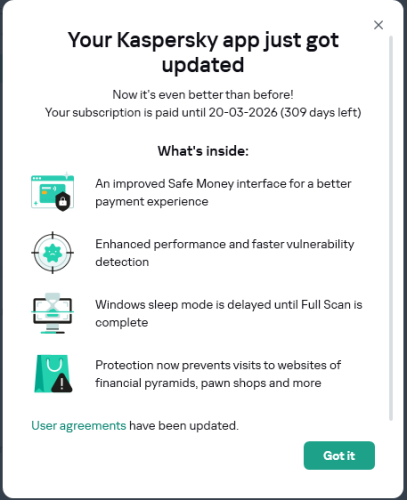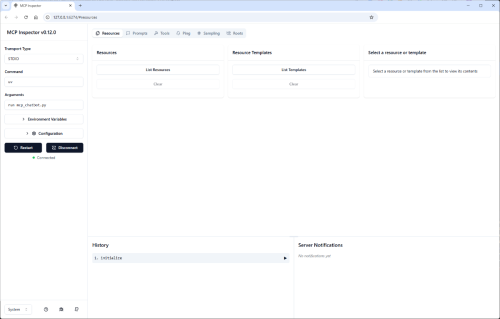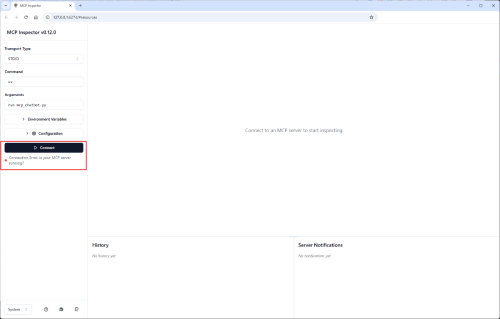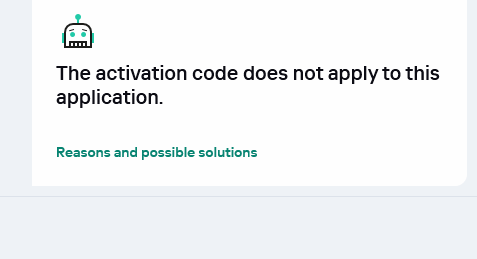All Activity
- Past hour
-
leopolbd joined the community
-
Tahmeed702 started following Kaspersky KSC
-

Kaspersky KSC
Tahmeed702 replied to IMAD BAKLOUL's topic in Kaspersky Endpoint Security for Business
I KSC already is deployed and then you can epply EDR License on it and enable EDR components through change component task and enable EDR from web console in keswin policy settings , there is no need to deploy new KSC for Kaspersky Select to Kaspersky Next EDR Optimum License Follow these support docs How to activate a license of the Kaspersky Security Center Administration Server https://support.kaspersky.com/ksc15/licensing/16022 Change application components https://support.kaspersky.com/keswin/12.9/en-US/181472.htm Integration of the built-in agent with EDR Optimum You will find tons of tutorials on youtube related to EDR Optimum https://support.kaspersky.com/keswin/12.9/en-us/225086.htm -

Kaspersky Endpoint detects and remove WPS Office's setup
Demiad replied to blueice's topic in Kaspersky Endpoint Security for Business
@Дмитрий Юник, добрый день, попробуйте его через Контроль приложений по сертификату запретить. Тогда установщик его установщик не сможет запускаться. -
Добро пожаловать в мастер первоначальной настройки Сервера администрирования KSC Server
ID730819 replied to ID730819's topic in Kaspersky Security Center
Добрый день! Пожалуйста, подскажите, как отключить автоматическое включение Мастера в оснастке KSC Web Console 15.3. Это возможно вообще? -
Danila T. started following Приобрели Новый антивирус Касперский плюс, а активировать не можем.
-
Приобрели Новый антивирус Касперский плюс, а активировать не можем.
Danila T. replied to Алексей99's topic in My Kaspersky
Были временные проблемы с инфраструктурой. Они были оперативно исправлены. Приносим извинения за доставленные неудобства. -
Дмитрий Юник started following Kaspersky Endpoint detects and remove WPS Office's setup
-
Kaspersky Endpoint detects and remove WPS Office's setup
Дмитрий Юник replied to blueice's topic in Kaspersky Endpoint Security for Business
Для Kaspersky: Не надо ни в коем случае добавлять данное ПО в белый список. Работая как системный администратор в крупной компании я трачу большое количество человеко-часов на избавление клиентских компьютеров от этой ереси, которая ставится без явного участия пользователя. Ставится она без административных прав, а вот удалить это Г - только под администратором. Самое печальное, что этот WPS - даже групповые политики обходит, которые запрещают его установку. Предлагаю вообще приравнять WPS к вредоносному ПО - червям, так как поведение этого ПО походит именно на это. [Данный текст является моим субъективным мнением и личным оценочным суждением] -
卟哩卟哩 joined the community
-
Приобрели Новый антивирус Касперский плюс, а активировать не можем.
Алексей99 replied to Алексей99's topic in My Kaspersky
Спасибо, за быстрые ответы. -

Приобрели Новый антивирус Касперский плюс, а активировать не можем.
andrew75 replied to Алексей99's topic in My Kaspersky
Вы можете прямо сейчас оформить возврат - https://www.kaspersky.ru/cancellation -
Приобрели Новый антивирус Касперский плюс, а активировать не можем.
Алексей99 replied to Алексей99's topic in My Kaspersky
Рабочий день, программу продали за 1 минуту, а устанавливать её будем до вечера? Хороший сервис. Компьютер стоит без защиты. -
Galina S joined the community
-

Приобрели Новый антивирус Касперский плюс, а активировать не можем.
andrew75 replied to Алексей99's topic in My Kaspersky
Потерпите, все заработает. P.S. уже работает. -
Алексей99 started following Приобрели Новый антивирус Касперский плюс, а активировать не можем.
-
Приобрели Новый антивирус Касперский плюс, а активировать не можем.
Алексей99 posted a topic in My Kaspersky
Когда заработает Му kaspersky??? Зачем убрали коды активации?? - Today
-
Алексей99 joined the community
-
MonnMonn joined the community
-
Berny started following My computer was blocked by Kaspersky to access or view with other device or computer
-

My computer was blocked by Kaspersky to access or view with other device or computer
Berny replied to Gary Pang's topic in Kaspersky: Basic, Standard, Plus, Premium
@Gary Pang Welcome. Please try this : Kaspersky → Settings → Protection → Firewall → Configure packet rules → Local services (TCP) → Rightclick → Edit → Action : "Allow" → Save → Local services (UDP) → Rightclick → Edit → Action : "Allow" → Save → Reboot (Shutdown) -
What does this Windows Sleep Mode disabled mean after app update?
rounakr94 replied to rounakr94's topic in Kaspersky: Basic, Standard, Plus, Premium
Oh, I see. -

What does this Windows Sleep Mode disabled mean after app update?
andrew75 replied to rounakr94's topic in Kaspersky: Basic, Standard, Plus, Premium
This means that if you run a full scan, Windows will not go to sleep mode until the scan is complete. -
fnniki joined the community
-
Gary Pang started following My computer was blocked by Kaspersky to access or view with other device or computer
-
I am using Windows 11, recently after the update of Kaspersky Plus, I can't receive photocopy from my copier connected with network. Also I cannot ping the computer with other computer. Please advise how to set my firewall setting in order to allow me to access the computer over network. Thanks.
-
dr livsi joined the community
-
Gary Pang joined the community
-
rounakr94 started following What does this Windows Sleep Mode disabled mean after app update?
-
What does this Windows Sleep Mode disabled mean after app update?
rounakr94 posted a topic in Kaspersky: Basic, Standard, Plus, Premium
Both my Kaspersky Premium and Standard got updated to the latest version and after update it showing in Changelogs that Windows Sleep mode is delayed until a full scan is complete. Does this mean I can't put Windows to sleep unless I do a full scan? -
Polina_1985 joined the community
-
Dalton Manuel joined the community
-
ПавелК started following Соединение разорвано. Формат передаваемых данных не позволяет провести их проверку на наличие угроз.
-
Соединение разорвано. Формат передаваемых данных не позволяет провести их проверку на наличие угроз.
ПавелК replied to Aleck1978's topic in Kaspersky Endpoint Security для бизнеса
Полностью аналогичная проблема. Помогает только полное закрытие KES -
Caos started following No deja Descargar la Aplicación de Kaspersky PLUS.
-

No deja Descargar la Aplicación de Kaspersky PLUS.
Caos replied to RAFFLES's topic in Para usuarios particulares
Hola, Adicionalmente, puedes explicar mejor tu consulta, desde donde no te deja descargar la aplicación, adjunta captura de pantalla, etc... Saludos Hombre sino te da confianza, este foro es la comunidad oficial de Kaspersky, y un post de los moderadores del foro, apaga y vámonos. Saludos -

How to install/activate on windows?
Berny replied to CWC621's topic in Kaspersky: Basic, Standard, Plus, Premium
@Flood and Flood's wife Kaspersky Technical Support is already recommended in the link that I provided above.- 10 replies
-
- 1
-

-
- windows 10
- windows 11
-
(and 1 more)
Tagged with:
-

How to install/activate on windows?
Flood and Flood's wife replied to CWC621's topic in Kaspersky: Basic, Standard, Plus, Premium
Why @Berny, As far as we understand - Kaspersky have been limited in the new version release in Taiwan / China; Kaspersky Customer Service / Support will have all the *correct* information for him. Thank you🙏 Flood🐳+🐋- 10 replies
-
- windows 10
- windows 11
-
(and 1 more)
Tagged with:
-
harlan4096 started following SSE connection blocked - Creating an MCP Server issue
-

How to install/activate on windows?
Berny replied to CWC621's topic in Kaspersky: Basic, Standard, Plus, Premium
@CWC621 This is weird 🤔 “ Kaspersky Standard, Plus, and Premium do not require activation codes. After purchasing on the Kaspersky website, the subscription will be automatically added to your My Kaspersky account. The application will be activated automatically after you download and install it. "- 10 replies
-
- windows 10
- windows 11
-
(and 1 more)
Tagged with:
-

Сканер отпечатка пальца для Kaspersky Plus. Какой выбрать?
kmscom replied to expertus.medicus's topic in Kaspersky: Basic, Standard, Plus, Premium
пока только отправить пожелание на реализацию такой функции на домашнем ПК -
No deja Descargar la Aplicación de Kaspersky PLUS.
Adrian A. replied to RAFFLES's topic in Para usuarios particulares
Hola Justo me acaba de pasar lo mismo, pero en este mismo foro encontre este post donde te deja descargar su aplicacion para España y Latam Igualmente esta este otro post con enlaces a su pagina, por si no te da confianza el primero. Yo use el primer post, y ya solo inicie sesion en la instalacion y aparentemente ya esta funcionando. Igual ya aparece mi dispositivo desde mi cuenta. Y espero que ya con eso funcione todo bien. Igual espero que te funcione, porque esto deja mucho que desear en el servicio de Kaspersky. Saludos! -

How to install/activate on windows?
Flood and Flood's wife replied to CWC621's topic in Kaspersky: Basic, Standard, Plus, Premium
Hello @CWC621, Thank you for posting back & re-stating the information, we do *understand*, however, the Kaspersky Forum / Community has no access to (your) private subscription information - Kaspersky support do, please log a request -> 如何联系我们的客户服务. (You) can speak with support about the refund at the same time. Please share the outcome with the Community, when it's available? Thank you🙏 Flood🐳+🐋- 10 replies
-
- windows 10
- windows 11
-
(and 1 more)
Tagged with:
-
SSE connection blocked - Creating an MCP Server issue
Hayden72 posted a topic in Kaspersky: Basic, Standard, Plus, Premium
Today, I was following the MCP course and set up a local MCP server for testing. However, I encountered an issue where the MCP server doesn't function properly when Kaspersky is enabled. It works fine when I temporarily pause Kaspersky. I suspect that the SSE Connection might be blocked, but I couldn't find any settings to adjust this. Of course, my assumption could be incorrect. Has anyone else experienced or resolved this issue? I tested on Windows 11. To replicate the issue, you can follow these steps: 1) Run the Python code below. You can find this code at the provided link. https://learn.deeplearning.ai/courses/mcp-build-rich-context-ai-apps-with-anthropic/lesson/dbabg/creating-an-mcp-server Save the file as mcp_chatbot.py. 2) Execute the following command: npx @modelcontextprotocol/inspector uv run mcp_chatbot.py 3) Once you see the message "MCP Inspector is up and running at http://127.0.0.1:6274" open http://127.0.0.1:6274 4) Click the Connect button. You should encounter the error: "Connection Error, is your MCP server running?" 5) Error details Screen shot : Works and Error version Python Code -
How to install/activate on windows?
CWC621 replied to CWC621's topic in Kaspersky: Basic, Standard, Plus, Premium
As mentioned before. 1. In the first place I logged in to Kaspersky Anti-Virus but the activation code did not work it shows error not available on my region. but I bought the product in my region (Taiwan). so to download Kaspersky Anti-Virus compatible for windows from my old subscription won't solve the problem. 2. As you provided download link of Kaspersky Standard (free), yes and I already did it but the activation shows the code is not available on this application see image below. the activation code I used is from the subscription in myKaspersky.- 10 replies
-
- 1
-

-
- windows 10
- windows 11
-
(and 1 more)
Tagged with: