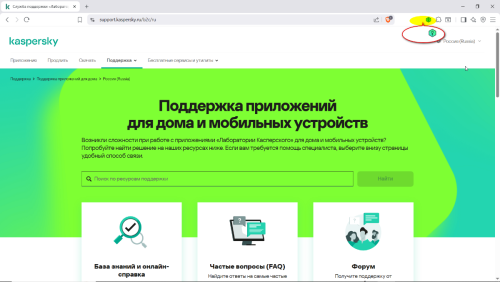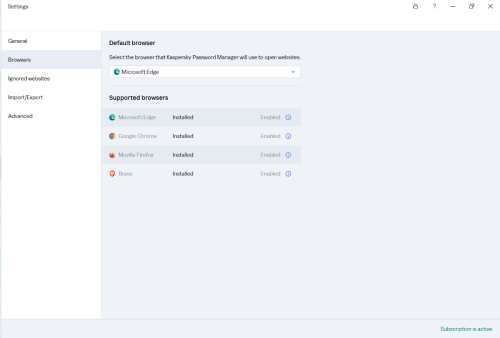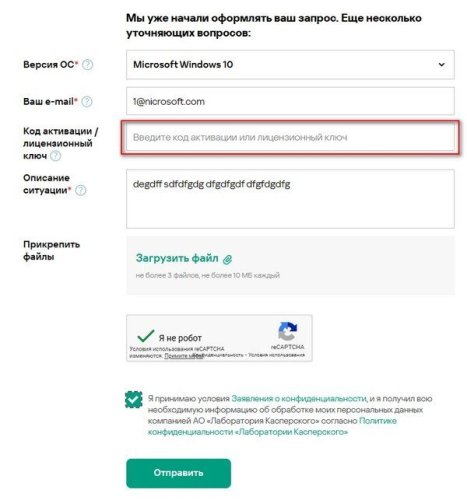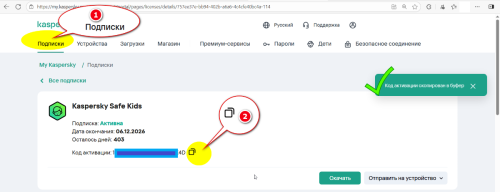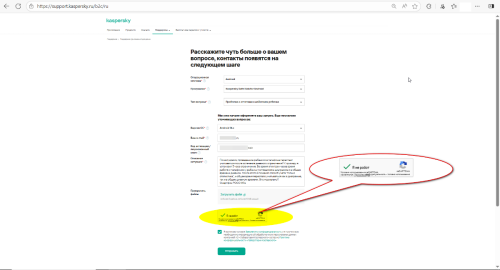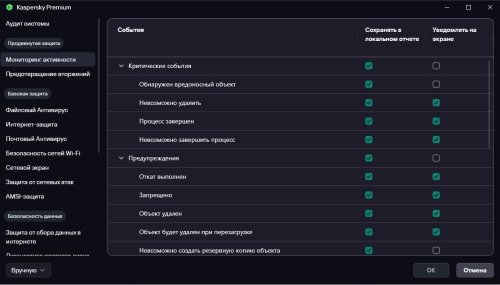All Activity
- Past hour
-
svc_kms started following Which KES/KSWS detections generate Incident cards [EDR Optimum]
-
Which KES/KSWS detections generate Incident cards [EDR Optimum]
svc_kms posted a blog entry in Kaspersky EDR Optimum's Kaspersky EDR Optimum
You may wonder which product detection should create incident card, and which should not. Here's the answer. Product Component KES WebAV, MailAV, OAS/ODS, SystemWatcher, HIPS KSWS OAS, ODS, TrafficSecurity KSV LA WebAV, MailAV, OAS/ODS, SystemWatcher, HIPS KESL File Threat Protection, Web Threat Protection, Behavior Detection -
VPN never connected, as if something was blocking it
d-p replied to d-p's topic in Kaspersky VPN Secure Connection
Found what was causing this problem, it was another VPN that although out of order was preventing the activation of KASPERSKY VPN, with the complete cessation of the other one it was able to connect and now appears as a choice between the 2. -
How to extract a .kud from Kaspersky Next Optimum to deploy via the KSC
DataPlatform replied to DataPlatform's topic in Kaspersky EDR Optimum
I am using two platforms. KSC and NextEDR Optimum. So i want to deploy using the KSC across workstations and servers in my environment. Regards, -
AlekseyVasil joined the community
-

How to extract a .kud from Kaspersky Next Optimum to deploy via the KSC
JL - KL DACH replied to DataPlatform's topic in Kaspersky EDR Optimum
Hello, Sorry, I am not sure if I understand what you mean. Are you using all platforms? You will find detailed instruction of deployment for KES Cloud here: Deployment of security applications If using KSC on-prem extract the downloaded package of KES and create 2 installation packages, one for clients and one for server. Product Downloads | Endpoint Security for Business | Kaspersky Edit each package to add EDR component to both. Select the Workstation tab in one package for the clients and select the options you need. Edit the second package and select the Server tab . Also add EDR component. Kaspersky Security Center 15.1 Help In KSC Cloud Console. Please refer to the description below. In KSCCC the packages are pre, defined and you have to filter, i.e. for Language and select the package you want. Be aware KSCCC only support AES56 encryption. Creating installation packages for Kaspersky applications If this will not help open a support ticket to get help in deployment. Alternatively you can purchase Kaspersky Proefessional Services as described here Kaspersky Professional Services Best Regards -

Некорректный расчет общего времени работы на смартфоне
Flood and Flood's wife replied to sol4rinn's topic in Kaspersky Safe Kids
Apologies @andrew75, @sol4rinn, We did not know that; there's been a change; Activation code/License code field has been a *compulsory* field in the past. OK, so @sol4rinn, When (you) test the Captcha issue, try another browser - for example Edge, Firefox, does the same issue happen? Open the *Developer console* & look for the Captcha *error* the information will be there - in yellow OR red. Bottom line, let support know, they will assist you, they may ask for: Как собрать консольные и HAR-логи браузеров, taken when the problem is happening. Thank you🙏 Flood🐳+🐋 - Today
-
Hi @nexon, Thank you for the information! Which search engine? Why are you using a search engine to search for a KPM extension - the extensions are distributed within the application Have you done a clean install? Refreshed the browser? Contact support.... Thank you🙏 Flood🐳+🐋
-

Некорректный расчет общего времени работы на смартфоне
andrew75 replied to sol4rinn's topic in Kaspersky Safe Kids
-

Некорректный расчет общего времени работы на смартфоне
Flood and Flood's wife replied to sol4rinn's topic in Kaspersky Safe Kids
Hello @andrew75, Having an Activation code/License code is not required in the request but the Activation code/License code *field* must have something in it for the template to successfully complete & the Captcha to work. Hello @sol4rinn, Sorry, we cannot speak/write Russian. (You) don't need to submit *another* request, INC000017892763 is already in Kaspersky's system, please wait patiently, support will contact you. Do not submit -> only test Captcha with X and OR the Activation code/License code filled in in the template - go to (your) MyKaspersky account, Subscription tab & *copy* the Activation code/License code then *paste* the code to the template, complete the remaining fields, does the Captcha work? IF the Captcha does *not* work after you've filled in the Activation code/License code *field* - tell Support, when they contact (you) about the *actual* KSK issue: Thank you🙏 Flood🐳+🐋 -
Areo started following Как экспортировать OTP пароли из KPM
-
Как экспортировать OTP пароли из KPM
Areo replied to Georgiy Malkov's topic in Kaspersky Password Manager
В новом апдейте на Windows появилась возможность создавать totp-коды. Далее входим в созданную запись и там можно увидеть ключ с помощью которого была создана эта запись. Неважно когда был создан код, но ключ там хранится. Да это плохой способ для быстрого переноса, но лучше чем ничего. -
harlan4096 started following VPN never connected, as if something was blocking it
-
d-p started following VPN never connected, as if something was blocking it
-
VPN never connected, as if something was blocking it
d-p posted a topic in Kaspersky VPN Secure Connection
Kaspersky Premium 10 devices, on W11 W10 everything is fine, on an Android 16 mobile the antivirus works as it should except for the vpn The VPN selection button while I do it to the right to start this VPN, immediately reverts back to its original position! In an application with a question about VPN, the question keeps coming out again and again ! -

Может ли Касперский удалять файлы без уведомления?
kmscom replied to Martin125's topic in Kaspersky: Basic, Standard, Plus, Premium
скорее всего пользователя интересовало - Может ли Касперский удалять файлы без упоминания об удалении или блокировке в логах Касперского? согласитесь, это уже другой вопрос. Так вот, ответ будет - По умолчанию, Не Может, а если такое есть, это повод для создания запроса в ТП, с предоставлением всей необходимой информации, для диагностики причин в ошибке работы. Вот настройки по умолчанию сохранения в локальный отчет о тех или иных событиях -

Количество серверов по лицензиям с 2 июля 2025 года
kmscom replied to klasterm's topic in Kaspersky Secure Connection
@Danila T. проинформируйте также пользователей программы в России на новой инфраструктуре, когда появится возможность настраивать безопасное VPN-соединение в сторонних клиентах -
Может ли Касперский удалять файлы без уведомления?
Martin125 replied to Martin125's topic in Kaspersky: Basic, Standard, Plus, Premium
Понятно, спасибо за ответ. Думаю можно закрывать. -

Как экспортировать OTP пароли из KPM
kmscom replied to Georgiy Malkov's topic in Kaspersky Password Manager
@Friend было бы странно, если бы КПМ экспортировал OTP ключи. Google Authentificator их тоже никуда не экспортирует. этот вопрос адресуйте разработчикам ПО, в которое вы хотите их импортировать из КПМ. -

Может ли Касперский удалять файлы без уведомления?
andrew75 replied to Martin125's topic in Kaspersky: Basic, Standard, Plus, Premium
Может и удалить и заблокировать. Но в журналах это должно отражаться. Но это дело такое... Никогда не говори "никогда". Поэтому опять же нужно смотреть каждый случай отдельно. -
d-p joined the community
-
Может ли Касперский удалять файлы без уведомления?
Martin125 replied to Martin125's topic in Kaspersky: Basic, Standard, Plus, Premium
Да, я понимаю, что такие ситуации нужно рассматривать отдельно. В моём случае проблема наблюдалась раньше — при установке некоторых программ файлы частично отсутствовали, но в логах Касперского не было ни одного упоминания об удалении или блокировке. После повторной установки с отключённой защитой — все файлы на месте. Сейчас ситуация не повторяется, мне просто интересно: может ли Касперский в теории удалить или заблокировать файл во время установки, не добавив запись в журнал? -
How to extract a .kud from Kaspersky Next Optimum to deploy via the KSC
DataPlatform replied to DataPlatform's topic in Kaspersky EDR Optimum
Yes, I would like to install both Kaspersky Endpoint Security for Windows and Kaspersky Endpoint Security for Server. I understand that in the past, a .kud file could be used to create an installation package for deployment across multiple systems. Please assist with this, as I have a timeline to deploy the solution across 320 computers on the network, many of which have unstable internet connectivity. Kindly note that the existing license key is for Kaspersky Next Optimum. Once deployed, the installation should automatically synchronize with the Kaspersky Next Optimum Cloud Console. Thank you for your support. Regards, I have this KES Cloud, Kaspersky Security Center on-prem and waht to manage some devices via the (KSC) or the Cloud version of KSC Kaspersky Security Center Cloud Console -

How to extract a .kud from Kaspersky Next Optimum to deploy via the KSC
JL - KL DACH replied to DataPlatform's topic in Kaspersky EDR Optimum
Hello, You will not be able to use a .kud file to create an Installation package for KES when you are using the KES Cloud Platform. So first of all we need to know what managing platform you are using, KES Cloud, Kaspersky Security Center on-prem or (KSC) or the Cloud version of KSC Kaspersky Security Center Cloud Console. thx -
JL - KL DACH started following How to extract a .kud from Kaspersky Next Optimum to deploy via the KSC and Does Kaspersky Endpoint Security 12.10 support Windows 11 version 25H2?
-

Does Kaspersky Endpoint Security 12.10 support Windows 11 version 25H2?
JL - KL DACH replied to Derekchen-TW's topic in Kaspersky Endpoint Security for Business
Hello, if the OS Build is not listed it is not tested but it does not mean it will not work. It means it is not tested and not officially supported. Windws 11. 25H2 will be supported with KES 12.11 as per Release Notes Product Downloads | Endpoint Security for Business | Kaspersky Regards -
How to extract a .kud from Kaspersky Next Optimum to deploy via the KSC
DataPlatform replied to DataPlatform's topic in Kaspersky EDR Optimum
Yes, I would like to install both Kaspersky Endpoint Security for Windows and Kaspersky Endpoint Security for Server. I understand that in the past, a .kud file could be used to create an installation package for deployment across multiple systems. Please assist with this, as I have a timeline to deploy the solution across 320 computers on the network, many of which have unstable internet connectivity. Kindly note that the existing license key is for Kaspersky Next Optimum. Once deployed, the installation should automatically synchronize with the Kaspersky Next Optimum Cloud Console. Thank you for your support. Regards, -

How to extract a .kud from Kaspersky Next Optimum to deploy via the KSC
JL - KL DACH replied to DataPlatform's topic in Kaspersky EDR Optimum
Hello, NextEDR ist the license modell. What product do you want to install via .kud file? Endpoint Security i.e. ? If Endpoint, download the package and run it. You will be asked to extract files to a specified folder. Here you will find the .kud file afterwards Regards -

Может ли Касперский удалять файлы без уведомления?
andrew75 replied to Martin125's topic in Kaspersky: Basic, Standard, Plus, Premium
Антивирус может блокировать запуск каких-то файлов. Поэтому каждый такой случай нужно рассматривать отдельно. Если есть проблема с установкой конкретной программы, то опишите ее подробно. Если при установке выдаются какие-то ошибки, то покажите скриншоты. -
DataPlatform started following How to extract a .kud from Kaspersky Next Optimum to deploy via the KSC
-
How to extract a .kud from Kaspersky Next Optimum to deploy via the KSC
DataPlatform posted a topic in Kaspersky EDR Optimum
Dear Team, Greetings! Please I need your assistance to be able to extract a .kud file from Kaspersky Next Optimum EDR to enable me create on KSC to deploy across board. Regards, -
Может ли Касперский удалять файлы без уведомления?
Martin125 replied to Martin125's topic in Kaspersky: Basic, Standard, Plus, Premium
Проверил все возможные журналы - нигде нет записей о том, что файл был удалён, заблокирован или помещён в карантин. При этом если установить программу с отключённым Касперским — все файлы на месте, установка проходит успешно, и Касперский не определяет эти файлы как вредоносные, даже при ручной проверке. Получается, что что-то мешает установке именно при активной защите, но без логирования. Есть ли ситуации, когда Касперский может заблокировать создание/копирование файлов во время установки, не записав при этом событие в отчёт?