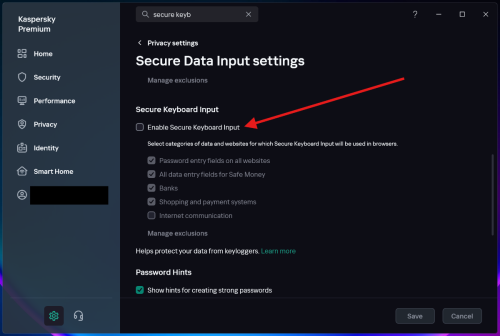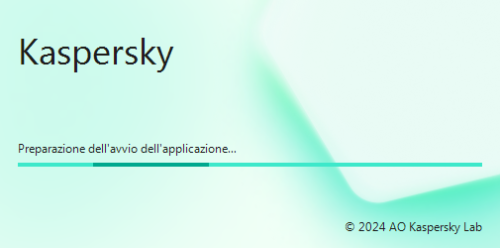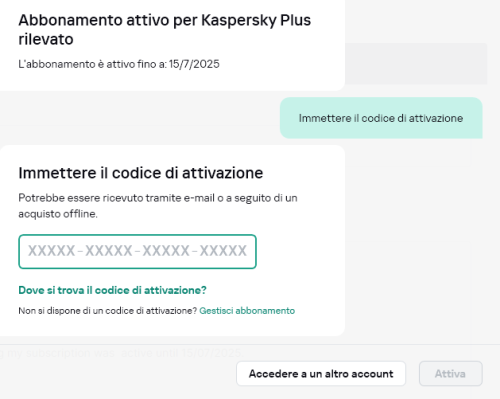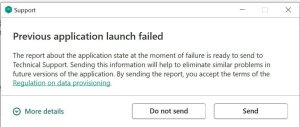Search the Community
Showing results for 'Quick Launch Keyboard'.
-

Intermittent Freezing/Display Issue When Switching Applications
harlan4096 replied to John1509's topic in Kaspersky: Basic, Standard, Plus, Premium
Try pressing [Print Screen] key in Your keyboard, then open Paint app -> File -> Paste -> Save. -
REMOVE the "Secure keyboard input is enabled" popup!
BlackEdition replied to BlackEdition's topic in Kaspersky: Basic, Standard, Plus, Premium
I may be late but you can actually disable this feature. Go to settings and search for "secure keyboard input", click on it, then the settings for this feature will open. Just uncheck to disable it and click save. My complaint in the thread is that I want to continue using this feature without the annoying popup showing up every time. This feature is supposed to "help protect your data from keyloggers", so there's no reason why someone should disable it, except that annoying popup forces us to disable this feature completely. I've been living with that feature disabled for many years because of the popup. Note: This feature is different from On-Screen Keyboard. The settings for both are available on that same page. -
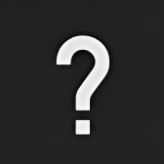
Kaspersky blocks the Steam app
Slayni replied to Slayni's topic in Kaspersky: Basic, Standard, Plus, Premium
It still doesn’t work for me. I have to completely disable the antivirus to launch the Steam application. I tried continuing the conversation with support, but I ran out of patience. I feel like they're either avoiding confrontation or trying to brush me off. -
In view of the fact that support for Win 10 will end in fall 2025, it is time for Kaspersky to launch a Linux version of Password Manager. I have been a customer of the program for years and own a PC that is not Win 11 compatible. I can't and don't want to buy a new PC. My device is perfectly suitable for my purposes but is already several years old. Therefore, I think in the interest of the many customers who use Kaspersky Password Manager and, like me, have no possibility to buy a new PC but want to continue using the program, the company should fulfill our wish.
-
Kaspersky needs to support better Windows Apps and Windows Store Programs
Bav replied to iJohnnyCash's topic in Kaspersky Security Cloud
Hi Flood, I already really miss Kaspersky and I have tried everything else except for Norton and Mcafee which I will never even consider, but you name it otherwise, I've tried it. I am going to go a bit off topic here as I need your help deciding. I am sure we can get the issue with keyboard locker app worked out. My experience is not what you had, it only showed me two disinfection options and when I pressed try to disinfect without restart, it took ages and still restarted then did a full scan which took ages. It's not a slow computer by any means, being 24 cores, and it has an insane power limit for a laptop (200w just on the cpu) more of a desktop replacement really - MSI GT77, 4TB Samsung Gen 4 SSD, 64GB ram, 13980HX chip and 4090m GPU. The last app to try is Avira which is what I am on now. And although I think it's a fantastic app with a fantastic GUI, I just don't feel safe because the thing with Kaspersky is the behavioural detection, that's what makes it so special. If something starts doing a malicious act, Kaspersky is so good at jumping in. I have watched all of PC Security Channels tests over the years and am always left astonished how good Kaspersky is. My one issue in it, and the reason for this post, is the ridiculous inability to have a simple alert mode for when a NEW app tries to connect to the internet, to get a simple notification whether it's allowed or not. I have been dabbling with this for years with Kaspersky and written about it for years, and I do not understand why they won't add that simple option. The only way to do it is let Kaspersky learn with trusted apps for a few days, then enable "ask" mode in the firewall. Then you have to disable "perform actions automatically", but see, if you enable ask mode for everything from that point on, all the apps currently on the list *also* go to ask mode. So you then have to go back to firewall and select every single app already in Kaspersky's list and mark it to "allowed". But to get there, just in that 5 minutes, you will be inundated with non stop pop ups about EVERYTHING. The other day when the issue with the windows store app happened, I thought I had finally nailed it. I had disabled automatic mode and marked all current apps in Kaspersky's list as trusted, and it DID just start notifying me only on NEW apps. But my happiness was short lived - Kaspersky just doesn't ask you about internet access, it asks you about every single registry change every app not already in the allowed list makes. How do I know what is safe or not and what to allow games to do. Launching one steam game gave me 7 popups to contend with, for example. Therefore, TLDR; I have come to the absolute realisation that it is impossible to set Kaspersky's firewall to notify you ONLY when NEW apps are trying to access outbound internet, and notify you of nothing else. So, believe it or not, Avira does that PERFECTLY. It reminds me of Little Snitch on Mac (I was exclusive with mac till 2019, now I use both, mac for music, windows for gaming/bedroom), and Avira is the first app that I have used, besides GLASSWIRE firewall, that can replicate this simple act. Build a base of trusted apps, then activate the feature and it will ask you one time ONLY and again only for outbound internet access, when a new app tries to access the internet. This way I can block 99% of games that all try to call home, and apps too, that never actually need to do so to function, and without going to a list every time and finding them, after they have already accessed the internet the first time anyway, cause Kaspersky has always allowed everything. So, I did something, I disabled Kaspersky's firewall and installed Glasswire and enabled the firewall on that, and I was able to do the exact feature I am asking about above. Windows security notification permanently shows an exclamation mark if I do that, as Kaspersky is complaining that I have disabled something, but it's the only thing I can think of to have Kaspersky' malware protection and an EASY, super easy to use actually, firewall control where everything is one click away and in front of me at all times. Glasswire is just brilliant, and every AV with a firewall should copy it, seriously. I just wish Kaspersky sold a product without the firewall, I really do. I'd be so all over it. My question is - if I disabled the Windows security icon so it doesn't bother me with the warning symbol, and run this combo, do you think I still have the bulk of Kaspersky's actual protection that protects me from getting a serious infection, or do you believe the firewall plays a critical role in that and if I disable it I should just use something else with the features I want? That said, I do believe the Glasswire firewall has a lot of safety tech built in re internet connections and is a good firewall, even though in reality it is based off of Windows own firewall but adds a ton of functionality to it. Long post, sorry, but it's the final hurdle for me. I am ready to reinstall Kaspersky once I get a few opinions about it, and deal with this Microsoft store app being blocked too lol. Cheers and thanks very much. -

Intermittent Freezing/Display Issue When Switching Applications
John1509 replied to John1509's topic in Kaspersky: Basic, Standard, Plus, Premium
@harlan4096 Further Update: I've conducted more testing and have narrowed down the trigger for this issue. It appears that Kaspersky does not freeze or stay stuck in the foreground when performing a Full Scan or a Quick Scan. However, the problem consistently occurs when a Background Scan is running. As soon as a background scan initiates, Kaspersky becomes unresponsive to attempts to switch to other applications, remaining in the foreground. This strongly suggests that the "Background Scan" process is directly related to this window focus/freezing bug. Hopefully, this more specific information will be helpful in identifying the root cause. Thank you again for your assistance. -
Kaspersky blocks the Steam app
Sat_rn replied to Slayni's topic in Kaspersky: Basic, Standard, Plus, Premium
That's good to know, as soon I saw this post I immediately unistalled kaspersky and restarted my PC to see steam finally back working, but if all it takes is pausing the protection to launch steam than reactivating it that's a much better solution to unistalling and reinstalling every time the issue pops up. But hopefully they fix this issue that very few seem to be encountering, as it's been a stressful few days since encountering this to say the least. -
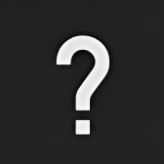
Kaspersky blocks the Steam app
Slayni replied to Slayni's topic in Kaspersky: Basic, Standard, Plus, Premium
Good to know, @Sat_rn. I tried uninstalling both Steam and Kaspersky, as @Flood and Flood's wife suggested earlier, but it didn’t make a difference. The only way to launch Steam is by temporarily disabling Kaspersky’s protection. Strangely enough, once Steam is running, I can reactivate the antivirus without any issues — the only thing being blocked is the startup process. PS: I’ve created a ticket and am currently in contact with one of the support agents. I recommend you do the same. Hopefully, we can get this issue resolved quickly. -
"Previous application launch failed" keeps being displayed
eng.bmoradi posted a topic in Kaspersky: Basic, Standard, Plus, Premium
I have Kaspersky Premium. "Previous application launch failed". Apparently after few minutes when Windows boots, Kaspersky crashes and opens up again and displays this error. And it does the same several times again during the day. It's really annoying. I have contacted customer support and gave them all the necessary files (dump and system info files), It's been 3 weeks and I haven't heard anything back. I went so far as to fresh install the latest Windows 11 (ISO on Microsoft's website), but nothing changes. I do not have any cracked software and everything I installed are genuine and properly bought. I thought the issue may be due to system stability, so I did a memory test overnight and did some burn-in benchmarks and there are no errors. No other program on my system acts weirdly. I have also tried "Kaspersky removal tool" and did another installation of Kaspersky, but the issue persists. I am very close to uninstalling this for good, and I don't want to, I really like Kaspersky. Please help! -
Kaspersky blocks the Steam app
D1G1TAL replied to Slayni's topic in Kaspersky: Basic, Standard, Plus, Premium
I have same issue, It has nothing to do with Windows 11 24H2 update as I didn't have it installed before the issue started happening, updated my Windows cause I thought that might be the issue but I didn't do anything. Pausing protection will does not allow to launch Steam, only by completely Exiting Kaspersky does Steam start. Started happening around 29th/30th not sure when exactly. -
Cannot change settings in any way - had to uninstall unfortunately
SoulSauce posted a topic in Kaspersky Free
I like Kaspersky, but I am unable to change anything in settings, including start on launch, because it instantly restarts. I've read that if you disable the start on windows launch option it will not do this, but when I try to apply the settings, it simply restarts and does not keep the change. Does anyone know if this is a part of the free version or a workaround? I want to be able to pause Kaspersky, but I cannot find a way to disable it, temporarily or otherwise, without it restarting the PC instantly. I tried to uninstall and reinstall hoping it would give the option to start Kaspersky on Windows start, but it instantly recognizes the license and goes back to restarting when any setting is changed. Any help is appreciated. -
Unable to launch steam or epic games or valorant while the app is active
wildilyuz posted a topic in Ev için
Merhabalar, age of empires 4 oyununu Steam dan satın alıp indirdim. Fakat oyun başlangıçta yükleme ekranında kalıyor ve ileri gitmiyor . Fakat Windows+ r den Kaspersky nin hizmetlerini kapatınca serverı aramaya başliyor . Nasıl son verebilirim Windows 11 CoreSinglelanguage x64 Kaspersky plus üyelik Sürüm : 21.14.5.462 -

Antivirus Scanning function
Flood and Flood's wife replied to Brian _Hone's topic in Kaspersky: Basic, Standard, Plus, Premium
Hello @Brian _Hone, Welcome! For Scanning, read Scanning the computer & go to the Kaspersky Plus *Home* page, select the *arrow* icon to the right of Quick scan - that opens a page with all *additional* scan options: Full scan, Selective scan, Removable dev scan etc; use the scroll-bar on the RHS of the page to navigate up/down. For the "Kaspersky just asked me to update my hardware for installation" issue, post a *fullscreen-screenshot* please - we need to see what you see - hide any personal info before posting *32 Mb RAM* is not enough, read Hardware & software requirements - for Kaspersky Plus. Thank you🙏 Flood🐳+🐋 -
When I try to open the Valorant game I get a message saying "Cannot guarantee authenticity of the domain to which an encrypted connection is being established", and even if I click continue the game does not open, and not only that, but from then on the game never opens unless I restart the computer and I get the message again. SSL connection with invalid certificate detected;Riot Client;RiotClientServices.exe;
-
Yes, but it doesn't just happen on this link. I didn't note the different URLs, but it always happens on side URLs like a page may call under the hood (here, maybe connecting to an API); what I mean is that I didn't access this connect.facebook.net URL, but one of a page I visited did it apparently. Well, I'll restart my PC, clean the cache and cookies, then launch a full Kaspersky scan... And if this kind of warning comes again, I'll notice the concerned URLs...
-
Kaspersky VPN Freezes on Apple MacBook After Selecting a Node
JAV2022 posted a topic in Kaspersky VPN Secure Connection
Description: I am experiencing multiple issues with the Kaspersky VPN application on my Apple MacBook. Firstly, when I launch the app and select a node to connect to, the application freezes and becomes unresponsive. Additionally, I am unable to quit the app normally, and it appears to stop functioning entirely. Secondly, there are times when the application doesn’t even open properly—upon launching, it fails to display the interface at all. These issues persist despite restarting the app and my device. Details: Device: Apple MacBook Air Operating System: macOS Monterey 12.3.1 Kaspersky VPN Version: 3.4.2 Steps to Reproduce: Open the Kaspersky VPN application. Select a node from the available list (if the interface loads). The app freezes immediately after selection and cannot be closed without force-quitting. Alternatively, launching the app sometimes results in no interface displaying at all. Troubleshooting Attempted: Restarted the application. Restarted my MacBook. Ensured my internet connection is stable. Could you please assist me in resolving these issues? Any guidance or a potential fix would be greatly appreciated. Thank you! -
Since a week ago or so, i've been having an issue where Kaspersky will 'randomly' block all access to websites regardless of the browser i use. I did several tests to figure out what was going on before coming to the conclusion it was Kaspersky: Checked other devices connected to the network that are not running Kaspersky and all are working fine Double checked that time/date was correct and windows was syncing properly to their servers (still works even when kaspersky blocks) Tracert to the respective websites domain works Tried ipconfig flushdns/register, netsh winsock reset and other Tried pausing Kaspersky protection Uninstalled and then reinstalled Kaspersky latest client The only solution i've found to work around this issue has been to either reboot my PC, or to exit Kaspersky and launch it again. I do not see anything in the Kaspersky timeline or System Audit reports page that explain what is happening, i haven't got any warnings either about certificates, so i'm a bit lost on what i have to do in order to solve this issue. Windows version: Win10 Pro 10.0.19045 Build 19045 Kaspersky Plus: 21.20.8.505
-
previous application launch failed
ruggb posted a topic in Kaspersky: Basic, Standard, Plus, Premium
when I boot my computer and Kaspersky starts I get this popup window saying "previous application launch failed" and asking if I want to send data. I have sent it a few times, but I have no idea what application and what to do about it. Is it talking about Kaspersky? If so, why is it happening and how do I resolve it? -
Keyboard Stopped Working On Laptop - Paused Kaspersky Total and Worked?
Joefram80 posted a topic in Kaspersky Total Security
I bought kaspersky total last year on an old xps 15 9550 with windows 10 pro laptop. When I used it, I had a huge issue where my keyboard didn't work at all. I use it connected to 2 external monitors and use a wired keyboard. Neither my external keyboard nor my laptop keyboard worked. I then did a lot of trial and error in kaspersky total settings and then somehow my keyboard worked. After that, I don't recall it having the issue with the keyboard not typing. My main concern here was because I use bitlocker and it required a pin at startup and then ask for a windows 10 password, that would still meant If i powered on the laptop, I could still type my bitlocker pin and windows password to get in right? Now just recently, I purchased a new windows 11 pro laptop. I installed kaspersky total on it and also moved the settings from the old windows 10 pro laptop to the new windows 11 pro laptop. I exported and imported the kaspersky file to the new windows 11 pro laptop. Just recently, my keyboard didn't work. Not only that, when I used my wireless mouse to click on icons on my desktop... it was right clicking. I think I had the same exact issue last year when I first got kaspersky total as I mentioned the above example in my 1st paragraph. I then did a full scan and it was fine. I then decided to pause kaspersky, and once I did that, my keyboard worked again and so did my mouse clicking. I then resumed kaspersky total and keyboard and wireless mouse works. Now can you tell me what exactly triggered this? What setting in my kaspersky sometimes causes my keyboard to not work? This makes me want to just pause kaspersky and use the microsoft windows defender that comes with windows. My bigger concern however was let say my laptop went to sleep and I needed to enter my local account password to get in to my desktop. How would I even do that if I can't type at all with my keyboard? I would have to shut down and restart my laptop as my only alternative right? Now in this situation, my keyboard would still work at startup right? Because I have bitlocker enabled on windows 11 pro so I need to enter my bitlocker pin and then my local account password to get into my desktop. So would I been stuck where I would need to do a clean reinstall if it got to this situation? Or my keyboard has to work at startup when it shows bitlocker screen? -
Kaspersky installation Fails due to 360 antivirus
Renan Corassa replied to Marcos Chipango's topic in Kaspersky Endpoint Security Cloud
Download KES 12.8 https://aes.s.kaspersky-labs.com/endpoints/keswin11/12.8.0.505/english-21.20.8.505.0.185.0/3936353734377c44454c7c31/keswin_12.8.0.505_en_aes56.exe After running the file and extracting the package to your preferred destination, replace the "cleanerapi_v2.cab" file from the package with the one from the link below https://www.transfernow.net/dl/20250313pCj3wJuC Launch the setup_kes.exe file and wait. -

Hardware Virtualization
harlan4096 replied to VashtiianWasTaken's topic in Kaspersky: Basic, Standard, Plus, Premium
Welcome to Kaspersky Community. Please check these threads about this issue: https://forum.kaspersky.com/search/?q=Hardware Virtualization&quick=1&type=forums_topic&nodes=159 -
Can't enable remote control of Kaspersky Plus. Windows 11.
IanJNB posted a topic in Kaspersky: Basic, Standard, Plus, Premium
Hi. I found this but in Settings, I don't have Application Settings. Open Kaspersky settings: Launch your Kaspersky application and navigate to the settings menu. Access Application Settings: Within the settings, locate the "Application Settings" section. Find Remote Control Defense: In the settings panel, look for the "Remote Control Defense" option. Disable the feature: Uncheck the box next to "Disable external management of system services" to allow remote access. -
Kaspersky Plus wants an activation code - what to do?
nicoret posted a topic in Kaspersky: Basic, Standard, Plus, Premium
Every Kaspersky update I've ever done - since about 2016 - has something incomprehensible. I just downloaded Kaspersky Plus, installed, relaunched (Windows 7) and a Kaspersky desktop message says: "preparing to launch the application". It's been "preparing to launch the application" for about half an hour. About 15 minutes ago, the application, while still "preparing to launch", popped up a message saying my subscription was active until 15/07/2025. When I pressed "Continue", it asked me to insert the activation code. Of course, Kaspersky Plus does not require an activation code. But the "Activate" button is dead, waiting for me to insert an activation code. Of course I don't have one. Maybe I should just close the pop-up and carry on, right? But maybe that would abort the "preparing to launch the application" process? It's been 45 minutes and it's still "preparing to launch the application". What protection my PC has during this process, I dread to think. PS: While waiting for Kaspersky Plus to start working, I tried reactivating my old Windows Firewall but of course that is unreactivatable because it's being "managed by Kaspersky Standard" (not PLus?) -
Previous Application Launch Failed Kaspersky
DANIX posted a topic in Kaspersky: Basic, Standard, Plus, Premium
I would like some help with this message that keeps popping up every time I start my computer, I've uninstalled and reinstalled the software three times and it always reappears, the message says "The previous startup of the application failed" and a report has to be sent , I already sent the report that the message asks for but even so it reappears, I wanted support for this and in the application settings there is no function that disables sending data, and at the time of installation I unchecked the option sending data to report, I request clarification on the matter... -

Messages 'need to format the Ext HDD' before I can access the files.
Berny replied to Scorpio484's topic in Kaspersky: Basic, Standard, Plus, Premium
@Scorpio484 According your above provided details this doesn't look like a Kaspersky Premium issue. ↓ To display all your drives ↓ 1) Please check this ? Windows Key +R type ' diskmgmt.msc ' 2) Please check this ? Run CMD as ADMIN Type ' diskpart ' to launch DISKPART> After DISKPART> type ' list disk '