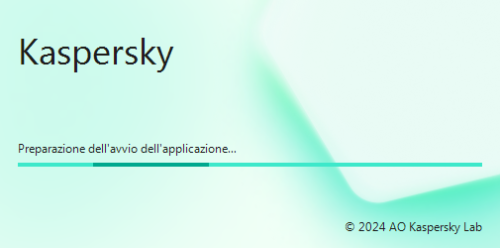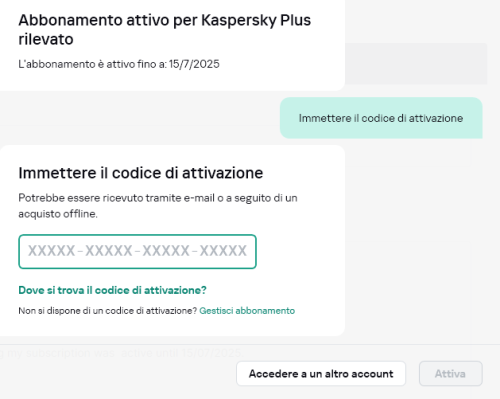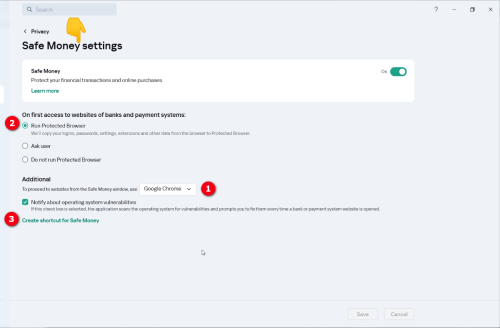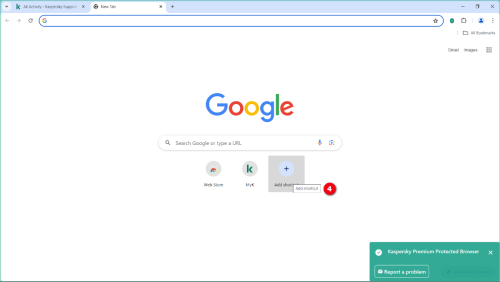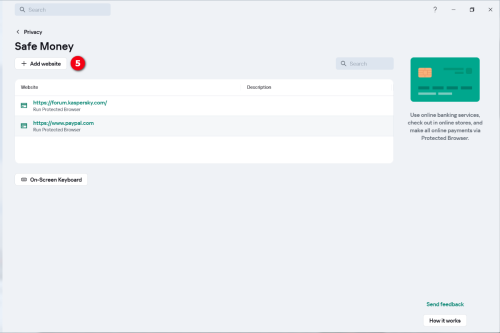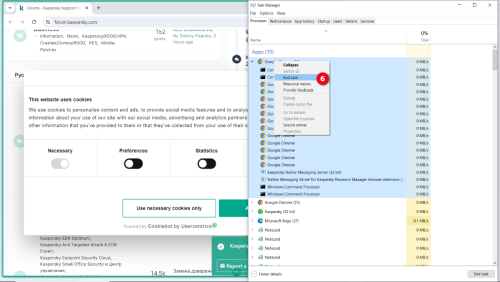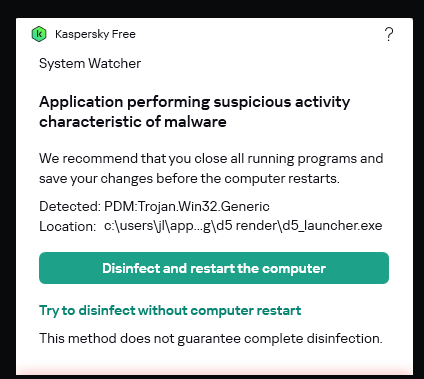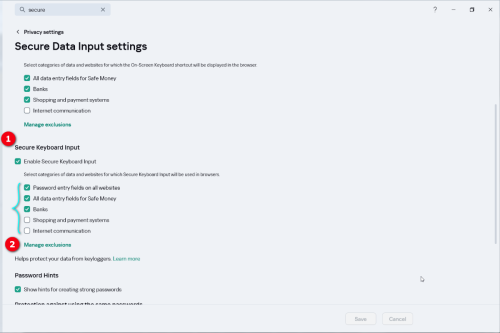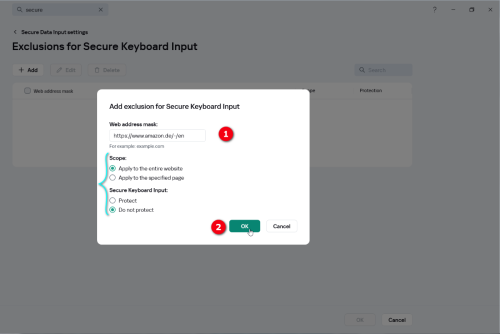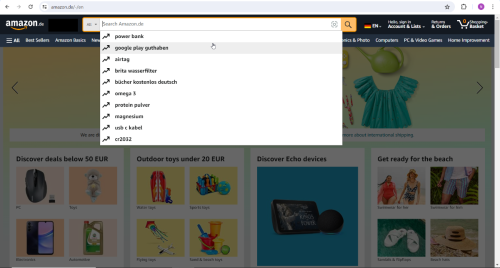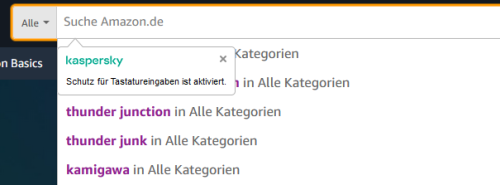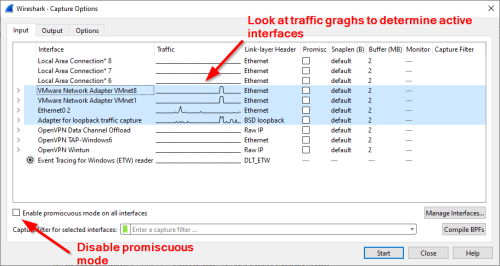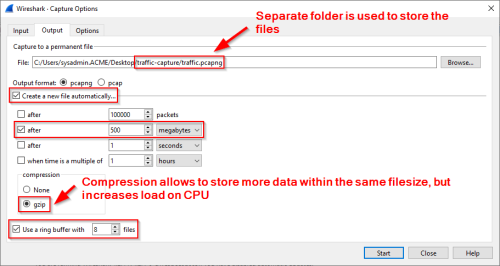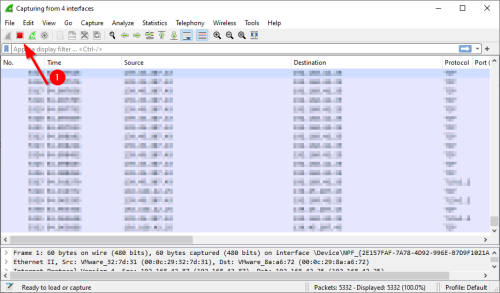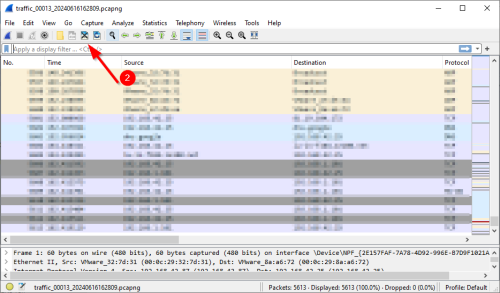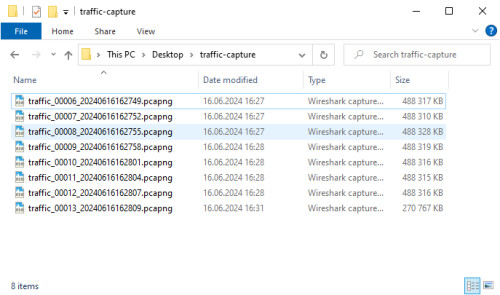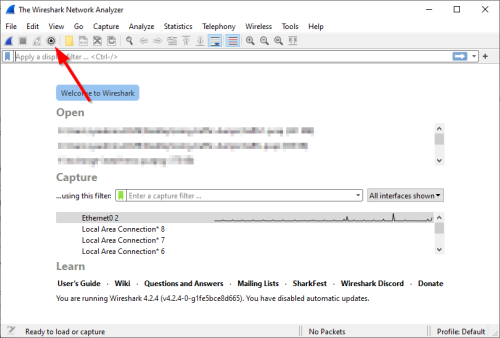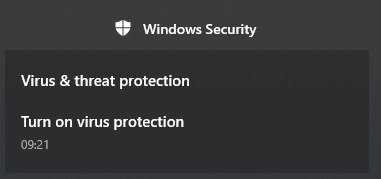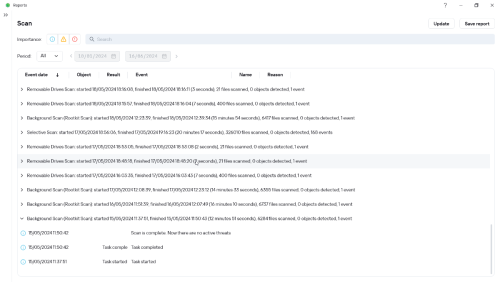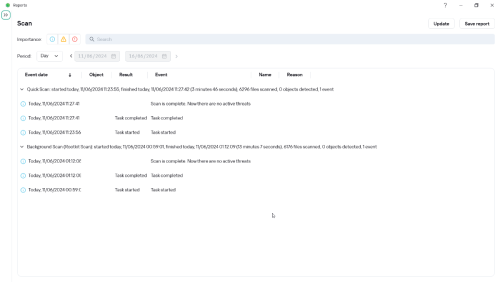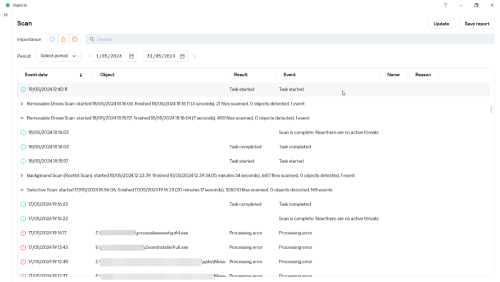Search the Community
Showing results for 'Quick Launch Keyboard'.
-
Kaspersky Plus wants an activation code - what to do?
nicoret replied to nicoret's topic in Kaspersky: Basic, Standard, Plus, Premium
I don't understand. Your link takes me to my account and my Kaspersky Plus subscription, but the only options there are to cancel the subscription. That looks increasingly likely. On my desktop, Kaspersky says it is still "preparing to launch the application". It's been doing that for the past hour. What should I do? PS: I am in Europe, your website says: "Kaspersky Standard, Plus, and Premium do not require activation codes." -
Kaspersky Plus wants an activation code - what to do?
nicoret posted a topic in Kaspersky: Basic, Standard, Plus, Premium
Every Kaspersky update I've ever done - since about 2016 - has something incomprehensible. I just downloaded Kaspersky Plus, installed, relaunched (Windows 7) and a Kaspersky desktop message says: "preparing to launch the application". It's been "preparing to launch the application" for about half an hour. About 15 minutes ago, the application, while still "preparing to launch", popped up a message saying my subscription was active until 15/07/2025. When I pressed "Continue", it asked me to insert the activation code. Of course, Kaspersky Plus does not require an activation code. But the "Activate" button is dead, waiting for me to insert an activation code. Of course I don't have one. Maybe I should just close the pop-up and carry on, right? But maybe that would abort the "preparing to launch the application" process? It's been 45 minutes and it's still "preparing to launch the application". What protection my PC has during this process, I dread to think. PS: While waiting for Kaspersky Plus to start working, I tried reactivating my old Windows Firewall but of course that is unreactivatable because it's being "managed by Kaspersky Standard" (not PLus?) -

Suffering from Kaspersky launching infinite number of tabs to open protected browser
Flood and Flood's wife replied to jawckey's topic in Kaspersky: Basic, Standard, Plus, Premium
Hello @jawckey, Welcome! In Safe Money settings - make sure *all* settings are as shown in image 1, especially Run Protected Browser & To proceed to websites from the Safe Money window, use Default browser In the actual Safe Money browser (you) may wish to add shortcuts for the websites (you) commonly use - image 2 In Safe Money websites, again, (you) may wish to build a list of websites (you) commonly use - image 3 Using these - we - can use the Safe Money browser without it 'spawning' new tabs, once it's running - we simply go to the Chrome search field OR the URL field & type in our required www & it goes directly to the site OR - if our search is generic - a list of potential sites - but no spawning of new tabs without opening a www. *Also* - at "when I restart my windows 11 desktop, I launch a normal chrome window." - why not *launch Safe Money browser* right from this starting point - either from Safe Money shortcut (on desktop) OR from Safe Money websites - in the Kaspersky application? & (ioo) - "restarting the desktop" is an extreme measure - kill the Safe Money Chrome browser - via Windows Task manager Any issues or concerns please post back? Thank you? Flood?+? Resources: Read: Safe Money Safe Money settings -
1) I try to use kaspersky protected mode in chrome for all browsing. 2) So when I restart my windows 11 destktop, I launch a normal chrome window. 3) And then I try to load a URL that I earlier chose to use protected view. This starts a new protected chrome window. 4) Then I close '2's wondow and use 3's window by opening other URLs as tabs. And thus then on all my brower tabs will be protected ones. But I often forget to do '2' and end up staying with 2. So after sometime if I start to try '3' to switch all to protected view like 4. step 3 keeps on spawning new tabs in a never ending fashion but never opens the URL. To get rid off this nuisance the only way that works is to restart the desktop and now remember to do 1, 2, 3, 4!!! Can you pl. help cure this disease?
-
My website has been marked as phishing by Kaspersky Internet Security
Endlesss replied to Endlesss's topic in Virus and Ransomware related questions
I appreciate your quick support and response. Thank you so much -
My website has been marked as phishing by Kaspersky Internet Security
Endlesss replied to Endlesss's topic in Virus and Ransomware related questions
Thank you for quick reply. I am waiting for result from your team -
Special false positive report
D5 Render Oliver posted a topic in Virus and Ransomware related questions
Hi there, There is a file called d5_launcher.exe in our software, and we used Kaspersky/OpenTip to scan this file, the result is safe and clean. However, sometimes when using our software D5 Render (a 3d rendering program for architecture, based on UE5), Kaspersky will suddenly start warning and deleting our file d5_launcher.exe. It said the file is Trojan.Win32.Generic. ( we did some searches, and maybe it is related to our keyboard shortcuts? The problem is that we cannot let all users to click Trust the file manually, which is inconvenient. So I'd like to ask you guys, is there a way to upload our files before we release our updates? so Kaspersky will trust those files and do not affect our users from using D5 Render. ( Avast and some other AV software provide us an address in FTP to upload files, and we upload files before we release a new version each time) Thanks in advance! -
Cannot Log into MyKaspersky?
walbini replied to Admiral Black's topic in Kaspersky: Basic, Standard, Plus, Premium
Thanks Berny for quick answer I will collect asap , where to send it ? -

Kaspersky internet security keep CRASHING when adding new trust app (xampp => httpd.exe)
Berny replied to kdoiwu43n's topic in Kaspersky Internet Security
@kdoiwu43n Welcome. Please see → "Previous application launch failed" error message appears -
Kaspersky Plus quits unexpectedly
mborghi replied to MorSe Dude's topic in Kaspersky: Basic, Standard, Plus, Premium
Any news on this issue? I have the same problem after upgrading from KIS to KPlus. Sometimes the desktop icon does not appear in the taskbar and if I launch it manually it goes red and then quits. -
US Government Ban on private use of Kaspersky anti-virus
kav_login.gloss443 replied to MajorMike's topic in Kaspersky Total Security
Good choice. Apparently senility is contagious. I'm 75, been using KAV since it came out. I was hoping the dementos fog wouldn't reach to Colorado, but apparently it's being flown in with H5N1 vectors. At any rate, I came here to find out why I have a California download available but not a US since, in the US, practically, California is not attached to anything. Didn't know about the dementia-elosi-lensky outbreak at the Department of Commerce. Explains the choices. Downloaded the Global and the California and they have different filenames and sizes, by 100k no less. Presumed the extra 100k was languages but it turns out California is the larger one. My normal paranoidity presumes so Google can embed privacy breaking products, but that's just me. I do note, that since Google is now embedded in the website and other platform downloads, I should grow curious as to whether the Department of Commerce feels it's powerful enough to instruct Google to not download Kaspersky products or provide information on it's webpages, or hcaptcha security checks and, thus, cut Google's profit margins. If Kaspersky lawyers were used to US current insanity they would ask Google to sue for interference with global and interstate commerce . Court battle would be quick since Google doesn't hesitate to bribe judges. Anyway, after the above stream-of-consciousness. Anyone know if it's possible to download KAV products for android, mac, linux, and windows off the Google platform and onto something like fDroid? -
Adlesse is recognized as dangerous by browser and i can't delete it.
Treehouse replied to Treehouse's topic in Virus and Ransomware related questions
Sorry for not answering timely. l don't have wifi or permanent internet access. 1. lt's 24.6.0.1874 (64-bit) 2. lt's 1.3.7.1 3. Yes 4. l installed it once upon a time from extension store iirc. l don't remember. lt became problematic recently. lt didn't give warnings before. 5. l can not get it to show me the warning now. lt is undeleteable though. l just deleted another extension and its gone but adlesse comes back. l open extensions folder in AppData\Local\Yandex\YandexBrowser\User Data\Default\Extensions and its folder literally manifest itself right in front of my eyes as i launch the browser. -
The straw that broke the camel's back
faltonico replied to faltonico's topic in Kaspersky: Basic, Standard, Plus, Premium
I could had a quick scan running on safe mode hard crash my system on demand, i even sent them the video. But sure, it is not destabilizing. And now my system is still not restarting randomly, i wonder why it is stable now.... So typing this was a massive waste of time. Thank you anyways. I bet Kaspersky is also grateful for your free service. -

little window for safe keyboard input
Flood and Flood's wife replied to S.E.'s topic in Kaspersky: Basic, Standard, Plus, Premium
Hello @George Whittle, Welcome! Read: Turn off/on automatic display of the onscreen keyboard - it needs to be *unchecked* Thank you? Flood?+? -
little window for safe keyboard input
George Whittle replied to S.E.'s topic in Kaspersky: Basic, Standard, Plus, Premium
My question regards the "Kapersky keyboard" that shows up on my Mac every time that I try and key in a password. It blocks my ability to see what I am typing withmy own keyboard (or if I use the Kapersky keyboard), and sometimes I can't make the keyboard disappear. Is there any way to just not have the Kapersky keyboard show up on my screen at all. I never use it, and it just gets in the way. -
How to change the language of Kaspersky Standard?
geek replied to Euphytose's topic in Kaspersky: Basic, Standard, Plus, Premium
Simple. In my case, switching between languages is done with Ctrl+Fn+F12 and Ctrl+Fn+F5 when you are on the main screen of Kaspersky Standard. (The official advice from Kaspersky was Ctrl+F12 and Ctrl+F5, but for my keyboard an additional "Fn" press was required). Please try this. -

little window for safe keyboard input
Flood and Flood's wife replied to S.E.'s topic in Kaspersky: Basic, Standard, Plus, Premium
Hello @S.E., Welcome! Uncheck the options (you) require in: Secure Data Input settings - image 1 OR Add an exclusion for specific websites, see image 1 above & image 2 below Result: Any issues or concerns please post back? Thank you? Flood?+? Resource: How to configure protection of data entered on the computer keyboard -
little window for safe keyboard input
S.E. posted a topic in Kaspersky: Basic, Standard, Plus, Premium
Hi, I'm not sure wether this is the right forum or the right english term for it, but I have a problem with that little window that opens whenever I try to enter something into a searchbar. As seen in the screenshot, it completely blocks a large part underneath the searchbar for no apparent reason. A lot of the time it blocks auto completion or other stuff for several seconds, making the work process slower. I think I don't have to be reminded that the secure keyboard input is active everytime I want to enter something. Is there a means to have that box toggled off? -
 Advice and Solutions (Forum Knowledgebase) Disclaimer. Read before using materials. In cases when you need to diagnose an intermittent network issue, or capture an event that occurs only once in a while, you may need to use ring-buffer mode in Wireshark. In this mode, the number and overall size of the capture files will be fixed and when the limit will be reached, the newest data will start continuously overwrite the oldest data in the capture buffer. Below, you will find instructions for how to configure this capture mode: Download and install Wireshark from the official website, if you have not done that already. Launch Wireshark and click Capture options. On the Input tab, uncheck option Enable promiscuous mode on all interfaces and select interfaces from which you want to capture traffic. If you are not sure which ones to select, look at the graphs in the Traffic column to determine which interfaces are active and select all of them. If you are completely lost, you can also select all interfaces. On the Output tab you configure where the resulting files will be saved, the ring buffer capture is also configured here. It's a good idea to create a separate folder to store the capture files. The screenshot below shows optimal configuration for the capture settings. Note that the space occupied by the capture files will be equal to the size of a single capture file multiplied by the number of files in the ring buffer. In our example it's 500 MB * 8 = 4000 MB, which is the optimal size to upload to Company Account portal. You can modify these parameters to allocate more or less space for the capture files, though we don't recommend making it less than 2 GB. Use of compression is optional. With it, more data can be stored within the same file size, but it also can increase load on the CPU. Disable this option in case of performance problems. When everything is configured, click Start to start the capture. Please, pay attention that when capturing traffic in the ring buffer mode, it's very important to monitor for the occurrence of the event that you need to record and disable capture as soon as possible after the event has occurred, otherwise the relevant part of the capture may be overwritten. The timing is especially important, when using smaller sizes of the buffer. When the capture is finished, click Stop capturing packets, then Close this capture file. Pack the resulting files into an archive and upload it to your Company Account.
Advice and Solutions (Forum Knowledgebase) Disclaimer. Read before using materials. In cases when you need to diagnose an intermittent network issue, or capture an event that occurs only once in a while, you may need to use ring-buffer mode in Wireshark. In this mode, the number and overall size of the capture files will be fixed and when the limit will be reached, the newest data will start continuously overwrite the oldest data in the capture buffer. Below, you will find instructions for how to configure this capture mode: Download and install Wireshark from the official website, if you have not done that already. Launch Wireshark and click Capture options. On the Input tab, uncheck option Enable promiscuous mode on all interfaces and select interfaces from which you want to capture traffic. If you are not sure which ones to select, look at the graphs in the Traffic column to determine which interfaces are active and select all of them. If you are completely lost, you can also select all interfaces. On the Output tab you configure where the resulting files will be saved, the ring buffer capture is also configured here. It's a good idea to create a separate folder to store the capture files. The screenshot below shows optimal configuration for the capture settings. Note that the space occupied by the capture files will be equal to the size of a single capture file multiplied by the number of files in the ring buffer. In our example it's 500 MB * 8 = 4000 MB, which is the optimal size to upload to Company Account portal. You can modify these parameters to allocate more or less space for the capture files, though we don't recommend making it less than 2 GB. Use of compression is optional. With it, more data can be stored within the same file size, but it also can increase load on the CPU. Disable this option in case of performance problems. When everything is configured, click Start to start the capture. Please, pay attention that when capturing traffic in the ring buffer mode, it's very important to monitor for the occurrence of the event that you need to record and disable capture as soon as possible after the event has occurred, otherwise the relevant part of the capture may be overwritten. The timing is especially important, when using smaller sizes of the buffer. When the capture is finished, click Stop capturing packets, then Close this capture file. Pack the resulting files into an archive and upload it to your Company Account.-
- 3
-

-
Help please. Kapersky Scanner can't delete adware.
AnneS replied to AnneS's topic in Virus and Ransomware related questions
Thanks for that quick response. We've done a second scan and the summary lines of the report is attached. It looks like the dll is now gone. -

Live links, User question
garioch7 replied to garioch7's topic in Kaspersky: Basic, Standard, Plus, Premium
@harlan4096, I remain confused. ?♂️ Please confirm or correct my interpretation of the Forum Guidelines, which state that posting live links is permitted, provided that they are not to a site or product in competition with K products. I don't profess to know what enhanced rights Moderators have, but my interpretation of the Forum Guidelines is that, as a Member, I could have posted a live link to AdwCleaner in your topic, assuming it was relevant to solving the member's problem . . . ? I also do not see any prohibition in the Forum Guidelines to members posting live links to other posts in these Forums . . . Just to give you some background, I got a warning PM from @Alexandru_BD, the Forum Administrator, of my previous antivirus solution Forums. It was one of the straws that broke this camel's back. I posted there just what you had posted here to assist one of their users. I am trying to seek clarity. I have no wish to be cautioned or banned. My online reputation is very important to me. I need to understand the rules here. Your response did not shed much light for me. Perhaps I am not as quick as I used to be . . . It would be wonderful if you could explicitly spell out the Forum Moderating and Admin Team's expectations. I did receive some good advice from @Flood and Flood's wife, in one of my early posts here, that it would be wise for me to be very cautious until I learned the dynamics of these Forums. I have been a member of enough Forums for long enough to know that there are always "Forum politics," as I term it. I have no interest in that. So, following that sage advice, I seek only clarity to avoid being cautioned or banned. Signing off now for the day. Have a great day. Regards, Phil -
KIS Frequently Crashing, Especially During Scans
WChanwer posted a topic in Kaspersky Internet Security
Hello all, Thank you for looking; I appreciate your time! KIS version 21.3.10.391 Win 10 Home x64 Build 19045 KIS has begun briefly crashing and restarting within seconds, both passively and especially during full scans. The crashes during scans happen at different points in the scan i.e. not at the same % completion / block of files being scanned. I can still complete quick scans, and background scans complete successfully. At first I could start a new full scan and it would complete most of the time; now it crashes at every full scan. When KIS crashes, I get a notification (as expected) from Windows Defender that I should turn on Virus Protection. There have been no significant changes to my OS environment other than Win and KIS updates. I have not installed any other programmes recently. I am not running any other AVP. -

Kaspersky Standard 21.17 [ Bug report page ];
Psiu47 replied to Psiu47's topic in Kaspersky: Basic, Standard, Plus, Premium
There were no discussion I've posted last month. What happened actually for 9 days aprox. at May 12th 'rootkit/background scans' were not saving in the full report page like other scans. So with my old habit everytime these scans were about to happen I've kept tracked the time would start accordingly to my clock and when they would stop by checking how many minutes the last background/rootkit finished. And made a log everyday on notepad. That is how I've managed to keep tracking these scans since there bugging for no reason. And I've thought Kaspersky might be aware, collecting information gathered from their client base to figure out what issue is and get resolved as soon as possible. So I would not bother with another topic about an issue as this since unknown bugs are always related to updates and changes and since KS is set to update daily by automatic. Is an unknown ground which updated blew this off. Yesterday, I've noticed a similar symptom happening when I'd execute a 'quick scan' and when went to check 'full report page', there were no log about that 'quick scan' and the last detail was from another scan. So I have booted the computer and then I've started running path selected, or 'selective scans', 'quick scan' once more and somehow managed to save these reports at 'full report page'. At late last night after several searches and automatic database updates. What I have noticed is at 10:02 p.m. all scans/verifications I have started were being stored at 'full report page'. I may have antecipated with no further study and conclusion which gets a wrong image about my presence. So anyhow, it seems like is back to normal by sort of and if the next it happens another bug. I'll wait a day or two before spreading anything at the forum. My apologies for unwary discussion I should have gathered more information before posting this. -

Kaspersky Standard 21.17 [ Bug report page ];
Flood and Flood's wife replied to Psiu47's topic in Kaspersky: Basic, Standard, Plus, Premium
Hello @Psiu47, Welcome back! Do you have an example of how the Report is when the problem does not exist? When this *similar* issue happened - that (you) observed around 12th May 2024, was a topic raised by (you), we cannot find any? OR perhaps (you) escalated it to Kaspersky? *IF* the report was logging *path* for Quick, Full, Background etc - potentially there could be thousands of paths in the report... Our Background & Quick scan from the 11th of June 2024 or the 15th of May 2024: May 2024, Selective scan, shows path, see image Thank you? Flood?+? -

Kaspersky Standard 21.17 [ Bug report page ];
Psiu47 replied to Psiu47's topic in Kaspersky: Basic, Standard, Plus, Premium
Ok...seems like is only affecting 'quick/full scans'. Ran another 'selective scan' or path file and it did save on report page.