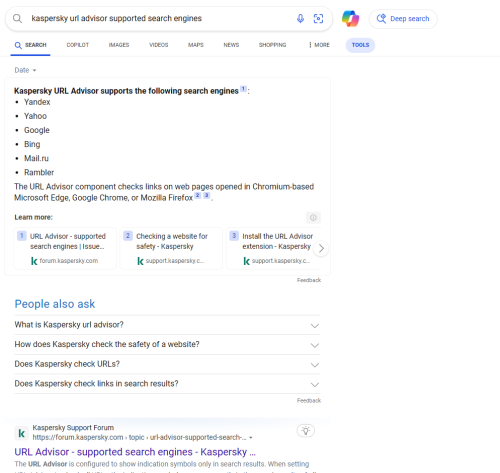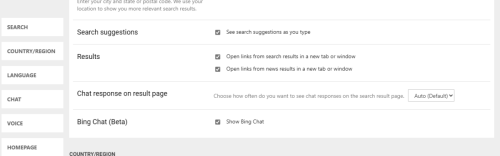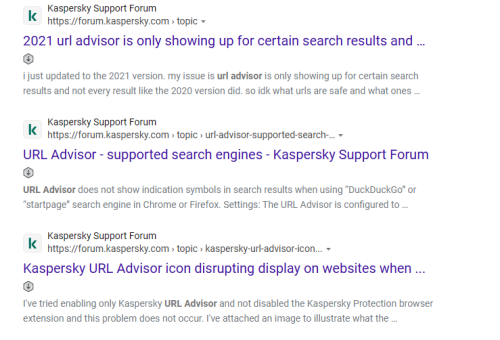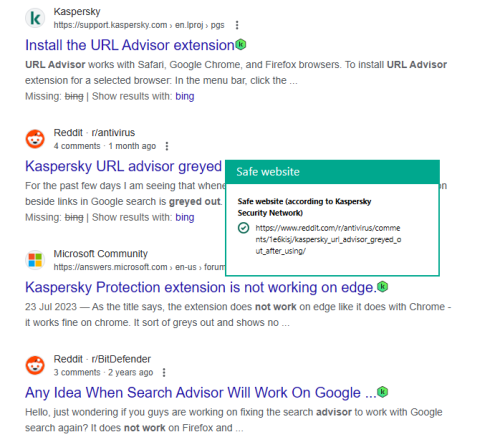-
Posts
13 -
Joined
Reputation
6 NeutralRecent Profile Visitors
The recent visitors block is disabled and is not being shown to other users.
-
Here you go @Flood and Flood's wife Microsoft Edge Version 128.0.2739.42 Win 11 version 23H2 Build 22631.4037 PS Ublock Origin and Bitwarden are the only extensions enabled on Edge.
- 5 replies
-
- 1
-

-
- windows 11
- kaspersky free
-
(and 1 more)
Tagged with:
-
Hello @Flood and Flood's wife I am not seeing this option on the main page of Bing search. Although there is an option for that inside Bing search settings, I tried toggling it on and off, but it has no effect on my issue.
- 5 replies
-
- 1
-

-
- windows 11
- kaspersky free
-
(and 1 more)
Tagged with:
-
brambedkar59 started following Missing context menu search and Bing not supported in URL advisor?
-
Hello, Is Bing search engine not supported anymore in URL advisor? On google it works fine but not on Bing. I am using Edge Browser on Win11 running Kaspersky Free v21.18.5.438(a). I saw a thread for KIS in this forum where this issue is supposed to be fixed. But I am still seeing this issue. See the screenshots where it is showing grey icon on Bing.com while on Google.com it is working as it should. Thank you.
- 5 replies
-
- windows 11
- kaspersky free
-
(and 1 more)
Tagged with:
-
Thanks, that did fix the context menu scan option for files/folders but it's weird that there is no option to scan drives now (unless I go to more options aka old context menu).
-
Idk, I uninstalled previous version, rebooted and installed the new version and rebooted again after updating database. Still same 😞 Edit: funny enough explorer scan for drives work but not for files/folders.
-
Done, still same issue with 21.15
-
I already did the clean install, it was fine for a few weeks and then same bug again. Mine never updated to 21.15, I am still on 21.14 since August.
-
Well, context menu is broken for me and mine is still on version 21.14
-
Context Menu option for Kaspersky Free are missing once again 😔 (version 21.14.5.462)
-
Never mind, I used LockHunter to delete both these folders and used this method with FRST to remove entry from Windows Security Center which was still present. Rebooted after each step and then installed Kaspersky Free again, rebooted and Context menu options are back. A user shouldn't have to do all this at all. Uninstaller needs to be more precise and thorough while removing Kaspersky, let's just say right now it doesn't look good.
-
Even in the current version this issue is present. I think I found the issue that's causing this. There is a bug in the uninstallation process of Kaspersky Free (even the current version) and Uninstall tool is no help (even when running in safe mode, probably because it doesn't support the newer versions after 2021). These folders are still present inside windows: C:\Program Files\WindowsApps\Kaspersky.ShellEx_1.0.0.1_x64__xxx38dcbex2km C:\ProgramData\Microsoft\Windows\AppRepository\Packages\Kaspersky.ShellEx_1.0.0.1_x64__xxx38dcbex2km I can't delete them manually even in safe mode and uninstaller doesn't delete them either. How do I clean install that's the question.
-
brambedkar59 changed their profile photo
-
@Berny Hey, correct me if I am wrong but isn't forum the only kind of support available for Kaspersky Free AV. At least that's what the link above this page says.
-
I am on v21.14.5.462 and have same issue. Win 11 22H2 build 22621.1992