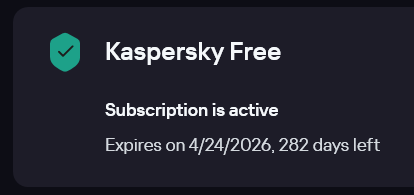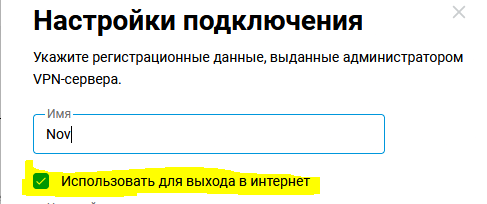All Activity
- Past hour
-

What will happen to my current free license if I upgrade my license?
harlan4096 replied to habuhenka's topic in Kaspersky Free
Welcome to Kaspersky Community. What do You mean with update license? To change to paid version of product? Of course, You will lose the Free license and will get the new paid one 365 days. -
Mir wären die im Userkonto nicht sichtbaren Einträge egal. Vielleicht hat es ja auch seinen Grund, dass der User nicht alles sieht, was der Admin so anstellt. Die AV-Funktion ist gegeben, wenn Kaspersky "grün" anzeigt und keine Warnmeldung bezüglich einer nicht gestarteten Komponente kommt. Die wäre in allen Konten sichtbar. Wenn dieses Mal das automatische Upgrade funktioniert, kannst Du Dir die Neuinstallation sparen. Es wird aber noch einige Wochen dauern, noch ist kein RC veröffentlicht.
-
Caos started following app.cocos.capital Navegador seguro
-
Buenos días, Tienes que dar más información para que podamos intentar ayudarte, nos has indicado ni producto ni versión ni build de Kaspersky instalado, ni S.O., etc... He agregado en Privacidad/Pago Seguro de mi Kaspersky Premium v21.21.7.384(a) dicha web y me la abre en el navegador seguro sin problema. Saludos
- 1 reply
-
- 1
-

- Today
-
Igor Kurzin started following Indonesia VPN server not working
-

Indonesia VPN server not working
Igor Kurzin replied to trungmine's topic in Kaspersky VPN Secure Connection
Hi @trungmine, reproduced on my stand as well. Checking. -
Caos started following exclusiones aplicaciones
-
Buenos días, Tienes que dar más información para que podamos ayudarte. Indica tipo e licencia, versión y producto de Kaspersky instalado, cloud o on premise, y S.O. En la primera captura has agregado a programas de confianza unas aplicaciones, en mi opinión deberías eliminar la del .exe, y no esta incluido Zoom. Tendrás que revisar que has agregado todos los elementos necesarios al grupo de aplicaciones de confianza. Según la captura de pantalla, parece el módulo de Prevención de Intrusiones en el Host. Es necesario agregar la aplicación que deseas en el grupo de restricción mínima o de confianza. Aquí mas información sobre el módulo: https://support.kaspersky.com/help/KESWin/12.9/es-ES/176731.htm Revisa también: https://support.kaspersky.com/Cloud/1.0/es-ES/134579.htm (Cloud) https://support.kaspersky.com/help/KESWin/12.9/es-ES/128356.htm (On premise) https://support.kaspersky.com/KESWin/12.9/es-ES/39278.htm Saludos
- 1 reply
-
- 1
-

-
Kaspersky Endpoint Security 12.9
AleksesyMAGE replied to AleksesyMAGE's topic in Kaspersky Endpoint Security для бизнеса
Идет обновление нетагента на более новую версию с 15.1 до 15.3 -
Как создать категорию программ из списка хэшей SHA-256 [KSC для Windows]
GIB replied to Antipova Anna's topic in Советы и решения по Kaspersky Security Center
Если кто-нибудь поможет понять, почему KSC вылетает при попытке посмотреть список хэшей в категории, возможно, смогу реализовать в сценарии и работу с md5. Ссылка на экспортированную категорию https://ru.files.fm/u/efzx757qgy -
i-energy joined the community
-
harlan4096 started following exclusiones aplicaciones , What will happen to my current free license if I upgrade my license? and Indonesia VPN server not working
-
Stephen Smith started following Wesly.Zhang
-
@Schulte danke für die Antwort. Die Berichte möchte ich ungern leeren, das habe ich schon mal bei dem Problem versucht, danach wurden auch nach mehreren Neustarts gar keine mehr angezeigt und soweit ich mich erinnern kann. Und ein Export war ebenfalls nicht möglich, denn wenn kein einziger Eintrag dasteht, funktioniert auch die Export-Funktion nicht. Damals hat da nur eine Neuinstallation geholfen. Bei mir sehen aber die Einstellungen wie in deinem Screenshot aus, die Datei ist bei mir 50 MB groß. Mir gehts hauptsächlich darum, würdest du nur wegen der Berichtsanzeige eine Neuinstallation empfehlen, auch wenn das nächste AutoUpdate klappt oder kann ich das mit den Berichten wirklich rein als kosmetischen Fehler unter meinem Standard-User sehen, denn unterm Admin-User scheint ja alles angezeigt zu werden? Und solange in der GUI sonst keine Fehler gezeigt und der Status "Alle Schutzkomponenten sind aktiviert" steht, sollte ja alles stimmen und Kaspersky vollkommen funktionieren, egal, was in der Berichte GUI egal welchen Users angezeigt wird?
-
Sureshe joined the community
-
ymc started following Why can't my Optimum EDR key activate KES?
-
ss086 started following Будут ли возвращены регионы? and VPN для роутеров (Болгария маскируется под Турцию)
-
VPN для роутеров (Болгария маскируется под Турцию)
ss086 replied to makoc's topic in Kaspersky Secure Connection
2ip - проверка анонимности, скорее всего у вас отличается часовой пояс, в примере ip-Турция а время компьютера местное Разница во временных зонах (браузера и IP) IP: 2025-07-16 03:02 (Europe/Istanbul) браузер: 2025-07-16 5:2 - Yesterday
-
Как отключить подтверждения при подключении к виртуальному адаптеру Hyper-V
Andr25 replied to Victor_A's topic in Kaspersky: Basic, Standard, Plus, Premium
-------------------------------- "Эта галочка" возникла из ответа Техподдержки 11.07.25 на мой запрос. "Галочка" устранила указанную проблему. "Галочка" влияет. -
Вот бы так сразу, спасибо за решение, регионы появились.
-
попробуйте поменять протокол c Wireguard на Catapult hydra
-
ss086 joined the community
-
что-то уничтожает диски и портит телефоны
lhbbgjisttuggns posted a topic in Kaspersky: Basic, Standard, Plus, Premium
у меня 10 винда на ssd, перед загрузкой программ, возникает легкая рябь экрана, нерезкость, потом всё приходит в норму, подключил телефон, не лечится, интернет на нём перестал работать, но трафик увеличился, подключаю через USB диск или флешку, с ними работаю и после отключения, подключаемый диск лишается буквы диска и становится невидимым, некоторые фатально, некоторые исправляются назначением буквы диска, но потом перестают откликаться, вставил флешку в другой ноутбук, надо было распечатать документы, тот совсем перестал работать, не включается, но на этом стал видеть? скачал и установил пробную версию Kaspersky Premium, вируса не находит ни в быстром поиске ни в полном, базы вирусов не обновляются, доходят до 11% и останавливаются. сайты Kaspersky не загружаются, некоторые другие сайты тоже, и кнопки на других перестают работать да, ещё место на диске часто исчезает, а потом вдруг появляется гигабайтами??? после проверки выдал что диск SSD нагрелся до 52 °, но ноут холодный Что это может быть? Это всё? как просканировать антивирусом телефон, он его видит, но не сканирует? Вылечить больше ничем нельзя? , только переустановка всей системы и что делать с заражёнными дисками? -
Hallo @scope, ich würde Dir gerne jede Frage beantworten, auch die, die Du noch nicht gestellt hast. Das Problem sind einfach die fehlenden Logs und eine nicht zur Verfügung stehende Systemanalyse. Der Support darf sie anfordern und auswerten, wir hier im Forum nicht. Ich habe zwar versucht, Deine Problematik in einigen VMs nachzustellen - es ist nicht gelungen. Zum wechselnden Start der Module (NT-AUTORITÄT\SYSTEM oder User) fällt mir wenig ein, aber die Hauptsache ist, dass sie gestartet wurden. Andernfalls gäbe es eine Fehlermeldung. Vermutlich hat der Startvorgang an sich einen Einfluss (Neustart, Start aus Standby, unter welchem User, ...), das könntest aber nur Du nachvollziehen. Was Du bei Gelegenheit mal noch prüfen könntest: In den Einstellungen der Berichte wird auch die Gesamtgröße der vorhandenen Berichte angezeigt, bei mir zum Beispiel 2,77 MB. Wird Dir bei allen Usern der gleiche Wert angezeigt und verträgt sich das auch mit den Voreinstellungen bezüglich der maximalen Größe? Bevor Du neu installierst, hättest Du noch die Möglichkeit, die Berichtsdatei zu leeren (dann ist aber alles an Berichten weg). Wenn Du auf sie verzichten kannst, könnte das Leeren und der anschließende Neuaufbau auch etwas bringen. Dann könnten wir auch etwas fundierter über eine un-/nötige Neuinstallation nachdenken...
-
-
ALEJANDRO_342 joined the community
-
lhbbgjisttuggns joined the community
-
Hi The Indonesi a VPN server is down or unavailable. It keeps auto-switching to another location. Please check and fix. Thanks!
-
trungmine joined the community
-
Блокировка VPN протоколов провайдерами
Allexeyka replied to Allexeyka's topic in Kaspersky Secure Connection
Еще раз спасибо всем за отклик. Танцы с бубнами все таки помогли. Думаю дело в свежей прошивке Keenetic, как то непонятно она работает. Всё еще раз по пунктам настроил по инструкции: Как настроить VPN на роутер Keenetic: Пошаговая инструкция для восстановления доступа к YouTube | KotiKey - канал об интернет-решениях | Дзен И маршрутизация: Как настроить VPN для YouTube и оставить интернет-соединение без изменений (на роутер Keenetic) | KotiKey - канал об интернет-решениях | Дзен По началу, независимо от маршрутизации весь траффик шел через VPN. В инструкции ошибочно указан приоритет подключений, VPN должен быть снизу, а везде говорят, что сверху. С таким конфигом вначале не работало, а через 5 минут само заработало=) Странности какие то, раньше я много раз менял страну и всё сразу работало, а тут явно что то поменялось и поменялось скорее всего в прошивке Keenetic после обновы. Правильно говорят - лучшее враг хорошего) -

What will happen to my current free license if I upgrade my license?
habuhenka posted a topic in Kaspersky Free
I have this free license valid until the date listed, but I want to uprgade my license. I wonder what will happen to this free license if I do that. Are they gonna gone? like replaced? or paused? Thank you -
 habuhenka joined the community
habuhenka joined the community -

Kaspersky Endpoint Security 12.9
durtuno replied to AleksesyMAGE's topic in Kaspersky Endpoint Security для бизнеса
Хм, а что Вы пытаетесь выполнить то? Какой сценарий развёртывания программного продукта? Приведённый скрин никакой ясности не привносит, а только вызывает дополнительные вопросы. -
Блокировка VPN протоколов провайдерами
Allexeyka replied to Allexeyka's topic in Kaspersky Secure Connection
-

Real pool 3d2
Stephen Smith replied to Stephen Smith's topic in Kaspersky: Basic, Standard, Plus, Premium
And pc crashed again with same event viewer statement of fault offset -
Блокировка VPN протоколов провайдерами
Friend replied to Allexeyka's topic in Kaspersky Secure Connection
-
larrygtacoma joined the community
-
Блокировка VPN протоколов провайдерами
Allexeyka replied to Allexeyka's topic in Kaspersky Secure Connection
В основном СМИ не было такой информации, но в тот день, открыв раздел новостей "технологии" (на дзене), было написано об очередной масштабной блокировке. Даже сейчас можно загуглить эту инфу, что то произошло с блокировкой. И например по первой ссылке в поиске яндекса нашлась инфа написанная сегодня, немного инфы оттуда: Главная причина сбоев — это углублённая фильтрация трафика (DPI — Deep Packet Inspection), которую в 2025 году внедрили практически все крупные интернет-провайдеры в России. DPI позволяет провайдеру не просто блокировать IP-адреса, но и анализировать содержимое интернет-пакетов, распознавая VPN-соединения на уровне протоколов. Что это даёт провайдеру: Обнаружение и блокировка OpenVPN, IKEv2, WireGuard и других популярных протоколов; Прерывание соединений даже при смене серверов; Фильтрация HTTPS-запросов по SNI (Server Name Indication), что мешает даже зашифрованным VPN. Кто что заблокировал разобраться сложно не сильно опытному пользователю как я, но факт остается фактом, что не работает у меня VPN на роутере и все танцы с бубнами уже перепробовал. Спасибо всем за отклик! Обновление и компоненты KeeneticOS Установленная версия 4.3.4 Ошибиться в настройках там не реально - загружаешь файлик и всё, VPN должен работать, а уж маршрутизация это другое дело, но тоже элементарно. -
Robin-Davey joined the community
-

Real pool 3d2
Stephen Smith replied to Stephen Smith's topic in Kaspersky: Basic, Standard, Plus, Premium
i will do so wesly Log Name: Application Source: Application Error Date: 2025/07/15 19:08:52 Event ID: 1000 Task Category: Application Crashing Events Level: Error Keywords: User: STEPHEN\steph Computer: Stephen Description: Faulting application name: RealPool3.exe, version: 0.0.0.0, time stamp: 0x68661818 Faulting module name: RealPool3.exe, version: 0.0.0.0, time stamp: 0x68661818 Exception code: 0xc0000005 Fault offset: 0x00000000003d3e8d Faulting process id: 0x1FE8 Faulting application start time: 0x1DBF5A61B9FE102 Faulting application path: C:\Program Files\WindowsApps\B9BA84AC.3D2_2.4.3.0_x64__3ag0hv5nd203a\RealPool3.exe Faulting module path: C:\Program Files\WindowsApps\B9BA84AC.3D2_2.4.3.0_x64__3ag0hv5nd203a\RealPool3.exe Report Id: 8f8b0c93-1716-4a45-884b-87c160d935ec Faulting package full name: B9BA84AC.3D2_2.4.3.0_x64__3ag0hv5nd203a Faulting package-relative application ID: App Event Xml: <Event xmlns="http://schemas.microsoft.com/win/2004/08/events/event"> <System> <Provider Name="Application Error" Guid="{a0e9b465-b939-57d7-b27d-95d8e925ff57}" /> <EventID>1000</EventID> <Version>0</Version> <Level>2</Level> <Task>100</Task> <Opcode>0</Opcode> <Keywords>0x8000000000000000</Keywords> <TimeCreated SystemTime="2025-07-15T17:08:52.4543340Z" /> <EventRecordID>5988</EventRecordID> <Correlation /> <Execution ProcessID="7808" ThreadID="17056" /> <Channel>Application</Channel> <Computer>Stephen</Computer> <Security UserID="S-1-5-21-2088515173-1453250347-40221073-1001" /> </System> <EventData> <Data Name="AppName">RealPool3.exe</Data> <Data Name="AppVersion">0.0.0.0</Data> <Data Name="AppTimeStamp">68661818</Data> <Data Name="ModuleName">RealPool3.exe</Data> <Data Name="ModuleVersion">0.0.0.0</Data> <Data Name="ModuleTimeStamp">68661818</Data> <Data Name="ExceptionCode">c0000005</Data> <Data Name="FaultingOffset">00000000003d3e8d</Data> <Data Name="ProcessId">0x1fe8</Data> <Data Name="ProcessCreationTime">0x1dbf5a61b9fe102</Data> <Data Name="AppPath">C:\Program Files\WindowsApps\B9BA84AC.3D2_2.4.3.0_x64__3ag0hv5nd203a\RealPool3.exe</Data> <Data Name="ModulePath">C:\Program Files\WindowsApps\B9BA84AC.3D2_2.4.3.0_x64__3ag0hv5nd203a\RealPool3.exe</Data> <Data Name="IntegratorReportId">8f8b0c93-1716-4a45-884b-87c160d935ec</Data> <Data Name="PackageFullName">B9BA84AC.3D2_2.4.3.0_x64__3ag0hv5nd203a</Data> <Data Name="PackageRelativeAppId">App</Data> </EventData> </Event> Just crashed now again I have downloaded the newest directx 12 as well as graphics card driver. Problem still persists. Truly speaking.... I am getting fed up now