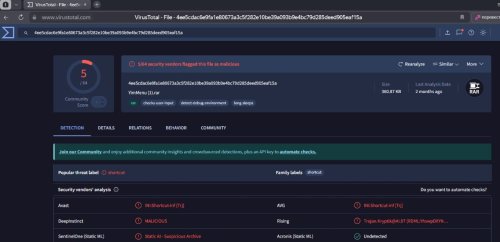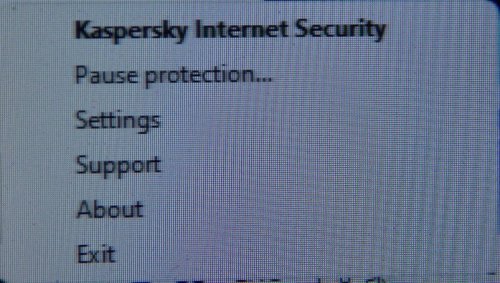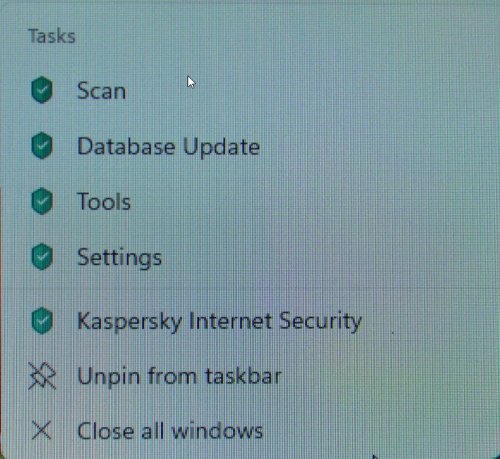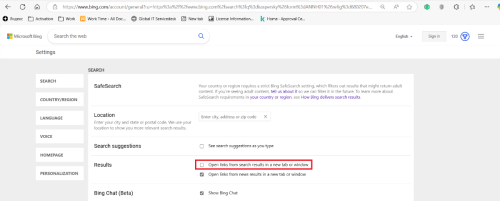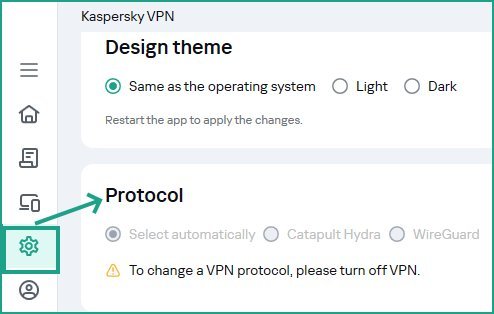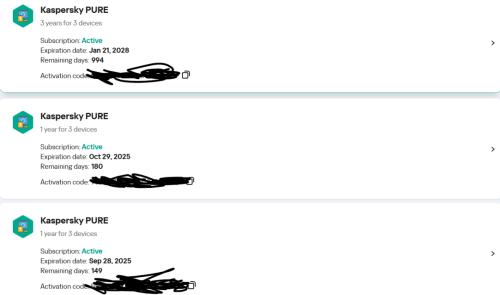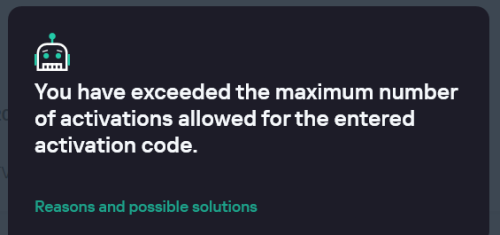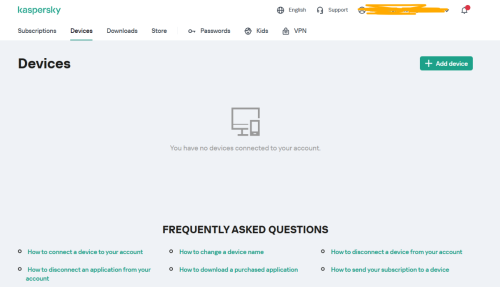All Activity
- Past hour
-
ANCS SI started following No Windows server 2022 OS in updates Filter
-
Hello all, We are using the KSC as a WSUS server. Thus, we added a job in order to get Windows update Synchronization. In the job proprieties, when we get into the update filter tab, we cant find the windows server 2022 OS in the list to select. Some search in forum tell that we can select instead "Microsoft Server Operating Syetem-21H2/22H2/23H2 and 24H2. By doing that, we still not receiving windows Server 2022 OS updates. Actaully, we are using the 14.2 KSC version. We need to know then, if the latest version 15.1 solves this. Thanks for help ANCS SI Team
-
Бахтиёр started following Пароль при удалении файла
-
Добрый день, На конечных точках KES, серверная часть KSC При запуске задачи обнаружение вредоносного ПО - далее при его нахождении, всплывает окно с вводом пароля. Где в политиках можно отредактировать данную фичу?
-
ANCS SI joined the community
-
HIrobro started following Чит на игру GrandTheftAutoV
-
Чит на игру GrandTheftAutoV
HIrobro posted a topic in Вопросы, связанные с вирусами и шифровальщиками
Здравствуйте, есть такой вопрос я хотел скачать чит на игру, но так как компьютер новый проверил чит на антивирусах (VirusTotal и наш любимый Kaspersky) , на касперском вирусов не нашли а на Тотале нашли и кому верить? (Ну и да я понимаю то что в читах могут быть файлы вирусов для работы чита но на всякий) Прошу помощи!!! -
Berny started following Plus d'emplacement Espagne depuis le VPN
-
@Cyrchap Bonjour et bienvenu sur le Forum. Il s’agit d’un problème connu qui est en cours de résolution.
- Today
-
Cyrchap started following Plus d'emplacement Espagne depuis le VPN
-
Bonjour, le serveur Espagne est indisponible depuis quelques jours depuis le VPN. Avez-vous une solution, un délais à donner avant sa remise en service Cordialement Cyrchap
-
Cyrchap joined the community
-
harlan4096 started following Pause Protection option not available on second computer with new install of Windows 11 and Kaspersky.
-
I had to reinstall Windows on my second computer so I did a clean install on a new drive. When I installed Kaspersky I found when I right click on the task bar icon the options are different from my main computer, particularly the Pause Protection option is not available. How do I fix this?
-
Stepanovaleksey joined the community
-
Виталий Назаренко joined the community
-
Conroy joined the community
-
Dabes joined the community
-
Adiantum joined the community
-
Hal joined the community
-

My pc doesn't support Kaspersky hardware virtualization. Does this make Kaspersky antivirus performs bad or something?
harlan4096 replied to Kuser7985Sh's topic in Kaspersky: Basic, Standard, Plus, Premium
To use K. Virtualization in W11, you have to disable Windows 11 Isolation options (Memory Integrity, etc.): https://support.kaspersky.com/common/safemoney/13713#block1 In system only can be running 1 Hypervisor, so You have to chose K. or Windows one. -
ORBTREE joined the community
-
My pc doesn't support Kaspersky hardware virtualization. Does this make Kaspersky antivirus performs bad or something?
Kuser7985Sh replied to Kuser7985Sh's topic in Kaspersky: Basic, Standard, Plus, Premium
Yes. Win 11. - Yesterday
-
harlan4096 started following You have exceeded the maximum number of activations allowed for the entered activation code" error ?
-
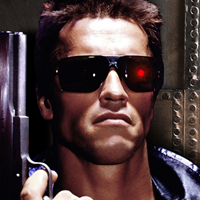
Bing not supported in URL advisor?
Mikhail Shakhov replied to brambedkar59's topic in Kaspersky Free
Hello, it works for me on Version 135.0.3179.98 (Official build) (64-bit) and Kaspersky Protection plugin version: 2.12.120.1 Please make sure, that the following Bing setting: "Open links in new tab" is disabled(see attached screenshot). Thank you. P.S. If it still does not work, please create a request to technical support.- 32 replies
-
- 3
-

-
- windows 11
- kaspersky free
-
(and 1 more)
Tagged with:
-
After re installing Kaskersky, VPN split tunneling stopped working
Bav replied to Bav's topic in Kaspersky VPN Secure Connection
Ok, so I thought this would be of interest: Actual app split tunneling works flawlessly. In general with VPN's, bypass VPN on a per app basis is usually the one that rarely works properly (Malwarebytes, Nord, Proton etc), but it's working perfectly with Kaspersky. I have the entire OS going through the VPN, except I have added Microsoft Edge,mthe entire app, as an exception to *bypass* the VPN. I have tested with both wireguard and catapult and it makes no difference (other than Kaspersky premium saying there are open ports on the router LOL but it's always like that with every VPN I have ever tried, disconnect and instantly all ports are back to stealth). So both protocols work with app split tunneling. This way I am using Edge as my local streaming browser, cause Disney/Stan/Prime Australia don't work with 99% of VPN's, Kaspersky included. The only one I know of that seems to unblock the streaming in my own country is Nord, but I digress. Anyway, I think that must mean, just from logical deduction, that there is a bug in the current app when it comes to specific URL bypass - because otherwise it just wouldn't make sense that full app bypass split tunneling is working so perfectly. Perhaps Kaspersky can fix it in an update. BTW, I wasn't using the Kaspersky browser extension but installed and enabled all that, just in case the VPN URL bypass relied on it, but that didn't change anything either. So far I have tried browser extension on and off and both protocols as well as auto mode. There's no situation where url VPN exceptions will work, but app split tunneling does. Cheers! Edit, I also would like to add that Malwarebytes split tunneling was working flawlessly until I installed Kaspersky premium. MWB split tunnel stopped working (the bypass VPN per app function) as soon as I installed Kaspersky AV, before I had ever even installed Kaspersky VPN, however Kasperksy split tunneling DOES work. Weird. I guess Kaspersky AV makes some sort of change that might break a third party VPN's split tunneling feature. Now before anyone says I should not install two VPN, even FREE Malwarebytes installs it, it's just that a sub allows the button to be unlocked. It's not like Kaspersky where it's a separate app, and that's a real shame, as Kaspersky has 100% done the right thing by not forcing the VPN on its AV users. Nevertheless, it's curious that simply installing Kaspersky Premium instantly broke MWB bypass split tunneling (USE vpn split tunneling still works though, just the bypass broke). Curious indeed! Anyway, I have comitted to Kaspersky for the long haul now and I am glad I did, as besides my lamentation on the lack of a good ooutbound firewall alert system when NEW apps try to connect to the internet and nothing more (i..e not 1000 pop ups that Kaspersky does for every function if it's in interactive mode), the webcam and mic blocker were something I really missed, but most of all, the SPEED of this app. It's crazy how fast the OS is vs when using even just Defender. Plus, Kaspersky right click and scan will properly scan any iso or archive which is another thing that many AV do not! -
WATARU_SAMA started following Cihaz sayısı yükseltme
-
1 yıllık kaspersky plus almıştım tek cihaz için geçerli ara fark vb şeyler ödeyerek bunu 3 cihaza çıkarmam mümkün mü?
-
-
Bonjour, Je viens de regarder mais je ne trouve Protocole, dans l'option Paramètres de Kaspersky VPN.
-

You have exceeded the maximum number of activations allowed for the entered activation code" error ?
Berny replied to mohamed_baatas's topic in Kaspersky Total Security
@mohamed_baatas Welcome. You have exceeded the maximum number of activations allowed for the entered activation code" error Also , Kaspersky Pure is outdated , today we are on Kaspersky Standard - Plus - Premium.- 1 reply
-
- 1
-

-
You have exceeded the maximum number of activations allowed for the entered activation code" error ?
mohamed_baatas posted a topic in Kaspersky Total Security
i just bought a license key for the 3rd time . and it activated completely fine on the web . but when i try to log in to my pc Kaspersky . it show the error on the title . and as u can see in the pictures i have no registered device on the account. tell me what to do -

VPN Location selected: Spain - giving me Italian IP
FXbr replied to FXbr's topic in Kaspersky VPN Secure Connection
Is there an estimation of when the problem will be resolved? I am still getting the same problem, fix is pretty slow... I really need it :-(( -
@Tati, на всякий случай проверьте компьютер с помощью KVRT
-

Kasperky blocking the internet for some programs
harlan4096 replied to Lowen's topic in Kaspersky Internet Security
Check if Intrusion Prevention -> Manage applications, You have some legit apps in restricted groups -> Low Restriction, High Restricted or Untrusted. -
обратитесь в техподдержку https://support.kaspersky.ru/b2c/#contacts
-
Did Kaspersky just install Microsoft Update KB2670838 on W7 SP1 machines?
Tabby replied to Tabby's topic in Kaspersky: Basic, Standard, Plus, Premium
Hi! I have 21.20.8.505 showing. But when I looked up what that Windows update does, it seemed an unlikely candidate for Kaspersky to require, and I removed it without Kaspersky or anything attempting to download it again after another two restarts, which is probably the biggest indicator. I racked my brain and it's possible this was caused by me starting installation of the .exe for IceCream Video Editor, a freebie I got years ago, I did this offline last week and it failed to install, requesting some Windows function I don't have (a common occurrence) so I cancelled the installation (and had forgotten about it when I did the restart). But looking at the areas that update covers, it may have initiated a request for the update. Because my OS is so old, and this computer so slow, I sometimes keep .exes and then install > use > uninstall > clean registry afterwards, all while offline. So that might be the solution, I don't really want to retry to test it unless someone else reports the same thing. It's never happened before from using a software, then uninstalling it, that's why it took a while for the penny to drop. Thank you! -
У меня пакет Internet Security на 3 устройства. На ноуте и нетбуке все норм, на стационарном компе Касперский перестал запускаться. Снесла с помощью Kavremvr, заново скачала Internet Security с сайта Касперского. Пытаюсь открыть скачанный файл - ноль реакций. Распаковать тоже не удается: не реагирует.
-
я бы воспользовался KRD а еще, я бы установил антивирус не после, а ДО заражения )))) главная задача антивируса, это не устранять последствия заражения, а предупреждать его. и тогда ваша бы история, была бы намного короче ))))
-
Kasperky blocking the internet for some programs
FDFS replied to Lowen's topic in Kaspersky Internet Security
-
Можете еще воспользоваться этой утилитой. Дополнительно рекомендую создать тему в разделе "Помощь в удалении вирусов" Клуба Лаборатории Касперского, выполнив Порядок оформления запроса о помощи.
-
Как я победил вирус, который убивал антивирусы — мой путь к спасению ПК Всем привет! Решил поделиться своей историей, потому что сам столкнулся с очень хитрым вирусом, и, возможно, мой опыт поможет кому-то спасти свой компьютер. Симптомы: Мой ПК начал вести себя очень странно: антивирусы не устанавливались — установщики сразу удалялись; некоторые программы в автозагрузке выглядели подозрительно (TaskHostTW, неясный U-Torrent-V2); запуск диспетчера задач и обновление безопасности блокировались; вредонос удалял антивирусные процессы прямо во время установки; даже в безопасном режиме вирус пытался мешать работе системы. Что я сделал: 1. Использовал RKill Сначала я нашёл и запустил утилиту RKill, которая временно отключает вредоносные процессы, не удаляя сами вирусы. Благодаря ей я смог впервые запустить антивирус без немедленного закрытия. 2. Запустил Kaspersky Virus Removal Tool (KVRT) Сразу после RKill я запустил KVRT, и он начал полное сканирование. Уже через несколько минут обнаружилось 8 троянов, спрятанных в системных папках, AppData, и других скрытых местах. KVRT спокойно и без сопротивления со стороны вируса удалил все найденные угрозы. Результат: После удаления: ПК снова начал работать стабильно; антивирусы больше не блокировались; исчезли подозрительные процессы и автозагрузка очистилась; я провёл дополнительное сканирование с помощью Malwarebytes для контроля. Вывод: Если ваш антивирус не запускается, установщики удаляются, а вирусы активны даже в безопасном режиме — используйте связку RKill + Kaspersky Virus Removal Tool. Первый временно нейтрализует угрозы, второй — полностью удаляет их. Спасибо разработчикам Kaspersky за мощную утилиту — она реально спасла мой ПК Процесс с rkill потом kvrt делаем в безопасном режиме с поддержкой сетевых драйверов





















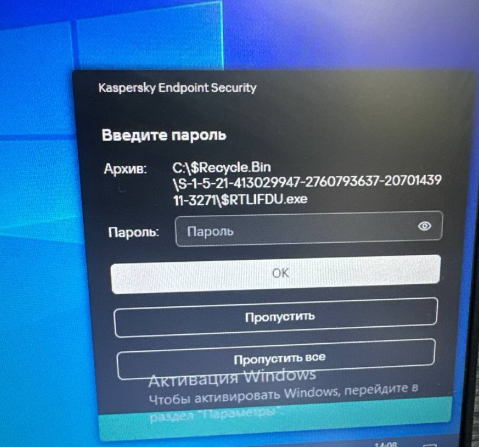
.thumb.jpg.e991f9478564d9de0e0788515ef44941.jpg)