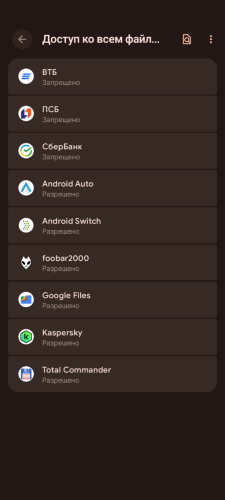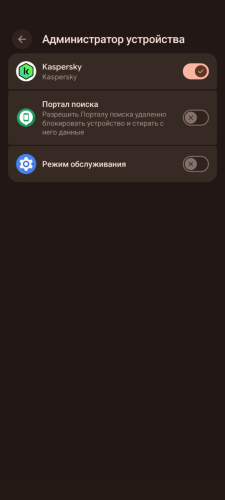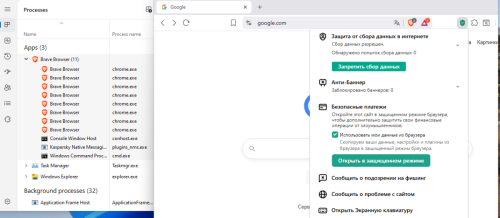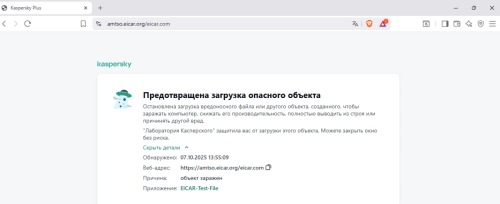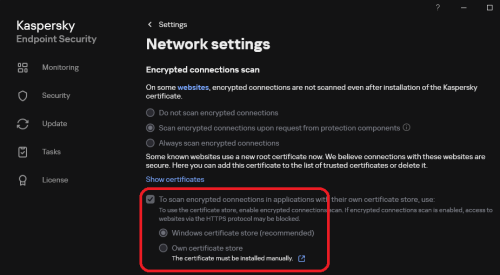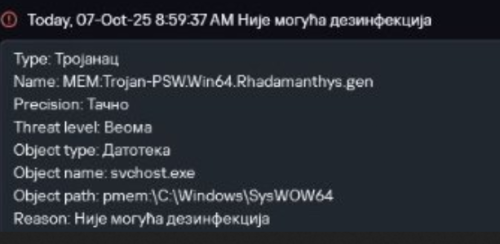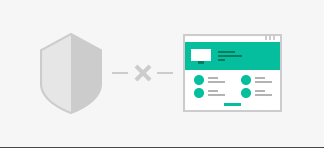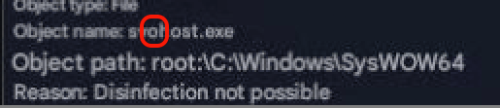All Activity
- Past hour
-
Да-да-да. Я специально перерыл все настройки(кроме разработчика - может, там что?), и повключал всё для касперского, где он присутствует. andrew75. Уже. Предложили провести диагностику. Я бы хотел без этого - их рекомендации для меня ЧЕРЕСЧУР обременительны по веским причинам. Это вам не по клаве клацать.)))
-
Обратитесь в техподдержку, напишите что у вас триальная версия, чтобы они вас не послали. Возможно у них есть информация конкретно по вашей модели телефона.
-
То же самое, что и у вас. Касперский, я имею в виду. Портал поиска тоже администратор, если я правильно помню.
-
fcf joined the community
-
- Today
-
Версия 13 ; самсунг А12 гэлакси. Скриншот я вам не покажу по неодолимым на данный момент причинам. Да и это не сообщение об ошибке - первичная настройка приложения перед запуском. Предлагаю поверить на слово, всего два пункта - доступ к памяти; уведомления. И далее инструкция по переходу в настройки разрешений с кнопкой перехода. То есть, я перехожу непосредственно туда, куда требует приложение. САМО. А там написано - предоставлены ВСЕ разрешения. Доступ ко всем файлам так же предоставлен - это рядом с назначением администратора. Возможно, я неправильно возвращаюсь к настройкам приложения, но в них никаких изменений не происходит - всё те же требуются разрешения, всё та же инструкция с кнопкой. И перезапуск приложения тоже ничего не меняет. Я понимаю, что вам надо картинку, но уверяю, она не поможет ничем. Разве что, психологическое успокоение привычным образом действий. Или вы будете так любезны, подсказать, что искать.
-
zioigna joined the community
-
Microsoft Edge Certificate Prompt changes to 'Windows Security' after Kaspersky install
paul_33 replied to paul_33's topic in Kaspersky Endpoint Security for Business
Thank you, once I added the login site as an exclusion it no longer causes the windows security prompt. I added it in the Kaspersky next cloud under - security profiles - advanced - threat detections and exclusions - encrypted connections scan is enabled - 'number of trusted domains' - settings -
Не работает доменная авторизация на вэб-консоли.
lalakabalaka replied to lalakabalaka's topic in Kaspersky Security Center
а всё, разобрался -
Не работает доменная авторизация на вэб-консоли.
lalakabalaka replied to lalakabalaka's topic in Kaspersky Security Center
А актуальная вресия не создаёт чтоли KSC* юнитов ? -
Рут-права ему не нужны. Так же как и вам, впрочем ) Покажите скриншот, что именно он просит. Какой телефон, какая версия андроид? Доступ к памяти это: Настройка - управление приложениями - специальный доступ для приложений - доступ ко всем файлам.
-
Ygorka started following Запуск Kaspersky Free
-
Кто-то в курсе, как заставить приложение работать на Android? Не удалось проверить устройство, необходимы разрешения. В настройках указано - предоставлены ВСЕ разрешения, в настройках особых прав доступа. включено всё, что можно включить для него. Предоставлены рут-права, однако, приложение упорно требует предоставить разрешения. Чего оно хочет, кто-то может сказать? Доступ к памяти. Поиск в настойках не нашёл такого разрешения.
-
Ygorka joined the community
-
How can I get the Kaspersky Protection extension to work in Brave browser?
AlexeyK replied to fcvreqnynw's topic in Kaspersky: Basic, Standard, Plus, Premium
This strange method actually works. 🙂 But how it will affect the browser, web protection and extension functionality is a big question. -

Не работает доменная авторизация на вэб-консоли.
mike 1 replied to lalakabalaka's topic in Kaspersky Security Center
Да, рекомендую использовать актуальную версию. -
How can I get the Kaspersky Protection extension to work in Brave browser?
AlexeyK replied to fcvreqnynw's topic in Kaspersky: Basic, Standard, Plus, Premium
What is the extension required for? The main functions of web protection, including https scanning, work fine in Brave. -
ВТЛ joined the community
-
JL - KL DACH started following Invalid encryption status of the device [KES Cloud] and Microsoft Edge Certificate Prompt changes to 'Windows Security' after Kaspersky install
-

Microsoft Edge Certificate Prompt changes to 'Windows Security' after Kaspersky install
JL - KL DACH replied to paul_33's topic in Kaspersky Endpoint Security for Business
Hello Paul_33, Kaspersky Endpoint Security uses "Encrypted Connection Scan" by default. Maybe this is the component causing the issue. Goto the policy or local settings under General Settings -> Network Settings and disable this component completely just for a test. Check if the problem happen again. If not configure it with Exclusions or use the own certificate store settings to configure your own cert. -
I'll try KRD too.
-
How can I get the Kaspersky Protection extension to work in Brave browser?
AlexeyK replied to fcvreqnynw's topic in Kaspersky: Basic, Standard, Plus, Premium
🙂 -

Invalid encryption status of the device [KES Cloud]
JL - KL DACH replied to Tahmeed702's topic in Kaspersky Endpoint Security Cloud
Hello, first of all please check what encryption should be used. If Bitlocker and Kaspersky Disk Encryption(FDE) was used before, make sure FDE is no longer enabled and decrypt the drive before using a new Bitlocker encryption setting. If you want to use FDE only make sure the component will be installed during installation. This is not by default and you have to select it separately. If the drive was encrypted by FDE previously through an old policy and old Endpoint version make sure to run the following command locally on client in a CMD Window as Administrator avp pbatestreset Probably you have to change the path to the KES Installation folder to run the avp command After running the command and checking the encryptions components are installed reconfigure the policy and try encrypting again Best Regards -
Just a bad screenshot, in original it's "c". Are you not satisfied with the solutions listed above? Yes, sometimes antiviruses cannot cure the system and detailed cleaning work is required.
-

How can I get the Kaspersky Protection extension to work in Brave browser?
harlan4096 replied to fcvreqnynw's topic in Kaspersky: Basic, Standard, Plus, Premium
Welcome to Kaspersky Community. Currently, Kaspersky Protection extension does not support directly Brave, but there is a trick I recall it worked, renaming Brave.exe to Chrome.exe, but You will have to do so every time Brave.exe gets an update. -
harlan4096 started following How can I get the Kaspersky Protection extension to work in Brave browser?
-
fcvreqnynw started following How can I get the Kaspersky Protection extension to work in Brave browser?
-
How can I get the Kaspersky Protection extension to work in Brave browser?
fcvreqnynw posted a topic in Kaspersky: Basic, Standard, Plus, Premium
I use Kaspersky Plus. I know Brave isn't supported by the extension, but I'm looking for a workaround. I tried renaming brave.exe to chrome.exe like it was suggested in other topics on this forum. The extension has been added to the browser, but doesn't work. The icon is greyed out, and when I click on it, the following image appears: -
fcvreqnynw joined the community
-
With KRD you can boot the system, and remove manually that file. Would be interesting to get that file and send it to K. analysts, or maybe is it a false positive? 🤔 The quality of captures is very low, but... WAIT A MOMENT!!! IS THAT AN "O" AND NOT A C???????????????
-
I want to know what else I can try. If a trojan is TRYING to run and Kaspersky keeps notifying me about it but can't block/clean it, it would at least help if I didn't get popups (that can't be hidden) every time notifying me of something trying to do something.
-
And what information do you want to get here on the forum? More possible solutions. Perform KRD scan (download, instructions). Contact support team. Create a topic on the KL club's forum (in Russian), the rules are here.
-
HuynhTrang started following Unable to execute PowerShell task on client via Kaspersky Security Center (KSC).
-
Unable to execute PowerShell task on client via Kaspersky Security Center (KSC).
HuynhTrang posted a topic in Kaspersky Security Center
Hello, I use Kaspersky Security Center to version 15.1, recently, I upgraded Kaspersky Endpoint Security to 12.9, and Network Agent to 15.1, and also connected KATA for EDR integration. However, my clients are now unable to execute tasks that contain PowerShell commands from KSC. It used to work normally before, but now the event log on the client shows the following: ". Event type: Application startup prohibited in test mode Object name: test.bat Object version: 0.0.0.0 Path to object: C:\Windows\Temp\KAV Remote Installations\5a86656d-23a4-4124-8be...xxx Result: Blocked Rule category: Default Deny Rule type: Test " My Application Control is in test mode, so it doesn’t block anything. When I applied the default policy, the event no longer appeared, but PowerShell commands still cannot be executed. Has anyone else experienced this issue where PowerShell tasks cannot be executed after upgrade KES & Network Agent and connecting KATA to KSC ? Thanks