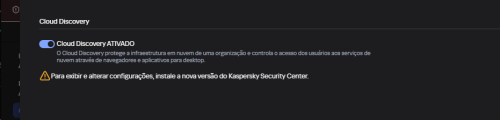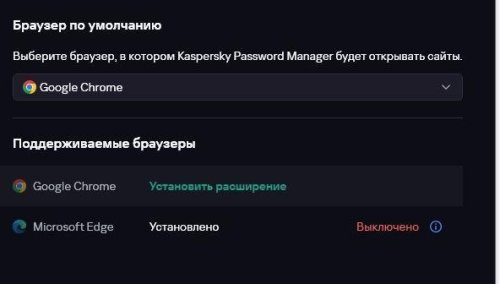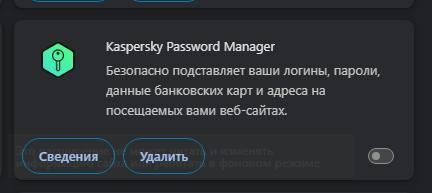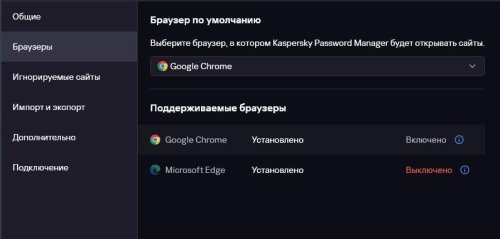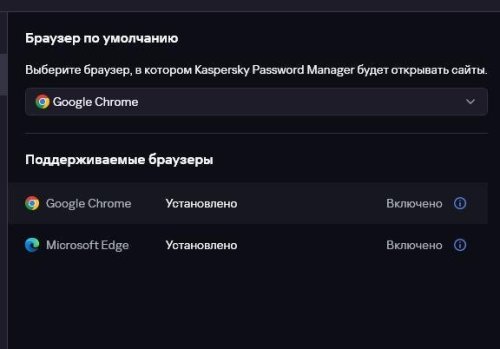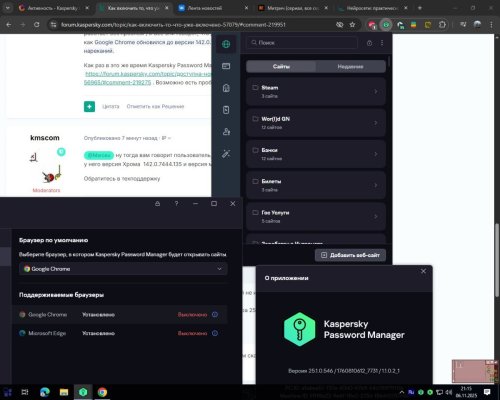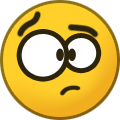All Activity
- Past hour
-
Ilya Support started following Kaspersky SD-WAN Release 2.5
-
Отдельная тема для публикации расширенных release notes 2.5.x при выходе релизов с новой функциональностью и новостей о выходе патч релизов.
-
LinuxSuperior joined the community
-
У каждого проблема проявляется по разному. Вот кто именно накосячил Kaspersky Password Manager или Google Chrome не понятно, для этого есть более продвинутые люди.
-
MR-1 started following La nouvelle version KES 12.11 Windows
-
Voici les nouveautés de la dernière version KES 12.11 : https://support.kaspersky.com/KESWin/12.11/fr-FR/222859.htm Vous trouverez celle-ci depuis ce lien : https://www.kaspersky.fr/small-to-medium-business-security/downloads/endpoint?icid=fr_sup-site_trd_ona_oth__onl_b2b_klsupport_tri-dl____ksc___ Récupérer le fichier "Version 12.11.0.637 | Windows | Distributive | Strong encryption". Merci de prendre connaissance des prérequis de cette version : https://support.kaspersky.com/KESWin/12.11/fr-FR/127972.htm Comparaison des fonctions de l'application selon le type de système d'exploitation : https://support.kaspersky.com/KESWin/12.11/fr-FR/181834.htm La procédure d'installation à distance depuis le serveur KSC 14.2/15.1 ici : https://support.kaspersky.com/fr/kes-for-windows/12.11/177980 Création du paquet d'installation KES 12.11 sur le KSC 14.2/15.1 : https://support.kaspersky.com/fr/kes-for-windows/12.11/177937 Comme expliqué sur la faq, basez vous sur le fichier "kes_win.kud" afin de créer le paquet d'installation. Si cela n'est pas encore fait, commencez par installer le plugin d'administration 12.10 sur votre console mmc KSC 14.2/15.1 depuis ce lien : https://media.kaspersky.com/utilities/CorporateUtilities/plugins/plugins_fr_KSC10/KSC_KES12.11.0Win.zip Cordialement.
-
Gabriel Boettcher started following Cloud discovery not showing configurations
-
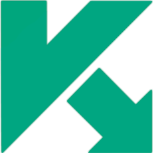
Cloud discovery not showing configurations
Gabriel Boettcher posted a topic in Kaspersky Endpoint Security for Business
Hello, Why does this messag e "To view and change settings, install the latest version of Kaspersky Security Center" still appear even though I have added the Optimum license to Security Center and upgraded it to the latest version? -
интересно. нука попробуем. удалил в интерфейсе изменился статус Установил и отключил перезапустил браузер и включил расширение Действительно изменилось на Включено Но проблема, была в том, что менеджер предлагал установить расширение, хотя оно установлено. Вот этого у меня точно не было, не предлагал. В Edge я поступил проще, выключил расширение перезапустил браузер включил расширение и вуаля
-
Сейчас решал ту же проблему на домашнем компьютере. Последовательность действий: - удаляем расширение - устанавливаем новое по ссылке из интерфейса KPM - отключаем расширение - перезапускаем браузер - включаем расширение. При этом в КPM у расширения меняется статус на "Включено".
-
-
Проверяйте работу в других поддерживаемых браузерах на базе Сhromium, если проблема там также есть, то проблема в системе и системных файлах Windows. Все работает: Да, исключать кривое обновления приложение тоже не стоит, тогда нужно полностью переустановить программу с перезагрузкой системы.
-
andrew75 - то же эта проблема присутствует. Он же сам сказал: Так что я рад, что у Вас нет проблем.
-
@Marceu ну тогда вам говорит пользователь, который не испытывает подобной проблемы. у него версия Хрома 142.0.7444.135 и версия менеджера 25.1.0.546 / 1760810612_7731 / 1.1.0.2_1 Обратитесь в техподдержку
-
gulashim joined the community
- Today
-
Все это не помогает, переустанавливал расширение, перезапускал браузер и расширение, да же компьютер перезагружал и результат один и тот же. Разговаривал со знакомыми у которых так же установлено расширение и программа Kaspersky Password Manager. У всех у них подобная проблема ( при этом установленное расширение работает без проблем ) и все они говорят, что данная проблема появилась после того, как Google Chrome обновился до версии 142.0.7444.60. До этой версии все работало без нареканий. Как раз в это же время Kaspersky Password Manager обновился - https://forum.kaspersky.com/topic/доступна-новая-версия-251-password-manager-для-windows-56965/#comment-219275 . Возможно есть проблемы на совместимость этих двух программ.
-
Cartterfp30 started following A virtualização do hardware não está disponível
-
A virtualização do hardware não está disponível
Cartterfp30 replied to rodrigond's topic in Para casa
bom dia. eu também estou com esse problema no acer nitro 5 com windows 11 pro processador core i5 10300. já fiz de tudo mais nada funciona, nos emuladores de android estou enfrenatando o mesmo problema. -
Cartterfp30 joined the community
-

Не удаётся продлить Антивирус Касперского за 2999 рублей, в почте чек есть почему-то в электронной, а Антивирус его не видит.
Alex Bond replied to ddenisov070's topic in Kaspersky: Basic, Standard, Plus, Premium
Информации ноль - какой антивирус, где "горит красным" (в MyKaspersky или в самой программе) и где покупали?- 1 reply
-
- 1
-

-
Добрый вечер, вот так вот странно почему-то получилось очень, вчера вечером оплату провели в размере почти 3000 рублей, а Антивирус не видит ничего почему-то и красным ярко горит. Что делать теперь?
-
ddenisov070 joined the community
-

Релиз Kaspersky Endpoint Security для Windows 12.11
mike 1 replied to Demiad's topic in Kaspersky Endpoint Security для бизнеса
Поддержка 25H2 была заявлена только в KES 12.11. Думаю имеет смысл сначала обновить версию KES до 12.11, а уже потом обновлять Windows до 25H2, иначе можете не вписаться в системные требования KES. -
Berny started following Recent Plus update to 21.23.6.614 crashes Outlook
-
Andre Ghesquiere joined the community
-

Задача удаленной деинсталляции программы
mike 1 replied to vrkazak's topic in Kaspersky Security Center
Вообще версия WS уже давно EOL. Windows 8.1 в целом тоже EOL. Возможно превышено ограничение в 20 одновременных сессий при обращении к общим папкам Windows. -

Recent Plus update to 21.23.6.614 crashes Outlook
mikolajek replied to mikolajek's topic in Kaspersky: Basic, Standard, Plus, Premium
I haven't, I treat this as a last resort. Such things shouldn't happen. I've raised a ticket with tech support, and I'm awaiting their response. I suppose it may simply be the same 🤔 BTW - I'm also observing issues with Outlook macros I use and which till the update worked flawlessly. This confirms Kaspersky is to blame here I believe. -

Recent Plus update to 21.23.6.614 crashes Outlook
harlan4096 replied to mikolajek's topic in Kaspersky: Basic, Standard, Plus, Premium
Have You tried to uninstall Kaspersky, and run a clean install again, this time with the new Kaspersky 21.23 installer? -

Recent Plus update to 21.23.6.614 crashes Outlook
mikolajek replied to mikolajek's topic in Kaspersky: Basic, Standard, Plus, Premium
When I click "Send" Outlook freezes and won't unfreeze. The only solution is to "hard close" it (kill the task), or - in some cases - restarting the program from the dialog. No Kaspersky warning is produced, no relative event in the log. After disabling Kaspersky add-in Outlook is back to normal. Re-enabling makes it crash again. -

Recent Plus update to 21.23.6.614 crashes Outlook
harlan4096 replied to mikolajek's topic in Kaspersky: Basic, Standard, Plus, Premium
Welcome to Kaspersky Community. What do you mean with crash? Outlook executing stops or You can't send emails? Any warning from Kaspersky? -
harlan4096 started following Recent Plus update to 21.23.6.614 crashes Outlook
-
mikolajek started following Recent Plus update to 21.23.6.614 crashes Outlook
-

Recent Plus update to 21.23.6.614 crashes Outlook
mikolajek posted a topic in Kaspersky: Basic, Standard, Plus, Premium
Earlier today my Kaspersky Plus got auto-updated to version 21.23.6.614. Since then the Outlook add-in makes Outlook crash every time I send an email. Using Outlook is simply impossible, which questions the Kaspersky's product value for mail security. If relevant, Outlook version is 2510 build 19328.20158. Is this a bug or is there some solution/workaround? -

Не помню пароля или имени пользователя, как удалить
andrew75 replied to Kami's topic in Kaspersky Endpoint Security для бизнеса
чтобы ее снять, нужно знать пароль, а он его не знает. Либо пароль мог быть установлен через KSC. Официальный путь - через техподдержку, если у вас есть такая возможность. Неофициальный через правку реестра. В сети можно найти как. -
Не помню пароля или имени пользователя, как удалить
tyazhelnikov replied to Kami's topic in Kaspersky Endpoint Security для бизнеса
День добрый. "Кто-то" установил защиту паролем. Снимите ее в соответствующем пункте Настройки - Интерфейс. -
vzorvann joined the community
-
Hallo Ja unter My Kaspersky hatte ich schon geschaut und kein Download dazu gefunden
-
mousty joined the community
-
Installation de kaspersky endpoint cloud via ligne de commande en mode silencieux
zied rguez posted a topic in Kaspersky Security Cloud
Bonjour à tous, En fait, j’aimerais savoir s’il est possible d’installer Kaspersky Endpoint (version Cloud) via la ligne de commande en mode silencieux, sans utiliser de GPO. Merci d’avance.